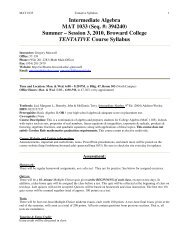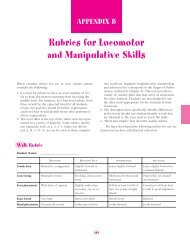Syllabus Page 1 of 5 © 2010 Dr. Kate LeGrand Dr ... - Broward College
Syllabus Page 1 of 5 © 2010 Dr. Kate LeGrand Dr ... - Broward College
Syllabus Page 1 of 5 © 2010 Dr. Kate LeGrand Dr ... - Broward College
Create successful ePaper yourself
Turn your PDF publications into a flip-book with our unique Google optimized e-Paper software.
<strong>Syllabus</strong> <strong>Page</strong> 1 <strong>of</strong> 5**Note: This web copy is not the <strong>of</strong>ficial course syllabus. It is provided for general information purposes.<strong>Dr</strong>. Le GrandOffice: 70-209, Phone: 954.201.8966E-mail: klegrand@broward.eduComputer and Internet Literacy (Class W)Ref. No. 392629, CGS 1610C, Term 20111W, 12:30 p.m. – 3:00 p.m., Room 71-137Course DescriptionThis is an introductory course in basic computer and Internet use. It covers computer hardwareand s<strong>of</strong>tware fundamentals (including the use <strong>of</strong> Windows), key productivity applications(including word processing, spreadsheets, and presentation systems), and living in an onlineworld (including network fundamentals, e-mail, and the effective use <strong>of</strong> the Internet as acommunication tool and information resources). Students will develop basic computer skills toaid them with college studies and workforce readiness. Hands-on use <strong>of</strong> a personal computer isrequired. A course outline <strong>of</strong> what students are expected to achieve in this course is located inthe BC Library, Periodical Reserves, Course Outline, CGS 1060C. The course outline is alsoavailable on the Web at http://www.broward.edu/outlines/CGS1060C.pdfTextbookGO! With Micros<strong>of</strong>t Office 2007 Introductory, Third Custom Edition for <strong>Broward</strong><strong>College</strong> South Campus 1060C; Pearson Education, Inc., ©2009. ** Be sure topurchase the book with the following ISBN: 9780558648473 (or 10 digit:0558648479). This book is a custom book that includes an access code, and it mustbe purchased from the South Campus bookstore for about $120. If you purchase aused book for this course, you must purchase a new access code ($25).Course MaterialsTwo flash drives (can be purchased at Target for $4.99 ea.), pen and paper, 3-ring half-inchnotebook, and Micros<strong>of</strong>t Office 2007, which will include Word, Excel, and PowerPoint.Important: The Micros<strong>of</strong>t Works Suite is not the same as the Micros<strong>of</strong>t Office 2007 Suite. TheWorks Suite is not compatible with the above programs. If you do not have Micros<strong>of</strong>t Office2007 on your home computer, you will have to find a computer you can use with theseprograms, or come to campus to use BC computers (building 70, second floor) in order tocomplete the required assignments for this class. The computers in the classrooms haveMicros<strong>of</strong>t Vista installed. Using Windows XP or Windows 7 to complete your assignmentsshould present no problem. If you have Office <strong>2010</strong> on your computer, you will have tocomplete some <strong>of</strong> your computers on a computer that has Office 2007.Service LearningThis course is designated as a Service Learning course. As such, a minimum <strong>of</strong> 10 hours will bedevoted to the service earning project: Electronic Waste.© <strong>2010</strong> <strong>Dr</strong>. <strong>Kate</strong> <strong>LeGrand</strong>
<strong>Syllabus</strong> <strong>Page</strong> 3 <strong>of</strong> 5**Note: This web copy is not the <strong>of</strong>ficial course syllabus. It is provided for general information purposes.Testing and Assignment Schedule(See unit notes for detail assignment due dates)Wednesday – 8/25 Orientation Assignments due – EC pointsMonday – 8/30 Discussion Board Participation begins – 8 points per weekWednesday – 9/15 Concepts Exam – 100 pointsWednesday – 10/13 Word Exam – 100 pointsWednesday – 10/27 PowerPoint Exam – 100 pointsWednesday – 11/10 Excel Exam – 100 pointsSunday – 11/28 Last day to earn Participation pointsWednesday – 12/8 Email/Internet Exam – 100 pointsWednesday – 12/8 Makeup Exams (in lieu <strong>of</strong> a Final Exam)***This schedule is subject to change at the discretion <strong>of</strong> the instructor.Other Important DatesAugust 25First day <strong>of</strong> class/OrientationAugust 30Last day to drop with 100% refundOctober 29 Last day to withdraw from class with a “W” (without grade penalty)December 8 Last day <strong>of</strong> classDecember 9 – 15 Final Exam Week (Student Consults – there is no final exam)Attendance, Participation, & WithdrawalAccording to college policy, the student is responsible for adhering to the pr<strong>of</strong>essor's policy onattendance and for <strong>of</strong>ficially withdrawing from class. Attendance to all classes is vital. Anyabsences will adversely affect the student’s grade and it is the student’s responsibility to makeup any work missed before returning to class. You should remain an active learner in this classand always communicate extenuating circumstances to me. Ongoing communication with theinstructor is critical to your course success. NO Incompletes WILL BE GIVEN TO ANY STUDENTFOR ANY REASON.Since interaction among students is crucial to student success, participation in theclassroom/discussion boards (reading and posting) is a core requirement <strong>of</strong> this course.Students are to post to the classroom/discussion board a minimum <strong>of</strong> twice a week. Anystudent who does not show any activity (unit discussion board activity and/or assignmentsubmission) for two weeks, may be withdrawn from the course for lack <strong>of</strong> participation.Excluding the Southern Breeze Cafe and Orientation discussion boards, there are discussionboards for each unit in the course. These boards will be open for the weeks we are covering theparticular unit. Beginning with the Windows/Concepts unit, you are required to post twice aweek (beginning Monday and ending Sunday) to the unit discussion board. You will receive four(4) attendance points for each required posting, provided the posting is meaningful and postingrules are followed. What defines a meaningful posting? Some examples follow:Asking a question or asking for help or clarificationAnswering a question or providing help or clarificationGiving examples <strong>of</strong> how you have been able to apply what you learned at the workplaceor in your other college coursesRemember, the key is meaningful interaction. Participation points will be granted on a weekly© <strong>2010</strong> <strong>Dr</strong>. <strong>Kate</strong> <strong>LeGrand</strong>
<strong>Syllabus</strong> <strong>Page</strong> 4 <strong>of</strong> 5**Note: This web copy is not the <strong>of</strong>ficial course syllabus. It is provided for general information purposes.basis (Monday through Sunday) beginning with the Windows Unit.Students who miss five consecutive classes will receive a WF that will then be computed as an Fin your GPA. The <strong>of</strong>ficial deadline for withdrawing from class without a grade penalty andwithout the pr<strong>of</strong>essor's approval is noted above (available only if it is NOT your third attempt).Course CommunicationsBecause this is a course in the business curriculum, proper use <strong>of</strong> grammar and sentencestructure is required. Use proper upper and lower case lettering, as well as, proper punctuation.Please remember that email messages are not text messages. When corresponding throughemail or the discussion boards, you must adhere to the following guidelines: Use propergrammar, spelling, and punctuation. Do not use text message abbreviations. Do not type incapitals; CAPITALS ARE CONSIDERED SHOUTING. Use an appropriate subject line. Use a propergreeting or salutation. Any discussion board postings (participation or assignment) containingtext abbreviations (including “i, u, r, etc.) will receive 0 points. Any emails containing textabbreviations will receive the following reply: “Resend this email following the coursecommunication guidelines.”Academic HonestyAccording to the policy manual <strong>of</strong> <strong>Broward</strong> Community <strong>College</strong>, “<strong>Broward</strong> Community <strong>College</strong>expects its students to be honest in all <strong>of</strong> their course work and activities. A student’s academicwork must be the result <strong>of</strong> his or her own thought, research, or self-expression.” According tothis policy manual, cheating includes copying assignments from another student, workingtogether with another student when specifically prohibited from doing so by the pr<strong>of</strong>essor, orthe giving <strong>of</strong> work or information to another student to be copied and/or used as his or herown. According to the academic honesty policy “penalties may include, but are not limited to, afailing grade for a particular assignment or a failing grade for a particular course.”CheatingAlways begin your assignments from a new, blank document file. We consider it cheating whena student starts an assignment from some other student's assignment file, or copies portion <strong>of</strong>another student's file.Penalty: Students found cheating in this class will receive an F for the unit (0/100 points) on theparticular assignment or test and a referral will be sent to the Dean <strong>of</strong> Students.There are no innocent participants in cheating incidents. Students who leave their assignmentwork available for others to access either on a private or public computer, intentionally oraccidentally, will be considered accomplices to cheating should someone else use their workand submit it as their own.DON'T SAVE YOUR HOMEWORK FILES ON BC COMPUTER LAB COMPUTERS. USE APORTABLE STORAGE DEVICE.DON'T LEAVE YOUR ASSIGNMENT FILES ON YOUR OWN COMPUTER IF SHARING YOURCOMPUTER WITH ANOTHER STUDENT IN THE CLASS.DO NOT SHARE FILES UNDER ANY CIRCUMSTANCES.Assignments are designed in a manner that requires every student's files to containunique and different data. If two or more students submit work with the same, or© <strong>2010</strong> <strong>Dr</strong>. <strong>Kate</strong> <strong>LeGrand</strong>
<strong>Syllabus</strong> <strong>Page</strong> 5 <strong>of</strong> 5**Note: This web copy is not the <strong>of</strong>ficial course syllabus. It is provided for general information purposes.portions <strong>of</strong> the same data, and/or if file properties are the same, it is evidence thatcheating has taken place.Two or more students working together on an assignment is considered cheating. Anassignment submission is intended to be a measure <strong>of</strong> one student’s ability.Sometimes cheating is not detected until after students have submitted several copiedassignments. In such cases the prior recorded grades will be changed to 0.Students caught communicating during exams will be asked to leave and forfeit theexam.*(Much <strong>of</strong> the Cheating policy above was borrowed, with permission, from Ken Baldauf @ FSU)*Office HoursThe instructor is a facilitator or team leader and grader <strong>of</strong> the learning experience. I am here toassist you in learning to use the particular s<strong>of</strong>tware introduced in this course. In addition tobeing available during class, I will be available in my <strong>of</strong>fice during the hours posted on my <strong>of</strong>ficedoor. Please do not hesitate to call me (954.201.8966) to ask any questions or to set up anappointment to work on any particular challenge you may be experiencing with the course.MiscellaneousYou may answer your cell phone in class, but you may not distract others while doing so. If youmust take a call, keep it short or take it out in the hallway. Turn your cell phone ringers tovibrate or silent while in class and keep them out <strong>of</strong> sight. If you don’t and your cell phone ringsin class or your cell phone is spotted on your desk, five points will be deducted from your gradepoint total. The use <strong>of</strong> electronic devices and headsets <strong>of</strong> any type (ear buds, Blue Tooth,IPod, etc) in class in not allowed. During exams, all electronic devices are to be turned <strong>of</strong>f andstowed out <strong>of</strong> sight. Students who do not follow this policy may have their tests voided.The Hurricane Information/Emergency Number is 954.201.4900. Call this number (or visitwww.broward.edu) to find out whether or not the college will be open in case <strong>of</strong> adverseweather or emergencies.© <strong>2010</strong> <strong>Dr</strong>. <strong>Kate</strong> <strong>LeGrand</strong>