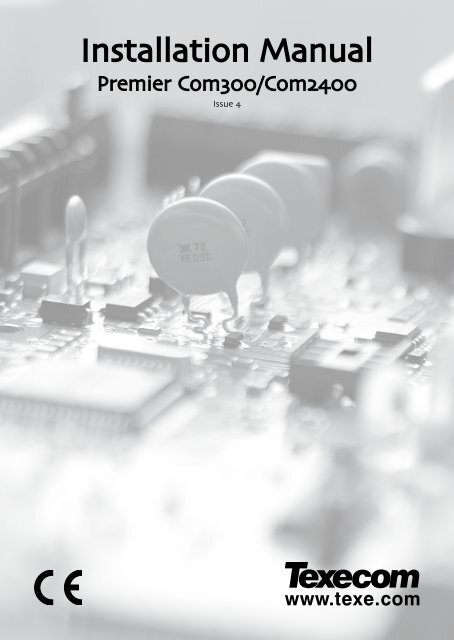(Premier Com300 & Com2400 Installation Manual).pdf
(Premier Com300 & Com2400 Installation Manual).pdf (Premier Com300 & Com2400 Installation Manual).pdf
Installation ManualPremier Com300/Com2400Issue 4
- Page 4 and 5: OverviewCom300 & Com2400 Installati
- Page 6 and 7: OverviewCom300 & Com2400 Installati
- Page 8: InstallationCom300 & Com2400 Instal
- Page 11 and 12: Com300 & Com2400 Installation Manua
- Page 13 and 14: Com300 & Com2400 Installation Manua
- Page 15 and 16: Com300 & Com2400 Installation Manua
<strong>Installation</strong> <strong>Manual</strong><strong>Premier</strong> <strong>Com300</strong>/<strong>Com2400</strong>Issue 4
Overview<strong>Com300</strong> & <strong>Com2400</strong> <strong>Installation</strong> <strong>Manual</strong>2. OverviewGeneralThe <strong>Premier</strong> <strong>Com300</strong> and <strong>Com2400</strong> digimodems are compatible with the <strong>Premier</strong>series of control panels:These digimodems are connected to the control panel via an 8-pin connectorlocated at the top right hand corner of the control panel. Terminals are also providedto connect the digimodems to the Public Switched Telephone Network (PSTN).Digimodem Features• 8 channel multi format digital communicator supporting Fast Format,Contact ID, SIA Level 2/3 and EasyCom Pager protocols• 6 Alarm Receiving Centre telephone numbers (up to 24 digits each)• Fully programmable reporting codes (Contact ID & SIA Level only)• 300-baud modem (<strong>Com300</strong>) or 2400-baud modem (<strong>Com2400</strong>) for uploadingand downloading control panel information over a telephone line using theWintex UDL software and a PC• REN = 1• Short Message Service (SMS) to mobile phones (<strong>Com2400</strong> ONLY)<strong>Premier</strong> SeriesControl PanelPlug on Digimodem(Com IS DN)PC and Modem forRemote Upload/DownloadModemA larm R ec eivingCentre4 INS175
lo spartitraffico; il bordo laterale nelle sezioni in rilevato con pendenza maggiore o uguale a 2/3; gli ostacoli fissi posti ad una distanza dal ciglio esterno della carreggiata inferioread una distanza di sicurezza, che deve valutare il progettista in funzione dellavelocità di progetto della strada, del volume di traffico, del raggio di curvaturadell’asse stradale, della pendenza della scarpata e della pericolosità dell’ostacolo.Anche se le indicazioni del D.M. costituiscono un importante riferimento, sononumerose le situazioni in cui il progettista non dispone di indicazioni normative ostrumenti analitici che gli consentano di valutare, al di là del suo giudizio soggettivo, laconvenienza di installazione di barriere di sicurezza.E’ questo il caso dei rilevati con pendenza inferiore a 2/3, in cui la necessità diprotezione dipende dalla combinazione della pendenza e dell’altezza della scarpata edelle situazioni di potenziale pericolosità a valle della scarpata, delle trincee.Si ribadisce come uno degli obiettivi della presente ricerca sia proprio quello difornire al progettista una procedura abbastanza flessibile che gli consenta di superare leambiguità che provengono dai “buchi” presenti nell’attuale normativa.3. LA CLASSIFICAZIONE E L’ANALISI DEI RILEVATIL’altezza e la pendenza di un rilevato sono fattori principali nel condizionare lagravità delle conseguenze in caso di fuoriuscita dei veicoli dalla sede stradale.E’ generalmente adottata una classificazione dei rilevati [9], che prevede le seguentidistinzioni in funzione della pendenza: rilevati a basso grado di criticità: sono caratterizzati da pendenze delle scarpateminori o uguale a 1/4. I veicoli che fuoriescono dalla carreggiata possonogeneralmente arrestarsi oppure rallentare ed effettuare in sicurezza le manovre direinserimento nella sede stradale; rilevati a medio grado di criticità: le pendenze delle scarpate sono comprese tra1/4 e 1/3. Il veicolo che fuoriesce ha una scarsa probabilità di ribaltarsi; tuttavianon può né arrestarsi né rallentare per potersi reimmettere in carreggiata; rilevati ad elevato grado di criticità: hanno pendenze superiori ad 1/3. Lacriticità delle alte pendenze è associata ad un’elevata probabilità che si manifestiil ribaltamento (rollover) dei veicoli fuoriusciti dalla sede stradale.E’ possibile mettere in evidenza come possano presentarsi casi in cui laconformazione del rilevato è tale da provocare danni meno severi di quelli che siverificherebbero in presenza delle barriere di sicurezza; in tali situazioni l’installazionedelle barriere oltre ad essere non necessaria, potrebbe arrecare danni significativi in casodi impatto.In tale contesto, sono interessanti i risultati provenienti dall’analisi della “Curva diIsoseverità” (figura 3). Sviluppata da un’indagine effettuata negli Stati Uniti sugliincidenti per fuoriuscita dal bordo rilevato sulle autostrade senza pedaggio e da testrealizzati con veicoli in scala reale su rilevati piani, consente di determinare la severitàassociata alla caduta da un rilevato o all’urto contro una barriera di sicurezza stradale[10].La curva rappresenta le combinazioni tra altezza e pendenza del rilevato che causanoincidenti di gravità pari all’urto contro una barriera di sicurezza. L’area sottostante lacurva indica situazioni in cui l’utilizzo dei sistemi di ritenuta apporta danni più gravirispetto alla caduta da un rilevato; condizione opposta ritroviamo nell’area superiore.XI CONVEGNO S.I.I.V. - VERONA – 28/30 NOVEMBRE 2001 4
Overview<strong>Com300</strong> & <strong>Com2400</strong> <strong>Installation</strong> <strong>Manual</strong>OperationThe digimodems can be used to report system events to a Central MonitoringStation (using Fast Format, Contact ID or SIA Level 2/3) or to upload/downloadcontrol panel information using the Wintex UDL software and a PC.In order to use the digimodems for uploading and downloading control panelinformation you will require a PC with Windows 95, 98 or NT and an analoguemodem that supports V.21, V.22 or V.22bis operation.To obtain your copy of the Wintex UDL software, please complete and return theSoftware Registration form enclosed with the <strong>Premier</strong> <strong>Com300</strong> or <strong>Com2400</strong>.Communicator OperationWhen a reportable system event occurs, the digimodem will seize the telephone lineand dial the telephone number for the Alarm Receiving Centre, once the receiveranswers the call the following sequence of events will occur.• The digimodem will send a handshake signal• If the handshake signal is acknowledged, the digimodem will report the eventto the Alarm Receiving Centre using Fast Format, Contact ID or SIA Level 2/3If the handshake signal is not acknowledged, the digimodem will shutdown and attempt to dial another telephone number.• Once the event has been successfully reported to the receiver, the receiver willsend back an acknowledgement signal and the digimodem will shut down. Thedigimodem will then return to its normal modeModem OperationThe digimodem will monitor the telephone line for an incoming ringing signal, oncethe ringing signal is detected the following sequence of events will occur.• The digimodem will pick up the telephone line and establish a connection withthe remote computer• Once the connection is established, the remote computer can be used toupload data from the control panel or download data from a PC• Once the remote computer has finished uploading/downloading, it will tell thedigimodem to go hang up. The digimodem will then return to its normal mode6 INS175
EngineerRemoteJp9JP7Heartbeat100mA =1 AmpBoxTampAudioCom 1<strong>Com300</strong> & <strong>Com2400</strong> <strong>Installation</strong> <strong>Manual</strong><strong>Installation</strong>3. <strong>Installation</strong>Plugging on the Digimodem To install the digimodem, proceed as follows: If fitting to an old <strong>Premier</strong> panel (with an 8 pin header) refer to page 13.1. Isolate ALL power from the control panel (AC Mains and Battery). Do notcontinue if there is power still present on the control panel.2. Installing the digimodem with power still present on the control panel willseriously damage the digimodem and invalidate any warranty.3. Ensure that the board is the correct way up (see picture below).4. Locate the 10-pin plug on the digimodem into the digimodem socket on thecontrol panel and line up the mounting holes with the pillars in the base.5. Once all the holes line up, screw the digimodem into place.On the <strong>Premier</strong> 24 Plastic panel, the digimodem locates onto pins.TRT1R1+ -A.C. BATTN/O COM N/COP5L/MR/RKickStartOP4+OP3+DC+OP2-DC-OP1-DIGICOM OUTPUTS1234567Network 11AmpCom 2 Com 1Network 21AmpSpkSpk+-AuxTamp+12vBell -Tamp8Tx1 Rx1Tx2 Rx2+ - T R + - T RNETWORK 1 NETWORK 2Aux 12v1Amp+Aux-12vATZone 1LoadDefaultsATZone 2ExpansionATZone 3VA T A TZone 4Zone 5ATZone 6ATZone 7ATZone 8Bell/Strb - 1Amp0vStrb -INS175 7
<strong>Installation</strong><strong>Com300</strong> & <strong>Com2400</strong> <strong>Installation</strong> <strong>Manual</strong>Telephone Line Connections To connect the telephone line, proceed as follows:1. Connection to the telephone network must be made via an NTE5 mastersocket (Line Box).2. Fit the rubber grommet supplied with the digimodem into the 20mmcable entry in the top right hand corner of the control panel.3. Using the cable type 1/0.5mm CW1308, strip back 5mm of the requiredcores and feed through the cable entry.Alarm or any other type of cable must not be used.4. Connect the cores to the terminal blocks marked ‘T’, ‘R’. If requiredconnect serial devices to ‘T1’ & ‘R1’ on digimodem.5. Ensure the the eath terminal on the digimodem is connected to mainsearth.6. Remove the two screws from the BT master socket and remove thebottom section from the master socket.7. Connect the cable from the digimodem to the BT master socketterminals.A special insertion tool will be required to connect the cable to themaster socket.8. Replace the bottom section of the master socket and re-fit the two screws.MasterSocket654321T = 5 or A - White/Blue ringR = 2 or B - Blue/White ringTelephone cableType 1/0.5mm CW1308<strong>Com300</strong> Tor R<strong>Com2400</strong> T1R1This terminal must be connected tothe incoming AC Mains earth supplyTo other telephoneextension sockets8 INS175
<strong>Installation</strong><strong>Com300</strong> & <strong>Com2400</strong> <strong>Installation</strong> <strong>Manual</strong>Programming the <strong>Com300</strong> and <strong>Com2400</strong> To program the <strong>Com300</strong> or <strong>Com2400</strong>, proceed as follows:1. Enter into the Engineers Menu .2. Select the Program Digi menu and press .• Select the required ARC set , or • Select the Protocol i.e. Fast format, Contact ID, SMS Messaging• Enter the Primary Number for the ARC or 1 st Mobile phone number• Enter the Secondary Number for the ARC or 2 nd Mobile phone numberSMS Text Messages will always be sent to both numbers• Enter the Account Number (NOT required for SMS)• Enter the number of Dialing Attempts (minimum=1)• For Fast format select the Reporting channels• For Fast format select the Restoring channels• For Fast format select the Open/Close channels• For all other formats select the Areas that will report events• For all other formats select the types of events that will be Reported• Select any Config. Options that may apply3. To exit from the Program Digi menu press .4. Select the Digi Options menu and press .• Select Digi is Enabled (E)• Select any other options that may be applicable i.e. If more than oneset of ARC information is being used i.e. ARC1 for Fast Format toAlarm Receiving Centre and ARC2 for SMS Messaging to Mobilephones, Dial ALL Numbers should be selected5. To exit from the Digi Options menu press .When using SMS text messaging, up to 16 characters of text canbe programmed as a site identifier if required. To do this, enter theGlobal options menu then select System Text thenprogram the Printer Header with the required text.10 INS175
<strong>Com300</strong> & <strong>Com2400</strong> <strong>Installation</strong> <strong>Manual</strong><strong>Installation</strong>What will be sent as a Text MessageThe following information will be received in the text message:My Home3 W e s t e r n R o a d12:45.58 01/12Zone 003 AlarmThe Detector inthe LoungeArea: A.......Name programmed into phoneUp to 16 characters of text (this is the Printer Header)Time and DateEvent TypeZone/User name textArea that caused the eventINS175 11
<strong>Installation</strong><strong>Com300</strong> & <strong>Com2400</strong> <strong>Installation</strong> <strong>Manual</strong>Testing the communicatorBefore attempting to send a test call to the Alarm Receiving Centre, ensurethat the account is on test. Once all the installation steps have been completed, proceed as follows:1. Reconnect power to the control panel.2. Enter into Engineers Menu, Select UDL/Digi Options, press ,, then follow the instructions on the LCD.3. Finally replace and secure the control panel cover.12 INS175
<strong>Com300</strong> & <strong>Com2400</strong> <strong>Installation</strong> <strong>Manual</strong><strong>Installation</strong>4. Using <strong>Com2400</strong> with old <strong>Premier</strong>This section only applies when fitting a <strong>Com2400</strong> to an older style <strong>Premier</strong> Panelwhich has an 8 pin header for fitting the digicom.<strong>Installation</strong>1. Carry out the installation as described in this manual with the followingadditional actions.2. Fit the lead supplied with the digimodem between COM1 on the<strong>Com2400</strong> and COM1 on the <strong>Premier</strong> Panel.3. Enter the Engineers Programming mode on the control panel.• Select UDL/Digi Options menu Press • Scroll to Com Port Setup, Press • Scroll to Com Port 1 and select <strong>Com2400</strong>.Using a PC for local Upload/Download When connecting a PC to the control panel, proceed as follows:1. Unplug the <strong>Com2400</strong> lead from COM1 on the control panel.2. Plug the PC-Com onto COM1 on the control panel.3. Ensure that the Lid Tamper switch is OPEN.IF THE LID TAMPER IS CLOSED THE ENGINEERS CODEMAY BE DEFAULTED.4. Press the FACTORY DEFAULT button for no longer than 3 seconds (ableep will be heard).5. Connect to the control panel using Wintex.If Wintex does not connect to the control panel or the connection isremoved for longer than 1 minute, the Factory Default button mustbe pressed again.Text messages will NOT be sent whilst a PC is connected to thecontrol panel.6. When finished, remove the PC-Com from COM1 on the control panel andreconnect the <strong>Com2400</strong> to COM1 on the control panel.INS175 13
<strong>Installation</strong><strong>Com300</strong> & <strong>Com2400</strong> <strong>Installation</strong> <strong>Manual</strong>5. SpecificationsElectricalOperating VoltageCurrent ConsumptionQuiescentWhen ActiveCommunicator ProtocolsModem Protocol<strong>Com300</strong><strong>Com2400</strong>Telephone NumbersDialling Formats9 - 13.7VDC25mA80mAFast FormatContact IDSIA Level 2/3EasyCom PagerSMS Messaging (<strong>Com2400</strong> only)V.21 (300-baud)V.21, V.22 or V.22bis (300, 1200 or 2400-baud)Up to 6 (up to 24 digits each)Pulse & DTMFREN 1.0ApprovalCTR21Standards Approval EN50136-2-3, EN50131-1 Grade 3Performance CriteriaATS3EnvironmentalOperating TemperatureStorage TemperatureMaximum HumidityEMC EnvironmentEN50131PhysicalDimensions (W x H x D)Packed Weight-10°C (+14°F) to +55°C (+122°F)-20°C (-4°F) to +60°C (+140°F)95% non-condensingResidentialCommercialLight IndustrialIndustrialClass II95mm x 65mm x 25mm50g14 INS175
<strong>Com300</strong> & <strong>Com2400</strong> <strong>Installation</strong> <strong>Manual</strong><strong>Installation</strong>StandardsThe <strong>Com300</strong> and <strong>Com2400</strong> both conform to European Union (EU) Low VoltageDirective (LVD) 73/23/EEC (amended by 93/68/EEC) and Electro-MagneticCompatibility (EMC) Directive 89/336/EEC (amended by 92/31/EEC and 93/68/EEC).The CE mark indicates that this product complies with the European requirementsfor safety, health, environment and customer protection.WarrantyAll Texecom products are designed for reliable, trouble-free operation. Quality iscarefully monitored by extensive computerised testing. As a result the <strong>Premier</strong><strong>Com300</strong> and <strong>Com2400</strong> digimodems are covered by a two-year warranty againstdefects in material or workmanship.As the <strong>Premier</strong> <strong>Com300</strong> and <strong>Com2400</strong> digimodems are not a complete alarmsystem but only a part thereof, Texecom cannot accept responsibility or liability forany damages whatsoever based on a claim that the <strong>Premier</strong> <strong>Com300</strong> or <strong>Com2400</strong>failed to function correctly.Due to our policy of continuous improvement Texecom reserve the right to changespecification without prior notice.<strong>Premier</strong> is a trademark of Texecom Ltd.INS175 15
Texecom Limited, Bradwood Court, St. Crispin Way, Haslingden, LancashireBB4 4PW, England.Technical Support:UK Customers Tel: 08456 300 600(Calls charged at 3.36 pence per minute from BT landline. Calls from other networks may vary.)International Customers Tel: +44 1278 411707© TEXECOM LTD. 2007INS175-4