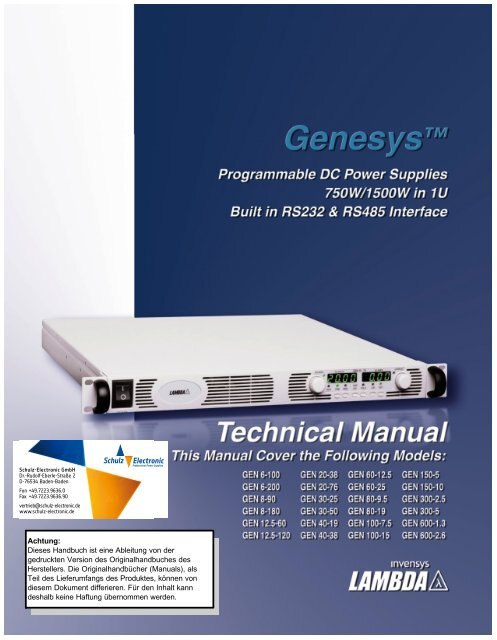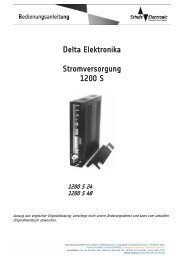Multi User-64 - Schulz Electronic GmbH
Multi User-64 - Schulz Electronic GmbH
Multi User-64 - Schulz Electronic GmbH
Create successful ePaper yourself
Turn your PDF publications into a flip-book with our unique Google optimized e-Paper software.
<strong>Schulz</strong>-<strong>Electronic</strong> <strong>GmbH</strong><br />
Dr.-Rudolf-Eberle-Straße 2<br />
D-76534 Baden-Baden<br />
Fon +49.7223.9636.0<br />
Fax +49.7223.9636.90<br />
vertrieb@schulz-electronic.de<br />
www.schulz-electronic.de<br />
Achtung:<br />
Dieses Handbuch ist eine Ableitung von der<br />
gedruckten Version des Originalhandbuches des<br />
Herstellers. Die Originalhandbücher (Manuals), als<br />
Teil des Lieferumfangs des Produktes, können von<br />
diesem Dokument differieren. Für den Inhalt kann<br />
deshalb keine Haftung übernommen werden.<br />
92
KARMIEL INDUSTRIAL ZONE, POB 500, ZC-20101,ISRAEL.<br />
TEL: 972-4-9887491 FAX: 972-4-9883321<br />
DECLARATION OF CONFORMITY<br />
We, Nemic-Lambda Ltd., located at Karmiel Industrial zone, Israel, declare under our sole responsibility that the<br />
product:<br />
TM<br />
Product name: Programmable Regulated Power Supplies, Genesys series<br />
Models:<br />
conforms to the following specifications:<br />
Safety: EN60950: A4: A11: 1977<br />
Electromagnetic Emissions:<br />
EN 55024: 1998<br />
EN 55022: 1998<br />
EN 61000-3-2: 2000<br />
EN 61000-3-3: 1995<br />
which cover testing to the following standards:<br />
EN 55022: 1998<br />
EN 55022: 1998<br />
EN 61000-3-2: 2000<br />
EN 61000-3-3: 1995 Am A1<br />
IEC 61000-4-2: 1995<br />
IEC 61000-4-3: 1995<br />
IEC 61000-4-4: 1995<br />
IEC61000-4-5: 1995<br />
IEC 61000-4-6: 1996<br />
IEC 61000-4-8: 1993<br />
IEC 61000-4-11: 1994<br />
GEN6-100<br />
GEN12.5-60<br />
GEN20-38<br />
GEN60-12.5<br />
GEN100-7.5<br />
GEN300-2.5<br />
GEN600-1.3<br />
Conducted Emissions<br />
Radiated Emissions<br />
Harmonic Emissions<br />
Voltage Fluctuations<br />
ESD<br />
Radiated Immunity<br />
EFT/B<br />
Conductive Surges<br />
GEN6-200<br />
GEN12.5-120<br />
GEN20-76<br />
GEN60-25<br />
GEN100-15<br />
GEN300-5<br />
GEN600-2.6<br />
Conducted Disturbances<br />
Immunity to Magnetic Field<br />
Voltage Dips<br />
Class B<br />
Class A<br />
Class A<br />
AD: 8KV, CD: 4KV<br />
3V/m<br />
Power leads: 1KV<br />
Signal leads: 0.5KV<br />
Common mode: 2KV<br />
Differential mode: 1KV<br />
3Vrms<br />
1A/m<br />
The product herewith complies with the requirements of the Low Voltage Directive 73/23/EEC, as amended by<br />
93/68/EEC, and the EMC directive 89/336/EEC, as amended by 92/31/EEC and 93/68/EEC for Electrical Equipment used<br />
in Information Technology environments, and carries the CE mark accordingly. Our importer to the EU is Coutant Lambda<br />
Limited , located at Kingsley Avenue, Illfracombe, Devon EX34 8ES, UK. Further , all products covered by this declaration<br />
are manufactured by processes which ensure continued compliance of the products with the requirements of the Low<br />
Voltage and the EMC directives.<br />
Name of Authorized Signatory:<br />
Signature of Authorized Signatory:<br />
Position of Authorized Signatory:<br />
Date:<br />
Place where signed:<br />
Adam S. Rawicz<br />
Managing Director, Coutant Lambda<br />
20 Dec. 2002<br />
Illfracombe, UK
TABLE OF CONTENTS<br />
WARRANTY .......................................................................................................................................... Pg.1<br />
SAFETY INSTRUCTIONS..................................................................................................................... Pg.2<br />
GERMAN SAFETY INSTRUCTIONS ................................................................................................... Pg.4<br />
CHAPTER 1 GENERAL INFORMATION . ................................................................................... Pg.6<br />
1.1 USER MANUAL CONTENT ............................................................................................................ Pg.6<br />
1.2 INTRODUCTION ............................................................................................................................. Pg.6<br />
1.2.1 General description ................................................................................................................ Pg.6<br />
1.2.2 Models covered ...................................................................................................................... Pg.6<br />
1.2.3 Features and options ............................................................................................................. Pg.6<br />
1.2.4 <strong>Multi</strong>ple output power system ................................................................................................. Pg.7<br />
1.2.5 Control via the serial communication port .............................................................................. Pg.7<br />
1.2.6 Analog voltage programming and monitoring .................................................................. ...... Pg.7<br />
1.2.7 Parallel operation ................................................................................................................... Pg.7<br />
1.2.8 Output connections ................................................................................................................ Pg.7<br />
1.2.9 Cooling and mechanical construction .................................................................................... Pg.8<br />
1.3 ACCESSORIES ............................................................................................................................... Pg.8<br />
1.3.1 General .................................................................................................................................. Pg.8<br />
1.3.2 Serial link cable ...................................................................................................................... Pg.8<br />
1.3.3 Misc. hardware ....................................................................................................................... Pg.8<br />
1.3.4 AC cables ............................................................................................................................... Pg.8<br />
CHAPTER 2 SPECIFICATIONS ................................................................................................... Pg.9<br />
2.1 OUTPUT RATING ........................................................................................................................... Pg.9<br />
2.2 INPUT CHARACTERISTICS .......................................................................................................... Pg.9<br />
2.3 CONSTANT VOLTAGE MODE ....................................................................................................... Pg.9<br />
2.4 CONSTANT CURRENT MODE ...................................................................................................... Pg.9<br />
2.5 ANALOG PROGRAMMING AND MONITORING ............................................................................ Pg.9<br />
2.6 PROGRAMMING AND READBACK ............................................................................................... Pg.10<br />
2.7 PROTECTIVE FUNCTIONS ........................................................................................................... Pg.10<br />
2.8 FRONT PANEL ................................................................................................................................ Pg.10<br />
2.9 ENVIRONMENTAL CONDITIONS .................................................................................................. Pg.10<br />
2.10 MECHANICAL .............................................................................................................................. Pg.10<br />
2.11 SAFETY/EMC ............................................................................................................................... Pg.10<br />
2.12 SUPPLEMENTAL CHARACTERISTICS ....................................................................................... Pg.11<br />
2.13 OUTLINE DRAWINGS ................................................................................................................. Pg.12<br />
CHAPTER 3 INSTALLATION ....................................................................................................... Pg.13<br />
3.1 GENERAL ....................................................................................................................................... Pg.13<br />
3.2 PREPARATION FOR USE .............................................................................................................. Pg.13<br />
3.3 INITIAL INSPECTION ..................................................................................................................... Pg.13<br />
3.4 RACK MOUNTING .......................................................................................................................... Pg.13<br />
3.4.1 To install the power supply in a rack ....................................................................................... Pg.13<br />
3.4.2 Rack mount slides .................................................................................................................. Pg.14<br />
3.5 LOCATION MOUNTING AND COOLING ....................................................................................... Pg.14<br />
3.6 AC SOURCE REQUIREMENTS ..................................................................................................... Pg.14<br />
3.7 AC INPUT POWER CONNECTION ................................................................................................ Pg.14<br />
3.7.1 AC input connector, 1500W models ....................................................................................... Pg.15<br />
3.7.2 AC input connector, 750W models ......................................................................................... Pg.15<br />
3.7.3 AC input cord .......................................................................................................................... Pg.15<br />
3.7.4 AC input wire connection, 1500W models .............................................................................. Pg.15<br />
3.8 TURN-ON CHECKOUT PROCEDURE ........................................................................................... Pg.16<br />
3.8.1 General ................................................................................................................................... Pg.16<br />
3.8.2 Prior to operation ................................................................................................................... Pg.16<br />
3.8.3 Constant voltage check .......................................................................................................... Pg.17<br />
3.8.4 Constant current check .......................................................................................................... Pg.17<br />
3.8.5 OVP check ............................................................................................................................. Pg.17<br />
3.8.6 UVL check .............................................................................................................................. Pg.17<br />
3.8.7 Foldback check ...................................................................................................................... Pg.18<br />
3.8.8 Address setting ...................................................................................................................... Pg.18<br />
3.8.9 Baud rate setting .................................................................................................................... Pg.18
TABLE OF CONTENTS<br />
3.9 CONNECTING THE LOAD .......................................................................................................... Pg.18<br />
3.9.1 Load Wiring .......................................................................................................................... Pg.18<br />
3.9.2 Current Carrying Capacity ................................................................................................... Pg.18<br />
3.9.3 Wires termination ................................................................................................................. Pg.19<br />
3.9.4 Noise and Impedance Effects .............................................................................................. Pg.20<br />
3.9.5 Inductive loads ..................................................................................................................... Pg.20<br />
3.9.6 Making the load connections ................................................................................................ Pg.20<br />
3.9.7 Connecting single, local sensing (default) ............................................................................ Pg.23<br />
3.9.8 Connecting single loads, remote sensing ............................................................................ Pg.23<br />
3.9.9 Connecting multiple loads, radial distribution method .......................................................... Pg.23<br />
3.9.10 <strong>Multi</strong>ple loads connection with distribution terminals ......................................................... Pg.24<br />
3.9.11 Grounding outputs ............................................................................................................. Pg.24<br />
3.10 LOCAL AND REMOTE SENSING ............................................................................................. Pg.25<br />
3.10.1 Sensing wiring ................................................................................................................... Pg.25<br />
3.10.2 Local sensing ..................................................................................................................... Pg.25<br />
3.10.3 Remote sensing ................................................................................................................. Pg.26<br />
3.10.4 J2 sense connector technical information .......................................................................... Pg.26<br />
3.11 REPACKAGING FOR SHIPMENT ............................................................................................. Pg.26<br />
CHAPTER 4 FRONT AND REAR PANEL CONTROLS AND CONNECTORS ............... Pg.27<br />
4.1 INTRODUCTION .......................................................................................................................... Pg.27<br />
4.2 FRONT PANEL CONTROLS AND INDICATORS ........................................................................ Pg.27<br />
4.3 REAR PANEL ............................................................................................................................... Pg.29<br />
4.4 REAR PANEL SW1 SETUP SWITCH ......................................................................................... Pg.30<br />
4.4.1 SW1 positions functions ...................................................................................................... Pg.30<br />
4.4.2 Resetting the switch ............................................................................................................. Pg.31<br />
4.5 REAR PANEL J1 PROGRAMMING AND MONITORING CONNECTOR .................................... Pg.31<br />
4.5.1 Making J1 connections ........................................................................................................<br />
Pg.31<br />
CHAPTER 5 LOCAL OPERATION ............................................................................................. Pg.33<br />
5.1 INTRODUCTION .......................................................................................................................... Pg.33<br />
5.2 STANDARD OPERATION ............................................................................................................ Pg.33<br />
5.2.1 Constant Voltage Mode ....................................................................................................... Pg.33<br />
5.2.2 Constant Current Operation ................................................................................................. Pg.33<br />
5.2.3 Automatic Crossover ............................................................................................................ Pg.34<br />
5.3 OVER VOLTAGE PROTECTION (OVP) ...................................................................................... Pg.34<br />
5.3.1 Setting the OVP level .......................................................................................................... Pg.34<br />
5.3.2 Activated OVP protection indications ...................................................................................<br />
Pg.34<br />
5.3.3 Resetting the OVP circuit ..................................................................................................... Pg.34<br />
5.4 UNDER VOLTAGE LIMIT (UVL) .................................................................................................. Pg.35<br />
5.4.1 Setting the UVL level ........................................................................................................... Pg.35<br />
5.5 FOLDBACK PROTECTION ...................................................................................................... Pg.35<br />
5.5.1 Setting the Foldback protection ........................................................................................... Pg.35<br />
5.5.2. Resetting activated Foldback protection ............................................................................ Pg.35<br />
5.6 OUTPUT ON/OFF CONTROL ................................................................................................ Pg.35<br />
5.7 OUTPUT SHUT-OFF (SO) CONTROL VIA REAR PANEL J1 CONNECTOR ............................ Pg.35<br />
5.8 ENABLE/DISABLE CONTROL VIA REAR PANEL J1 CONNECTOR .......................................... Pg.36<br />
5.9 CV/CC SIGNAL ............................................................................................................................. Pg.36<br />
5.10 PS_OK SIGNAL .......................................................................................................................... Pg.36<br />
5.11 SAFE START AND AUTO-RESTART MODES ............................................................................ Pg.37<br />
5.11.1 Automatic start mode ......................................................................................................... Pg.37<br />
5.11.2 Safe start mode .................................................................................................................. Pg.37<br />
5.12 OVER TEMPERATURE PROTECTION (OTP) .......................................................................... Pg.37<br />
5.13 LAST SETTING MEMORY ......................................................................................................... Pg.37<br />
5.14 SERIES OPERATION ................................................................................................................. Pg.37<br />
5.14.1 Series connection for increased output voltage ................................................................. Pg.38<br />
5.14.2 Series connection for bipolar output voltage ...................................................................... Pg.39<br />
5.15 PARALLEL OPERATION ............................................................................................................ Pg.40<br />
5.16 DAISY-CHAIN CONNECTION .................................................................................................... Pg.41
TABLE OF CONTENTS<br />
CHAPTER 6 REMOTE ANALOG PROGRAMMING ................................................................. Pg.42<br />
6.1 INTRODUCTION ........................................................................................................................... Pg.42<br />
6.2 REMOTE VOLTAGE PROGRAMMING OF OUTPUT VOLTAGE AND CURRENT LIMIT ............. Pg.42<br />
6.3 RESISTIVE PROGRAMMING OF OUTPUT VOLTAGE AND CURRENT LIMIT ........................... Pg.43<br />
6.4 REMOTE MONITORING OF OUTPUT VOLTAGE AND CURRENT ............................................. Pg.44<br />
CHAPTER 7 RS232 & RS485 REMOTE CONTROL ............................................................... Pg.45<br />
7.1 INTRODUCTION ........................................................................................................................... Pg.45<br />
7.2 CONFIGURATION ......................................................................................................................... Pg.45<br />
7.2.1 Default setting ....................................................................................................................... Pg.45<br />
7.2.2 Address setting ..................................................................................................................... Pg.45<br />
7.2.3 RS232 or RS485 selection ................................................................................................... Pg.45<br />
7.2.4 Baud rate setting ................................................................................................................... Pg.45<br />
7.2.5 Setting the unit into Remote or Local mode .......................................................................... Pg.45<br />
7.2.6 RS232/458 port at Local mode ............................................................................................. Pg.46<br />
7.2.7 Front panel at Remote mode ................................................................................................ Pg.46<br />
7.3 REAR PANEL RS232/485 CONNECTOR ...................................................................................... Pg.46<br />
7.4 CONNECTING POWER SUPPLIES TO RS232 OR RS485 BUS ................................................. Pg.47<br />
7.4.1 Single power supply .............................................................................................................. Pg.47<br />
7.4.2 <strong>Multi</strong> power supplies connection to RS232 or RS485 bus .................................................... Pg.48<br />
7.5 COMMUNICATION INTERFACE PROTOCOL .............................................................................. Pg.48<br />
7.5.1 Data format ........................................................................................................................... Pg.48<br />
7.5.2 Addressing ............................................................................................................................ Pg.48<br />
7.5.3 End of message / Start of message ...................................................................................... Pg.48<br />
7.5.4 Line feed ............................................................................................................................... Pg.48<br />
7.5.5 Checksum ............................................................................................................................. Pg.48<br />
7.5.6 Acknowledge ......................................................................................................................... Pg.48<br />
7.5.7 Error message ...................................................................................................................... Pg.49<br />
7.5.8 Backspace ............................................................................................................................ Pg.49<br />
7.6 ERROR MESSAGES ..................................................................................................................... Pg.49<br />
7.7 COMMAND SET DESCRIPTION .................................................................................................. Pg.49<br />
7.7.1 General guides ..................................................................................................................... Pg.49<br />
7.7.2 Command set categories ...................................................................................................... Pg.49<br />
7.7.3 Initialization control commands ............................................................................................. Pg.50<br />
7.7.4 ID control commands ............................................................................................................ Pg.50<br />
7.7.5 Output control commands ..................................................................................................... Pg.50<br />
7.7.6 Status control commands ..................................................................................................... Pg.52<br />
7.8 STATUS, ERROR AND SRQ REGISTERS ................................................................................... Pg.53<br />
7.8.1 General ................................................................................................................................. Pg.53<br />
7.8.2 Conditional registers ............................................................................................................. Pg.53<br />
7.8.3 Service Request: Enabled and Event Registers ................................................................... Pg.54<br />
7.9 SERIAL COMMUNICATION TEST SET-UP .................................................................................. Pg.57<br />
CHAPTER 8 ISOLATED ANALOG PROGRAMMING OPTION .............................................. Pg.58<br />
8.1 INTRODUCTION ........................................................................................................................... Pg.58<br />
8.2 SPECIFICATIONS ......................................................................................................................... Pg.58<br />
8.2.1 0-5V/0-10V option ................................................................................................................. Pg.58<br />
8.2.2 4-20mA option ....................................................................................................................... Pg.58<br />
8.3 ISOLATED PROGRAMMING & MONITORING CONNECTOR .................................................... Pg.59<br />
8.4 SETUP AND OPERATING INSTRUCTIONS ................................................................................. Pg.60<br />
8.4.1 Setting up the power supply for 0-5/0-10V Isolated Programming and Monitoring ............... Pg.60<br />
8.4.2 Setting up the power supply for 4-20mA Isolated Programming and Monitoring .................. Pg.60<br />
CHAPTER 9 MAINTENANCE ...................................................................................................... Pg.61<br />
9.1 INTRODUCTION ........................................................................................................................... Pg.61<br />
9.2 UNITS UNDER WARRANTY ......................................................................................................... Pg.61<br />
9.3 PERIODIC MAINTENANCE .......................................................................................................... Pg.61<br />
9.4 ADJUSTMENT AND CALIBRATION ............................................................................................. Pg.61<br />
9.5 PARTS REPLACEMENT AND REPAIRS ....................................................................................... Pg.61<br />
9.6 TROUBLESHOOTING ................................................................................................................... Pg.61<br />
9.7 FUSE RATING ............................................................................................................................... Pg.62<br />
USER MANUAL INDEX .......................................................................................................................<br />
Pg.63
WARRANTY<br />
This Nemic-Lambda product is warranted against defects in materials and workmanship for a period<br />
of five years from date of shipment .During the warranty period, Nemic-Lambda will, at it’s option,<br />
either repair or replace products which prove to be defective. ,<br />
LIMITATION OF WARRANTY<br />
The warranty shall not apply to defects resulting from improper or inadequate usage or maintenance<br />
by the buyer, buyer supplied products or interfacing. The warranty shall not apply to defects resulting<br />
from unauthorized modifications or from operation exceeding the environmental specifications of<br />
the product or if the QA seal has been removed or altered by anyone other than Nemic-Lambda<br />
authorised personnel. Nemic-Lambda does not warrant the buyers circuitry or malfunctions of<br />
Nemic-Lambda products resulting from the buyer’s circuitry. Furthermore, Nemic-Lambda does not<br />
warrant any damage occurring as a result of the buyer’s circuitry or the buyer’s - supplied products.<br />
No other warranty is expressed or implied.<br />
WARRANTY SERVICE<br />
This product must be returned to an authorized Nemic-Lambda service facility for repairs or other<br />
warranty service. For products returned to Nemic_Lambda for warranty service, the buyer shall<br />
prepay shipping charges to Nemic-Lambda and Nemic-Lambda shall pay the shipping charges to<br />
return the product to the buyer. Refer to section 3.11 for repackaging for shipment.<br />
DISCLAIMER<br />
The information contained in this document is subject to change without notice. Nemic-Lambda<br />
shall not be liable for errors contained in this document or for incidental or consequential damages in<br />
connection with the furnishing, performance or use of this material. No part of this document may be<br />
photocopied, reproduced or translated into another language without the prior written consent of<br />
Nemic-Lambda.<br />
TRADEMARK INFORMATION<br />
TM<br />
Genesys power supply is a trademark of Nemic-Lambda & Lambda EMI.<br />
TM TM<br />
Microsoft and Windows are trademarks of Microsoft Corporation.<br />
THE FCC WANTS YOU TO KNOW<br />
This equipment has been tested and found to comply with the limits for a Class A digital device,<br />
pursuant to Part 15 of the FCC rules. These limits are designed to provide reasonable protection<br />
against harmful interference when the equipment is operated in a commercial environment.<br />
This equipment generates, uses and can radiate radio frequency energy and, if not installed and<br />
used in accordance with the instructions , may cause harmful interference to radio communications.<br />
Operation of this equipment in a residential area is likely to cause harmful interference, in which<br />
case the user will be required to correct the interference at his own expense.<br />
FCC WARNING<br />
Modifications not expressly approved by manufacturer could void the user authority to operate the<br />
equipment under FCC Rules.<br />
1
SAFETY INSTRUCTIONS<br />
CAUTION<br />
The following safety precaution must be observed during all phases of operation, service and repair<br />
of this equipment. Failure to comply with the safety precautions or warnings in this document<br />
violates safety standards of design, manufacture and intended use of this equipment and may<br />
impair the built-in protections within.<br />
Nemic-Lambda shall not be liable for user’s failure to comply with these requirements.<br />
INSTALLATION CATEGORY<br />
TM<br />
The Genesys power supply series has been evaluated to INSTALLATION CATEGORY II.<br />
Installation category (over voltage category) II: local level, appliances, portable equipment etc.. With<br />
smaller transient over voltage than Installation Category (over voltage category) III.<br />
GROUNDING<br />
This product is a Safety Class 1 instrument. To minimize shock hazard, the instrument chassis must<br />
be connected to an electrical ground. The instrument must be connected to the AC power supply<br />
mains through a three conductor power cable, with the ground wire firmly connected to an electrical<br />
ground (safety ground) at the power outlet.<br />
For instruments designed to be hard-wired to the supply mains, the protective earth terminal must<br />
be connected to the safety electrical ground before another connection is made. Any interruption of<br />
the protective ground conductor, or disconnection of the protective earth terminal will cause a<br />
potential shock hazard that might cause personal injury.<br />
WARNING<br />
OUTPUT TERMINALS GROUNDING<br />
There is a potential shock hazard at the RS232/485 and the IEEE ports when using power supplies<br />
with rated or combined voltage greater than 400V and the Positive Output of the Power Supply is<br />
grounded. Do Not connect the Positive Output to ground when using the RS232/485 or IEEE.<br />
FUSES<br />
Fuses must be changed by authorized Nemic-Lambda service personnel only. For continued<br />
protection against risk of fire, replace only with the same type and rating of fuse. Refer to<br />
maintenance instructions in chapter 9 for fuses rating.<br />
INPUT RATINGS<br />
Do not use AC supply which exceeds the input voltage and frequency rating of this instrument. The<br />
TM<br />
input voltage and frequency rating of the Genesys power supply series is:100-240V~, 50/60Hz.<br />
For safety reasons, the mains supply voltage fluctuations should not exceed +/-10% of nominal<br />
voltage.<br />
LIVE CIRCUITS<br />
Operating personnel must not remove the instrument cover. No internal adjustment or component<br />
replacement is allowed by non-Nemic-Lambda qualified personnel. Never replace components with<br />
power cable connected. To avoid injuries, always disconnect power , discharge circuits and remove<br />
external voltage source before touching components.<br />
PARTS SUBSTITUTIONS & MODIFICATIONS<br />
Parts substitutions and modifications are allowed by authorized Nemic-Lambda service personnel<br />
only. For repairs or modifications, the instrument must be returned to Nemic-Lambda service facility.<br />
2
SAFETY INSTRUCTIONS.<br />
ENVIRONMENTAL CONDITIONS<br />
TM<br />
The Genesys power supply series safety approval applies to the following operating conditions:<br />
o o<br />
*Indoor use *Ambient temperature: 0 C to 50 C<br />
*Maximum relative humidity: 90% (no condensation) *Altitude: up to 3000m<br />
*Pollution degree 2<br />
! Instruction manual symbol. The instrument will be marked with this symbol when it is<br />
necessary for the user to refer to the instruction manual.<br />
WARNING<br />
CAUTION<br />
CAUTION Risk of Electrical Shock.<br />
Indicates hazardous voltage.<br />
Indicates ground terminal.<br />
Protective Ground Conductor Terminal<br />
Off (Supply)<br />
On (Supply)<br />
The WARNING sign denotes a hazard.An attention to a procedure is called.<br />
Not following procedure correctly could result in personal injury.<br />
AWARNING sign should not be skipped and all indicated conditions must be<br />
fully understood and met.<br />
The CAUTION sign denotes a hazard. An attention to a procedure is called. Not<br />
following procedure correctly could result in damage to the equipment. Do not proceed<br />
beyond a CAUTION sign until all indicated conditions are fully understood and met.<br />
FCC COMPLIANCE NOTICE:<br />
Note: This equipment has been tested and found to comply with the limits for a Class A<br />
digital device, pursuant to part 15 of the FCC Rules. These limits are designed to<br />
provide reasonable protection against harmful interference when the equipment is<br />
operated in a commercial environment. This equipment generates uses, and can<br />
radiate radio frequency energy and, if not installed and used in accordance with the<br />
instruction manual, may cause harmful interference to radio communications.<br />
Operation of this equipment in a residential area is likely to cause harmful interference<br />
in which case the user will be required to correct the interference at his own expense.<br />
3
SICHERHEITS-INSTALLATIONS ANWEISUNGEN<br />
Vorsicht<br />
Vor Anschluss an das Netz ist die Aufstellanleitung wie nachstehend beschrieben zu beachten.<br />
Die nachstehenden Sicherheitsanweisungen mussen während aller Phasen des Betriebes, des<br />
Services und der Reparatur dieser Ausrustung beachtet werden. Alle notwendigen Bedingungen<br />
die sicherstellen, dass die Einrichtung zu keiner Gefahr im Sinne dieser Norm fuhren kann, sind<br />
in diesem Handbuch beschrieben.<br />
Nemic-Lambda ist nicht verantwortlich fur Fehler, die bei der Inbetriebnahme des Gerätes auf<br />
Grundlage dieser Sicherheitsanweisungen durch den Betreiber entstehen können.<br />
Betriebsbedingungen<br />
TM<br />
Die Genesys Stromversorgungs-Reihe ist zur Installation gemäss Uberspannungs-Kategorie 2<br />
entwickelt worden.<br />
Installations Kategorie (Uberspannungs-Kategorie) 2 bedeutet: Kleinindustrie, Geräte,<br />
bewegliche Ausrustung etc.. mit Uberspannungen kleiner als Installation Kategorie 3.<br />
Erdungskonzept<br />
Dieses Produkt ist ein Gerät mit Schutzklasse1. Damit gefährliche Energieinhalte und<br />
Spannungen vermieden werden, ist das Gerätechassis an eine Schutzerde anzuschliessen. Das<br />
Gerät muss an die AC-Wechselspannungsversorgung mit 3 Leitern (L, N, PE) angeschlossen<br />
werden. Der PE-Anschluss ist an einen festen Erder anzuschliessen. Bei Festverdrahtung des<br />
Gerätes ist sicherzustellen, dass der PE Anschluss als erstes durchgefuhrt wird.<br />
Jede mögliche Unterbrechung des PE-Leiters oder Trennung der PE Masse kann einen<br />
möglichen elektrischen Schlag hervorrufen, der Personenschäden zur Folge hätte.<br />
!<br />
Vorsicht<br />
Erdung des DC-Ausgangs<br />
Es besteht Energiegefahr am RS232/485 und IEEE Anschluss, falls die Ausgangsspannung des<br />
Gerätes grösser ist als 400V und der positive Ausgangsanschluss des Netzteiles geerdet wird.<br />
Dies gilt insbesondere auch bei Reihenschaltungen von unterschiedlichen Netzteilen. Wird die<br />
RS232/485 oder IEEE Schnittstelle verwendet, ist darauf zu achten, dass der<br />
Plus-Ausgangsanschluss nicht geerdet wird.<br />
Absicherung<br />
Sicherungen durfen nur durch autorisierte Nemic-Lambda Service Personen ausgetauscht<br />
werden. Um Brandgefahr vorzubeugen, sind nur Sicherungen zu verwenden mit gleicher Bauart<br />
und Auslösecharakteristik. Siehe hierzu Wartungsanweisungen in Kapitel 6 bezuglich<br />
Sicherungen.<br />
Anschluss an Versorgungsstromkreis<br />
Der Betrieb des Gerätes ist nur fur den dafur spezifizierten Wechselspannungsbereich und der<br />
angegebenen Frequenz erlaubt.<br />
TM<br />
Der Nominaleingangsspannungsbereich der Genesys Serie liegt bei 100-240VAC mit<br />
50/60Hz. Fur einen sicheren Betrieb des Gerätes ist eine Abweichung von max. +/-10% der<br />
Nominalspannung erlaubt.<br />
Spannungsfuhrende Teile<br />
Die Geräteabdeckung darf nur im stromlosen Zustand geöffnet werden. Interne Modifikationen,<br />
sowie Bauteileaustausch ist nur durch Nemic-Lambda qualifiziertes Personal erlaubt. Vor<br />
Austausch von Bauteilen ist das Netzkabel bzw. die Versorgungsspannung zu trennen.<br />
Energieversorgungsanschlusse sind immer zu trennen um Personenverletzungen durch<br />
gefährliche Energieinhalte und Spannungen auszuschliessen. Die Stromkreise sind zu entladen,<br />
externe Spannunsquellen sind zu entfernen bevor Bauteile bzw. Komponenten getauscht werden.<br />
4
Anderungen und Bauteileersatz<br />
Ersatzteilaustausch - und Anderungen durfen nur von autorisiertem Nemic-Lambda SERVICE-<br />
PERSONEN durchgefuhrt werden. Fur Reparaturen oder Anderungen ist das Gerät zur Nemic-<br />
Lambda Service-Niederlassung zu retournieren.<br />
SICHERHEITS-HINWEISE<br />
Umweltbedingungen<br />
TM<br />
Die Genesys -Stromversorgungs-Serie ist gemäss den Sicherheitsabnahmen fur folgende<br />
Betriebsbedingungen zugelassen.<br />
* Stationäre Einrichtungen in Gebäuden.<br />
o<br />
* Umgebungstemperaturbereich: 0-50 C.<br />
* Maximale Relative Luftfeuchtigkeit: 90% (nicht kondensierend).<br />
* Betriebshöhe: bis zu 3000m.<br />
* Verschmutzungsgrad 2.<br />
Sicherheits- und Warnsymbole<br />
!<br />
WARNING<br />
VORSICHT Spannungsfuhrende Teile - Gefahr durch elektrischen Schlag bzw. Energieinhalte.<br />
Handbuch-Symbol. Das Gerät bzw. Geräteteile werden mit diesem Symbol gekennzeichnet,<br />
wenn es fur den Benutzer notwendig ist, sich auf die Anweisungen im Handbuch zu beziehen.<br />
Zeigt "spannungsfuhrende Teile" mit gefährlicher Spannung an.<br />
Zeigt Masse-Anschluss an, keine Schutzerde.( z.B. Masseanschluss an einen Verbraucher).<br />
Schutzleiter-Anschlussklemme.<br />
Symbol fur Schalter oder Druckknöpfe - Zeigt die "Ein"- Stellung hier an.<br />
Symbol fur Schalter oder Druckknöpfe - Zeigt die "Aus"-Stellung hier an.<br />
Dieses Warnaufschrift weist auf eine Gefahr hin, die eine Uberprufunganweisung nach<br />
sich zieht. Nichteinhaltung kann zu Personenschäden fuhren.<br />
Dieser Warnhinweis darf nicht ubersprungen werden und die beschriebene Vorgehensweise muss<br />
strikt verstanden werden und dementsprechend umgesetzt werden.<br />
CAUTION Diese "Vorsichtswarnung" weist auf eine Gefahr hin, die einer Vorkehrung bedarf.<br />
Nichteinhaltung kann zur Zerstörung der Anlage oder des Gerätes fuhren. Bitte berucksichtigen<br />
Sie alle Anweisungen, die dort beschrieben sind, bevor Sie mit Benutzung der Anlage bzw. des<br />
Gerätes fortfahren.<br />
5
CHAPTER 1 GENERAL INFORMATION<br />
1.1 USER MANUAL CONTENT<br />
This user’s manual contains the operating instructions, installation instructions and specifications of<br />
TM<br />
the Genesys 1500W and 750W power supplies series. The instructions refer to the standard<br />
power supplies, including the built-in RS232/485 serial communication. For information related to<br />
operation with the optional IEEE programming, refer to <strong>User</strong> Manual for Power Supply IEEE<br />
Programming Interface.<br />
1.2 INTRODUCTION<br />
1.2.1 General description<br />
TM<br />
Genesys power supplies are wide output range, high performance switching power supplies. The<br />
TM<br />
Genesys series is power factor corrected and operates from worldwide AC voltage range<br />
continuously . Output voltage and current are continuously displayed and LED indicators show the<br />
complete operating status of the power supply. The Front panel controls allow the user to set the<br />
output parameters, the protection levels (Over-Voltage protection, Under-Voltage limit and<br />
Foldback) and preview the settings. The rear panel includes the necessary connectors to control<br />
and monitor the power supply operation by remote analog signals or by the built-in serial<br />
communication (RS232/485). GPIB programming and Isolated-Analog programming/monitoring<br />
are optional.<br />
1.2.2 Models covered by this manual<br />
Model Voltage Current Model Voltage Current<br />
range(V) range(A) range(V) range(A)<br />
GEN6-100 0-6 0-100 GEN60-12.5 0-60 0-12.5<br />
GEN6-200 0-6 0-200 GEN60-25 0-60 0-25<br />
GEN8-90 0-8 0-90 GEN80-9.5 0-80 0-9.5<br />
GEN8-180 0-8 0-180 GEN80-19 0-80 0-19<br />
GEN12.5-60 0-12.5 0-60 GEN100-7.5 0-100 0-7.5<br />
GEN12.5-120 0-12.5 0-120 GEN100-15 0-100 0-15<br />
GEN20-38 0-20 0-38 GEN150-5 0-150 0-5<br />
GEN20-76 0-20 0-76 GEN150-10 0-150 0-10<br />
GEN30-25 0-30 0-25 GEN300-2.5 0-300 0-2.5<br />
GEN30-50 0-30 0-50 GEN300-5 0-300 0-5<br />
GEN40-19 0-40 0-19 GEN600-1.3 0-600 0-1.3<br />
GEN40-38 0-40 0-38 GEN600-2.6 0-600 0-2.6<br />
Table1-1: Models covered by the manual<br />
1.2.3 Features and options<br />
* Constant Voltage / Constant Current with automatic crossover.<br />
* Active Power Factor correction.<br />
* Universal Input Voltage 85~265Vac, continuous operation.<br />
* An Embedded Microprocessor Controller.<br />
* Built in RS232/485 Interface.<br />
* Voltage & Current high resolution adjustment by digital encoders.<br />
* High accuracy programming/readback-16 bit.<br />
* Software Calibration (no internal trimmers / potentiometers).<br />
* Last Setting Memory.<br />
* Independent Remote ON/OFF (opto-isolated) and Remote Enable/Disable.<br />
6
* Parallel operation (Master/Slave) with Active current sharing.<br />
* Remote sensing to compensate for voltage drop of power leads.<br />
* External Analog Programming and Monitoring standard (0-5V or 0-10V, user selectable).<br />
* Cooling fan speed control for low noise and extended fan life.<br />
* Zero power supplies stacking-no ventillation holes at the top and bottom surface of the<br />
power supply.<br />
* GPIB interface Optional (SCPI compatible).<br />
* Optional Isolated Analog programming/monitoring (0-5V or 0-10V, user selectable<br />
and 4-20mA).<br />
1.2.4 <strong>Multi</strong>ple output power system<br />
TM<br />
The Genesys power supplies series can be configured into a programmable power<br />
system of up to 31 units using the built-in RS232 or RS485 communication port in the power<br />
supply and the linking cable provided with each power supply.<br />
In GPIB system, each power supply can be controlled using the optional GPIB controller<br />
(factory installed).<br />
1.2.5 Control via the serial communication port<br />
The following parameters can be programmed via the serial communication port:<br />
1. Output voltage setting.<br />
2. Output current setting.<br />
3. Output voltage measurement.<br />
4. Output on/off control.<br />
5. Output current measurement.<br />
6. Foldback protection setting.<br />
7. Over-voltage protection setting and readback.<br />
8. Under-Voltage limit setting and readback.<br />
9. Power-supply start up mode (last setting or safe mode)<br />
For detailed description, refer to Chapter 7.<br />
1.2.6 Analog voltage programming and monitoring<br />
Analog inputs and outputs are provided at the rear panel for analog control of the power<br />
supply. The output voltage and the current limit can be programmed by analog voltage or by<br />
resistor, and can be monitored by analog voltage. The power supply output can be remotely<br />
set to On or Off and analog signals monitor the proper operation of the power supply and the<br />
mode of operation (CV/CC).<br />
1.2.7 Parallel operation<br />
TM<br />
Genesys power supplies of the same output voltage and current rating can be paralleled in<br />
master-slave configuration with automatic current sharing to increase power available.<br />
1.2.8 Output connections<br />
Output connections are made to rear panel bus-bars for models up to 60V and to a 4terminal<br />
wire clamp connector for models above 60V rated output voltage. Either the<br />
positive or negative terminal may be grounded or the output may be floated. The<br />
maximum potential ( including the output voltage) that either output terminal is from<br />
ground must not exceed the output voltage.<br />
Local or remote sense may be used. In remote sense, the voltage drop on the load wires<br />
should be minimized. Refer to the specifications in Chapter 2 for the maximum voltage<br />
drop value.<br />
7
1.2.9 Cooling and mechanical construction<br />
TM<br />
The Genesys power supplies series is cooled by internal fans. At the installation, care<br />
must be taken to allow free air flow into the power supply via the front panel and out of the<br />
TM<br />
power supply via the rear panel. The Genesis power supplies series are packaged in a<br />
compact and light weight package which allows easy installation and space saving in the<br />
application equipment<br />
1.3 ACCESSORIES<br />
1.3.1 General<br />
Accessories are delivered with the power supply or separately upon ordering. The below list<br />
shows the possible accessories and ordering numbers.<br />
1.3.2 Serial link cable<br />
Serial<br />
link cable, for linking power supplies by RS485 communication is provided with the<br />
power supply.<br />
Cable description: 0.5m typical length, shielded, RJ-45 type plugs, 8 contacts.<br />
1.3.3 Misc. hardware<br />
* DB25 plug (AMP, 745211-2).<br />
* Strain relief forAC cord (for 1500W models)<br />
* Output terminals shield<br />
1.3.4 AC cables<br />
AC cables are not provided with the power supply. If an AC cable is required, it should be<br />
ordered according to following:<br />
TM<br />
For 750W Genesys power supplies:<br />
Part no. Market Description<br />
NC301 USA 13A125V, unshielded, 2m typical length, with IEC320 connector on<br />
(GEN/U)<br />
one end and NEMA-5-15P connector on the other end.<br />
NC302 Europe 10A 250V, unshielded, 2m typical length, with IEC320 connector<br />
(GEN/E)<br />
on one end and INT’L 7 standard VII, dual earthing.<br />
NC303 General 10A 250V, unshielded, 2m typical length, with IEC320 connector<br />
(GEN/0)<br />
on one end and unterminated stripped wires on the other end.<br />
Use the cable only with plug approved by the national safety<br />
standards of the country of usage.<br />
NC305 Japan 13A 125V, unshielded, 2m typical length, with IEC320 connector<br />
(GEN /J)<br />
on one end and Japan type plug on the other end.<br />
TM<br />
For 1500W Genesys power supplies the recommended AC cable is:<br />
o<br />
25A 250V, 3x12AWG, outer diameter: 9-11mm, rated 60 C min.<br />
Add a non-locking plug approved by the national safety standards<br />
of the country of usage.<br />
8
CHAPTER 2 SPECIFICATIONS<br />
2.1 OUTPUT RATING<br />
MODEL GEN 6-100 8-90 12.5-60 20-38 30-25 40-19 60-12.5 80-9.5 100-7.5 150-5 300-2.5 600-1.3<br />
1.Rated output voltage(1*)<br />
V 6 8 12.5 20 30 40 60 80 100 150 300 600<br />
2.Rated output current 750W (*2) A 100 90 60 38 25 19 12.5 9.5 7.5 5 2.5 1.3<br />
3.Rated output power 750W<br />
W 600 720 750 760 750 760 750 760 750 750 750 780<br />
MODEL GEN 6-200 8-180 12.5-120 20-76 30-50 40-38 60-25 80-19 100-15 150-10 300-5 600-2.6<br />
V 6 8 12.5 20 30 40 60 80 100 150 300 600<br />
1.Rated output voltage (1*)<br />
2.Rated output current 1500W (*2)<br />
3.Rated output power 1500W<br />
2.2 INPUT CHARACTERISTICS<br />
1.Input voltage/freq.(*3)<br />
2.Input current (at 100/200Vac)<br />
3.Power Factor<br />
4.750W models Efficiency (*4)<br />
5.1500W models Efficiency (*4)<br />
6.Inrush current at 100/200V<br />
2.3 CONSTANT VOLTAGE MODE<br />
1.Max. Line regulation (*5)<br />
2.Max load regulation (*6)<br />
3.Ripple and noise (p-p , 20MHz)<br />
4.Pipple r.m.s., 5Hz~1MHz<br />
5.Temperature coefficient<br />
6.Temperature drift<br />
7.Rem. sense compensation/wire<br />
8.Up-prog. response time, 0~Vomax(*9)<br />
9.Down-prog. response time: Full load<br />
No load<br />
10.Transient response time<br />
11.Hold-up time<br />
V 6 8 12.5 20 30 40 60 80 100 150 300 600<br />
---<br />
A<br />
---<br />
%<br />
%<br />
A<br />
V 6 8 12.5 20 30 40 60 80 100 150 300 600<br />
---<br />
--mV<br />
mV<br />
85~265Vac continuous , 47~63Hz,single phase.<br />
10.5/5 for 750W models, 21/11 for 1500W models.<br />
0.99@100/200Vac , rated output power.<br />
76/78 77/80 81/84 82/85 82/85 83/87 83/87<br />
77/79 78/81 82/85 83/86 83/86 84/88 84/88<br />
Less than 25A for 750W models, 50A for 1500W models.<br />
0.01% of rated output voltage +2mV<br />
0.01% of rated output voltage +2mV<br />
60<br />
8<br />
60<br />
8<br />
60<br />
8<br />
9<br />
60<br />
8<br />
60<br />
8<br />
60<br />
8<br />
PPM/C<br />
O<br />
100PPM/ C from rated output voltage, following 30minutes warm-up.<br />
--- 0.05% of rated Vout over 8hrs interval following 30min warm-up. Constant line, load & temp.<br />
V 1 1 1 1 1.5 2 3 4 5 5 5 5<br />
mS<br />
80 150<br />
250<br />
mS 10 50 80 150<br />
250<br />
500 600 700 800 900 1000 1100 1200 1500 2000 2500 4000<br />
mS Time for the output voltage to recover within 0.5% of its rated output for a load change 10~90% of rated<br />
output current.<br />
Output set-point: 10~100%.<br />
Less than 1mS, for models up to and including 100V. 2mS, for models above 100V.<br />
mS More than 20mS, 100Vac, rated output power.<br />
2.4 CONSTANT CURRENT MODE<br />
1.Max. Line regulation (*5)<br />
--- 0.01% of rated output current +2mA<br />
2.Max. Load regulation (*7)<br />
--- 0.02% of rated output current +5mA<br />
3.Ripple r.m.s. 5Hz~1MHz: 750W (*8) mA 200 180 120 76 63 48 38 29 23 18 13<br />
1500W (*8) mA 400 360 240 152 125 95 75 57 45 35 25<br />
4.Temperature coefficient<br />
PPM/C<br />
O<br />
100PPM/ C from rated output current, following 30 minutes warm-up.<br />
5.Temperature drift --- 0.05% of rated Iout over 8hrs interval following 30min. warm-up. Constant line, load & temp.<br />
2.5 ANALOG PROGRAMMING AND MONITORING<br />
1.Vout voltage programming<br />
2.Iout voltage programming<br />
3.Vout resistor programming<br />
4.Iout resistor programming<br />
5.On/off control<br />
6.Output current monitor<br />
7.Output voltage monitor<br />
8.Power supply OK signal<br />
9.Parallel operation<br />
10.Series operation<br />
11.CV/CC indicator<br />
12.Enable/Disable<br />
A<br />
W<br />
---<br />
---<br />
---<br />
---<br />
---<br />
---<br />
---<br />
---<br />
---<br />
---<br />
---<br />
---<br />
200<br />
1200<br />
180<br />
1440<br />
120<br />
1500<br />
76<br />
1520<br />
50<br />
1500<br />
38<br />
1520<br />
25<br />
1500<br />
60<br />
8<br />
19<br />
1520<br />
83/87<br />
84/88<br />
80<br />
8<br />
15<br />
1500<br />
83/87<br />
84/88<br />
80<br />
8<br />
10<br />
1500<br />
83/87<br />
84/88<br />
100<br />
10<br />
5<br />
1500<br />
83/87<br />
84/88<br />
0~100%, 0~5V or 0~10V, user select. Accuracy and linearity: +/-0.5% of rated Vout.<br />
0~100%, 0~5V or 0~10V, user select. Accuracy and linearity: +/-1% of rated Iout.<br />
0~100%, 0~5/10Kohms full scale, user select. Accuracy and linearity: +/-1% of rated Vout.<br />
0~100%, 0~5/10Kohms full scale, user select. Accuracy and linearity: +/-1.5% of rated Iout.<br />
By electrical Voltage: 0~0.6V/2~15V or dry contact, user selectable logic.<br />
0~5V or 0~10V, user selectable. Accuracy: 1%.<br />
0~5V or 0~10V, user selectable. Accuracy : 1%.<br />
5V-OK, 0V-Fail. 500ohms series resistance.<br />
Possible , up to 4 units in master/slave mode with single wire current balance connection.<br />
Possible (with external diodes), up to 2 units.<br />
CV: TTL high (4~5V), source current: 10mA, CC: TTL low (0~0.4V), sink current: 10mA.<br />
Dry contact. Open: off, Short: on. Max. voltage at Enable/Disable in: 6V.<br />
150<br />
25<br />
2.6<br />
1560<br />
83/87<br />
84/88<br />
300<br />
60<br />
8<br />
12
2.6 PROGRAMMING AND READBACK (RS232/485, Optional IEEE Interface)<br />
1.Vout programming accuracy<br />
2.Iout programming accuracy<br />
3.Vout programming resolution<br />
4.Iout programming resolution<br />
5.Vout readback accuracy<br />
6.Iout readback accuracy<br />
7.Vout readback resolution<br />
8.Iout readback resolution<br />
2.7 PROTECTIVE FUNCTIONS<br />
1.Foldback protection<br />
2.Over-voltage protection<br />
3.Over-voltage trip point<br />
4.Output under voltage limit<br />
5.Over temperature protection<br />
2.8 FRONT PANEL<br />
1.Control functions<br />
2.Display<br />
3.Indications<br />
2.9 ENVIRONMENTAL CONDITIONS<br />
1.Operating temperature<br />
2.Storage temperature<br />
3.Operating humidity<br />
4.Storage humidity<br />
2.10 MECHANICAL<br />
1.Cooling<br />
2.Weight<br />
3.Dimensions (WxHxD)<br />
4.Vibration<br />
5.Shock<br />
2.11 SAFETY/EMC<br />
---<br />
---<br />
---<br />
---<br />
---<br />
---<br />
---<br />
---<br />
0.05%+0.05% of rated output voltage<br />
0.1%+0.1% of rated output current<br />
0.012% of full scale<br />
0.012% of full scale<br />
0.1%+0.1% of rated output voltage<br />
0.1%+0.3% of rated output current<br />
0.012% of full scale<br />
0.012% of full scale<br />
V 6 8 12.5 20 30 40 60 80 100 150 300 600<br />
--- Output shut-down when power supply change from CV to CC. <strong>User</strong> presetable.<br />
--- Inverter shut-down, manual reset by AC input recycle or by OUT button.<br />
V 0.5~7.5 0.5~10 1~15 1~24 2~36 2~44 5~66 5~88 5~110 5~165 5~330 5~660<br />
--- Preset by front panel or communication port. Prevents from adjusting Vout bellow limit.<br />
Raises the PS_OK signal in case of output voltage is bellow limit.<br />
--- <strong>User</strong> selectable, latched or non latched.<br />
---<br />
---<br />
---<br />
---<br />
---<br />
---<br />
---<br />
---<br />
---<br />
---<br />
---<br />
---<br />
---<br />
---<br />
%<br />
%<br />
---<br />
Kg<br />
mm<br />
---<br />
---<br />
1.Applicable standards: Safety ---<br />
2.Withstand voltage<br />
3.Insulation resistance<br />
4.Conducted emmision<br />
5.Radiated emission<br />
EMC<br />
---<br />
---<br />
---<br />
---<br />
---<br />
Vout/Iout manual adjust by separate encoders (coarse and fine adjustment)<br />
OVP/UVL manual adjust by Vout. Adjust encoder.<br />
Address selection by Voltage Adjust encoder. No of addresses:31.<br />
Go to local control.<br />
Output on/off<br />
AC on/off<br />
Foldback control<br />
Baud rate selection: 1200, 2400, 4800, 9600 and 19200.<br />
Re-start modes (automatic restart, safe mode).<br />
Vout: 4 digits, accuracy: 0.5%+/-1count.<br />
Iout: 4 digits, accuracy: 0.5%+/-1count.<br />
VOLTAGE, CURRENT, ALARM, FINE, PREVIEW, FOLDBACK, LOCAL, OUTPUT ON.<br />
o<br />
0~50 C, 100% load.<br />
o<br />
-20~70 C<br />
30~90% RH (no condensation).<br />
10~95% RH (no condensation).<br />
Forced air cooling by internal fans.<br />
Less than 7Kg for 750W, 8.5Kg for 1500W.<br />
W: 422.8, H: 43.6, D: 432.8 (Refer to Outline drawing).<br />
MIL-810E, method 514.4, test condition I-3.3.1<br />
Less than 20G, half sine, 11mS. Unit is unpacked.<br />
UL60950 listed, EN60950. Vout
NOTES:<br />
*1: Minimum voltage is guaranteed to maximum 0.2% of the rated output voltage.<br />
*2: Minimum current is guaranteed to maximum 0.4% of the rated output current.<br />
*3: For cases where conformance to various safety standards (UL, IEC etc.) is required, to be<br />
described as 100-240Vac (50/60Hz).<br />
*4: At 100/200V input voltage and maximum output power.<br />
*5: From 85~132Vac or 170~265Vac, constant load.<br />
*6: From No-load to Full-load, constant input voltage.<br />
*7: For load voltage change, equal to the unit voltage rating, constant input voltage.<br />
*8: For 6V models the ripple is measured at 2~6V output voltage and full output current. For<br />
other models, the ripple is measured at 10~100% output voltage and full output current.<br />
*9: With rated, resistive load.<br />
2.12 SUPPLEMENTAL CHARACTERISTICS<br />
The supplemental characteristics give typical but non-warranted performance characteristics.<br />
The supplemental characteristics are useful in accessing application for the power supply.<br />
Several kinds of supplemental characteristics are listed below.<br />
1.Evaluation Data: Typical performance of the power supply.<br />
2.Reliability Data: Reliability performance of the power supply.<br />
3.IEC1000 Data: Performance of the power supply under IEC1000 test conditions.<br />
4.EMI Data: Typical EMI (conducted and radiated) performance of the power supply.<br />
The supplemental characteristics data are held in each Lambda sales and service facility. For further<br />
details please contact the Lambda office nearest you.<br />
11
43.6mm<br />
TM<br />
2.13 GENESYS 750W & 1500W POWER SUPPLIES<br />
OUTLINE DRAWINGS<br />
J2<br />
SW1<br />
A A A<br />
57.8+/-0.5 92.0+/-0.5 92.0+/-0.5<br />
ON<br />
OFF<br />
J1<br />
OUT IN<br />
Note 1 Note 2<br />
J3<br />
482.8+/-1.0mm<br />
422.8+/-1.0mm<br />
507.0+/-1.0mm<br />
21.0<br />
433+/-1.0mm<br />
NOTES:<br />
1.Mating plug supplied in the package.<br />
2.*Bus-bars for 6V to 60V models.<br />
*Wire clamp connector for 80V to 600V models.<br />
3. AC cable strain relief for 1500W models only (supplied in<br />
the package).<br />
4. IEC connector for 750W models. Wire clamp terminal for<br />
1500W models( refer to chapter 3).<br />
5. Chassis slides mounting holes #10-32 marked "A".<br />
GENERAL DEVICES P/N: CC301-00-S160 or equivalent.<br />
12<br />
104+/-2.0mm<br />
AC INPUT<br />
Note 4<br />
Note 3
CHAPTER 3 INSTALLATION<br />
3.1 GENERAL<br />
This chapter contains instructions for initial inspection, preparation for use and repackaging for<br />
TM<br />
shipment. Connection to PC, setting the communication port and linking Genesys power supplies<br />
are described in chapter 7.<br />
NOTE<br />
TM<br />
Genesys power supplies series generate magnetic field<br />
which might affect the operation of other instruments. If your<br />
equipment is susceptible to magnetic fields, do not position<br />
it adjacent to the power supply.<br />
3.2 PREPARATION FOR USE<br />
In<br />
order to be operational the power supply must be connected to an appropriate AC source. The<br />
AC source voltage should be within the power supply specification. Do not apply power before<br />
reading section 3.6 and 3.7.<br />
Table 3-1 below, describes the basic setup procedure. Follow the instructions in Table 3-1 in the<br />
sequence given to prepare the power supply for use.<br />
Step no. Item Description Reference<br />
1<br />
2<br />
3<br />
4<br />
Inspection<br />
Installation<br />
AC source<br />
Test<br />
Initial physical inspection of the power supply Section 3.3<br />
Installing the power supply,<br />
Ensuring adequate ventillation.<br />
AC source requirements<br />
Connecting the power supply to the AC source.<br />
Turn-on checkout procedure.<br />
5 Load connection<br />
Wire size selection. Local /Remote sensing.<br />
Single or multiple loads.<br />
Table 3-1: Basic setup procedure<br />
3.3 INITIAL INSPECTION<br />
Prior to shipment this power supply was inspected and found free of mechanical or electrical<br />
defects. Upon unpacking of the power supply, inspect for any damage which may have occured in<br />
transit.<br />
The inspection should confirm that there is no exterior damage to the power supply such as broken<br />
knobs or connectors and that the front panel and meters face are not scratched or cracked. Keep all<br />
packing material until the inspection has been completed. If damage is detected, file a claim with<br />
carrier immediately and notify the Lambda sales or service facility nearest you.<br />
3.4 RACK MOUNTING<br />
TM<br />
The Genesys power supply series is designed to fit in a standard 19” equipment rack.<br />
3.4.1 To install the Power Supply in a rack:<br />
1. Use the front panel rack-mount brackets to install the power supply in the rack.<br />
2. Use a support bar to provide adequate support for the rear of the power supply. Do not obstruct<br />
the air exhaust at the rear panel of the unit.<br />
13<br />
Section 3.4<br />
Section 3.5<br />
Section 3.6<br />
Section 3.7<br />
Section 3.8<br />
Section 3.9
3.4.2 Rack Mount Slides (optional):<br />
Ensure that the screws used to attach the slides to the unit do<br />
not penetrate more than 6mm into the sides of the unit.<br />
Use rack mount slides: General Devices P/N: CC301-00-S160 or equivalent to install the unit in a<br />
standard 19” equipment rack. Refer to Fig. 3-1 for slides assembly instructions. Use three<br />
#10-32x0.38 screws at each side. To prevent internal damage, use the specified screw length only.<br />
3.5 LOCATION, MOUNTING AND COOLING<br />
This power supply is fan cooled. The air intake is at the front panel and the exhaust is at the rear<br />
panel. Upon installation allow cooling air to reach the front panel ventilation inlets and allow<br />
minimum 15cm of unrestricted air space at the rear of the unit for the air exhaust.<br />
o<br />
The power supply should be used in an area that the ambient temperature does not exceed +50 C.<br />
3.6 AC SOURCE REQUIREMENTS<br />
TM<br />
The Genesys power supplies series can be operated from a nominal 100V to 240V, single phase,<br />
47~63Hz. The input voltage range and current required for each model is specified in Chapter 2.<br />
Ensure that under heavy load, the AC voltage supplied to the power supply does not fall below the<br />
“low limit” specifications.<br />
3.7 AC INPUT POWER CONNECTION<br />
CAUTION<br />
Fig.3-1: Rack-mount slides assembly<br />
CAUTION<br />
Connection of this power supply to an AC power source<br />
should be made by an electrician or other qualified personnel.<br />
WARNING<br />
There is a potential shock hazard if the power supply chassis<br />
and cover are not connected to an electrical safety ground via<br />
the safety ground in theAC input connector<br />
14<br />
#10-32x0.38<br />
screws
3.7.1 AC Input Connector, 1500W models<br />
The AC input connector is a 3-Terminal wire clamp located on the unit rear panel. Use suitable wires<br />
and tightning torque as follows:<br />
1. Wire diameter: 12AWG or 10AWG.<br />
2. Tightning torque: 6.5-7 Lib-inch.<br />
3.7.2 AC Input Connector , 750W models<br />
An IEC connector is provided on the rear panel for connecting the unit to the AC power source with<br />
an AC cord. The IEC connector also provides the safety ground connection while the AC cord is<br />
plugged into an appropriate AC receptacle.<br />
3.7.3 AC Input Cord<br />
WARNING<br />
Some components inside the power supply are at AC voltage<br />
even when the On/Off switch is at “Off” position. To avoid<br />
electric shock hazard, disconnect the line cord and load and<br />
wait two minutes before removing cover.<br />
WARNING<br />
The AC input cord is the disconnect device of the power<br />
supply. The plug must be readily identifiable and accessible to<br />
the user. The input cord must be no longer than 3m.<br />
Refer to section 1.3.3 for details of the AC input cords recommended for the 750W and the 1500W<br />
models.<br />
3.7.4 AC Input Wire Connection, 1500W models<br />
1.Strip the outside insulation of theAC cable approx. 10cm. Trim the wires so that the ground wire is<br />
10mm longer than the other wires. Strip 14mm at the end of each of the wires.<br />
2.Unscrew the base of the strain relief from the helix-shaped body. Insert the base through the<br />
outside opening in theAC input cover and screw the locknut securely into the base, from the inside.<br />
3.Slide the helix-shaped body onto theAC cable. Insert the stripped wires through the strain relief<br />
base until the outer cable jacket is flush with the edge of the base. Tighten the body to the base<br />
while holding the cable in place. Now the cable is securely fastened inside the strain relief. Refer to<br />
Fig.3-2.<br />
Screw-on<br />
Locknut<br />
Fig.3-2: Stripped Wires installed in Strain Relief<br />
15
4.Route the AC wires to the input connector terminals as required. To connect the wires, loosen<br />
the terminal screw, insert the stripped wire into the terminal and tighten the screw securely.<br />
5.Route the wires inside the cover to prevent pinching. Fasten the cover to the unit using the<br />
M3x8 Flat Head screws and flat washers provided. Refer to Fig.3-3 for details.<br />
Fig.3-3: AC input cover and strain relief, 1500W models<br />
3.8 TURN-ON CHECKOUT PROCEDURE<br />
3.8.1 General<br />
The following procedure ensures that the power supply is operational and may be used as a basic<br />
incoming inspection check. Refer to Fig.4-1 and Fig.4-2 for the location of the controls indicated in<br />
the procedure.<br />
3.8.2 Prior to Operation<br />
Assembled Strain Relief<br />
1. Ensure that the power supply is configured to the default setting:<br />
*AC On/Off switch at Off position.<br />
*Dip switch :All positions at Down (”Off”) position.<br />
*Sense connector : Configured to Local Sense as shown at Fig.3-4:<br />
1 Remote (+) sense<br />
2 Local (+) sense<br />
3 Not connected<br />
4 Local (-) sense<br />
5 Remote (-) sense<br />
Fig.3-4: Sense connector default connection<br />
* For units equipped with IEEE option: IEEE_En switch at Up position (Refer to Fig.4-2, item 8 for<br />
location)<br />
16<br />
Cover<br />
M3x8<br />
Flat Head screws<br />
(2 places)
2. Connect the unit to anAC source as described in section 3.7.<br />
3. Connect a DVM to the output terminals.<br />
4. Turn the front panelAC power switch to On.<br />
3.8.3 Constant Voltage Check<br />
1. Turn on the output by pressing OUT pushbutton so the OUT LED illuminates.<br />
2. Observe the power supply VOLT display and rotate the Voltage encoder. Ensure that the<br />
output voltage varies while the VOLT encoder is rotated. The minimum control range is from<br />
zero to the maximum rated output for the power supply model.<br />
Compare the DVM reading with the front panel VOLT display to verify the accuracy of the<br />
VOLT display. Ensure that the front panel VOLT LED is on.<br />
3. Turn off the front panelAC power switch.<br />
3.8.4 Constant Current Check<br />
1. Ensure that the front panelAC power switch is at Off position and the DVM connected to the<br />
output terminals shows zero voltage.<br />
2. Connect a DC shunt across the output terminals. Ensure that the shunt and the wires' current<br />
ratings are higher than the power supply rating. Connect a DVM to the shunt.<br />
3. Turn the front panelAC power switch to On position.<br />
4. Turn on the output by pressing OUT pushbutton so the OUT LED illuminates.<br />
5. Observe the power supply CURRENT display and rotate the CURRENT encoder. Ensure that<br />
the output current varies while the CURRENT encoder is rotated. The minimum control range<br />
is from zero to the maximum rated output for the power supply model.<br />
Compare the DVM reading with the front panel CURRENT display to verify the accuracy of<br />
the CURRENT display. Ensure that the front panel CURRENT LED is on.<br />
6. Turn off the front panelAC power switch.<br />
7. Remove the shunt from the power supply output terminals.<br />
3.8.5 OVP Check<br />
Refer to Section 5.3 for explanation of the OVP function prior to performing the procedure below.<br />
1. Turn the front panelAC power switch to On position and turn on the output by pressing OUT<br />
pushbutton.<br />
2. Using the VOLT encoder, adjust the output voltage to approx. 10% of the unit voltage rating.<br />
3. Momentarily press the OVP/UVL pushbutton so that the CURRENT display shows “OUP”. The<br />
VOLTAGE display will show the last setting of the OVP level.<br />
4. Rotate the VOLT encoder C.C.W until the VOLTAGE display shows 50% of the unit voltage<br />
rating.<br />
5. Wait a few seconds until the VOLT display returns to show the output voltage.<br />
6. Adjust the output voltage toward it’s maximum and check that the output voltage cannot be<br />
increased more than the OVP setting.<br />
7. Adjust OVP limit to the maximum by repeating step 3 and rotating the VOLT encoder C.W.<br />
3.8.6 UVL Check<br />
Refer to Section 5.4 for explanation of the UVL function prior to performing the procedure below.<br />
1. Momentarily press the OVP/UVL pushbutton so that the VOLT display shows “UUL”. The<br />
CURRENT display will show the last setting of the UVL level.<br />
2. Rotate the VOLT encoder to adjust the UVL level to approx. 10% of the unit voltage rating.<br />
4. Adjust the output voltage toward it’s minimum and check that the output voltage cannot be<br />
decreased below the UVL setting.<br />
5. Adjust the UVL limit to the minimum by repeating step1 and rotating the VOLT encoder C.C.W.<br />
17
3.8.7 Foldback Check<br />
Refer to Section 5.5 for explanation of the FOLD function prior to performing the procedure<br />
below.<br />
1. Ensure that the output voltage is set to approx. 10% of the unit rating.<br />
2. Adjust the CURRENT encoder to set the current limit to approx. 10% of the unit rating.<br />
3. Momentarily press the FOLD pushbutton. Ensure that the FOLD LED illuminates. The output<br />
voltage remains unchanged.<br />
4. Short the output terminals momentarily (approx. 0.5 sec.). Ensure that the output voltage falls<br />
to zero, the VOLT display shows “Fb” and the ALARM LED blinks.<br />
5. Press the FOLD pushbutton again to cancel the protection. The output voltage remains zero.<br />
6. Press OUT pushbutton. Ensure that the output voltage returns to it’s last setting.<br />
7. Turn the output off by pressing OUT pushbutton. Ensure that the VOLT display shows “OFF”.<br />
3.8.8 Address Setting<br />
1. Press and hold for approx. 3sec. the REM/LOC pushbutton . The VOLT display will show the<br />
communication port address.<br />
2. Using the VOLT adjust encoder, check that the address can be set within the range of 0 to 30.<br />
3.8.9 Baud Rate Setting<br />
1. Press and hold for approx. 3sec. the REM/LOC pushbutton. The CURRENT display will show<br />
the communication port Baud Rate.<br />
2. Using The CURRENT adjust encoder, check that the Baud Rate can be set to 1200, 2400,<br />
4800, 9600 and 19200.<br />
3.9 CONNECTING THE LOAD<br />
WARNING<br />
Turn off the AC input power before making or changing any<br />
rear panel connection. Ensure that all connections are<br />
securely tightened before applying power. There is a potential<br />
shock hazard when using a power supply with a rated output<br />
greater than 40V.<br />
3.9.1 Load Wiring<br />
The following considerations should be made to select wiring for connecting the load to the power<br />
supply:<br />
* Current carrying capacity of the wire (refer to 3.9.2)<br />
* Insulation rating of the wire should be at least equivalent to the maximum output voltage of<br />
the power supply.<br />
* Maximum wire length and voltage drop (refer to 3.9.2)<br />
* Noise and impedance effects of the load wiring (refer to 3.9.4).<br />
3.9.2 Current Carrying Capacity<br />
Two factors must be considered while selecting the wire size:<br />
1. Wires should be at least heavy enough not to overheating while carrying the power supply<br />
load current at the rated load, or the current that would flow in the event the load wires were<br />
shorted, whichever is greater.<br />
18
2. Wire size should be selected to enable voltage drop per lead to be less than 1.0V at the rated<br />
current. Although units will compensate for up to 5V in each load wire. It is recommended to<br />
minimize the voltage drop (1V typical maximum) to prevent excessive output power consumption<br />
from the power supply and poor dynamic response to load changes. Please refer to<br />
Tables 3-2 and 3-3 for minimum wire length to limit voltage drop inAmerican and European<br />
dimensions respectively.<br />
Wire size<br />
AWG<br />
14<br />
12<br />
10<br />
8<br />
6<br />
4<br />
2<br />
0<br />
Table 3-2: Maximum wire length for 1V drop on lead (in Feet)<br />
Cross sect.<br />
area<br />
(mm )<br />
2<br />
2.5<br />
4<br />
6<br />
10<br />
16<br />
25<br />
35<br />
Resistivity<br />
Ohm/Kft<br />
2.526<br />
1.589<br />
0.9994<br />
0.6285<br />
0.3953<br />
0.2486<br />
0.15<strong>64</strong><br />
0.0983<br />
Resistivity<br />
Ohm/Km<br />
8.21<br />
5.09<br />
3.39<br />
1.95<br />
1.24<br />
0.795<br />
0.565<br />
5A<br />
80<br />
120<br />
200<br />
320<br />
500<br />
800<br />
1200<br />
2000<br />
5A<br />
24.0<br />
39.2<br />
59.0<br />
102.6<br />
160.0<br />
250.0<br />
354.0<br />
Maximum length in Feet to limit<br />
voltage drop to 1V or less<br />
10A<br />
40<br />
60<br />
100<br />
160<br />
250<br />
400<br />
600<br />
1000<br />
10A<br />
12.0<br />
18.6<br />
29.4<br />
51.2<br />
80.0<br />
125.0<br />
177.0<br />
Table 3-3: Maximum wire length for 1V drop on lead (in meters)<br />
CAUTION<br />
At local sensing, short between +LS or +S to -V or -S or -LS, ,<br />
will cause damage to the power supply. Reversing the sense<br />
wires might cause damage to the power supply at local and<br />
remote sensing. (Do not connect -S to +V or +S to -V.)<br />
19<br />
20A<br />
20<br />
30<br />
50<br />
80<br />
125<br />
200<br />
300<br />
500<br />
20A<br />
6.0<br />
9.8<br />
14.8<br />
25.6<br />
40.0<br />
62.0<br />
88.0<br />
50A<br />
8<br />
12<br />
20<br />
32<br />
50<br />
80<br />
125<br />
200<br />
Maximum length in meters to limit<br />
voltage drop to 1V or less<br />
50A<br />
2.4<br />
4.0<br />
5.8<br />
10.2<br />
16.0<br />
25.2<br />
35.4<br />
150A<br />
2<br />
3.4<br />
6<br />
10<br />
16<br />
26<br />
40<br />
68<br />
150A<br />
0.8<br />
1.4<br />
2.0<br />
3.4<br />
5.4<br />
8.4<br />
11.8<br />
For currents not shown in Table 3-2 and 3-3, use the formula:<br />
Maximum length=1000/(current*resistivity)<br />
Where current is expressed in Amperes and resistivity in ohms/km or ohms/1000ft.<br />
3.9.3 Wires termination<br />
The wires should be properly terminated with terminals securely attached. DO NOT use unterminated<br />
wires for load connection at the power supply..
3.9.4 Noise and Impedance Effects<br />
To minimize the noise pickup or radiation, the load wires and remote sense wires should be twistedpairs<br />
to the shortest possible length. Shielding of sense leads may be necessary in high noise<br />
environments. Where shielding is used, connect the shield to the chassis via a rear panel Ground<br />
screw. Even if noise is not a concern, the load and remote sense wires should be twisted-pairs to<br />
reduce coupling between them, which might impact the stability of power supply. The sense leads<br />
should be separated from the power leads.<br />
Twisting the load wires, reduces the parasitic inductance of the cable which could produce high<br />
frequency voltage spikes at the load and the output of power supply, because of current variation in<br />
the load itself.<br />
The impedance introduced between the power supply output and the load, could make the ripple<br />
and noise at the load worse than the noise at the power supply rear panel output. Additional filtering<br />
with bypass capacitors at the load terminals may be required to bypass the high frequency load<br />
current.<br />
3.9.5 Inductive loads<br />
To prevent damage to the power supply from inductive kickback, a diode should be connected<br />
across the output. The diode voltage and current rating should be greater than the power supply<br />
maximum output voltage and current rating. Connect the cathode to the positive output and the<br />
anode to the negative output.<br />
Where positive load transients such as back EMF from a motor may occur, connect a surge<br />
suppressor across the output to protect the power supply. The breakdown voltage rating of the<br />
suppressor must be approximately 10% higher than the maximum output voltage of the power<br />
supply.<br />
3.9.6 Making the load connections<br />
WARNING<br />
Hazardous voltages may exist at the outputs and the load connections<br />
when using a power supply with a rated output greater than 40V. To<br />
protect personnel against accidental contact with hazardous voltages,<br />
ensure that the load and it’s connections has no accessible live parts.<br />
Ensure that the load wiring insulation rating is greater than or equal to<br />
the maximum output voltage of the power supply.<br />
CAUTION<br />
Ensure that the load wiring mounting hardware do not short the output<br />
terminals. Heavy connecting cables must have some form of strain relief<br />
to prevent loosening the connections or bending the bus bars.<br />
6V to 60V Models<br />
Refer to Fig.3-5 for connection of the load wires to the power supply bus bars and to Fig.3-6<br />
for mounting the bus-bars shield to the chassis.<br />
20
80V to 600V Models<br />
Fig. 3-5: Load wires connection , 6V to 60V models.<br />
Fig. 3-6: Bus bars shield mounting<br />
WARNING<br />
Hazardous voltages exist at the outputs and the load connections. To<br />
protect personnel against accidental contact with hazardous voltages,<br />
ensure that the load and it’s connections has no accessible live parts.<br />
Ensure that the load wiring insulation rating is greater than or equal to<br />
the maximum output voltage of the power supply.<br />
21<br />
Wire terminal lug (2 places)<br />
Screw (2 places)<br />
Hex Nut (2 places)<br />
Flat washer<br />
(2 places)<br />
Flat washer (2 places)<br />
Spring washer (2 places)<br />
Shield
The 80V to 600V models have a four terminal wire clamp output connector. The two left<br />
terminals are the positive outputs and the other two right terminals are the negative outputs.<br />
The connector requirements are as follows:<br />
1. Wires: AWG18 to AWG10.<br />
2. Tightning torque: 6.5-7 Lib.-inch.<br />
Follow the below instructions for connection of the load wires to the power supply:<br />
1. Strip approx.10mm at the end of each of the wires.<br />
2. Loosen the connector terminal screws.<br />
3. Insert the stripped wires into the terminal and tighten the terminal screw securely(see Fig.3-7)<br />
Positive output (+)<br />
Load wires<br />
Fig.3-7: Load wires connection to the output connector<br />
4. Loosen the two chassis screws marked “A” halfway as shown in Fig.3-8.<br />
5. Assemble the protective shield to the chassis and tighten the two screws to fix the shield to<br />
the chassis(see Fig.3-8)<br />
A<br />
+V -V<br />
Fig.3-8: Shield assembly<br />
6. Thighten the wires to one of the shield sides using ti-wrap. Refer to Fig.3-9. Ensure that the<br />
wires length inside the shield is enough to provide strain relief.<br />
Fig.3-9: Protective shield and wires assembly<br />
22<br />
A<br />
Negative (-)<br />
Output/Return<br />
Load<br />
wires
3.9.7 Connecting single, local sensing (default).<br />
Fig.3-10 shows recommended load and sensing connections for single load. The local sense lines<br />
shown are default connections at the rear panel J2 sense connector. Local sensing is suitable for<br />
application where load regulation is not critical.<br />
Power<br />
Supply<br />
-<br />
-<br />
+V<br />
-V<br />
Rem.sense<br />
Local sense<br />
+Local<br />
sense<br />
+ Rem.sense<br />
23<br />
Load lines, twisted<br />
pair, shortest length<br />
possible.<br />
Fig.3-10: Single load connection, local sensing<br />
+<br />
-<br />
Load<br />
3.9.8 Connecting single loads, remote sensing<br />
Remote sensing is used in case where, in Constant Voltage mode, the load regulation is important at<br />
the load terminals. Use twisted or shielded wires to minimize noise pick-up. If shielded wires are<br />
used, the shield should be connected to the ground at one point, either the power supply chassis or<br />
the load ground. The optimal point for the shield ground should be determined by experimentation.<br />
Refer to the power supply specifications for maximum voltage drop allowed at the load wires.<br />
Power<br />
Supply<br />
-<br />
-<br />
+V<br />
-V<br />
Rem.sense<br />
Local sense<br />
+Local<br />
sense<br />
+ Rem.sense<br />
Load lines. Twisted pair<br />
shortest length possible.<br />
Fig.3-11: Remote sensing, single load<br />
+<br />
-<br />
Load<br />
Sense lines. Twisted<br />
pair or shielded.<br />
3.9.9 Connecting multiple loads, radial distribution method<br />
In case multiple loads connected to one supply, each load should be connected to the power<br />
supply’s output terminals using separate pairs of wires. It is recommended that each pair of<br />
wires will be as short as possible and twisted or shielded to minimize noise pick-up and<br />
radiation.<br />
The sense wires should be connected to the power supply output terminals or to the load with<br />
the most critical load regulation requirement.
Power<br />
Supply<br />
-<br />
-<br />
-<br />
-<br />
+V<br />
-V<br />
Rem.sense<br />
Local sense<br />
+Local<br />
sense<br />
+ Rem.sense<br />
Rem.sense<br />
Local sense<br />
+Local<br />
sense<br />
+ Rem.sense<br />
Load lines, twisted pair,<br />
shortest length possible.<br />
24<br />
+<br />
-<br />
+<br />
-<br />
+<br />
-<br />
Load#1<br />
Load#2<br />
Load#3<br />
Fig.3-12: <strong>Multi</strong>ple loads connection, radial distribution<br />
3.9.10 <strong>Multi</strong>ple loads connection with distribution terminals<br />
If remotely located output distribution terminals are used, the power supply output terminals should<br />
be connected to the distribution terminals by a pair of twisted or shielded wires. Each load should be<br />
separately connected to the remote distribution terminals (see Fig.3-13).<br />
If remote sensing is required, the sensing wires should be connected to the distribution terminals or<br />
at the most critical load.<br />
Power<br />
Supply<br />
+V<br />
-V<br />
Distribution terminal<br />
+V<br />
Fig.3-13: <strong>Multi</strong>ple loads connection with distribution terminal<br />
-V<br />
+<br />
-<br />
+<br />
-<br />
+<br />
-<br />
Load#1<br />
Load#2<br />
Load#3<br />
3.9.11 Grounding outputs<br />
Either the positive or negative output terminals can be grounded. To avoid noise problems caused<br />
by common-mode current flowing from the load to ground, it is recommended to ground the output<br />
terminal as close as possible to the power supply’s output.<br />
Always use two wires to connect the load to the power supply regardless of how the system is<br />
grounded.<br />
WARNING<br />
The maximum potential (including output voltage) that either<br />
output terminal is from ground, must not exceed the specified<br />
voltage on the front panel.
WARNING<br />
OUTPUT TERMINALS GROUNDING<br />
There is a potential shock hazard at the RS232/485 and the IEEE ports when<br />
using power supplies with rated or combined voltage greater than 400V and the<br />
Positive Output of the power supply is grounded. Do not connect the Positive<br />
Output to ground when using the RS232/485 or IEEE.<br />
3.10 LOCAL AND REMOTE SENSING<br />
Rear panel J2 sense connector is used to configure the power supply for local or remote<br />
sensing of output voltage. Refer to Fig.3-14 for sense connector location.<br />
3.10.1 Sensing wiring<br />
WARNING<br />
There is a potential shock hazard at the sense connector when using power<br />
supply with a rated output voltage greater than 40V. Use wiring with a minimum<br />
insulation rating equivalent or greater than the maximum output voltage of the<br />
power supply for use as local sense or remote sense wires. Ensure that the<br />
connections at the load end are shielded to prevent contact with hazardous<br />
voltage.<br />
3.10.2 Local sensing<br />
The power supply is shipped with the rear panel J2 sense connector wired for local sensing of<br />
the output voltage. See Table 3-4 for J2 terminals assignment. With local sensing , the output<br />
voltage regulation is made at the output terminals. This method does not compensate for voltage<br />
drop on the load wires, therefore it is recommended only for low load current applications or<br />
where the load regulation is not essential.<br />
Terminal<br />
J2-1<br />
J2-2<br />
J2-3<br />
J2-4<br />
J2-5<br />
+S +LS NC -LS -S<br />
J2<br />
SW1<br />
1 2 3 4 5 6 7 8 9 OFF<br />
Fig.3-14: Sense connector location<br />
Function<br />
Remote negative sense.<br />
Local negative sense. Connected internally to the negative output terminal.<br />
Not connected<br />
Local positive sense. Connected internally to the positive output terminal.<br />
Remote positive sense.<br />
Table 3-4: J2 terminals<br />
25<br />
ON
3.10.3 Remote sensing<br />
WARNING<br />
There is a potential shock hazard at the sense point when using power supply<br />
with a rated output voltage greater than 40V. Ensure that the connections at the<br />
load end are shielded to prevent accidental contact with hazardous voltages.<br />
CAUTION<br />
When using shielded sense wires, ground the shield<br />
in one place only. The location can be the power<br />
supply’s chassis or one of the output terminals.<br />
Use remote sense where the load regulation at the load end is essential. In remote sense, the power<br />
supply will compensate for voltage drop on the load wires. Refer to the power supply specifications<br />
for the maximum voltage drop on load wires. The voltage drop is subtracted from the total voltage<br />
available at the output. Follow the instructions below to configure the power supply to remote sense:<br />
1. Ensure that the AC On/Off is in Off position.<br />
2. Remove the local sense jumpers from J2.<br />
3. Connect the negative sense lead to terminal 1 and the positive sense lead to terminal 5 of the<br />
mating connector. Ensure that the mating connector is plugged securely into the rear panel<br />
sense connector.<br />
4. Turn On the power supply<br />
Notes:<br />
1. If the power supply is operating at remote sense and either of the positive or negative load<br />
wire is not connected, the internal protection circuit will activate and shut down the power<br />
supply. To resume operation, turn the AC On/Off to Off position, connect the open load wire,<br />
and turn On the power supply.<br />
2. If the power supply is operated without the remote sense lines or local sense jumpers, it will<br />
continue to work, but the voltage regulation will be degraded. Also, the OVP circuit may activate.<br />
3.10.4 J2 sense connector technical information<br />
* J2 connector type: MC 1.5/5-G-3.81, Phoenix.<br />
* Plug type: MC 1.5/5-ST-3.81, Phoenix.<br />
* WiresAWG; 28 up to 16.<br />
* Stripping length: 7mm.<br />
* Tightening torque: 0.22- 0.25Nm (1.947-2.2175Lib-Inch.)<br />
3.11 REPACKAGING FOR SHIPMENT<br />
To ensure safe transportation of the instrument, it is recommended to use the original package. The<br />
original packaging material is reusable. If the original package is not available, contact the Lambda<br />
sales or service facility near you for details on obtaining suitable packaging and shipping<br />
information. Please attach a tag to the power supply describing the problem and specifying the<br />
owner, model number and serial number of the power supply.<br />
26
CHAPTER 4 FRONT AND REAR PANEL CONTROLS<br />
AND CONNECTORS<br />
4.1 INTRODUCTION<br />
TM<br />
The Genesys Power Supply series has a full set of controls, indicators and connectors that allow<br />
the user to easily setup and operate the unit. Before starting to operate the unit, please read the<br />
following sections for explanation of the functions of the controls and connectors terminals.<br />
* Section 4.2: Front panels controls and indicators.<br />
* Section 4.3: Rear panel controls and connectors.<br />
4.2 FRONT PANEL CONTROLS AND INDICATORS<br />
See Fig.4-1 to review the controls, indicators and meters located on the power supply’s front panel.<br />
POWER<br />
1<br />
27<br />
Fig.4-1: Front panel controls and indicators<br />
Number Control/Indicator Description Section<br />
2<br />
19<br />
VOLTAGE<br />
Table 4-1: Front Panel controls and indicators<br />
VOLTAGE control<br />
VOLTAGE indicator<br />
3 VOLTAGE display<br />
1<br />
18<br />
2<br />
DC VOLTS<br />
ALARM FINE PREV<br />
17<br />
16<br />
15<br />
3<br />
14<br />
13<br />
OVP<br />
UVL FOLD REM/LOC OUT<br />
11<br />
DC AMPS CURRENT<br />
High resolution rotary encoder for adjusting the Output<br />
Voltage. Also adjusts also the OVP/UVL levels and<br />
selects theAddress.<br />
Green LED , lights for Constant-Voltage mode of<br />
operation.<br />
4 digit, 7-segment LED display. Normally displays the<br />
output voltage. When the PREV button is pressed, the<br />
display indicates the programmed setting of output<br />
voltage. When the OVP/UVL button is pressed, the<br />
display indicates the OVP/UVL setting.<br />
'''<br />
''''<br />
4<br />
'<br />
12<br />
9<br />
7<br />
10<br />
5<br />
8<br />
6<br />
5.21<br />
5.31<br />
5.41<br />
7.22
Table 4-1: Front Panel controls and indicators<br />
Number Control/Indicator Description Section<br />
4<br />
CURRENT display<br />
5 CURRENT indicator<br />
6 CURRENT control<br />
7<br />
8<br />
9<br />
10<br />
11<br />
12<br />
13<br />
14<br />
15<br />
OUT button<br />
4 digit, 7-segment LED display. Normally displays the<br />
output current. When the PREV button is pressed, the<br />
display indicates the programmed setting of output<br />
current.<br />
Green LED, lights for Costant-Current mode of<br />
operation.<br />
High resolution rotary encoder for adjusting the Output<br />
Current. Also selects the Baud-Rate of the<br />
communication port.<br />
Main function:<br />
Output ON/OF control. Press OUT to set<br />
the output On or Off. Press to reset and turn on the output<br />
after OVP and FOLD protection have been activated.<br />
Auxiliary function:<br />
Selects between “Safe Start” and<br />
“Auto-Restart” modes. Press and hold OUT button to<br />
toggle between Safe start and Auto-Restart. The VOLT<br />
display will cycle between “SAF” and ”AUT”. Releasing<br />
the OUT button while one of the modes is displayed,<br />
selects that mode.<br />
OUT indicator Green LED, lights when the DC output is enabled.<br />
Main function:<br />
Go to local. Press REM/LOC to put the<br />
unit into Local (REM/LOC button is disabled at Local<br />
Lockout mode).<br />
REM/LOC button Auxiliary function:<br />
Address and Baud Rate setting.<br />
Press and hold REM/LOC for 3sec. to set the Address<br />
with the VOLTAGE encoder and the Baud Rate with the<br />
CURRENT encoder.)<br />
REM/LOC indicator Green LED, lights when the unit is in Remote mode.<br />
Foldback protection control.<br />
* Press FOLD to set Foldback protection to on.<br />
FOLD button * To release activated Foldback, press OUT to enable<br />
the output and re-arm the protection.<br />
* Press FOLD again to cancel the Foldback protection.<br />
FOLD indicator<br />
OVP/UVL button<br />
PREV button<br />
PREV indicator<br />
Green LED, lights when Foldback protection is armed.<br />
Over Voltage Protection and Under Voltage limit setting.<br />
* Press once to set OVP using VOLTAGE encoder ( the<br />
current display shows “OVP” )<br />
* Press again to set the UVL using VOLTAGE encoder<br />
( the current display shows “UVL” ).<br />
Press PREV to display the output voltage and current<br />
limit setting. During 5sec. the display will show the<br />
setting and than it will return to show the actual output<br />
voltage and current.<br />
Green LED, lights when PREV button is pressed.<br />
28<br />
5.2.2<br />
7.2.4<br />
5.6<br />
5.11<br />
7.2.2<br />
7.2.4<br />
7.2.5<br />
5.5<br />
5.3<br />
5.4
Table 4-1: Front Panel controls and indicators<br />
Number Control/Indicator Description Section<br />
16<br />
FINE button<br />
17 FINE indicator<br />
18 ALARM indicator<br />
19<br />
AC Power switch<br />
Voltage and Current Fine/Coarse adjustment control.<br />
Operates as a toggle switch. In Fine mode, the<br />
VOLTAGE and CURRENT encoders operate with high<br />
resolution (approx. 30 turns) and in Coarse mode with<br />
lower resolution (approx. 6 turns).<br />
Green LED, lights when the unit is in Fine mode.<br />
Red LED, blinks in case of fault detection. OVP, OTP<br />
Foldback, Enable and AC fail detection will cause the<br />
ALARM LED to blink.<br />
AC On/Off control.<br />
4.3 REAR PANEL<br />
See Fig.4-2 to review the connections and controls located on the power supply’s rear panel.<br />
Refer to Table 4-2 for explanations about the rear panel connections and controls.<br />
1<br />
Fig.4-2: Rear panel connections and controls<br />
Table 4-2: Rear panel connections and controls<br />
Number Item Description Section<br />
AC input<br />
connector<br />
2 DC output<br />
3<br />
J2<br />
SW1<br />
ON<br />
OFF<br />
Remote-in<br />
connector<br />
OUT IN<br />
7 6<br />
5<br />
4 3<br />
J1<br />
J3<br />
8<br />
80~600V<br />
Models<br />
6~60V<br />
Models<br />
2<br />
Wire clamp connector for 1500W units.<br />
IEC connector for 750W units.<br />
Bus-bars for 6V to 60V models.<br />
Wire clamp connector for 80V to 600V models.<br />
RJ-45 type connector, use for connecting power supplies to<br />
RS232 or RS485 port of computer for remote control purposes.<br />
When using several power supply units in a power system, the first<br />
unit Remote-in is connected to the computer and the remaining<br />
units are chained, Remote-in to Remote-out.<br />
29<br />
9<br />
AC INPUT<br />
750W<br />
1500W<br />
1<br />
3.7.1,<br />
3.7.2<br />
3.9.6<br />
7.3
Table 4-2: Rear panel connections and controls<br />
Number Item Description Section<br />
4<br />
5<br />
6<br />
7<br />
8<br />
9<br />
Remote Out<br />
connector<br />
Programming<br />
and<br />
Monitoring<br />
connector<br />
SW1 Setup<br />
switch<br />
Remote<br />
sense<br />
connector<br />
Blank<br />
Sub-plate<br />
Ground<br />
screw<br />
RJ-45 type connector, used for chaining power supplies to form<br />
a serial communication bus.<br />
Connector for remote analog interface. Includes output voltage<br />
and current limit programming and monitoring signals, Shut-off<br />
control (electrical signal), Enable/Disable control (dry-contact),<br />
power supply fault signal and operation mode (CV/CC) signal.<br />
Nine position switch for selecting remote programming and<br />
monitoring modes for Output Voltage and Current Limit.<br />
Connector for making remote sensing connections to the load<br />
for regulation of the load voltage and compensation of load<br />
wires drop.<br />
Blank sub-plate for standard units. Isolated Remote Analog<br />
programming connector for units equipped with Isolated<br />
Analog control option. IEEE connector for units equipped with<br />
IEEE programming option.<br />
M4 screw for chassis ground connection.<br />
4.4 REAR PANEL SW1 SETUP SWITCH<br />
SW1 Setup switch (see Fig.4-3) is a 9-position Dip switch that allows the user to choose the<br />
following:<br />
* Internal or remote programming for Output Voltage and Current Limit.<br />
* Remote voltage or resistive programming of Output Voltage and Output Current limit.<br />
* Select range of remote voltage and resistive programming.<br />
* Select range of Output Voltage and Output Current monitoring.<br />
* Select the Remote Shut-Off control logic.<br />
* Select between RS232 or RS485 communication interface.<br />
* Enable or disable the rear panel ENA control (dry contacts remote on/off control).<br />
9<br />
8<br />
7<br />
6<br />
5<br />
4<br />
3<br />
2<br />
1<br />
Fig.4-3: SW1 setup DIP switch<br />
30<br />
4.5<br />
4.4<br />
4.4.1<br />
4.4.2<br />
3.8.2<br />
3.10.2<br />
3.10.3<br />
4.4.1 SW1 positions functions<br />
Refer to Table 4-3 for description of SW1 positions functions. The factory default setting is Down for<br />
all positions.<br />
7.3
Table 4-3: SW1 positions functions<br />
Position Function<br />
SW1-1<br />
SW1-2<br />
SW1-3<br />
SW1-4<br />
SW1-5<br />
SW1-6<br />
SW1-7<br />
SW1-8<br />
SW1-9<br />
Output Voltage remote<br />
analog programming<br />
Output Current limit<br />
remote analog<br />
programming<br />
Programming range select<br />
(Remote voltage/resistive)<br />
Output Voltage and<br />
Current Monitoring range<br />
Inhibit Logic select<br />
RS232/485 select<br />
Output Voltage resistive<br />
programming<br />
Output Current limit<br />
resistive programming<br />
Enable/Disable control<br />
Down (Factory default)<br />
Output Voltage<br />
programmed by Front<br />
Panel<br />
Output Current limit<br />
programmed by Front<br />
Panel<br />
0-5V (0-5Kohm)<br />
0-5V<br />
On: Low (0-0.6V) or Short<br />
Off: High (2-15V) or Open<br />
RS232 interface<br />
Output Voltage<br />
programmed by Front<br />
Panel<br />
Output Current limit<br />
programmed by Front<br />
Panel<br />
Rear panel<br />
Enable/Disable control is<br />
not active<br />
Up<br />
Output Voltage<br />
programmed by remote<br />
analog voltage<br />
Output Current limit<br />
programmed by remote<br />
analog voltage<br />
0-10V (0-10Kohm)<br />
0-10V<br />
On: High (2-15V) or Open<br />
Off: Low (0-0.6V) or Short<br />
RS485 interface<br />
Output Voltage<br />
programmed by external<br />
resistor<br />
Output Current limit<br />
programmed by external<br />
resistor<br />
Rear panel Enable/Disable<br />
control is active<br />
4.4.2 Resetting the switch<br />
Before making any changes to the switch setting, disable the power supply output by pressing<br />
the front panel OUT button. Ensure that the output voltage falls to zero and OUT LED is off, then<br />
use any small flat-bladed screwdriver to change the switch setting.<br />
4.5 REAR PANEL J1 PROGRAMMING AND MONITORING CONNECTOR<br />
J1 Programming and Monitoring connector is a DB25 subminiature connector located on the<br />
power supply's rear panel. Refer to Table4-4 for description of the connector's functions. The<br />
power supply default configuration is Local operation which does not require connections to J1.<br />
For remote operation using J1 signals use the plug provided with power supply or equivalent<br />
type. It is essential to use plastic body plug to keep the safety of the power supply. If shield is<br />
required for J1 wires, connect the shield to the power supply chassis ground screw.<br />
4.5.1 Making J1 connections<br />
* J1 plug description: AMP, P/N: 745211-2<br />
* Wires dimension range: AWG26-22<br />
* Extraction tool: AMP, 91232-1 or equivalent.<br />
Before making any connection, turn the unit off and wait until the front panel display has turned<br />
off.<br />
31
CAUTION<br />
Terminals 12, 22 and 23 of J1 are connected internally to the negative<br />
sense potential of the power supply. Do not attempt to bias any of these<br />
terminals relative to the negative sense. Use the Isolated Programming<br />
interface option to allow control from a programming source at a different<br />
potential relative to the power supply's negative sense.<br />
CAUTION<br />
To prevent ground loops and maintain the isolation of power supply<br />
when programming it from J1, use ungrounded programming source.<br />
Table 4-4: J1 connector terminals and functions<br />
J1<br />
contact<br />
Signal<br />
name Function Reference<br />
J1-1 ENA_IN Enable /Disable the power supply output by dry-contact<br />
(short/open) with ENA_OUT.<br />
Sec. 5-8<br />
J1-2 IF_COM Isolated Interface Common. Return for the SO control, Sec. 5-7, 5-10<br />
J1-3<br />
PS_OK signal and for the optional IEEE interface.<br />
J1-4~8 NC Not Connected.<br />
J1-9<br />
J1-10<br />
J1-11<br />
J1-12<br />
J1-13<br />
J1-14<br />
J1-15<br />
J1-16<br />
J1-17-21<br />
J1-22<br />
J1-23<br />
J1-24<br />
J1-25<br />
VPGM<br />
IPGM<br />
VMON<br />
COM<br />
CV/CC<br />
ENA_OUT<br />
SO<br />
PS_OK<br />
NC<br />
VPGM_RTN<br />
IPGM_RTN<br />
IMON<br />
P<br />
Input for remote analog voltage programming of the<br />
Output Voltage.<br />
Input for remote analog voltage programming of the<br />
Output Current.<br />
Output for monitoring the power supply Output Voltage.<br />
Control Common. Return for VMON and IMON.<br />
Connected internally to the negative sense potential.<br />
Output for Constant-Voltage / Constant-Current<br />
indication.<br />
Enable/Disable the power supply output by dry-contact<br />
(short/open) with ENA_IN.<br />
Input for Shut-Off control of the power supply output.<br />
Output for indication of the power supply status.<br />
Not Connected.<br />
Return for VPGM input.<br />
Return for IPGM input.<br />
Output for monitoring the power supply Output Current.<br />
Output for current balance at parallel operation.<br />
WARNING<br />
There is a potential shock hazard at the output when using a power supply<br />
with rated output greater than 40V. Use wires with minimum insulation<br />
rating equivalent to the maximum output voltage of the power supply.<br />
32<br />
Sec. 6-1, 6-2<br />
Sec. 6-2, 6-3<br />
Sec. 6-4<br />
Sec. 5-9<br />
Sec. 5-8<br />
Sec. 5-7<br />
Sec. 5-10<br />
Sec. 6-2, 6-3<br />
Sec. 6-2, 6-3<br />
Sec. 6-4<br />
Sec. 5-15
CHAPTER 5 LOCAL OPERATION<br />
5.1 INTRODUCTION<br />
This Chapter describes the operating modes that are not involved in programming and monitoring<br />
the power supply via it's serial communication port (RS232/RS485) or by remote analog signals.<br />
Ensure that the REM/LOC LED on the front panel is off, indicating Local mode. If the LED is on, press<br />
the front panel REM/LOC pushbutton to change the operating mode to local.<br />
* For information regarding remote analog programming refer to chapter 6.<br />
* For information regarding usage of the serial communication port refer to chapter 7.<br />
5.2 STANDARD OPERATION<br />
The power supply has two basic operating modes: Constant Voltage Mode and Constant Current<br />
Mode. The mode in which the power supply operates at any given time depends on the output<br />
voltage setting, output current limit setting and the load resistance.<br />
5.2.1 Constant Voltage Mode<br />
1. In constant voltage mode, the power supply regulates the output voltage at the selected value<br />
while the load current varies as required by the load.<br />
2. While the power supply operates in constant voltage mode, the VOLTAGE LED on the front panel<br />
illuminates.<br />
3.Adjustment of the output voltage can be made when the power supply output is enabled<br />
(Output On) or disabled (Output Off). When the output is enabled, simply rotate the VOLTAGE<br />
encoder knob to program the output voltage. When the output is disabled, press PREV<br />
pushbutton and then rotate the VOLTAGE encoder knob. The VOLTAGE meter will show the<br />
programmed output voltage for 5 seconds after the adjustment has been completed and then<br />
will return to show "OFF".<br />
4.Adjustment resolution can be set to 6 turns or to 30 turns, when high resolution is required.<br />
Press FINE pushbutton to select between the lower and higher resolution. The FINE LED<br />
turns on when the resolution is set to 30 turns.<br />
NOTE<br />
If after completing the adjustment, the display shows a different value<br />
than the setting, the power supply may be at current limit. Check the<br />
load condition and the power supply current limit setting.<br />
NOTE<br />
The maximum and minimum setting values of the output voltage are<br />
limited by the Over Voltage protection and Under Voltage limit setting.<br />
Refer to Sec.5.3 and 5.4 for more details.<br />
5.2.2 Constant Current Operation<br />
1. In constant current mode, the power supply regulates the output current at the selected value,<br />
while the voltage varies with the load requirement.<br />
2. While the power supply is operating in constant current mode, the CURRENT LED on the front<br />
panel illuminates.<br />
3.Adjustment of the output current limit can be made when the power supply output is enabled<br />
(Output On) or disabled (Output Off).<br />
* Disabled output (Off): Press PREV pushbutton and then rotate the Current encoder knob. The<br />
current meter will show the programmed current limit for 5 seconds after the adjustment has<br />
been completed and then will return to show "OFF".<br />
33
* Enabled output, power supply at Constant Voltage mode: Press PREV pushbutton and then<br />
rotate the CURRENT encoder knob. The CURRENT meter will show the programmed<br />
current limit for 5 seconds after the adjustment has been completed and then will return to<br />
show the actual load current.<br />
* Enabled output, power supply at Constant Current mode: Rotate the CURRENT encoder<br />
knob to adjust the current limit.<br />
4. Adjustment resolution can be set to 6 turns or to 30 turns, when high resolution is required.<br />
Press FINE pushbutton to select between the lower and higher resolution. The FINE LED turns<br />
on when the resolution is set to 30 turns.<br />
5.2.3 Automatic Crossover<br />
If the power supply operates in Constant Voltage mode, while the load current is increased to greater<br />
than the current limit setting, the power supply will automatically switch to Constant Current mode. If<br />
the load is decreased to less than the current limit setting, the power supply will automatically switch<br />
back to Constant Voltage mode.<br />
5.3 OVER VOLTAGE PROTECTION (OVP)<br />
The OVP circuit protects the load in the event of a remote programming error or a power supply<br />
failure. The protection circuit monitors the voltage at the power supply sensing points and thus<br />
guaranteeing the protection level at the load. Upon detection of Over Voltage condition, the power<br />
supply will shut down.<br />
5.3.1 Setting the OVP level<br />
Setting the OVP can be made when the power supply output is Enabled (On) or Disabled (Off). To<br />
set the OVP level, press the OVP/UVL pushbutton, so that the CURRENT meter shows "OVP".<br />
The VOLTAGE meter shows the OVP setting level. Rotate the VOLTAGE encoder knob to adjust the<br />
OVP level. The display will show "OVP" and the setting value for 5 seconds after the adjustment has<br />
been completed and then will return to it's previous state.<br />
OVP setting values are limited at the minimum and the maximum levels. At minimum, the OVP level<br />
is limited by the Output Voltage setting, therefore the OVP level cannot be adjusted below the Output<br />
Table 5-1: Maximum OVP setting levels<br />
Model<br />
6V<br />
8V<br />
12.5V<br />
20V<br />
30V<br />
40V<br />
7.5V<br />
10.0V<br />
15.0V<br />
24.0V<br />
36.0V<br />
44.0V<br />
Max.<br />
OVP<br />
Model<br />
60V<br />
80V<br />
100V<br />
150V<br />
300V<br />
600V<br />
Max.<br />
OVP<br />
66.0V<br />
88.0V<br />
110.0V<br />
165.0V<br />
330.0V<br />
660.0V<br />
To preview the OVP setting, press PREV pushbutton so that the CURRENT display will show<br />
"OVP". At this time, the VOLTAGE display will show the OVP setting. After 5 seconds, the display will<br />
return to it's previous state.<br />
5.3.2 Activated OVP protection indications<br />
When the OVP is activated the power supply shuts down. The display shows "OVP" and the ALARM<br />
LED blinks.<br />
5.3.3 Resetting the OVP circuit<br />
To reset the OVP circuit after it activates:<br />
1. Reduce the power supply's Output Voltage setting below the OVP set level.<br />
2. Ensure that the load and the sense wiring is connected properly.<br />
3. Press OUT pushbutton.<br />
Or: turn the power supply off using theAC power switch, wait until the front panel display turns off,<br />
then turn the unit back ON again.<br />
34
5.4 UNDER VOLTAGE LIMIT (UVL)<br />
The UVL prevents adjustment of the output voltage below a certain limit.The combination of UVL<br />
and OVP functions, allow the user to create a protection window for sensitive loads circuitry.<br />
5.4.1 Setting the UVL level<br />
Setting the UVL can be made when the power supply output is Enabled (On) or Disabled (Off). To set<br />
the UVL level, press the OVP/UVL pushbutton, so that the CURRENT meter shows “UVL”. The<br />
VOLTAGE meter shows the UVL setting level. Rotate the VOLTAGE encoder knob to adjust the UVL<br />
level. The display will show “UVL” and the setting value for 5 seconds after the adjustment has been<br />
completed and then will return to it’s previous state.<br />
UVL setting values are limited at the maximum level to approx. 5% below the Output Voltage setting.<br />
Attempting to adjust the UVL above this limit will result in no response to the adjustment attempt. The<br />
minimum UVL setting is zero.<br />
5.5 FOLDBACK PROTECTION<br />
Foldback protection will shut down the power supply output if the load current exceeds the current<br />
limit setting level. This protection is useful when the load circuitry is sensitive to over current<br />
condition.<br />
5.5.1 Setting the Foldback protection<br />
To arm the Foldback protection, the FOLD pushbutton should be pressed so the FOLD LED<br />
illuminates. At this condition transition from Constant Voltage to Constant Current mode will activate<br />
the Foldback protection. Activation of the Foldback protection disables the power supply’s output,<br />
turn on theALARM LED and displays “Fb” on the VOLTAGE meter.<br />
5.5.2 Resetting activated Foldback protection<br />
There are three methods to reset an activated Foldback protection.<br />
1. Press OUT pushbutton. The power supply output is enabled and the Output Voltage and current<br />
will return to their last setting. In this method the Foldback protection remains armed, therefore if<br />
the load current is higher than the current limit setting, the Foldback protection will be activated<br />
again.<br />
2. Press FOLD pushbutton to cancel the Foldback protection. The power supply output will be<br />
disabled and the display will show “OFF”. Press OUT pushbutton to enable the power supply<br />
output.<br />
3. Turn the power supply off using theAC power switch, wait until the front panel display turns off,<br />
then turn the unit back ON again. The power supply output is enabled and the Output Voltage and<br />
Current will return to their setting. In this method the Foldback protection remains armed,<br />
therefore if the load current is higher than the current limit setting, the Foldback protection will be<br />
activated again.<br />
5.6 OUTPUT ON/OFF CONTROL<br />
The Output On/Off enables or disables the power supply output. Use this function to make<br />
adjustments to either the power supply or the load without shutting off the AC power. The Output<br />
On/Off can be activated from the front panel using the OUT pushbutton or from the rear panel J1<br />
connector.<br />
The OUT pushbutton can be pressed at any time to enable or disable the power supply output.<br />
When the output is disabled, the output voltage and current fall to zero and the display shows “OFF”.<br />
5.7 OUTPUT SHUT-OFF (SO) CONTROL VIA REAR PANEL J1 CONNECTOR<br />
Contacts 2,3 and 15 of J1 (Fig.4-2, item 5) serve as Output Shut-Off (SO) terminals. The SO<br />
terminals accept 2.5V to 15V signal or Open-Short contact to disable or enable the power supply<br />
output. The SO function will be activated only when a transition from On to Off is detected.After On to<br />
Off transition is detected, the SO will enable or disable the power supply output according to the<br />
signal level or the short/open applied to J1. This function is useful for connecting power supplies in<br />
“Daisy-chain” (refer to section 5.16).<br />
35
When the unit is shut-off by J1 signal, the display will show “SO” to indicate the unit state. J1 contact<br />
15 is the SO signal input and contacts 2 and 3, IF_COM, are the signal return (connected internally).<br />
Contacts 2,3 and 15 are optically isolated from the power supply output.<br />
The SO control logic can be selected by the rear panel Setup switch SW1 position 5. Refer to Table<br />
5-2 for SW1 setting and SO logic.<br />
Table 5-2: SO logic selection<br />
SW 1-5 setting SO signal level<br />
J1-2(3), 15<br />
Down (default) 2-15V or Open<br />
0-0.4V or Short<br />
Up<br />
2-15V or Open<br />
0-0.4V or Short<br />
Power supply<br />
output<br />
On<br />
Off<br />
Off<br />
On<br />
Disply<br />
Voltage/Current<br />
“SO”<br />
“SO”<br />
Voltage/Current<br />
5.8 ENABLE/DISABLE CONTROL VIA REAR PANEL J1 CONNECTOR<br />
Contacts 1 and 14 or J1 (Fig.4-2, item 5) serve as Output Enable/Disable terminals by switch or<br />
relay. This function is enabled or disabled by Setup switch SW1 position 9. Refer to Table 5-3 for<br />
Enable/Disable function and SW1 setting.<br />
Table 5-3: Enable/Disable function and SW1 setting<br />
Sw1setting Enable/Disable inputs Power supply output<br />
Down (Default) Open or Short<br />
On<br />
Up<br />
Open<br />
Short<br />
Off<br />
On<br />
Display<br />
Voltage/Current<br />
“ENA”<br />
Voltage/Current<br />
CAUTION<br />
To prevent possible damage to the unit, do<br />
not connect any of the Enable/Disable inputs<br />
to the positive or negative output potential.<br />
ALARM LED<br />
Off<br />
Blinking<br />
Off<br />
5.9 CV/CC SIGNAL<br />
CV/CC signal indicates the operating mode of the power supply, Constant Voltage or Constant<br />
Current. CV/CC signal is an open collector output at J1-13, referenced to the COM potential at J1-12<br />
(connected internally to the negative sense potential). When the power supply operates in Constant<br />
Voltage mode, CV/CC output is open with maximum voltage of 30VDC . When the power supply<br />
operates in Constant Current mode, CV/CC signal output is low(0-0.6), with maximum 10mA sink current.<br />
5.10 PS_OK SIGNAL<br />
PS_OK signal indicates fault condition in the power supply. PS_OK is a TTL signal output at J1-16,<br />
referenced to IF_COM at J1-2,3 (Isolated Interface Common)). When a fault condition occurs,<br />
PS_OK level is low, with maximum sink current of 1mA, when no fault condition occurs, PS_OK level<br />
is high with maximum source current of 2mA. The following faults will set the PS_OK to Fault state:<br />
*OTP<br />
*OVP<br />
*Foldback<br />
*AC fail<br />
*Enable/Disable open<br />
*SO (Rear panel Shut-Off)<br />
*IEEE failure (with optional IEEE interface)<br />
*Output Off<br />
36
5.11 SAFE START AND AUTO-RESTART MODES<br />
When turning on the power supply AC power switch, it can start to it's last setting of Output Voltage<br />
and Current limit with the output enabled (Auto-restart) or start with the output disabled (Safe mode).<br />
Press and hold OUT pushbutton to select between Safe start and Auto-restart modes. The display<br />
will continuously cycle between "SAF" and "AUT" every 3 seconds. Releasing OUT pushbutton<br />
while one of the modes is displayed, selects that mode.<br />
5.11.1 Automatic start mode<br />
In this mode, the power supply restores its last operation setting and sets the Output On state. Upon<br />
start-up, the output is enabled and the power supply delivers power to the output terminals.<br />
5.11.2 Safe start mode<br />
In this mode, the power supply restores its last operation setting and sets the Output to Off state. At<br />
start-up, the output is disabled and the output voltage and current are zero. To enable the output and<br />
restore the last output voltage and current limit values, momentarily press OUT pushbutton.<br />
5.12 OVER TEMPERATURE PROTECTION (OTP)<br />
The OTP circuit shuts down the power supply before the internal components can exceed their safe<br />
internal operating temperature. When an OTP shutdown occurs, the display shows "OTP" and the<br />
ALARM LED blinks.<br />
Resetting the OTP circuit can be automatically (non-latched) or manually (latched) depends on the<br />
Safe orAutomatic restart mode.<br />
1. Safe start mode: In Safe start mode, the power supply stays off after the over temperature<br />
condition has removed. The display continue to shows "OTP" and theALARM LED continues to<br />
blink. To reset the OTP circuit, press OUT pushbutton (or send OUT ON command via the serial<br />
port).<br />
2. Auto-restart mode: InAuto-restart mode , the power supply recovers to it's last setting<br />
automatically when the over temperature condition is removed.<br />
5.13 LAST SETTING MEMORY<br />
The power supply is equipped with Last Setting Memory, which stores power supply parameters at<br />
eachAC turn-off sequence of the power supply.<br />
STORED PARAMETERS:<br />
1. OUT On or Off<br />
2. Output voltage setting<br />
3. Output current limit<br />
4. OVP level<br />
5. UVL level<br />
6. FOLD setting<br />
7. Start-up mode (Safe orAuto-restart)<br />
8. Remote/Local (If the last setting was Local Lockout, the supply will return to Remote mode)<br />
9.Address setting<br />
10. Baud rate<br />
(Items 8, 9, 10 are related to Remote digital control operation and explained in chapter 7)<br />
5.14 SERIES OPERATION<br />
Power supplies of the SAME MODEL can be connected in series to obtain increased output voltage.<br />
Split connection of the power supplies gives bipolar output voltage.<br />
37
CAUTION<br />
Do not connect power supplies from different<br />
manufacturers in series or in parallel.<br />
CAUTION<br />
The maximum allowable sum of the output<br />
voltage is 600VDC<br />
5.14.1 Series connection for increased output voltage<br />
In this operation mode, two units are connected so their outputs are summed. Set the current<br />
limit of each power supply to the maximum that the load can handle without damage. It is<br />
recommended to connect diodes in parallel with each unit output to prevent reverse voltage<br />
during start up sequence or in case one of units shuts down. Each diode should be rated to at<br />
least the power supplies output voltage and output current. Refer to Fig.5-1 and 5-2 for series<br />
operation with local and remote sensing.<br />
+LS<br />
POWER<br />
SUPPLY<br />
-LS<br />
+LS<br />
POWER<br />
SUPPLY<br />
CAUTION<br />
When power supplies are connected in series, and<br />
the load or one of the output terminals is grounded,<br />
no point may be at a greater potential (+ or -) from<br />
ground than that specified on the front panel marking.<br />
+S<br />
+<br />
-<br />
-S<br />
+S<br />
+<br />
-<br />
(*)<br />
(*)<br />
+<br />
LOAD<br />
-<br />
-LS -S<br />
-LS -S<br />
Fig.5-1: Series connection, local sensing Fig.5-2: Series connection, remote sensing<br />
2.Using the SO function and PS_OK signal: The Shut-Off and PS_OK circuits are referenced to the<br />
isolated interface common, IF_COM (J1-2,3). The<br />
IF_COM terminals of the different units can be<br />
connected to obtain a single control circuit for the<br />
power supplies connected in series.<br />
38<br />
+LS<br />
POWER<br />
SUPPLY<br />
-LS<br />
+LS<br />
POWER<br />
SUPPLY<br />
Remote programming in series operation for increased output voltage:<br />
1.Programming by external voltage:<br />
(*) Diodes are<br />
user supplied.<br />
+S<br />
+<br />
-<br />
-S<br />
+S<br />
+<br />
-<br />
+<br />
LOAD<br />
-<br />
The analog programming circuits of this power supply<br />
are referenced to the negative Sense potential.<br />
Therefore, the circuits used to control each series<br />
connected unit must be separated and floated from<br />
each other.<br />
(*)<br />
(*)
3. Programming by external resistor:<br />
4. Programming via the Serial<br />
Communication port (RS232/RS485):<br />
1. Programming by external voltage:<br />
4. Programming via the Serial<br />
Communication port (RS232/RS485):<br />
Programming by external resistor is possible . Refer to<br />
section 6-3 for details.<br />
The communication port is referenced to the IF_COM<br />
which is isolated from the power supplies output<br />
potential. Therefore power supplies connected in<br />
series can be chained using the Remote-In and<br />
Remote-Out connectors. Refer to chapter 7 for details.<br />
5.14.2 Series connection for bipolar output voltage<br />
At this operation mode, two units are configured as a bipolar voltage/current source. Set the current<br />
limit of each power supply to the maximum that the load can handle without damage. It is<br />
recommended to connect diodes in parallel with each unit output to prevent reverse voltage during<br />
start-up sequence or in case one of the units shuts down. Each diode should be rated to at least the<br />
power supply's output voltage and output current. Refer to Fig.5-3 for this operating mode.<br />
+LS<br />
POWER<br />
SUPPLY<br />
-LS<br />
+LS<br />
POWER<br />
SUPPLY<br />
-LS<br />
+S<br />
+<br />
-<br />
-S<br />
+S<br />
-S<br />
+<br />
-<br />
Fig.5-3: Series connection for Bi-Polar output<br />
The analog programming circuits of this power supply<br />
are referenced to the negative Sense potential.<br />
Therefore, the circuits used to control each series<br />
connected unit must be separated and floated from<br />
each other.<br />
The Shut-Off and PS_OK circuits are referenced to the<br />
isolated interface common, IF_COM (J1-2,3). The<br />
IF_COM terminals of the different units can be<br />
connected to obtain a single control circuit for the<br />
power supplies connected in series.<br />
39<br />
+ LOAD<br />
COM.<br />
-<br />
Remote programming at series operation for bipolar output voltage<br />
2. Using the SO function and PS_OK<br />
signal :<br />
3. Programming by external resistor : Programming by external resistor is possible. Refer<br />
(*)<br />
(*)<br />
(*) Diodes are user supplied.<br />
to section 6-3 for details.<br />
The communication port is referenced to the IF_COM<br />
which is isolated from the power supplies output<br />
potential. Therefore power supplies connected in<br />
series can be chained using the Remote-In and<br />
Remote-Out connectors. Refer to chapter 7 for details.
5.15 PARALLEL OPERATION<br />
Up to four units of the same rating can be connected in parallel to provide up to four times the output<br />
current capability. One of the units operates as a master and the remaining units are slaves. The<br />
slave units are analog programmed by the master unit.<br />
In remote digital operation, only the master unit can be programmed by the computer while the slave<br />
units may be connected to the computer for voltage, current and status readback only.<br />
Follow the four steps procedure to configure multiple supplies for parallel operation.<br />
1. Setting up the Master unit<br />
Set the master unit output voltage to the desired voltage. Program the current limit to the<br />
desired load current limit divided by the number of parallel units. During operation, the master<br />
unit operates in CV mode, regulating the load voltage at the programmed output voltage.<br />
Connect the sensing circuit to local or remote sensing as shown in Fig.5-4 or Fig.5-5.<br />
2. Setting up the slave units<br />
*1.The output voltage of the slave units should be programmed higher than the output voltage<br />
of the master unit to prevent interference with the master unit's control. The current limit of<br />
each unit should be programmed to the desired load current limit divided by the number of<br />
parallel units.<br />
*2.Set the rear panel setup switch SW1 position 2 to it's up position.<br />
*3.Connect J1 terminal 10 (IPGM) of the slave unit to J1 terminal 25 (P) of the master unit.<br />
During operation the slave units operate as controlled current source following the master output<br />
current. It is recommended to design the power system so that each unit supplies up to 95% of<br />
it's current rating because of an imbalance which may be caused by cabling and connections<br />
voltage drop.<br />
3. Setting Over Voltage protection<br />
The master unit OVP should be programmed to the desired OVP level. The OVP of the slave<br />
units should be programmed to higher than the master OVP. When the master unit shuts<br />
down, it programs the slave unit to zero output voltage. If a slave unit shuts down (when it's<br />
OVP is set lower than the master output voltage), only that unit will shut down and remaining<br />
slave units will supply all the load current.<br />
4. Setting Foldback protection<br />
Foldback protection if desired, may only be used with the master unit. When the master unit<br />
shuts down it programs the slave units to zero output voltage.<br />
5. Connection to the load<br />
At parallel operation, power supplies can be connected in local or remote sensing. Refer to<br />
Fig..5-4 and 5-5 for typical connections of parallel power supplies. The figures show<br />
connection of two units, however the same connection method applies up to 4 units.<br />
-S -LS<br />
+LS<br />
MASTER<br />
POWER SUPPLY<br />
-S -LS<br />
J1-25<br />
P<br />
IPGM<br />
J1-10<br />
SLAVE<br />
POWER SUPPLY<br />
+LS<br />
+S<br />
+V<br />
-V<br />
+V<br />
-V<br />
+S<br />
As short as possible<br />
Twisted<br />
pair<br />
Fig.5-4: Parallel connection with local sensing<br />
40<br />
+<br />
LOAD<br />
-
-S<br />
MASTER<br />
POWER SUPPLY<br />
J1-25<br />
P<br />
IPGM<br />
J1-10<br />
SLAVE<br />
POWER SUPPLY<br />
-S<br />
+S<br />
+S<br />
+V<br />
-V<br />
+V<br />
-V<br />
NOTE<br />
With local sensing it is important to minimize the wires length and resistance. Also the wires<br />
resistance should be close as possible to achieve current balance between power supplies.<br />
Twisted<br />
pair<br />
Fig.5-4: Parallel operation with Remote sensing<br />
41<br />
+S<br />
-S<br />
As short as possible<br />
Twisted<br />
pair<br />
Twisted<br />
pair<br />
-S<br />
+S<br />
+S<br />
-S<br />
+<br />
LOAD<br />
-<br />
5.16 DAISY-CHAIN CONNECTION<br />
It is possible to configure a multiple power supply system to shut down all the units when a fault<br />
condition occurs in one of the units. When the fault is removed, the system recovers according to it's<br />
setting to Safe start mode orAutomatic restart.<br />
Setup switch SW1 position 5 should be set to it's UP position to enable the Daisy-chain operation.<br />
Other SW1 position can be set according to the application requirements.<br />
If a fault occurs in one of the units it's PS_OK signal will be set to low level and the display will<br />
indicate the fault. The other units will shut off and their display will indicate "OFF". When the fault<br />
condition will be removed, the units will recover to their last setting according to their Safe start or<br />
Auto-restart setting.<br />
Fig.5-6 shows connection of three units, however the same connection method applies to systems<br />
with larger number of units.<br />
POWER SUPPLY<br />
#1<br />
J1-16 J1-15<br />
PS_OK<br />
SO<br />
POWER SUPPLY<br />
#2<br />
J1-16 J1-15<br />
PS_OK SO<br />
Fig.5-6: Daisy-chain connection<br />
POWER SUPPLY<br />
#3<br />
J1-16 J1-15<br />
PS_OK SO
CHAPTER 6 REMOTE ANALOG PROGRAMMING<br />
6.1 INTRODUCTION<br />
The rear panel connector J1 allows to program the power supply output voltage and current limit with<br />
an analog device. J1 also provides monitoring signals for output voltage and output current. The<br />
programming range and monitoring signals range can be selected between 0-5V or 0-10V using the<br />
setup switch SW1.<br />
CAUTION<br />
COM (J1-12), VPGM-RTN (J1-22) and IPGM_ RTN (J1-23) terminals of J1<br />
connected internally to the -Sense potential. Do not connect these terminals<br />
to any potential other than -Sense, as it may damage the power supply.<br />
6.2 REMOTE VOLTAGE PROGRAMMING OF OUTPUT VOLTAGE AND CURRENT LIMIT<br />
CAUTION<br />
To maintain the isolation of power supply and prevent ground loops, use an<br />
isolated programming source when operating the power supply via remote<br />
analog programming at J1 connector.<br />
Perform the following procedure to set the power supply to Remote Voltage programming :<br />
1. Turn the power supply AC power switch to OFF.<br />
2. Set setup switch SW1 position 1 and 2 to their UP position.<br />
3. Set SW1 position 3 to select programming voltage range according to Table 6-1.<br />
4. Ensure that SW1 position 7 and 8 are at their Down (default) position.<br />
5. Connect the programming source to the mating plug of J1 as shown in Fig.6-1. Observe the<br />
correct polarity for voltage source.<br />
6. Set the programming sources to the desired levels and turn the power supply ON. Adjust the<br />
programming sources to change the power supply's output.<br />
NOTES:<br />
1. SW1 position 4,5,6 and 9 are not required for remote programming. Their setting can be<br />
determined according the application.<br />
2. The control circuits allow to set the output voltage and current limit up to 5% over the modelrated<br />
maximum values. The power supply will operate within the extended range, however<br />
it is not recommended to operate the power supply over it's voltage and current rating and it's<br />
performance is not guaranteed.<br />
SW1-3 setting<br />
UP<br />
DOWN<br />
Output Voltage programming<br />
VPGM (J1-9)<br />
0-10V<br />
0-5V<br />
42<br />
Current limit programming<br />
IPGM (J1-10)<br />
0-10V<br />
0-5V<br />
Table 6-1: SW1-3 setting and programming range
CURRENT LIMIT<br />
PROGRAMMING<br />
13<br />
25<br />
J1 connector, rear panel view<br />
- +<br />
+ -<br />
10 9<br />
23 22<br />
OUTPUT VOLTAGE<br />
PROGRAMMING<br />
Fig.6-1: Remote voltage programming connection<br />
6.3 RESISTIVE PROGRAMMING OF OUTPUT VOLTAGE AND CURRENT LIMIT<br />
For resistive programming, internal current sources, for output voltage and/or output current control,<br />
supply 1mA current through external programming resistors connected between J1-9 & 22 and J1-<br />
10 & 23. The voltage across the programming resistors is used as a programming voltage for the<br />
power supply. Resistance of 0~5Kohm or 0~10Kohm can be selected to program the output voltage<br />
and current limit from zero to full scale.<br />
A variable resistor can control the output over its entire range, or a combination of variable resistor<br />
and series/parallel resistors can control the output over restricted portion of its range.<br />
Perform the following procedure to set the power supply to Resistive programming:<br />
1. Turn the power supply AC power switch to OFF.<br />
2. Set setup switch SW1 positions 1 and 2 to their UP position.<br />
3. Set SW1 position 3 to select programming voltage range according to Table 6-2.<br />
4. Set SW1 position 7 and 8 their UP position to enable resistive programming mode.<br />
5. Connect the programming resistors to the mating plug of J1 as shown in Fig.6-2.<br />
6. Set the programming resistors to the desired resistance and turn the power supply ON. Adjust<br />
the resistors to change the power supply's output.<br />
NOTES:<br />
1. SW1 positions 4, 5, 6 and 9 are not required for remote programming. Their setting can be<br />
determined according to the application requirements.<br />
2. The control circuits allow to set the output voltage and current limit up to 5% over the modelrated<br />
maximum values.The power supply will operate within the extended range, however it is<br />
not recommended to operate the power supply over it's voltage and current rating and the<br />
performance is not guaranteed.<br />
3. To maintain the temperature stability specification of the power supply, the resistors used for<br />
programming should be stable and low noise resistors, with temperature coefficient of less<br />
than 50ppm.<br />
4. Where resistive programming is used, front panel or computer control (via serial<br />
communication port) of output voltage and current are disabled.<br />
SW1-3 setting<br />
UP<br />
DOWN<br />
Output Voltage programming<br />
VPGM (J1-9)<br />
0-10Kohm<br />
0-5Kohm<br />
Table 6-2: SW1-3 setting and programming range<br />
43<br />
1<br />
14<br />
Current limit programming<br />
IPGM (J1-10)<br />
0-10Kohm<br />
0-5Kohm
PROGRAMMING<br />
RESISTOR<br />
OPTIONAL SETS<br />
LOWER LIMIT<br />
CURRENT LIMIT<br />
CONTROL<br />
OPTIONAL SETS<br />
UPPER LIMIT<br />
13<br />
25<br />
J1 connector, rear panel view<br />
10 9<br />
23 22<br />
44<br />
OUTPUT VOLTAGE<br />
CONTROL<br />
Fig.6-2: Remote resistive programming<br />
1<br />
14<br />
OPTIONAL SETS<br />
UPPER LIMIT<br />
PROGRAMMING<br />
RESISTOR<br />
OPTIONAL SETS<br />
LOWER LIMIT<br />
6.4 REMOTE MONITORING OF OUTPUT VOLTAGE AND CURRENT<br />
J1 connector, located on the rear panel provides analog signals for monitoring the output voltage<br />
and output current. Selection of the voltage range between 0-5V or 0-10V is made by setup<br />
switch SW1-4. The monitoring signals represent 0 to 100% of the power supply's output voltage<br />
and output current.<br />
Refer to Table 6-3 for required J1 connection, SW1-4 setting and monitoring voltage range.<br />
Signal<br />
name<br />
VMON<br />
IMON<br />
VMON<br />
IMON<br />
Signal function<br />
Vout monitor<br />
Iout monitor<br />
Vout monitor<br />
Iout monitor<br />
J1 connection<br />
Signal (+) Return (-)<br />
J1-11<br />
J1-24<br />
J1-12<br />
J1-11<br />
J1-24<br />
J1-12<br />
Table 6-3 Monitoring signals setting<br />
Range SW1-4<br />
0-5V<br />
0-10V<br />
Down<br />
Note:<br />
For 300V and 600V models, to meet FCC requirements for radiated emissions, use shielded<br />
cable for the analog control signals. In case of using unshielded cable, attach an EMI ferrite<br />
suppressor to the cable, as close as possible to the power supply.<br />
Up
CHAPTER 7 RS232 & RS485 REMOTE CONTROL<br />
7.1 INTRODUCTION<br />
TM<br />
This chapter describes the operation of the Genesys 750W and 1500W power supplies series via<br />
the serial communication port. Details of the initial set-up, operation via RS232 or RS485, the<br />
command set and the communication protocol are described in this chapter.<br />
7.2 CONFIGURATION<br />
7.2.1 Default setting<br />
The power supply is shipped with the following setting:<br />
*Address<br />
*Baud-rate<br />
*RS232/485<br />
*Vout setting<br />
*Iout setting<br />
6<br />
9600<br />
RS232<br />
0<br />
0<br />
*Output<br />
*Start up mode<br />
*OVP<br />
*UVL<br />
*Foldback<br />
Off<br />
Safe start<br />
Maximum<br />
0<br />
Off<br />
7.2.2 Address setting<br />
The power supply address can be set to any address between 0 and 30. Follow the instructions<br />
described below to set the address.<br />
1. If the unit is in Remote mode (front panel REM/LOC LED illuminates), press REM/LOC<br />
pushbutton to put the unit into Local mode.<br />
2. Press and hold for approx. 3sec. the REM/LOC pushbutton. The VOLT display will indicate<br />
the communication port address.<br />
3. Using the VOLT adjust encoder, select the address.<br />
To preview the address at any time, press and hold the REM/LOC for approx. 3sec. The VOLT<br />
display will indicate the power supply address.<br />
7.2.3 RS232 or RS485 selection<br />
To select between RS232 or RS485 set the rear panel setup switch SW1-6 position to:<br />
* Down for RS232<br />
* Up for RS485<br />
7.2.4 Baud rate setting<br />
Five optional rates are possible: 1200, 2400, 4800, 9600 and 19200. To select the desired rate,<br />
the following steps should be taken:<br />
1. If the unit is in Remote mode (front panel REM/LOC LED illuminates), press REM/LOC<br />
pushbutton to put the unit into Local mode.<br />
2. Press and hold for approx. 3sec. the REM/LOC pushbutton. The CURRENT display will show<br />
the communication port Baud Rate.<br />
3. Using the CURRENT adjust encoder, select the desired Baud Rate.<br />
7.2.5 Setting the unit into Remote or Local mode<br />
1. The unit will be put into Remote mode only via serial communication command.<br />
Commands that will put the unit into Remote mode are:<br />
RST PV n<br />
OUTn PC n<br />
RMT n<br />
(for n values see Tables 7-4, 7-5 and 7-6)<br />
45
2. There are two Remote modes:<br />
*1. Remote:<br />
*2. Local Lockout:<br />
In this mode, return to local can be made by the front panel REM/LOC or via<br />
serial port command RMT 0. Setting the unit into Remote is via serial port<br />
RMT 1 command.<br />
In this mode the unit can be returned to Remote mode via the serial port<br />
RMT 1 command or by turning off the AC power until the display turns off<br />
and then turn it to on again. In Local Lockout mode, the front panel<br />
REM/LOC is not active. Setting the unit into Local Lockout is via serial port<br />
RMT 2 command.<br />
7.2.6 RS232/485 port at Local mode<br />
When the power supply is at local mode, it can receive queries or commands. If a query is received,<br />
the power supply will reply and remain at Local mode. If a command that affects the output is<br />
received, the power supply will perform the command and change to Remote mode.<br />
Serial commands may be send to set the status registers and read them while the unit is at Local<br />
mode. If the Enable registers are set (refer to section 7.8) the power supply will transmit SRQ’s while<br />
in Local.<br />
7.2.7 Front panel at Remote mode<br />
Front panel control at Remote mode is disabled except for:<br />
1. PREV: use to preview the Voltage and Current limit setting.<br />
2. OVP/UVL: use to preview the OVP/UVL setting.<br />
3. LOC/REM: use to set the unit into Local mode.<br />
In Local Lockout mode, only PREV and OVP/UVL are active.<br />
7.3 REAR PANEL RS232/485 CONNECTOR<br />
The RS232/485 interface is accessible through the rear panel RS232/485 IN and OUT connectors.<br />
The connectors are 8 contacts RJ-45. The IN and OUT connectors are used to connect power<br />
supplies in a RS232 or RS485 chain to a controller. Refer to Fig.7-1 for IN/OUT connectors pinout.<br />
SG<br />
NC<br />
+<br />
RXD<br />
TXD+<br />
TXD-<br />
RXD-<br />
NC<br />
NC<br />
8 7 6 5 4 3 2 1 8 7 6 5 4 3 2 1<br />
OUT IN<br />
NOTE<br />
Tx and Rx are used for RS232 communication. Txd +/- and Rxd +/- are used for RS485<br />
communication. Refer to RS232 and RS485 cables description for connection details.<br />
46<br />
RX<br />
TX<br />
TXD-<br />
RXD-<br />
+<br />
RXD<br />
TXD+<br />
NC<br />
SG<br />
Fig.7-1: Rear panel IN/OUT connectors pinout<br />
Shield<br />
(connector enclosure)
7.4 CONNECTING POWER SUPPLIES TO RS232 OR RS485 BUS<br />
7.4.1 Single power supply<br />
1. Select the desired interface RS232 or RS485 using rear panel setup switch SW1-6 (section 4-4).<br />
* RS232 - Down position<br />
* RS485 - Up position<br />
2. Connect rear panel IN connector to the controller RS232 or RS485 port using a suitable shielded<br />
cable.<br />
Refer to Figures 7-2, 7-3 and 7-4 for available RS232 and RS485 cables.<br />
13<br />
1<br />
5<br />
1<br />
5<br />
1<br />
DB-25 CONNECTOR 8 PIN CONNECTOR REMARKS<br />
PIN NO. NAME PIN NO. NAME<br />
1 SHIELD<br />
SHIELD<br />
2<br />
3<br />
7<br />
TX<br />
RX<br />
SG<br />
8<br />
7<br />
1<br />
RX<br />
TX<br />
SG<br />
TWISTED<br />
PAIR<br />
Fig.7-2: RS232 cable with DB25 connector (P/N: GEN/232-25)<br />
DB-9 CONNECTOR 8 PIN CONNECTOR REMARKS<br />
PIN NO. NAME PIN NO. NAME<br />
HOUSING SHIELD HOUSING SHIELD<br />
2<br />
3<br />
5<br />
RX<br />
TX<br />
SG<br />
7<br />
8<br />
1<br />
TX<br />
RX<br />
SG<br />
TWISTED<br />
PAIR<br />
Fig.7-3: RS232 cable with DB9 connector (P/N: GEN/232-9)<br />
DB-9 CONNECTOR 8 PIN CONNECTOR REMARKS<br />
PIN NO. NAME PIN NO. NAME<br />
HOUSING<br />
9<br />
8<br />
1<br />
5<br />
4<br />
SHIELD<br />
TXD-<br />
TXD +<br />
SG<br />
RXD-<br />
RXD +<br />
HOUSING<br />
5<br />
4<br />
1<br />
6<br />
3<br />
SHIELD<br />
RXD-<br />
RXD+<br />
SG<br />
TXD-<br />
TXD +<br />
TWISTED<br />
PAIR<br />
TWISTED<br />
PAIR<br />
Fig.7-4: RS485 cable with DB9 connector (P/N: GEN/485-9)<br />
47<br />
8<br />
1<br />
8<br />
1<br />
8<br />
1
7.4.2 <strong>Multi</strong> power supplies connection to RS232 or RS485 bus<br />
Up to 31 units can be connected to RS232 or RS485 bus. The first unit connects to the controller<br />
via RS232 or RS485 and the other units are connected with RS485 bus.<br />
1. First unit connection: Refer to section 7.4.1 for connecting the first unit to the controller.<br />
2. Other units connection: The other units on the bus are connected via their RS485 interface.<br />
Refer to fig.7-5 for typical connection.<br />
* Set rear panel setup switch SW1-6 to it's UP position<br />
* Using the Linking cable supplied with each unit (refer to Fig.7-6), connect each unit OUT<br />
connector to the next unit IN connector.<br />
1<br />
8<br />
RS232/485 RS485 RS485 RS485<br />
IN OUT<br />
POWER SUPPLY<br />
#1<br />
IN OUT<br />
POWER SUPPLY<br />
#2<br />
7.5 COMMUNICATION INTERFACE PROTOCOL<br />
7.5.1 Data format<br />
Serial data format is 8 bit, one start bit and one stop bit. No parity bit.<br />
7.5.2 Addressing<br />
TheAddress is sent separately from the command. Refer to section 7.7.3 for details.<br />
7.5.3 End of message / Start of message<br />
The end of message is the CR. The start of message is the next character after the CR.<br />
7.5.4 Line feed<br />
The power supply ignores LF characters if received.<br />
IN OUT<br />
POWER SUPPLY<br />
#3<br />
Fig7-5: <strong>Multi</strong> power supplies RS232/485 connection<br />
RJ-45 Shielded connectors (P/N: GEN/RJ-45)<br />
8 PIN CONNECTOR (IN) 8 PIN CONNECTOR (OUT)<br />
PIN NO. NAME PIN NO. NAME<br />
HOUSING<br />
1<br />
6<br />
3<br />
5<br />
4<br />
SHIELD<br />
SG<br />
TXD-<br />
TXD +<br />
RXD-<br />
RXD +<br />
HOUSING<br />
1<br />
6<br />
3<br />
5<br />
4<br />
SHIELD<br />
SG<br />
TXD-<br />
TXD +<br />
RXD-<br />
RXD+<br />
Fig.7-6: Power supplies Linking cable<br />
IN OUT<br />
POWER SUPPLY<br />
#31<br />
7.5.5 Checksum<br />
The user may optionally add a checksum to the end of the command. The checksum is "$" followed<br />
by two hex characters. If a command or a query has checksum, the response will also have one.<br />
There is no CR between the command string and the "$" sign.<br />
Example: STT?$7B<br />
STAT?$3A<br />
7.5.6 Acknowledge<br />
The power supply acknowledges received commands by returning "OK" message. If an error is<br />
detected the power supply will return an error message. The rules of checksum apply also to the<br />
acknowledge.<br />
48<br />
8<br />
1
7.5.7 Error message<br />
If an error is detected in a command or query, the power supply will respond with an error<br />
message. Refer to section 7.6 for details.<br />
7.5.8 Backspace<br />
The backspace character (ASCII 8) clears the last character sent to the power supply.<br />
7.6 ERROR MESSAGES<br />
The power supply will return error messages for illegal commands and illegal programming<br />
parameters. Refer to Table 7-1 for programming error messages and Table 7-2 for commands<br />
error messages.<br />
Table 7-1: Programming error messages<br />
Error<br />
Code<br />
E01<br />
E02<br />
E03<br />
E04<br />
E05<br />
E06<br />
E07<br />
Description<br />
Returned when output voltage is programmed to greater than 5% of full rating less than OVP setting.<br />
Returned when programming output voltage below UVL setting.<br />
Returned when programming OVP out side it's upper or lower limit (see Table 5-1).<br />
Returned when OVP is programmed to less than 5% of full rating more than output voltage setting.<br />
Returned when programming UVL below zero.<br />
Returned when UVL is programmed above the programmed output voltage.<br />
Returned when programming the Output to ON during a fault shut down.<br />
Table 7-2: Commands error messages<br />
Error<br />
Code<br />
Description<br />
C01 Illegal command or query<br />
C02 Missing parameter<br />
C03 Illegal parameter<br />
C04 Checksum error<br />
7.7 COMMAND SET DESCRIOPION<br />
7.7.1 General guides<br />
1. Any command or argument may be in capital letters or small letters.<br />
2. In commands with argument, a space must be between the command and the argument.<br />
3. For any command that sets a numeric value, the value may be up to 12 characters long.<br />
4. Carriage Return: If the CR character (ASCII 10) is received by itself, the power supply will<br />
respond with "OK" and CR.<br />
7.7.2 Command set categories<br />
TM<br />
The Genesys 750W and 1500W series command set is divided into four categories as follows:<br />
1. Initialization control<br />
2. ID control<br />
3. Output control<br />
4. Status control<br />
49
7.7.3 Initialization control commands<br />
# Command<br />
Description<br />
1 ADR n ADR is followed by address which can be 0 to 30 and is used to access the<br />
power supply .<br />
2 CLS Clear status. Sets FEVE and SEVE registers to zero (refer to section 7-8).<br />
3 RST Reset command. Brings the power supply to a safe and known state:<br />
Output voltage: zero, Remote: non-latched remote,<br />
Output current: zero, Auto-start: Off,<br />
Output: Off, OVP: maximum,<br />
FOLD: Off, UVL: zero<br />
4 RMT<br />
The conditional registers (FLT and STAT) are updated, the other registers are<br />
not changed.<br />
Sets the power supply to local or remote mode:<br />
1. RMT 0, or LOC sets the power supply into Local mode.<br />
2. RMT 1, or REM sets the unit into remote mode.<br />
3. LLO, sets the unit into Local Lockout mode (latched remote mode).<br />
5 RMT? Returns the Remote mode setting:<br />
1. "LOC"- The unit is in Local mode.<br />
2. "REM"- The unit is in Remote mode.<br />
3. "LLO"- The unit is in Local Lockout (latched remote) mode.<br />
7.7.4 ID control commands<br />
# Command<br />
Description<br />
1 IDN? Returns the power supply model identification as an ASCII string:<br />
LAMBDA, GENX-Y<br />
2 REV? Returns the software version as an ASCII string.<br />
3 SN? Returns the unit serial number. Up to 12 characters.<br />
4 DATE? Returns date of last calibration. Date format: yyyy/mm/dd<br />
7.7.5 Output control commands<br />
# Command<br />
Description<br />
1 PV n Sets the output voltage value in Volts. The range of voltage value is described in<br />
Table7-3. The maximum number of characters is 12. See the following examples<br />
for PV n format: PV 12, PV 012, PV 12.0, PV 012.00, etc...<br />
2 PV? Reads the output voltage setting. Returns the string "n" where "n" is the exact<br />
string sent in the PV n command.<br />
3 MV? Reads the actual output voltage. Return 5 digits string.<br />
Example: 60V supply sends 01.150, 15.012, 50.000, etc...<br />
4 PC n Sets the output current value in Ampers. The range of current values is<br />
described in Tables 7-4 and 7-5. The maximum number of characters is 12. See<br />
the following examples for PC n format: PC 10, PC 10.0, PC 010.00, etc...<br />
5 PC?<br />
6 MC?<br />
7 OUT n<br />
Reads the output current setting. Returns the string "n" where "n" is the exact<br />
string sent in the PC n command.<br />
Reads the actual output current. Returns 5 digits string.<br />
Example: 200A supply sends 000.50, 110.12, 200.00, etc...<br />
Turns the output to ON or OFF.<br />
OUT 1 (or OUT ON)-Turn On.<br />
OUT 0(or OUT OFF)-Turn Off<br />
50
7.7.5 Output control commands-cont<br />
# Command<br />
8 OUT?<br />
9 FLD n<br />
10 FLD?<br />
11 OVP n<br />
12 OVP?<br />
13 OVM<br />
14 UVL n<br />
15 UVL?<br />
16 AST n<br />
17 AST?<br />
18 SAV<br />
19 RCL<br />
20 MODE?<br />
Description<br />
Returns the output On/Off status string.<br />
ON- output on.<br />
OFF- output off.<br />
Sets the Foldback protection to ON or OFF.<br />
FLD 1 (or FOLD ON) - Arms the Foldback protection.<br />
FLD 0 (or FOLD OFF)- Cancels the Foldback protection.<br />
When the Foldback protection has been activated, OUT 1 command will<br />
release the protection and re-arm it, while FLD 0 will cancel the protection.<br />
Returns the Foldback protection status string:<br />
“ON”- Foldback is armed,<br />
“OFF”- Foldback is canceled.<br />
Sets the OVP level. The OVP setting range is given in Table 7-6. The number<br />
of characters after OVP is up tp 12.<br />
The minimum setting level is 5% of full rating plus the output voltage set<br />
value. Attempt to program the OVP below this level will result in execution<br />
error response (”E04”). The OVP setting stays unchanged.<br />
Returns the setting “n” where “n” is the exact string in the user’s “OVP n”.<br />
Sets OVP level to the maximum level. Refer to Table 7-6.<br />
Sets Under Voltage Limit. Value of “n” may be equal to PV setting, but returns<br />
“E06” if higher. Refer to Table 7-7 for UVL programming range.<br />
Returns the setting “n” where “n” is the exact string in the user’s “UVL n”.<br />
Sets the auto-restart mode to ON or OFF.<br />
AST 1 (or AST ON)- Auto restart on.<br />
AST 0 (or AST OFF)- Auto restart off.<br />
Returns the string auto-restart mode status.<br />
”ON”- Auto restart is on.<br />
“OFF”- Auto restart is off.<br />
Saves present settings. The settings are same as power-down last settings.<br />
These settings are erased when the supply power is switched off and the new<br />
“last settings” are saved.<br />
Recalls last settings. Settings are from last power-down or from last “SAV” command.<br />
Returns the power supply operation mode. When the power supply is On (OUT<br />
1) it will return “CV” or “CC”. When the power supply is OFF (OUT 0) it will return<br />
“OFF”.<br />
Table 7-3: Voltage programming range<br />
Model<br />
Rated Output Voltage (V)<br />
6<br />
8<br />
12.5<br />
20<br />
30<br />
40<br />
60<br />
80<br />
100<br />
150<br />
300<br />
600<br />
Minimum<br />
(V)<br />
0.0000<br />
0.000<br />
00.000<br />
00.000<br />
00.000<br />
00.000<br />
00.000<br />
00.00<br />
000.00<br />
000.00<br />
000.00<br />
000.00<br />
Maximum<br />
(V)<br />
6.0000<br />
8.000<br />
12.500<br />
20.000<br />
30.000<br />
40.000<br />
60.000<br />
80.00<br />
100.00<br />
150.00<br />
300.00<br />
600.00<br />
NOTE:<br />
The power supply can accept values higher by 5%<br />
than the table values, however it is not<br />
recommended to program the power supply over<br />
the rated values.<br />
51
Table 7-4: Current range programming<br />
Table 7-5: Current range programming<br />
GEN 750W models<br />
GEN1500W models<br />
Model Minimum<br />
(A)<br />
Maximum<br />
(A)<br />
Model<br />
Minimum<br />
(A)<br />
Maximum<br />
(A)<br />
GEN6-100 000.00 100.00<br />
GEN6-200 000.00 200.00<br />
GEN8-90 00.00 90.00<br />
GEN8-180 000.00 180.00<br />
GEN12.5-60 00.000 60.000<br />
GEN12.5-120 000.00 120.00<br />
GEN20-38 00.000 38.000<br />
GEN20-76 00.00 76.00<br />
GEN30-25 00.000 25.000<br />
GEN30-50 00.000 50.000<br />
GEN40-19 00.000 19.000<br />
GEN40-38 00.000 38.000<br />
GEN60-12.5 00.000 12.500<br />
GEN60-25 00.000 25.000<br />
GEN80-9.5 0.000 9.500<br />
GEN80-19 00.000 19.000<br />
GEN100-7.5 0.000 7.500<br />
GEN100-15 00.000 15.000<br />
GEN150-5 0.000 5.000<br />
GEN150-10 00.000 10.000<br />
GEN300-2.5 0.000 2.500<br />
GEN300-5 0.000 5.000<br />
GEN600-1.3 0.000<br />
NOTE:<br />
1.300<br />
GEN600-2.6 0.000 2.600<br />
The power supply can accept values higher by 5% than<br />
the table values, however it is not recommended to<br />
program the power supply over the rated values.<br />
Table 7-6: OVP programming range<br />
Model<br />
Rated Output Voltage (V)<br />
6<br />
8<br />
12.5<br />
20<br />
30<br />
40<br />
60<br />
80<br />
100<br />
150<br />
300<br />
600<br />
Minimum<br />
(V)<br />
0.5<br />
0.5<br />
1.0<br />
1.0<br />
2.0<br />
2.0<br />
5.0<br />
5.0<br />
5.0<br />
5.0<br />
5.0<br />
5.0<br />
Maximum<br />
(V)<br />
7.50<br />
10.0<br />
15.0<br />
24.0<br />
36.0<br />
44.0<br />
66.0<br />
88.0<br />
110<br />
165<br />
330<br />
660<br />
7.7.6 Status control commands<br />
Refer to section 7-8 for definition of the registers.<br />
Command<br />
# Description<br />
1 STT? Reads the complete power supply status.<br />
Returns ASCII characters representing the following data, separated by commas:<br />
2<br />
3<br />
4<br />
5<br />
6<br />
7<br />
8<br />
9<br />
FLT?<br />
FENA<br />
FENA?<br />
FEVE?<br />
STAT?<br />
SENA<br />
SENA?<br />
SEVE?<br />
MV<br />
PV<br />
MC<br />
52<br />
Table 7-7: UVL programming range<br />
Model<br />
Rated Output Voltage (V)<br />
6<br />
8<br />
12.5<br />
20<br />
30<br />
40<br />
60<br />
80<br />
100<br />
150<br />
300<br />
600<br />
Minimum<br />
(V)<br />
0<br />
0<br />
0<br />
0<br />
0<br />
0<br />
0<br />
0<br />
0<br />
0<br />
0<br />
0<br />
Maximum<br />
(V)<br />
5.70<br />
7.60<br />
11.9<br />
19.0<br />
28.5<br />
38.0<br />
57.0<br />
76.0<br />
95.0<br />
142<br />
285<br />
570<br />
PC<br />
SR<br />
FR<br />
Example response: MV(45.2012),PV(45),MC(4.3257),PC(10),SR(30),FR(00)<br />
Reads Fault Conditional Register. Return 2-digit hex.<br />
Set Fault Enable Register using 2-digit hex.<br />
Reads Fault Enable Register. Returns 2-digit hex.<br />
Reads Fault Event Register. Returns 2-digit hex. Clears bits of Fault Event Register.<br />
Reads Status Conditional Register. Returns 2-digit hex.<br />
Sets Status Enable Register using 2-digit hex.<br />
Reads Status Enable Register. Returns 2-digit hex.<br />
Reads Status Event register. Returns 2-digit hex. Clears bits of Status Event register.
7.8 STATUS, ERROR AND SRQ REGISTERS<br />
7.8.1 General<br />
This section describes the various status error and SRQ registers structure. The registers can be<br />
read or set via the RS232/485 commands. When using the IEEE option, refer to the user manual<br />
TM<br />
for Genesys Power Supply IEEE Programming interface.<br />
Refer to Fig.7-7 for the Status and Error Registers Diagram.<br />
Constant Voltage<br />
Constant Current<br />
No Fault<br />
Fault<br />
Auto Start<br />
Fold Enabled<br />
Spare<br />
Local Mode<br />
Spare<br />
AC Fail<br />
Over Temperature<br />
Foldback (tripped)<br />
Over Volt Prot<br />
Shut Off (rear panel)<br />
Output Off (front panel)<br />
Enable Open<br />
Command Error (”Cnn”)<br />
Execution Error (”Enn”)<br />
Query Response (”message”)<br />
Command Response (”OK”)<br />
LSB<br />
MSB<br />
LSB<br />
MSB<br />
CV<br />
CC<br />
NFLT<br />
FLT<br />
AST<br />
FDE<br />
0<br />
LCL<br />
Status Registers<br />
Condition Enable Event<br />
0<br />
1<br />
2<br />
3<br />
4<br />
5<br />
6<br />
7<br />
0<br />
0<br />
0<br />
“STAT?” “SENA xx”<br />
“SENA?”<br />
0<br />
AC<br />
OTP<br />
FLD<br />
OVP<br />
SO<br />
OFF<br />
ENA<br />
CV<br />
CC<br />
NFLT<br />
FLT<br />
0<br />
0<br />
0<br />
LCL<br />
“SEVE?”<br />
OR<br />
Fault Registers<br />
Condition Enable<br />
0<br />
1<br />
2<br />
3<br />
4<br />
5<br />
6<br />
7<br />
“FLT?” “FENA xx”<br />
“FENA?”<br />
53<br />
OR<br />
OR<br />
Event<br />
0<br />
AC<br />
OTP<br />
FLD<br />
OVP<br />
SO<br />
OFF<br />
ENA<br />
Address<br />
changed<br />
“FEVE?”<br />
One response for every command<br />
or query received.<br />
Response<br />
messages<br />
SRQ<br />
Messages<br />
OR<br />
Fig.7-7: Status and Error Registers Diagram<br />
OR<br />
"!nn" and CR or<br />
"~~" or<br />
"##"<br />
Serial<br />
TXD<br />
One SRQ when SEVE goes<br />
from all zeroes to any bit set.<br />
Setting more SEVE bits does<br />
not cause more SRQs.<br />
Positive Logic:<br />
0 = No Event<br />
1 = Event Occured<br />
7.8.2 Conditional registers<br />
The fault Condition Register and the Status Condition Register are read only registers that the user<br />
may read to see the condition of the supply. Refer to table 7-8 for description of the Fault Condition<br />
Register bits and Table 7-9 for the Status Condition register bits.
7.8.2 Conditional registers<br />
Table 7-8: Fault Condition Register<br />
BIT Fault name Fault symbol Bit Set condition Bit Reset condition<br />
0 (LSB) Spare bit SPARE Fixed to zero Fixed to zero<br />
1 AC Fail AC AC fail has occurred. The AC input returns to normal.<br />
2 Over<br />
temperature<br />
OTP OTP shutdown has<br />
occurred.<br />
The power supply cools down.<br />
3 Foldback FOLD Foldback shutdown The supply output is turned on by front<br />
has occurred. panel OUT button or by "OUT ON"<br />
command.<br />
4 Over<br />
voltage<br />
OVP OVP shutdown has<br />
occurred.<br />
The supply output is turned on by front<br />
panel OUT button or by "OUT ON"<br />
command.<br />
5 Shut Off SO Rear panel J "Shut Rear panel J1 "Shut Off" condition<br />
Off" condition has<br />
occurred.<br />
removed.<br />
6 Output Off OFF Front panel OUT The supply output is turned on by front<br />
button presed to Off. panel OUT button or by "OUT ON'"<br />
command.<br />
7(MBS) Enable ENA Rear panel J1 Enable Rear panel J1 Enable terminals closed.<br />
terminals opened.<br />
Table 7-9: Status Condition Register<br />
BIT Status name Status symbol Bit Set condition Bit Reset condition<br />
0 (LSB) Constant<br />
Voltage<br />
CV Output is On and the<br />
supply in CV.<br />
Output is ON and the supply is not in<br />
CV.<br />
1 Constant<br />
Current<br />
CC Output is ON and the Output is ON and the supply is not in<br />
supply in CC. CC.<br />
2 No Fault NFLT No faults are enabled. One or more faults are enabled and occur.<br />
3 Fault<br />
active<br />
FLT One or more faults are<br />
enabled and occur.<br />
Fault Event Register cleared (FEVE?).<br />
4 Auto- AST Supply is in Auto- Supply is in Safe-Start mode (from Front<br />
Restart<br />
Restart mode (from Panel or serial command).<br />
Enabled<br />
Front Panel or serial<br />
command.<br />
5 Fold<br />
Enabled<br />
FDE Fold protection<br />
enabled (from Front<br />
Panel or serial<br />
command).<br />
Fold protection disabled (from Front<br />
Panel or serial command).<br />
6 Spare bit SPARE Fixed to zero. Fixed to zero.<br />
7 (MSB) Local Mode LOC Supply in Local mode. Supply in Remote mode or Local-<br />
Lockout mode.<br />
7.8.3 Service Request: Enable and Event Registers<br />
The conditional Registers are continuously monitored. When a change is detected in a register<br />
bit which is enabled, the power supply will generate an SRQ message.<br />
The SRQ message is: "!nn" terminated by CR, where the nn is the power supply address.<br />
The SRQ will be generated either in Local or Remote mode.<br />
54
Refer to Tables 7-10 to 7-13 for details of the Enable and Event registers.<br />
1.Fault Enable Register<br />
The Fault Enable Register is set to the enable faults SRQs.<br />
Table 7-10: Fault Enable Register<br />
BIT<br />
0 (LSB)<br />
1<br />
2<br />
3<br />
4<br />
5<br />
6<br />
7(MSB)<br />
Enable<br />
bit name<br />
Spare bit<br />
AC Fail<br />
Over Temperature<br />
Foldback<br />
Over Voltage<br />
Shut Off<br />
Output Off<br />
Enable<br />
Fault symbol<br />
SPARE<br />
AC<br />
OTP<br />
FOLD<br />
OVP<br />
SO<br />
OFF<br />
ENA<br />
Bit Set condition Bit reset condition<br />
<strong>User</strong> command:<br />
"FENA nn" where<br />
nn is hexadecimal<br />
2.Fault Event Register<br />
The Fault Event will set a bit if a condition occurs and it is enabled. The register is cleared when<br />
FEVE?, CLS or RST commands are received.<br />
Table 7-11: Fault Event Register<br />
BIT<br />
0 (LSB)<br />
1<br />
2<br />
3<br />
4<br />
5<br />
6<br />
7(MSB)<br />
Event<br />
bit name<br />
Spare bit<br />
AC Fail<br />
Over Temperature<br />
Foldback<br />
Over Voltage<br />
Shut Off<br />
Output Off<br />
Enable<br />
SPARE<br />
AC<br />
OTP<br />
FOLD<br />
OVP<br />
SO<br />
OFF<br />
ENA<br />
55<br />
<strong>User</strong> command: "FENA nn"<br />
where nn is hexadecimal (if<br />
nn="00", no fault SRQs will<br />
be generated).<br />
Fault symbol Bit Set condition Bit reset condition<br />
Fault condition<br />
occurs and it is<br />
enabled.<br />
The fault can set<br />
a bit, but when<br />
the fault clears<br />
the bit remains<br />
set.<br />
Entire Event Register is<br />
cleared when user sends<br />
"FEVE?" command to read<br />
the register.<br />
"CLS" and power-up also<br />
clear the Fault Event<br />
Register.
3.Status Enable register<br />
The Status Enable Register is set by the user to enable SRQs from changes in power supply<br />
status.<br />
Table 7-12: Status Enable Register<br />
BIT Status name Status symbol<br />
0 (LSB)<br />
1<br />
2<br />
3<br />
4<br />
5<br />
6<br />
7(MSB)<br />
Constant Voltage<br />
Constant Current<br />
No Fault<br />
Fault active<br />
Auto-Restart enabled<br />
Fold enabled<br />
Local Lockout<br />
Local Mode<br />
Table 7-13: Status Event Register<br />
BIT<br />
0 (LSB)<br />
1<br />
2<br />
3<br />
4<br />
5<br />
6<br />
7(MSB)<br />
Status<br />
name<br />
Constant Voltage<br />
Constant Current<br />
No Fault<br />
Fault active<br />
Not used<br />
Not used<br />
Not used<br />
Local Mode<br />
CV<br />
CC<br />
NFLT<br />
FLT<br />
AST<br />
FDE<br />
LLO<br />
LCL<br />
CV<br />
CC<br />
NFLT<br />
FLT<br />
0<br />
0<br />
0<br />
Status<br />
symbol<br />
LOC<br />
Bit Set condition Bit reset condition<br />
<strong>User</strong> command:<br />
"SENA nn" is<br />
received,<br />
where nn is<br />
hexadecimal bits.<br />
56<br />
<strong>User</strong> command: "SENA nn"<br />
is received, where nn is<br />
hexadecimal bits.<br />
If "nn"=00, no SRQ is sent<br />
when there is a change in<br />
Status Condition Register.<br />
Always zero Always zero<br />
Always zero Always zero<br />
Always zero Always zero<br />
"SENA nn"<br />
command<br />
Bit Set condition Bit reset condition<br />
Changes in status<br />
occurs and it is<br />
enabled.<br />
The change can<br />
set a bit, but when<br />
the change clears<br />
the bit remains<br />
set.<br />
"SENA nn"<br />
command<br />
4.Status Event Register<br />
The Status Event Register will set a bit if a change in the power supply status occurs and it is<br />
enabled. The register is cleared when the "SEVE?" or "CLS" commands are received. A change<br />
in this register will generate SRQ.<br />
Always zero<br />
Always zero<br />
Always zero<br />
Unit is set to Local<br />
by pressing front<br />
panel REM/LOC<br />
button.<br />
Entire Event Register is<br />
cleared when user sends<br />
"SEVE?" command to read<br />
the register.<br />
"CLS" and power-up also<br />
clear the Status Event<br />
Register.
7.9 SERIAL COMMUNICATION TEST SET-UP<br />
Use the following instructions as basic set-up to test the serial communication operation.<br />
1.Equipment:<br />
2.PC set-up:<br />
3.Power supply set-up:<br />
3.1 Connect the power supply to the PC using the RS232 cable.<br />
3.2 Set via the front panel: Baud Rate: 9600, Address: 01.<br />
3.3 Set via the rear panel: RS232/485 to RS232 (refer to section: 4-4).<br />
4.Communication Test:<br />
TM<br />
PC with Windows Hyper Terminal, private edition, software installed, Genesys<br />
power supply, RS232 cable.<br />
2.1 Open Hyper Terminal.......................New Connection.<br />
2.2 Enter a name<br />
2.3 Connect to.......................................Direct to Com1 or Com 2<br />
2.4 Configure port properties:<br />
Bits per second .......9600<br />
Data bits ..................8<br />
Parity .......................None<br />
Stop bits....................1<br />
Flow control..............Xon/Xoff<br />
2.5 Open Properties in the program File...........................Properties<br />
2.6 Setting: ASCII Set Up<br />
Select Echo characters locally, select send line ends with line feed.<br />
4.1 Model identification:<br />
PC:write: ADR 01<br />
Power supply response: "OK"<br />
4.2 Command test:<br />
PC write: OUT 1<br />
Power supply response: "OK"<br />
PC write: PV n<br />
Power supply response: "OK"<br />
PC write: PC n (for n values seeTables 7-4, 7-5 and 7-6)<br />
Power supply response: "OK"<br />
The power supply should turn on and the display will indicate the output voltage<br />
and the actual output current.<br />
57
CHAPTER 8 ISOLATED ANALOG PROGRAMMING OPTION<br />
8.1 INTRODUCTION<br />
The Isolated Analog Programming is an internal option card for analog programming of the<br />
TM<br />
Genesys power supply series. Output Voltage and Current Limit can be programmed and<br />
readback through optically isolated signals which are referenced to the Isolated Interface<br />
Common potential (see Table 4-4).<br />
There are two types of Isolated Analog programming cards:<br />
1. 0-5V/0-10V option (PN: IS510): Using 0-5V or 0-10V signals for programming and readback.<br />
2. 4-20mA option (PN: IS420): Using current signals for programming and readback.<br />
8.2 SPECIFICATIONS<br />
8.2.1 0-5V/0-10V option (PN: IS510)<br />
Programming<br />
Inputs<br />
Monitoring<br />
Outputs<br />
Output voltage programming accuracy<br />
Output current programming accuracy<br />
Output voltage programming temperature coefficient<br />
Output current programming temperature coefficient<br />
Input impedance<br />
Absolute maximum voltage<br />
Max. voltage between program inputs and supply outputs<br />
Output voltage monitoring accuracy<br />
Output current monitoring accuracy<br />
Output Impedance (see note)<br />
Max. voltage between monitoring outputs and supply outputs<br />
NOTE:<br />
Use 100Kohm minimum input impedance for the monitoring circuits to minimize the readback error.<br />
8.2.2 4-20mA option (PN: IS420)<br />
Programming<br />
Inputs<br />
Monitoring<br />
Outputs<br />
Output voltage programming accuracy<br />
Output current programming accuracy<br />
Output voltage programming temperature coefficient<br />
Output current programming temperature coefficient<br />
Input impedance<br />
Absolute maximum input current<br />
Max. voltage between program inputs and supply outputs<br />
Output voltage monitoring accuracy<br />
Output current monitoring accuracy<br />
Maximum load impedance<br />
Max. voltage between monitoring outputs and supply outputs<br />
58<br />
%<br />
%<br />
o<br />
PPM/ C<br />
o<br />
PPM/ C<br />
Ohm<br />
Vdc<br />
Vdc<br />
%<br />
%<br />
Ohm<br />
Vdc<br />
%<br />
%<br />
o<br />
PPM/ C<br />
o<br />
PPM/ C<br />
Ohm<br />
mA<br />
Vdc<br />
%<br />
%<br />
Ohm<br />
Vdc<br />
+/-1<br />
+/-1<br />
+/-100<br />
+/-100<br />
1M<br />
0-15<br />
600<br />
+/-1.5<br />
+/-1.5<br />
100<br />
600<br />
+/-1<br />
+/-1<br />
+/-200<br />
+/-200<br />
50<br />
0-30<br />
600<br />
+/-1.5<br />
+/-1.5<br />
500<br />
600
8.3 ISOLATED PROGRAMMING & MONITORING CONNECTOR<br />
Refer to Table 8-1 for detailed description of the rear panel Isolated Programming & Monitoring<br />
connector. To provide the lowest noise performance, it is recommended to use shielded-twisted<br />
pair wiring. In order to maintain isolation of power supply output, any programming source must<br />
also be an isolated source.<br />
Refer to Fig.8-1 for description of the connector.<br />
Shield<br />
+VPROG_ISO<br />
+IPROG_ISO<br />
GND<br />
+VPROG_ISO<br />
1 2 3 4 5 6 7 8<br />
59<br />
Shield<br />
+IMON_ISO<br />
+VMON_ISO<br />
GND<br />
Table 8-1: Detailed description of Isolated programming & Monitoring connector<br />
Terminal Signal name Function<br />
Range 0-5/0-10V Range 4-20mA<br />
1<br />
2<br />
3<br />
4<br />
5<br />
6<br />
7<br />
8<br />
Fig.8-1: Isolated Programming & Monitoring connector<br />
SHLD<br />
+IPROG_ISO<br />
GND<br />
GND<br />
+VMON_ISO<br />
+IMON_ISO<br />
SHLD<br />
Shield, connected internally to<br />
chassis of the supply.<br />
Output voltage programming input<br />
Output current programming input<br />
Ground for programming<br />
signals. Connected internally to<br />
IF_COM (see Table 4-4).<br />
Ground for programming<br />
signals. Connected internally to<br />
IF_COM (see Table 4-4).<br />
Output voltage monitoring output<br />
Output current monitoring output<br />
Shield, connected internally to<br />
chassis of the supply.<br />
0-5/0-10V<br />
0-5/0-10V<br />
0-5/0-10V<br />
0-5/0-10V<br />
Chassis ground<br />
4-20mA<br />
4-20mA<br />
Ground Ground<br />
Ground<br />
Ground<br />
4-20mA<br />
4-20mA<br />
Chassis ground
8.4 SETUP AND OPERATING INSTRUCTIONS<br />
CAUTION<br />
GND terminals of Isolated Programming connector are connected internally<br />
to rear panel J1 terminals 2 and 3 (IF_COM). To prevent damage to the unit,<br />
do not connect any external voltage source between these terminals.<br />
CAUTION<br />
To maintain Isolation of power supply and prevent ground loops, use an<br />
isolated programming source when operating the power supply via the<br />
Isolated Programming & Monitoring connector.<br />
CAUTION<br />
To prevent damage to the unit, do not program the output voltage and current<br />
to higher then the power supply rating.<br />
8.4.1 Setting up the power supply for 0-5/0-10V Isolated Programming and Monitoring<br />
Perform the following procedure to configure the power supply:<br />
1. Turn the power supply AC power switch to Off.<br />
2. Set the Setup switch SW1 positions 1 and 2 to their Up position.<br />
3. Set SW1 position 3 to select the programming voltage range: Down=0-5V, Up=0-10V.<br />
4. Set SW1 position 4 to select the monitoring range: Down=0-5V, Up=0-10V.<br />
5. Ensure that SW1 positions 7 and 8 are at the their down position.<br />
6. Connect the programming sources to the mating plug of the Isolated Programming<br />
connector. Observe for correct polarity of the voltage source.<br />
7. Set the programming sources to the desired levels and turn the power supply ON.<br />
8.4.2 Setting up the power supply for 4-20mA Isolated Programming and Monitoring<br />
Perform the following procedure to configure the power supply:<br />
1. Turn the power supplyAC power switch to Off.<br />
2. Set the Setup switch SW1 positions 1 and 2 to their Up position.<br />
3. Set SW1 position 3 to it's Up position.<br />
4. Set SW1 position 4 to it's Up position.<br />
5. Ensure that SW1 positions 7 and 8 are at their Down position.<br />
6. Connect the programming source to the mating plug of the Isolated Programming<br />
connector. Observe for correct polarity of the voltage source.<br />
7. Set the programming sources to the desired levels and turn the power supply ON.<br />
NOTE<br />
SW1 position 3 and 4 have to be at their Up position for<br />
operation with 4-20mAIsolated Programming and Monitoring.<br />
60
CHAPTER 9 MAINTENANCE<br />
9.1 INTRODUCTION<br />
This chapter provides information about maintenance, calibration and troubleshooting.<br />
9.2 UNITS UNDER WARRANTY<br />
Units requiring repair during the warranty period should be returned to Lambda authorized service<br />
facility. Refer to the addresses listing on the back cover of this user’s manual. Unauthorized repairs<br />
performed by other than the authorized service facilities may void the warranty.<br />
9.3 PERIODIC MAINTENANCE<br />
No routine maintenance of the power supply is required except for periodic cleaning. To clean,<br />
disconnect the unit from the AC supply and allow 30sec. for discharging internal voltage. The front<br />
panel and the metal surfaces should be cleaned using mild solution of detergent and water. The<br />
solution should be applied onto a soft cloth, and not directly to the surface of the unit. Do not use<br />
aromatic hydrocarbons or chlorinated solvents for cleaning. Use low pressure compressed air to<br />
blow dust from the unit.<br />
9.4 ADJUSTMENTS AND CALIBRATION<br />
No internal adjustment or calibration is required. There is NO REASON to open the power supply<br />
cover.<br />
9.5 PARTS REPLACEMENT AND REPAIRS<br />
As repairs are made only by the manufacturer or by authorized service facilities, no parts<br />
replacement information is provided in the manual. In case of failure, unusual or erratic operation of<br />
the unit, contact a Lambda sales or service facility nearest you. Please refer to the Lambda sales<br />
offices addresses listing on the back cover of this user's manual.<br />
9.6 TROUBLESHOOTING<br />
If the power supply appears to operating improperly, use the troubleshooting guide to determine<br />
whether the power supply, load or external control circuit are the cause.<br />
Configure the power supply for basic front panel operation and perform the tests of section 3.8 to<br />
determine if the problem is with the supply.<br />
Table 9-1 provides the basic checks that can be performed to diagnose problems, and references to<br />
sections of this manual for further information.<br />
Table 9-1: Troubleshooting guide<br />
SYMPTOM CHECK ACTION REF.<br />
3.7<br />
No output. All displays and<br />
indicators are blank.<br />
Output is present momentarily<br />
but shuts off quickly. The display<br />
indicates "AC".<br />
Is the AC power cord<br />
defective?<br />
Is the AC input voltage<br />
within range?<br />
Does the AC source voltage<br />
sag when load is applied?<br />
61<br />
Check continuity, replace<br />
if necessary.<br />
Check input AC voltage.<br />
Connect to appropriate<br />
voltage source.<br />
Check input AC voltage.<br />
Connect to appropriate<br />
voltage source.<br />
3.6<br />
3.7<br />
3.6
SYMPTOM CHECK ACTION REF.<br />
Output is present momentarily<br />
but shuts off quickly. the display<br />
indicates "OVP".<br />
Output voltage will not adjust.<br />
Front panel CC LED is on.<br />
Output voltage will not adjust.<br />
Front panel CV LED is on.<br />
Output current will not adjust.<br />
Front panel CV LED is on.<br />
Large ripple present in output.<br />
No output. Display indicates<br />
"OVP"<br />
No output. Front panel ALARM<br />
LED is blinking.<br />
Poor Load regulation<br />
Front panel CV LED is on.<br />
The front panel controls are<br />
nonfunctional.<br />
Does the power supply<br />
configured to Remote<br />
62<br />
Check if the positive or 3.9.6<br />
negative load wire is loose. 3.9.8<br />
9.7 FUSE RATING<br />
There are no user replaceable fuses in the power supply. Internal fuses are sized for fault<br />
protection and if a fuse was opened it would indicate that service is required. Fuse replacement<br />
should be made by qualified technical personnel. Refer to Table 9-2 for a listing of the fuses.<br />
Table 9-2: Internal fuses<br />
Fuse designation 1500W model 750W model<br />
F301<br />
F302, F304<br />
F31,F32<br />
sense?<br />
Is the unit in constant current<br />
mode?<br />
Check current limit setting<br />
and load current.<br />
5.2.1<br />
5.2.2<br />
Check if output voltage is<br />
adjusted above OVP setting<br />
or below UVL setting.<br />
Set OVP or UVL so they<br />
will not limit the output.<br />
5.3<br />
5.4<br />
Is the unit in constant voltage Check current limit and 5.2<br />
mode?<br />
voltage setting.<br />
Is the power supply in remote<br />
sense?<br />
Is the voltage drop on the<br />
load wire high?<br />
Check load and sense 3.9.4<br />
wires connection for noise 3.9.8<br />
and impedance effects.<br />
Minimize the drop on the<br />
load wires.<br />
Over Voltage Protection<br />
circuit is tripped.<br />
Turn off the AC power<br />
switch. Check load<br />
connections. If analog<br />
programming is used,<br />
check if the OVP is set<br />
lower than the output.<br />
5.3<br />
Display indicates "ENA" Check rear panel J1<br />
ENABLE connection.<br />
5.8<br />
Setup switch SW1 setting. 4.4<br />
Display indicates "SO" Check rear panel J1<br />
Output Shut-Off connection.<br />
5.7<br />
Display indicates "OTP" Check if air intake or<br />
exhaust are blocked.<br />
Check if the unit is<br />
installed adjacent to heat<br />
generating equipment.<br />
Display indicates "Fb" Check Foldback setting<br />
and load current.<br />
5.5<br />
Are sensing wires<br />
Connect the sense wires 3.9.8<br />
connected properly? according to <strong>User</strong>'s<br />
manual instructions.<br />
Is the power supply in<br />
Local-Lockout mode?<br />
Turn Off the AC power<br />
and wait until the display<br />
turns off. Turn on the AC<br />
power and press front<br />
panel REM/LOC button.<br />
7.2.5<br />
30A 250VAC, TIME DELAY<br />
2A 400VDC, NORMAL<br />
20A 250VAC, FAST<br />
20A 250VAC, FAST<br />
2A 400VDC, NORMAL<br />
NOT USED
USER MANUAL INDEX<br />
A<br />
ac cables<br />
ac fail<br />
accessories<br />
acknowledge<br />
address<br />
adjustment<br />
auto-restart<br />
B<br />
back space<br />
baud rate<br />
bipolar voltage<br />
C<br />
calibration<br />
configuration<br />
checksum<br />
communication<br />
constant current<br />
constant voltage<br />
cooling<br />
cv indicator<br />
cc indicator<br />
D<br />
daisy-chain<br />
display<br />
E<br />
enable<br />
error message<br />
external resistor<br />
external voltage<br />
F<br />
fine<br />
foldback<br />
fuse<br />
front panel control<br />
G<br />
grounding<br />
H<br />
humidity<br />
hyper terminal<br />
8, 15<br />
29<br />
8<br />
48<br />
18, 45<br />
61<br />
37<br />
49<br />
18, 45<br />
39<br />
61<br />
45<br />
48<br />
48, 57<br />
17, 33<br />
17, 33<br />
8, 10<br />
27, 36<br />
27, 36<br />
41<br />
27<br />
32<br />
49<br />
43<br />
42<br />
29<br />
18, 35<br />
62<br />
27<br />
24<br />
10<br />
57<br />
I<br />
ID control<br />
initialization<br />
installation<br />
isolated<br />
J<br />
J1<br />
L<br />
last setting memory 37, 28<br />
linking power supplies 48<br />
line feed<br />
48<br />
local operation 33<br />
local sensing 25<br />
M<br />
maintenance<br />
O<br />
otp<br />
outline<br />
over voltage<br />
P<br />
parallel operation<br />
parity<br />
ps_ok<br />
preview<br />
R<br />
rack mounting<br />
rear panel<br />
remote sensing<br />
remote/local<br />
registers structure<br />
RS232<br />
RS485<br />
RXD<br />
RX(RS232)<br />
S<br />
safe start<br />
safety<br />
series operation<br />
shield<br />
specifications<br />
status control<br />
SRQ<br />
shut-off<br />
SW1<br />
63<br />
49<br />
50<br />
13<br />
58<br />
31<br />
61<br />
37<br />
12<br />
27,34<br />
40<br />
57<br />
36, 41<br />
28<br />
13<br />
29<br />
26<br />
28<br />
53<br />
45, 46, 47<br />
45, 46, 47<br />
46, 47<br />
46, 47<br />
37<br />
3<br />
37<br />
46<br />
9,58<br />
52, 53<br />
53<br />
35<br />
30<br />
T<br />
TXD<br />
TX(RS232)<br />
U<br />
under voltage limit<br />
V<br />
volts display<br />
W<br />
warranty<br />
wire size<br />
X<br />
Xon/Xoff<br />
46, 47<br />
46, 47<br />
17, 35<br />
27<br />
61<br />
19<br />
57