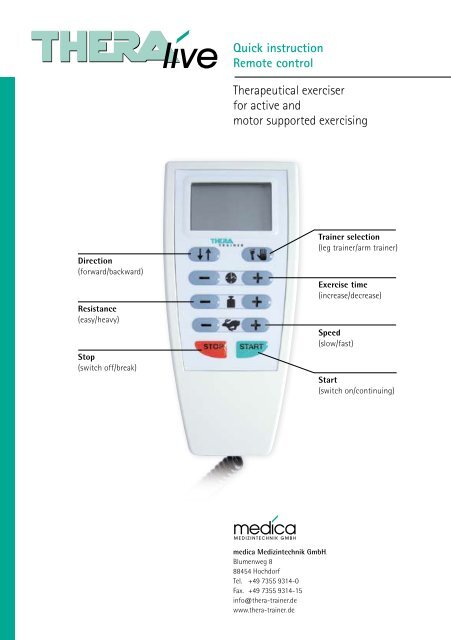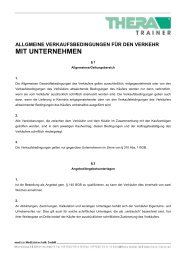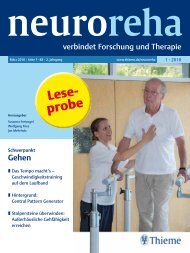Therapeutical exerciser for active and motor ... - THERA-Trainer
Therapeutical exerciser for active and motor ... - THERA-Trainer
Therapeutical exerciser for active and motor ... - THERA-Trainer
Create successful ePaper yourself
Turn your PDF publications into a flip-book with our unique Google optimized e-Paper software.
Quick instructionRemote control<strong>Therapeutical</strong> <strong>exerciser</strong><strong>for</strong> <strong>active</strong> <strong>and</strong><strong>motor</strong> supported exercisingDirection(<strong>for</strong>ward/backward)Resistance(easy/heavy)Stop(switch off/break)<strong>Trainer</strong> selection(leg trainer/arm trainer)Exercise time(increase/decrease)Speed(slow/fast)Start(switch on/continuing)medica Medizintechnik GmbH.Blumenweg 888454 HochdorfTel. +49 7355 9314-0Fax. +49 7355 9314-15info@thera-trainer.dewww.thera-trainer.de
Control pad80 000 353-000START-buttonPress the START-button to switch <strong>THERA</strong>-liveon. Pressing the START-button <strong>for</strong> the firsttime sets the control pad display from the st<strong>and</strong>-bymode to the ready-mode. By pressing the START-buttonagain, the automatic program with 10 revolutions perminute is started.STOP-buttonBy pressing the STOP-button you can switch<strong>THERA</strong>-live off. By pressing the STOP-buttonagain, the covered distance is displayed in “km”, bypressing it again the display shows the energy consumptionin “kcal”. The data can be shown with the helpof the STOP-button until you press the START-button oruntil the power supply is interrupted.Display of the training parametersDuring the training the display changes from rotationalspeed (rpm) power (Watt) energy consumption(kcal) distance (km) remaining training time (min).The change of the training parameters on the displaycan be deactivated by pressing this button.The displayed training parameter flashes. If you wantthe display to change automatically again, press thebutton a second time.By pressing the START-button while exercising you canswitch to the next display.Rotational speed (+/-)An increase of the passive <strong>motor</strong> rotationalspeed up to 60 rotations per minute canbe achieved by pressing the “+”-button The rotationalspeed display (in rpm) <strong>and</strong> the flashing rabbit as a symbol<strong>for</strong> speed appear on the display. You can reduce therotational speed again by pressing the “–”-button up toa minimum of 5 per minute.Braking resistanceAn increase of the braking resistance can beachieved by pressing the “+”- button. By pressingthe “–”-button the braking resistance is reduced again.The braking resistance can be set to 15 different levels.The display shows a flashing symbol <strong>for</strong> weight <strong>and</strong> thelevel of resistance while adjusting it.Training timeIf you press the “+”-button or the “–”-button<strong>for</strong> the training time, the symbol “clock”flashes <strong>and</strong> the current training time can be adjusted.The time displayed is always the remaining time till theend of the training. The training time can be increasedup to 60 minutes.Direction of rotationBy pressing the button <strong>for</strong> adjustmentof direction of rotation, you can changethe current direction of rotation. If you change thedirection, <strong>THERA</strong>-live will slow down gently <strong>and</strong> willstart in the new direction by accelerating smoothly. Allthe other parameters (Rotational speed, <strong>motor</strong> power,arm-/leg <strong>exerciser</strong>, training time) remain the same.While setting, the direction arrow of the new directionflashes.Leg-/Upper body <strong>exerciser</strong>You can either activate the leg <strong>exerciser</strong>or the upper body <strong>exerciser</strong>. The <strong>active</strong><strong>exerciser</strong> is displayed as a “foot” (= leg <strong>exerciser</strong>) or“h<strong>and</strong>” (= upper body <strong>exerciser</strong>). By pressing the buttonyou can switch between the leg <strong>exerciser</strong> <strong>and</strong> the upperbody <strong>exerciser</strong>. The switch can only be made if thetraining has been terminated be<strong>for</strong>e by pressing theSTOP-button.Get-in supportThe get-in support can only be activated if the traininghas been terminated be<strong>for</strong>e by pressing the STOP-button.If the START-button is pressed <strong>for</strong> about 3 seconds,one footrest searches a position at the bottom. In thisposition you can easily put your leg into the footrest<strong>and</strong> fix it. By pressing the START-button again, thesecond footrest moves down to the bottom position.Now you can put your second leg into the footrest <strong>and</strong>fix it. .Press any button to leave the get-in mode. Now pressthe START-button as usual to begin your training.www.thera-trainer.de