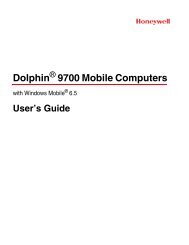3820 UG.book - Finn-ID
3820 UG.book - Finn-ID
3820 UG.book - Finn-ID
You also want an ePaper? Increase the reach of your titles
YUMPU automatically turns print PDFs into web optimized ePapers that Google loves.
5Data FormattingData Format Editor IntroductionYou may use the Data Format Editor to change the scanner’s output. Forexample, you can use the Data Format Editor to insert characters at certainpoints in bar code data as it is scanned. The selections in the following pagesare used only if you wish to alter the output. Default Data Format setting = None.Normally, when you scan a bar code, it gets outputted automatically; howeverwhen you do a format, you must use a “send” command (see Send Commandson page 5-2) within the format program to output data.Multiple formats may be programmed into the scanner. They are stacked in theorder in which they are entered. However, the following list presents the orderin which formats are applied:1. Specific Term <strong>ID</strong>, Actual Code <strong>ID</strong>, Actual Length2. Specific Term <strong>ID</strong>, Actual Code <strong>ID</strong>, Universal Length3. Specific Term <strong>ID</strong>, Universal Code <strong>ID</strong>, Actual Length4. Specific Term <strong>ID</strong>, Universal Code <strong>ID</strong>, Universal Length5. Universal Term <strong>ID</strong>, Actual Code <strong>ID</strong>, Actual Length6. Universal Term <strong>ID</strong>, Actual Code <strong>ID</strong>, Universal Length7. Universal Term <strong>ID</strong>, Universal Code <strong>ID</strong>, Actual Length8. Universal Term <strong>ID</strong>, Universal Code <strong>ID</strong>, Universal LengthIf you have changed data format settings, and wish to clear all formats and returnto the factory defaults, scan the Default Data Format code on page 5-4.To Add a Data FormatStep 1. Scan the Enter Data Format symbol (page 5-4).Step 2. Primary/Alternate FormatDetermine if this will be your primary data format, or one of 3 alternateformats. (Alternate formats allow you “single shot” capability to scanone bar code using a different data format. After the one bar code hasbeen read, the scanner reverts to the primary data format. See page 5-5.) If you are programming the primary format, scan 0 using the ProgrammingChart inside the back cover of this manual. If you are programmingan alternate format, scan 1, 2, or 3, depending on thealternate format you are programming.Step 3. Terminal TypeRefer to the Supported Terminals Chart (page 2-2) and locate the Terminal<strong>ID</strong> number for your PC. Scan three numeric bar codes on theinside back cover to program the scanner for your terminal <strong>ID</strong> (you mustenter 3 digits). For example, scan 0 0 3 for an AT wedge.2020/<strong>3820</strong> User’s Guide 5 - 1