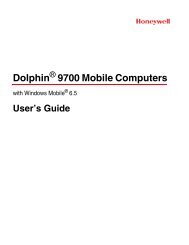3820 UG.book - Finn-ID
3820 UG.book - Finn-ID
3820 UG.book - Finn-ID
You also want an ePaper? Increase the reach of your titles
YUMPU automatically turns print PDFs into web optimized ePapers that Google loves.
To Add a Prefix or Suffix:Step 1. Scan the Add Prefix or Add Suffix symbol (page 4-3).Step 2. Determine the 2 digit Hex value from the Symbology Chart (included inthe Appendix A) for the symbology to which you want to apply the prefixor suffix. For example, for Code 128, Code <strong>ID</strong> is “j” and Hex <strong>ID</strong> is “6A”.Step 3. Scan the 2 hex digits from the Programming Chart inside the backcover of this manual or scan 9, 9 for all symbologies.Step 4. Determine the hex value from the ASCII Conversion Chart (Code Page1252) on page A-2, for the prefix or suffix you wish to enter.Step 5. Scan the 2 digit hex value from the Programming Chart inside the backcover of this manual.Step 6. Repeat Steps 4 and 5 for every prefix or suffix character.Step 7. To add the Code I.D., scan 5, C, 8, 0.To add AIM I.D., scan 5, C, 8, 1.To add a backslash (\), scan 5, C, 5, C.Note: To add a backslash (\) as in Step 7, you must scan 5C twice – once tocreate the leading backslash and then to create the backslash itself.Step 8. Scan Save to exit and save, or scan Discard to exit without saving.Repeat Steps 1-6 to add a prefix or suffix for another symbology.Example: Add a Suffix to a specific symbologyTo send a CR (carriage return)Suffix for UPC only:Step 1. Scan Add Suffix.Step 2. Determine the 2 digit hex value from the Symbology Chart (included inthe Appendix A) for UPC.Step 3. Scan 6, 3 from the Programming Chart inside the back cover of thismanual.Step 4. Determine the hex value from the ASCII Conversion Chart (Code Page1252) on page A-2, for the CR (carriage return).Step 5. Scan 0, D from the Programming Chart inside the back cover of thismanual.Step 6. Scan Save, or scan Discard to exit without saving.4 - 2 2020/<strong>3820</strong> User’s Guide