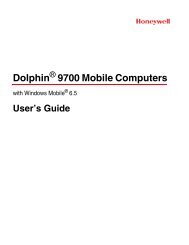3820 UG.book - Finn-ID
3820 UG.book - Finn-ID
3820 UG.book - Finn-ID
Create successful ePaper yourself
Turn your PDF publications into a flip-book with our unique Google optimized e-Paper software.
9Visual XpressVisual Xpress IntroductionVisual Xpress provides a wide range of PC-based programming functions thatcan be performed on an imager connected to your PC's COM port. VisualXpress allows you to download upgrades to the imager's firmware, changeprogrammed parameters, and create and print programming bar codes. UsingVisual Xpress, you can even save/open the programming parameters for animager. This saved file can be e-mailed or, if required, you can create a singlebar code that contains all the customized programming parameters and mail orfax that bar code to any location. Users in other locations can scan the bar codeto load in the customized programming.To communicate with an imager, Visual Xpress requires that the PC have at leastone available serial communication port, or a serial port emulation using aphysical USB port. If you are using the serial port and RS-232 cable, an externalpower supply is required. When using a USB serial port emulation, only a USBcable is required.Visual Xpress OperationsThe Visual Xpress software performs the following operations:Scan DataScan Data allows you to scan bar codes and display the bar code data in awindow. Scan Data lets you send serial commands to the imager and receiveimager response that can be seen in the Scan Data window. The data displayedin the Scan Data window can either be saved in a file or printed.ConfigureConfigure displays the programming and configuration data of the imager. Theimager's programming and configuration data is grouped into differentcategories. Each category is displayed as a tree item under the "Configure" treenode in the application explorer. When one of these tree nodes is clicked, theright-hand side is loaded with the parameters' form belonging to that particularcategory. The "Configure" tree option has all the programming and configurationparameters specified for an imager. You can set or modify these parameters asrequired. You can later write the modified settings to the imager, or save themto a dcf file.ImagingImaging provides all the image-related functions that a 2D Imager can perform.You can capture an image using the current settings, and the image will bedisplayed in an image window. Images captured from the imager can be savedto files in different image formats. You can modify the image settings and savethe image settings to an INI file, which can be loaded later to capture newimages. Imaging also lets you preview the images continuously captured by theimager.2020/<strong>3820</strong> User’s Guide 9 - 1