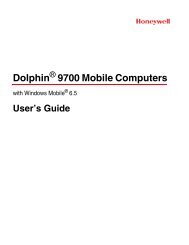3820 UG.book - Finn-ID
3820 UG.book - Finn-ID
3820 UG.book - Finn-ID
Create successful ePaper yourself
Turn your PDF publications into a flip-book with our unique Google optimized e-Paper software.
Wand Emulation ................................................................. 2-14Wand Emulation Connection ....................................... 2-14Wand Emulation Transmission Rate............................ 2-15Wand Emulation Polarity ............................................. 2-15Wand Emulation Idle.................................................... 2-16Wand Emulation Data Block Size................................ 2-16Wand Emulation Delay Between Blocks ..................... 2-16Wand Emulation Overall Checksum............................ 2-17Chapter 3 - OutputGood Read Indicators ........................................................... 3-1Beeper – Good Read....................................................... 3-1Beeper Volume – Good Read......................................... 3-1Beeper Pitch – Good Read ............................................. 3-2Beeper Duration – Good Read ....................................... 3-2LED – Good Read .......................................................... 3-2Number of Beeps – Good Read...................................... 3-3Good Read Delay.................................................................. 3-3User-Specified Good Read Delay .................................. 3-3Scanner Trigger Modes......................................................... 3-4Manual/Serial Trigger, Low Power................................ 3-4Automatic Trigger .......................................................... 3-5Presentation Mode.......................................................... 3-5Hands Free Time-Out ........................................................... 3-6Reread Delay......................................................................... 3-6User-Specified Reread Delay ......................................... 3-6Centering Window................................................................ 3-7Output Sequence Overview .................................................. 3-8Output Sequence Editor.................................................. 3-9Require Output Sequence............................................... 3-9Multiple Symbols................................................................ 3-12No Read .............................................................................. 3-12Video Reverse..................................................................... 3-12iii