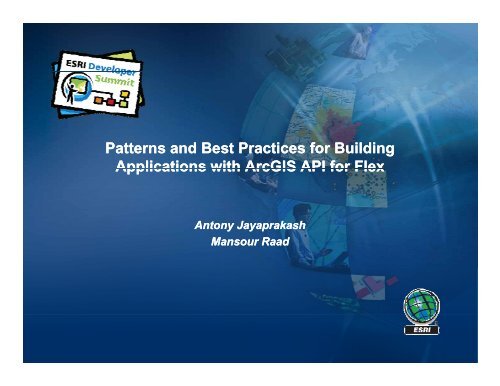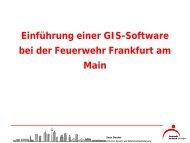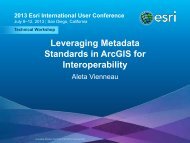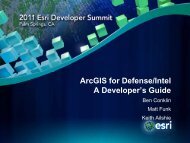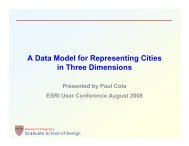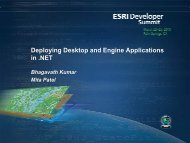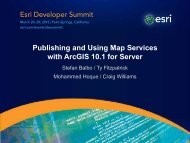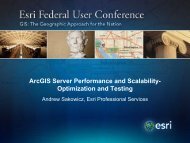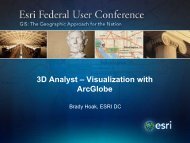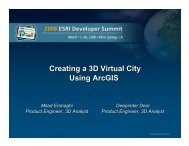Patterns and Best Practices for Building Applications with ArcGIS - Esri
Patterns and Best Practices for Building Applications with ArcGIS - Esri
Patterns and Best Practices for Building Applications with ArcGIS - Esri
You also want an ePaper? Increase the reach of your titles
YUMPU automatically turns print PDFs into web optimized ePapers that Google loves.
<strong>Patterns</strong> <strong>and</strong> <strong>Best</strong> <strong>Practices</strong> <strong>for</strong> <strong>Building</strong><br />
<strong>Applications</strong> <strong>with</strong> <strong>with</strong> <strong>ArcGIS</strong> <strong>ArcGIS</strong> API API <strong>for</strong> Flex<br />
Antony Jayaprakash<br />
Mansour Raad
Introductions<br />
• Who are we?<br />
– Members of the <strong>ArcGIS</strong> API <strong>for</strong> Flex team<br />
• Antony – Product Engineer<br />
• Mansour ( non non-recovering non non-recovering recovering Flex addict )<br />
)<br />
• Who are you?<br />
– Interested in developing applications <strong>with</strong> <strong>ArcGIS</strong> API <strong>for</strong> Flex<br />
– In “need” of a Vulcan Mind Meld
Schedule<br />
• Today y we will cover<br />
– Data preparation<br />
– User experience considerations<br />
– Implementation Implementation paths<br />
• We will answer questions at the end of the session?<br />
Please complete the session survey!
Great Web <strong>Applications</strong><br />
Characteristics<br />
• User experience p<br />
– Great cartography<br />
– Multi Multi-scale scale<br />
– Fast<br />
– In<strong>for</strong>mative<br />
– Easy to use<br />
– Meet users expectation<br />
• Implementation<br />
– Modular<br />
– Testable
Web <strong>Applications</strong><br />
Development Path<br />
• Prepare p data<br />
• Publish services<br />
• Design user experience<br />
• Implement design<br />
• Test application<br />
• Deploy application
Data Preparation
Web <strong>Applications</strong><br />
Data Preparation<br />
• <strong>Applications</strong> pp are composed p of layers. y<br />
• Layer is based on a map service.<br />
• Map service is published using a map document.<br />
• Map documents are authored in ArcMap
Base maps<br />
• Different types yp<br />
• Use ArcMap to create<br />
• Pay attention to<br />
– Image types<br />
– Tiling scheme<br />
– Coordinate Coordinate system<br />
system
Operational layers<br />
• Results of operations p<br />
• Graphics<br />
• Dynamic images<br />
• Cached tiles<br />
• Scale dependent
User Experience
We <strong>Applications</strong><br />
User Experience p<br />
ArcMap - A great desktop application
We <strong>Applications</strong><br />
User Experience p<br />
ArcMap user experience in a web browser<br />
Not a good web experience …
Designing User Experience<br />
Tools<br />
• Wire framing<br />
– Balsamiq Balsamiq, , iPlotz<br />
• Flex explorers<br />
– Component explorer<br />
– Style explorer<br />
– Charts explorer<br />
– Eff Effects t explorer l<br />
– Filter explorer<br />
– Button skin explorer<br />
• Flex interface guide<br />
– http://www.adobe.com/devnet/flex/?navID=fig<br />
• Adobe Adobe experience design<br />
– http://xd.adobe.com/
FLEX FLEX PRACTICES<br />
PRACTICES
FLEX FLEX PRACTICES<br />
PRACTICES
Trace<br />
private function doSomething() : void<br />
{<br />
trace( “Entering doSometing”);<br />
var foobar : String = someOtherFunction();<br />
trace( “foobar foobar = “ , foobar );<br />
trace( “Leaving doSomething”);<br />
}
Trace<br />
• Ye good g olde fashion debugging gg g<br />
• System.out.println( “I am here !”);<br />
• Output is in FlexBuilder Console<br />
• Stripped out on release build
BUILD RELEASE IN ACTION
Logging<br />
• In Flex Framework<br />
• Logger<br />
–Ilogger Ilogger<br />
–Log Log<br />
• LogTarget<br />
–TraceTarget<br />
T TTraceTarget T t<br />
–LocalConnectionTarget<br />
LocalConnectionTarget
1 ?><br />
2 <br />
3 <br />
4 <br />
16 <br />
17 <br />
18 <br />
19
LOGGING LOGGING IN IN ACTION<br />
ACTION
Logging Targets<br />
• LogBook<br />
g<br />
– http://code.google.com/p/cimlogbook/<br />
• DeMonsterDebugger<br />
– http://www.demonsterdebugger.com/
LogBook<br />
LocalConnection
1 private var m_logger : ILogger = Log.getLogger( "LogApp" );<br />
2 private var m_localConnectionTarget : LocalConnectionTarget;<br />
3<br />
4 private function toggleLogging() : void<br />
5 {<br />
6 if( mm_localConnectionTarget localConnectionTarget )<br />
7 {<br />
8 Log.removeTarget( m_localConnectionTarget );<br />
9 m_localConnectionTarget = null;<br />
10 }<br />
11 else<br />
12 {<br />
133 m_localConnectionTarget oca Co ect o a get = new e LocalConnectionTarget();<br />
oca Co ect o a get();<br />
14 Log.addTarget( m_localConnectionTarget );<br />
15 }<br />
16 }
LOGBOOK IN ACTION
DeMonsterDebugger<br />
LLocalConnection lC ti
DEMONSTER IN IN ACTION<br />
ACTION
1 <br />
2 <br />
5 <br />
6 <br />
16 <br />
17 <br />
18 <br />
19 <br />
20 <br />
23 <br />
24 <br />
25
Unit Testing<br />
• Test Driven Development p (TDD) ( )<br />
• Flex Unit<br />
– http://code.google.com/p/as3flexunitlib/<br />
• Fluint<br />
– http://code.google.com/p/fluint/<br />
– Same Same as flex unit but enables UI testing
Projection Interface<br />
1 public interface IProjection<br />
2 {<br />
3 function fromGeographic( mapPoint : MapPoint) : MapPoint;<br />
4 function toGeographic( mapPoint : MapPoint) : MapPoint;<br />
5 }
1 package com.esri.test<br />
2 {<br />
3 import com.esri.ags.geometry.MapPoint;<br />
com esri ags geometry MapPoint;<br />
4 import com.esri.ags.projection.IProjection;<br />
5 import com.esri.ags.projection.Mercator;<br />
6<br />
7 iimport t net.digitalprimates.fluint.tests.TestCase;<br />
t di it l i t fl i t t t T tC<br />
8<br />
9<br />
public class MercatorTest extends TestCase {<br />
10 public function testMercator() : void<br />
11 {<br />
12 const projection : IProjection = new Mercator();<br />
13 const lat : Number N mber = 37.5; 37 5<br />
14 const lon : Number = -122.3;<br />
15 const latlon1 : MapPoint = new MapPoint(lon,lat);<br />
16 const meters : MapPoint p = projection.fromGeographic( p j g p ( latlon1 ); )<br />
17 const latlon2 : MapPoint = projection.toGeographic( meters );<br />
18 assertTrue( Math.abs( lon – latlon2.x) < 0.000001);<br />
19 assertTrue( Math.abs( lat – latlon2.y) < 0.000001);<br />
20 }<br />
21 }<br />
22 }
1 <br />
2 <br />
8 <br />
9 <br />
20 <br />
21 <br />
22 <br />
testRunner /><br />
23
UNIT TEST IN ACTION
Code Coverage<br />
• http://code.google.com/p/flexcover/<br />
p g g p<br />
• Compile code <strong>with</strong> modified SDK<br />
• Instruments code<br />
• Results are view in AIR application<br />
• Excellent companion to Unit Testing
COVERAGE COVERAGE IN IN ACTION<br />
ACTION
BUILDING BUILDING RIA’S RIA S
Model View Controller (MVC) Frameworks<br />
• Cairngorm<br />
• PureMVC<br />
• Mate<br />
• Swiz<br />
• Spring<br />
• Own ?
Design Pattern Usage in MVC<br />
• Singleton g Model<br />
• Central Dispatcher - Mediator<br />
• Dynamic Event<br />
• Controller as MXML<br />
• Delegate vs Inheritance<br />
• Unit testing
Controller<br />
Listen For Events<br />
UUpdate d t MModel d l<br />
Central Dispatcher (singleton)<br />
Model (singleton)<br />
View<br />
Bound To Model<br />
Dispatch Event
Central Dispatcher<br />
• Singleton g<br />
• Mediates events between _all_ compoments<br />
• Based on EventDispatcher
1 package com.esri.events {<br />
2 import flash.events.EventDispatcher;<br />
3 public class CentralDispatcher extends EventDispatcher {<br />
4 public function CentralDispatcher(singletonEn<strong>for</strong>cer : SingletonEn<strong>for</strong>cer) {<br />
5 super(null);<br />
6 }<br />
7<br />
8 private static var m_instance : CentralDispatcher;<br />
9<br />
10 public static function get instance() : CentralDispatcher {<br />
11 if(m_instance == null ) {<br />
12 m_instance = new CentralDispatcher(new SingletonEn<strong>for</strong>cer());<br />
13 }<br />
14 return m_instance;<br />
15 }<br />
16<br />
17 }<br />
18 }<br />
19 class SingletonEn<strong>for</strong>cer {<br />
20 }
Model<br />
• Singleton g<br />
• Holds the state of the application<br />
• Bindable properties
1 package com.esri.model {<br />
2 import mx.collections.ArrayCollection;<br />
3<br />
4 public class Model<br />
5 {<br />
6 [Bindable]<br />
7 public bli var arrcol l : ArrayCollection A C ll ti = new ArrayCollection();<br />
A C ll ti ()<br />
8<br />
9 public function Model( singletonEn<strong>for</strong>cer : SingletonEn<strong>for</strong>cer){<br />
10 }<br />
11<br />
12<br />
13<br />
private static var m_instance : Model;<br />
14 public static function get instance() : Model {<br />
15 if( m_instance i t == null ll ) {<br />
16 m_instance = new Model( new SingletonEn<strong>for</strong>cer());<br />
17 }<br />
18 return m_instance;<br />
19 }<br />
20 }<br />
21 }<br />
22 class SingletonEn<strong>for</strong>cer {<br />
23 }
View - MyDataGrid<br />
• Subclass Flex DataGrid<br />
• Visualize model changes
1 package com.esri.views<br />
2 {<br />
3 import com com.esri.model.Model;<br />
esri model Model;<br />
4<br />
5 import mx.controls.DataGrid;<br />
6 public class MyDataGrid extends DataGrid<br />
7 {<br />
8 public p function MyDataGrid()<br />
y G ()<br />
9 {<br />
10 this.dataProvider = Model.instance.arrcol;<br />
11 }<br />
12<br />
13 }<br />
14 }
View - MyControlBar<br />
• Subclass Flex ControlBar<br />
• Two text input fields<br />
• One button <strong>with</strong> ‘click’ h<strong>and</strong>ler<br />
• Dispatches an event<br />
• Event encapsulates all info
1 <br />
2 <br />
l "htt // d b /2006/ l"<br />
3 <br />
4 <br />
7 <br />
8 <br />
9 <br />
10 <br />
11 <br />
12 <br />
18 <br />
19 <br />
20
FooEvent<br />
• Subclass Flash Event<br />
• Type of event is “foo”<br />
• Overrides clone function<br />
• Has convenience dispatch function
1 package com.esri.events {<br />
2 import flash.events.Event;<br />
3 public class FooEvent extends Event {<br />
4 public static const TYPE : String = "foo";<br />
5<br />
6 public var col1 : String;<br />
7 public var col2 : String;<br />
8<br />
9 public function FooEvent() {<br />
10 super(TYPE);<br />
11<br />
12<br />
}<br />
13 override public function clone() : Event {<br />
14 const fooEvent : FooEvent = new FooEvent();<br />
15 fooEvent.col1 = col1;<br />
16 fooEvent.col2 = col2;<br />
17 return fooEvent;<br />
18 }<br />
19<br />
20 public function dispatch() : void {<br />
21 CentralDispatcher.instance.dispatchEvent(this);<br />
22 }<br />
23 }<br />
24 }
Controller - FooComm<strong>and</strong><br />
• Named “Foo” by y convention not configuration g<br />
• Listens <strong>for</strong> events of type “foo”<br />
• Does some logic<br />
– Connect to remote services<br />
– Invokes delegates<br />
• Better to delegate g than to inherit<br />
• Modifies the model
1 package com.esri.comm<strong>and</strong><br />
2 {<br />
3 import com.esri.delegate.IItemFactory;<br />
com esri delegate IItemFactory;<br />
4 import com.esri.delegate.ItemFactory;<br />
5 import com.esri.events.CentralDispatcher;<br />
6 import com.esri.events.FooEvent;<br />
7 import com com.esri.model.Model;<br />
esri model Model;<br />
8<br />
9 public class FooComm<strong>and</strong> {<br />
10 [Bindable]<br />
11 public var itemFactory : IItemFactory;<br />
12<br />
13 public function FooComm<strong>and</strong>() {<br />
14 CentralDispatcher.instance.addEventListener( FooEvent.TYPE, fooH<strong>and</strong>ler<br />
);<br />
15 }<br />
16<br />
17 private function fooH<strong>and</strong>ler( event : FooEvent ) : void {<br />
18 doFoo(event doFoo(event.col1, col1 event event.col2); col2);<br />
19 }<br />
20<br />
21 private function doFoo( val1 : String, val2 : String ) : void {<br />
22 Model Model.instance.arrcol.addItem( instance arrcol addItem( itemFactory.createItem(val1, itemFactory createItem(val1 val2));<br />
23 }<br />
24 }<br />
25 }
PUTTING PUTTING IT IT ALL ALL TOGETHER
1 <br />
2 <br />
9<br />
10 <br />
id= itemFactory /><br />
11 <br />
12<br />
13 <br />
14 <br />
15<br />
16 <br />
pp
UNIT UNIT TESTING UI<br />
UI
Simulate User Input<br />
const seqRun : SequenceRunner = new SequenceRunner( this );<br />
seqRun.addStep( new SequenceSetter( m_myControlBar.col1, {text:"hello"}));<br />
seqRun.addStep( new SequenceSetter( m_myControlBar.col2, {text:"world"}));<br />
seqRun.addStep( new SequenceEventDispatcher( m_myControlBar.addBtn,<br />
new MouseEvent( MouseEvent.CLICK)));<br />
seqRun.run();
Assert User Input Value In Model<br />
1 private function collectionChangeH<strong>and</strong>ler(<br />
2 event:CollectionEvent, data:Object):void<br />
3 {<br />
4 if (event.kind == CollectionEventKind.ADD)<br />
5 {<br />
6 assertEquals(1, Model.instance.arrcol.length);<br />
7 const obj:Object = Model.instance.arrcol.getItemAt(0);<br />
8 assertEquals("hello", obj.col1);<br />
9 assertEquals("world", obj.col2);<br />
10 }<br />
11 }
MVC IN ACTION
Modular Programming<br />
• Reduce application pp footprint p<br />
• Faster initial download<br />
• Functions used occasionally<br />
• Download on dem<strong>and</strong><br />
• Built in module support
Modular Programming<br />
• Define interface<br />
• Extend ModuleBase<br />
• Implement interface<br />
• Use FlexBuilder to compile as module<br />
• Load at runtime
Define Interface<br />
1 package com.esri.bundle<br />
2 {<br />
3 import com.esri.ags.layers.GraphicsLayer;<br />
4<br />
5 public interface IGraphicProvider<br />
6 {<br />
7 function get graphicProvider() : Array;<br />
8 }<br />
9 }
1 package com.esri.module<br />
2 {<br />
3 import com.esri.ags.Graphic;<br />
4 import com.esri.ags.geometry.MapPoint;<br />
5 import com.esri.bundle.IGraphicProvider;<br />
6<br />
7 import mx.modules.ModuleBase;<br />
8 public class Module1 extends ModuleBase implements IGraphicProvider<br />
9 {<br />
10 public function get graphicProvider() : Array<br />
11 {<br />
12 const arr : Array = [];<br />
13 <strong>for</strong>( var i:int = 0; i < 100; i++ )<br />
14 {<br />
15 var x : Number = -180.0 + 360.0 * Math.r<strong>and</strong>om();<br />
16 var y : Number = -90 + 180.0 * Math.r<strong>and</strong>om();<br />
17 arr arr.push( push( new Graphic( new MapPoint( x, x y )));<br />
18 }<br />
19 return arr;<br />
20 }<br />
21<br />
22 }<br />
}
private var m_moduleInfo : IModuleInfo;<br />
private function loadH<strong>and</strong>ler( id : String) : void<br />
{<br />
if( m_moduleInfo )<br />
{<br />
m_moduleInfo.unload();<br />
}<br />
m_moduleInfo = ModuleManager.getModule( "com/esri/module/Module"+id+".swf" );<br />
m_moduleInfo.addEventListener( ModuleEvent.READY, readyH<strong>and</strong>ler );<br />
m_moduleInfo.load();<br />
}<br />
private function readyH<strong>and</strong>ler( event : ModuleEvent ) : void<br />
{<br />
const moduleLayer : IGraphicProvider =<br />
m_moduleInfo.factory.create() as IGraphicProvider;<br />
if( moduleLayer )<br />
{<br />
gl.graphicProvider = moduleLayer.graphicProvider;<br />
}<br />
}
MODULES IN ACTION
BACK BACK TO FLEX API<br />
API
<strong>Best</strong> <strong>Practices</strong> Flex 4 AGS Usage<br />
• Symbol y Subclass<br />
– ArrowLineSymbol<br />
• Geometry Subclass<br />
– Circle x,y,r<br />
• Layer Subclass<br />
– HeatMap<br />
• Raw Flash graphics
Create your own symbol<br />
• Symbol y draws a g graphic p<br />
• Override clear function<br />
• Override draw function<br />
– Call Flash draw primitive<br />
– Reference to attributes<br />
– Reference to map
1 package com.esri.sample {<br />
2 import com.esri.ags.Map;<br />
3 import com.esri.ags.geometry.Geometry;<br />
4 iimport t com.esri.ags.symbol.Symbol;<br />
i b l S b l<br />
5 import flash.display.Sprite;<br />
6 public bli class l SimpleSymbol Si l S b l extends t d Symbol S b l {<br />
7 override public function clear(sprite:Sprite):void {<br />
8 sprite.graphics.clear();<br />
9 }<br />
10 override public function draw(<br />
11 sprite : Sprite,<br />
12 geometry t : GGeometry, t<br />
13 attributes: Object,<br />
14 map : Map<br />
15 ):void {<br />
16 <strong>with</strong>(sprite.graphics) ith( it hi ) {<br />
17 // moveTp<br />
18 // lineTo<br />
19 }<br />
20 }<br />
21<br />
22 }<br />
}
Modify Symbol Properties<br />
• Initialize internal var<br />
• Define get function<br />
• Define set function<br />
– Check if different value<br />
– Assign new value<br />
– Dispatch Dispatch change event
1 private var m_arrowWidth:Number = 5;<br />
2 public function get arrowWidth():Number { return m_arrowWidth; }<br />
3 public function set arrowWidth(value:Number):void {<br />
4 if (value !== m_arrowWidth)<br />
m arrowWidth)<br />
5 {<br />
6 m_arrowWidth = value;<br />
7 dispatchEventChange();<br />
8 }<br />
9 }<br />
10 private var m_arrowLength:Number = 15;<br />
11 public function get arrowLength():Number { return m_arrowLength;<br />
}<br />
12 public function set arrowLength(value:Number):void {<br />
13 if (value !== m_arrowLength)<br />
14 {<br />
15 m_arrowLength = value;<br />
16 dispatchEventChange();<br />
17 }<br />
18 }
1 <br />
2 <br />
3 <br />
4 <br />
5 <br />
8 <br />
9 <br />
10 ….<br />
11 <br />
12 <br />
13 <br />
14 <br />
15
CUSTOM CUSTOM SYMBOL SYMBOL IN IN ACTION<br />
ACTION
Custom Geometry<br />
• Subclass Geometry<br />
• Define your own properties<br />
– Circle ( centerLat, centerLon, radius )<br />
• Define your own symbol<br />
– CircleSymbol
1 package com.esri.draw<br />
2 {<br />
3 import com.esri.ags.geometry.Geometry;<br />
4 import com.esri.ags.geometry.MapPoint;<br />
5 public class CircleGeometry extends Geometry<br />
6 {<br />
7 public bli var center t : MapPoint; M P i t<br />
8 public var radius : Number;<br />
9<br />
10 }<br />
11 }
SYMBOL SYMBOL DRAWS GEOMETRY
1 package com.esri.draw {<br />
2 import com.esri.ags.Map;<br />
3 import com.esri.ags.geometry.Geometry;<br />
4 import com.esri.ags.symbol.Symbol;<br />
5<br />
6 import flash.display.Sprite;<br />
7 public class CircleSymbol extends Symbol {<br />
8 override public function clear(sprite:Sprite):void {<br />
9 sprite.graphics.clear();<br />
10 }<br />
11 override public function draw(<br />
12 sprite:Sprite, geometry:Geometry, attributes:Object, map:Map):void<br />
13 {<br />
14 const circleGeometry : CircleGeometry = geometry as CircleGeometry;<br />
15 sprite.graphics.beginFill( 0xFF0000, 0.5 );<br />
16 const cx : Number = toScreenX( map, circleGeometry.center.x );<br />
17 const cy : Number = toScreenY( map, circleGeometry.center.y );<br />
18 sprite.graphics.drawCircle( cx, cy, circleGeometry.radius );<br />
19 sprite.graphics.endFill();<br />
20<br />
21<br />
}<br />
22<br />
23 }<br />
}
CUSTOM GEOMETRY GEOMETRY IN<br />
IN<br />
ACTION
Bindable GP Result<br />
1
“LOTS” LOTS OF GRAPHICS<br />
GRAPHICS
INTERACTIVE GRAPHICS<br />
GRAPHICS
BITBLT
Faster GP Result Rendering<br />
• Custom Layer y<br />
– Override function updateLayer<br />
• Intercept GP last result features<br />
• Flash bitmap rendering<br />
• Ramp colors cells
1 m_bitmapData = new BitmapData(map.width, map.height, true, 0x000000);<br />
2 m_bitmapData.lock();<br />
3 try<br />
4 {<br />
5 <strong>for</strong> each(var graphic:Graphic in Model.instance.features)<br />
6 {<br />
7 var gridValue:Number = Number(graphic2.attributes.GRID_VALUE);<br />
Number(graphic2 attributes GRID VALUE);<br />
8 var v:Number = 100.0 * (gridCode - gridMin) / gridDel;<br />
9<br />
10 var mapPoint:MapPoint = MapPoint(graphic2.geometry);<br />
11 if (!map.extent.contains(mapPoint))<br />
(!map extent contains(mapPoint))<br />
12 continue;<br />
13 var ratio:int = Math.round(255.0 * v / 100.0);<br />
14 var rampColor:Number = toRampColor(colorArray, toRampColor(colorArray ratio);<br />
15 m_rect.x = toScreenX(mapPoint.x) - size2;<br />
16 m_rect.y = toScreenY(mapPoint.y) - size2;<br />
17 mm_bitmapData.fillRect(m_rect, bitmapData fillRect(m rect m_alpha m alpha | rampColor);<br />
18 }<br />
19 }<br />
20 finally<br />
21 {<br />
22 m_bitmapData.unlock();<br />
23 }
1 m_matrix.tx = toScreenX(map.extent.xmin);<br />
2 mm_matrix.ty matrix ty = toScreenY(map toScreenY(map.extent.ymax);<br />
extent ymax);<br />
3 graphics.clear();<br />
4 graphics.beginBitmapFill(m_bitmapData, m_matrix, false, true);<br />
5 graphics.drawRect(m_matrix.tx, hi d R t( t i t m_matrix.ty, t i t map.width, idth map.height); h i ht)<br />
6 graphics.endFill();
DENSITY MAP MAP IN IN ACTION<br />
ACTION
Summary<br />
• Today y we covered<br />
– Tracing<br />
– Logging<br />
– Unit testing<br />
testing<br />
– Code coverage<br />
– MVC pattern<br />
– MVC implementation<br />
– Modules<br />
– Subclass Symbol<br />
y<br />
– Subclass Geometry<br />
– Subclass Layer<br />
Still have questions?
Summary<br />
• Today y we covered<br />
– User experience considerations<br />
– Implementation details
Want to Learn More?<br />
ESRI Product <strong>and</strong> Adobe Resources<br />
• <strong>ArcGIS</strong> Resource Center<br />
– Samples, Samples Samples, API Reference <strong>and</strong> Concepts<br />
Concepts<br />
http://resources.esri.com/arcgisserver/apis/flex/<br />
• Adobe<br />
– Learn Learn-Flex Flex-in in-a-week week (videos)<br />
http://www.adobe.com/devnet/flex/videotraining/<br />
p g<br />
– Getting started <strong>with</strong> Flex 3 (pdf ( pdf)<br />
http://www.adobe.com/devnet/flex/pdfs/getting_started_<strong>with</strong>_Flex3.pdf<br />
– Flex documentation<br />
http://livedocs.adobe.com/flex/3
Want to Learn More?<br />
ESRI Training <strong>and</strong> Education Resources<br />
• Instructor Instructor-Led Led Training<br />
– Introduction Introduction to to <strong>ArcGIS</strong> <strong>ArcGIS</strong> Server<br />
Server<br />
http://training.esri.com/gateway/index.cfm?fa=catalog.courseD<br />
etail&CourseID=50106292_9.X<br />
• Free Web Training Seminar<br />
– <strong>Building</strong> Rich Internet <strong>Applications</strong> <strong>with</strong> <strong>ArcGIS</strong> API <strong>for</strong> Flex<br />
http://training.esri.com/acb2000/showdetl.cfm?DID=6&Product_<br />
ID=940<br />
http://www.esri.com/training
Additional Resources<br />
Questions, answers <strong>and</strong> in<strong>for</strong>mation…<br />
• Meet the Team<br />
– Wednesday, 6:00 6:00 – 7:00 p.m., Oasis Oasis 2<br />
• Other sessions<br />
– <strong>Best</strong> <strong>Practices</strong> <strong>Practices</strong> <strong>for</strong> Designing Effective Effective Map Services<br />
Tuesday, March 24, 2009, 4:30pm 4:30pm-5:45pm 5:45pm<br />
Wednesday, March 25, 2009, 4:30pm 4:30pm-5:45pm 5:45pm<br />
– Advanced Map Caching Topics<br />
Wednesday, March 25, 2009, 2:45pm 2:45pm-4:00pm 4:00pm<br />
Thursday Thursday, March March 26, 26 2009, 2009 1:30pm 1:30pm-2:45pm 2:45pm<br />
– <strong>Building</strong> great web maps using <strong>ArcGIS</strong><br />
Th Thursday, d March M h 26, 26 2009, 2009 8 88:30am 8:30am-9:45am<br />
30 945 9:45am<br />
Please complete the session survey!