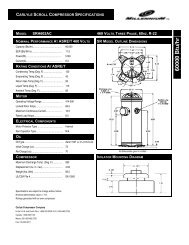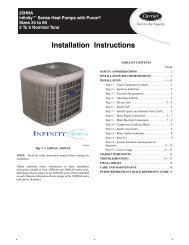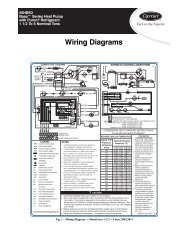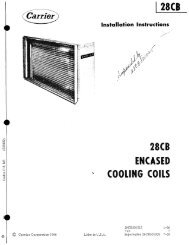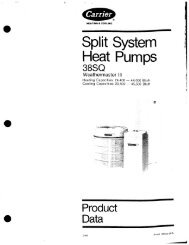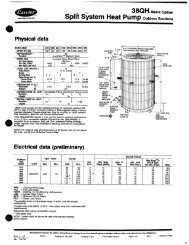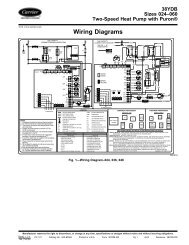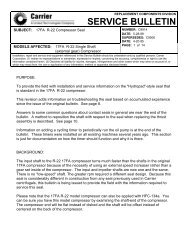Controls, Start-Up, Operation, Service And Troubleshooting - Carrier
Controls, Start-Up, Operation, Service And Troubleshooting - Carrier
Controls, Start-Up, Operation, Service And Troubleshooting - Carrier
- No tags were found...
You also want an ePaper? Increase the reach of your titles
YUMPU automatically turns print PDFs into web optimized ePapers that Google loves.
Table 28 — 4 to 20 mA Temperature Reset ConfigurationMODE KEYPAD ENTRY DISPLAY ITEM EXPANSION COMMENTCONFIGURATIONENTERDISPUNITSERVOPTNENTERRSETCRSTReset Cool and Heat TmpCooling Reset TypeENTERENTER0 No Reset0 No Reset Flashing to indicate Edit mode. May require Password/ 3 4-20 mA Input Use up or down arrows to change value to 3.ENTERESCAPEESCAPE3 Accepts the change.CRSTAt mode levelSETPOINTS / Change to Setpoints ModeENTERCOOLCooling SetpointsENTERCSP.1 Cooling Setpoint 1x 2 CSP.3 Cooling Setpoint 3ENTERENTERCRV1 Current No Reset Val Outdoor Temperature where no temperature reset isrequired.0 Value of CRV10 Flashing to indicate Edit mode4.0 Value of No Temperature Reset, 4 from the example.ENTERESCAPEENTERENTER4.0 Accepts the change.CRV1CRV2 Current Full Reset Val Current value where full temperature reset, DGRC isrequired.0 Value of CRV2.0 Flashing to indicate Edit mode20.0 Value of full Temperature Reset, 20 from the example.ENTERESCAPE20.0 Accepts the change.CRV2x 6CRS2DGRC Degrees Cool Reset Amount of temperature reset required.ENTERENTERENTERESCAPE0 Value of DGRC0 Flashing to indicate Edit mode5.0 Amount of Temperature Reset required, 5 from theexample.5.0 Accepts the change.DGRCNOTE: Bold values indicate sub-mode level.40