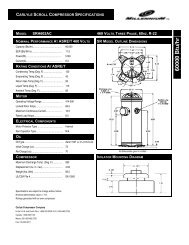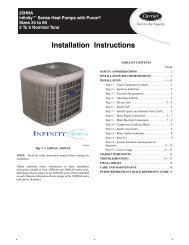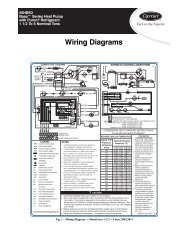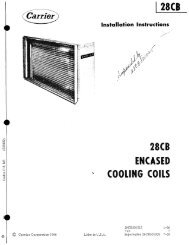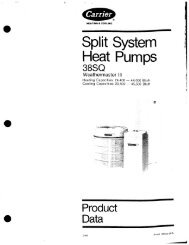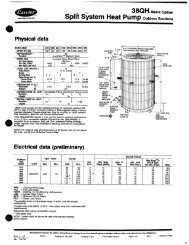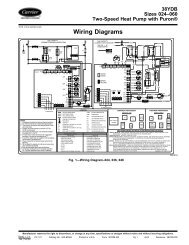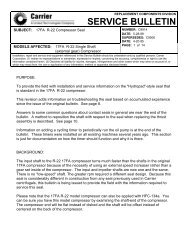Controls, Start-Up, Operation, Service And Troubleshooting - Carrier
Controls, Start-Up, Operation, Service And Troubleshooting - Carrier
Controls, Start-Up, Operation, Service And Troubleshooting - Carrier
- No tags were found...
You also want an ePaper? Increase the reach of your titles
YUMPU automatically turns print PDFs into web optimized ePapers that Google loves.
Control Method(OPER)0(Switch Ctrl)1(Time Sched)2(CCN)— = No EffectHeat CoolSelect(HC.SE)0(Cool)0(Cool)0(Cool)Table 23 — Control Methods and Cooling Set PointsSetpoint Select(SP.SE)1(Setpoint1)2(Setpoint2)3(4-20mA Setp)PARAMETERACTIVEIce ModeIce Done Dual Setpoint SetpointSETEnablePOINT(ICE.M)(ICE.D) Switch (DUAL) Occupied (SP.OC)— — — — CSP.1Enable Open Closed — CSP.3— — — — CSP.2Enable Open Closed — CSP.3— Enable4(Dual Setp Sw)0(Setpoint Occ)—— — — — 4-20 mAOpen — CSP.1OpenClosed — CSP.3Closed Closed — CSP.2Open — CSP.1— —Closed — CSP.2Open Closed — CSP.3EnabledClosed Closed — CSP.2Occupied CSP.1— — —Unoccupied CSP.2Open —CSP.3EnableUnoccupiedClosed — CSP.2— Occupied CSP.1— —— Unoccupied CSP.2Enable Open — Unoccupied CSP.3Machine On/Off control is determined by the configurationof the Operating Type Control (Operating Modes→SLCT→OPER). Options to control the machine locally via a switch,on a local Time Schedule, or via a <strong>Carrier</strong> Comfort Network ®command are offered.SWITCH CONTROL — In this Operating Type Control, theEnable/Off/Remote Contact switch controls the machine locally.All models are factory configured with OPER=0 (Switch Control).With the OPER set to 0, simply switching the Enable/Off/Remote Contact switch to the Enable or Remote Contact position(external contacts closed) will put the chiller in an occupiedstate. The unit Occupied Status (Run Status→VIEW→OCC)will change from NO to YES. The Status Unit Control Type(Run Status→VIEW→CTRL) will change from 0 (Local Off)when the switch is Off to 1 (Local On) when in the Enable positionor Remote Contact position with external contacts closed.TIME SCHEDULE — In this Operating Type Control, themachine operates under a local schedule programmed by theuser as long as the Enable/Off/Remote Contact switch is in theEnable or Remote Contact position (external contacts closed).To operate under this Operating Type Control, OperatingModes→SLCT must be set to OPER=1. Two Internal TimeSchedules are available. Time Schedule 1 (Time Clock→SCH1) is used for single set point On-Off control. Time Schedule2 (Time Clock→SCH2) is used for dual set point On-Offand Occupied-Unoccupied set point control. The control willuse the operating schedules as defined under the Time Clockmode in the scrolling marquee display.CCN Global Time Schedule — A CCN Global Schedule canbe utilized. The schedule number can be set anywhere from 65to 99 for operation under a CCN global schedule. The 30RBchillers can be configured to follow a CCN Global TimeSchedule broadcast by another system element. The Comfort-VIEW Network Manager’s Configure and Modify commandsor the <strong>Service</strong> Tool’s Modify/Names function must beused to change the number of the Occupancy Equipment PartTable Name (OCC1P01E) to the Global Schedule Number.The Schedule Number can be set from 65 to 99 (OCC1P65E).The Occupancy Supervisory Part table name (OCC1P01S)number must be changed to configure the unit to broadcast aGlobal Time Schedule. The Schedule Number can be set from65 to 99 (OCC1P65S). When OCC1PxxS is set to a value greaterthan 64, an occupancy flag is broadcast over the CCN everytime it transitions from occupied to unoccupied or vice-versa.By configuring their appropriate Time Schedule decisions to thesame number, other devices on the network can follow thissame schedule. The Enable/Off/Remote Contact must be in theEnable position or Remote Contact position with the contactsclosed for the unit to operate. The Status Unit Control Type(Run Status→VIEW→STAT) will be 0 (Local Off) when theswitch is Off. The Status Unit Control Type will be 2 (CCN)when the Enable/Off/Remote Contact switch input is On.CCN CONTROL — An external CCN device such as Chillervisorcontrols the On/Off state of the machine. This CCNdevice forces the variable CHIL_S_S between <strong>Start</strong>/Stop tocontrol the chiller. The Status Unit Control Type (Run Status→VIEW→STAT) will be 0 (Local Off) when the Enable/Off/Remote Contact switch is Off. The Status Unit Control Typewill be 2 (CCN) when the Enable/Off/Remote Contact switchis in the enable or remote contact position with external contactsclosed and the CHIL_S_S variable is Stop or <strong>Start</strong>.UNIT RUN STATUS (Run Status→VIEW→STAT) — As theunit transitions from off to on and back to off, the Unit RunStatus will change based on the unit’s operational status. Thevariables are: 0 (Off), 1 (Running), 2 (Stopping), and 3 (Delay).• 0 indicates the unit is Off due to the Enable/Off/RemoteContact Switch, a time schedule or CCN command.• 1 indicates the unit is operational.• 2 indicates the unit is shutting down due to the commandto shut down from the Enable/Off/Remote ContactSwitch, a time schedule or CCN command.• 3 indicates the unit has received a command to start fromEnable/Off/Remote Contact Switch, a time schedule orCCN command, and is waiting for the start-up timer(Configuration→OPTN→DELY) to expire.32