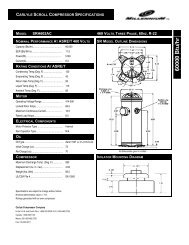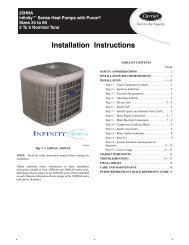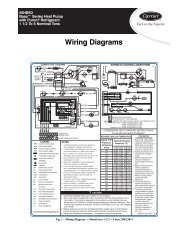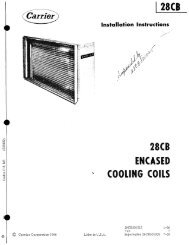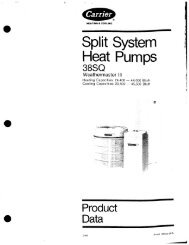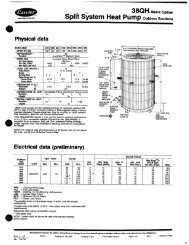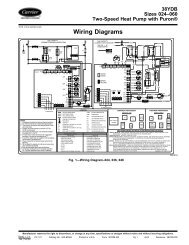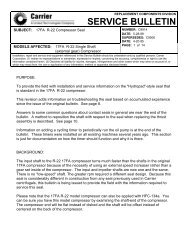Controls, Start-Up, Operation, Service And Troubleshooting - Carrier
Controls, Start-Up, Operation, Service And Troubleshooting - Carrier
Controls, Start-Up, Operation, Service And Troubleshooting - Carrier
- No tags were found...
Create successful ePaper yourself
Turn your PDF publications into a flip-book with our unique Google optimized e-Paper software.
Table 20 — Low Ambient Temperature Controller Operator PanelPANEL/BUTTON FUNCTION DESCRIPTIONIndicates Status The LCD displays the settings currently used by the converter.<strong>Start</strong> Converter The <strong>Start</strong> Converter button is disabled by default. To enable this button set P0700 = 1.0Stop ConverterChange DirectionPress the Stop Converter button to cause the motor to come to a standstill at the selectedramp down rate. Disabled by default, to enable set P0700 = 1.Press the Stop Converter button twice (or hold) to cause the motor to coast to a standstill.This function is always enabled.Press the Change Direction button to change the direction of rotation of the motor.Reverse is indicated by a minus (–) sign or a flashing decimal point. Disabled by default, toenable set P0700 = 1.jogJog MotorPress the Jog Motor button while the inverter has no output to cause the motor to start andrun at the preset jog frequency. The motor stops when the button is released. The JogMotor button is not enabled when the motor is running.FnPFunctionsAccess ParametersThe Functions button can be used to view additional information. Press and hold the buttonto display the following information starting from any parameter during operation:1. DC link voltage (indicated by d – units V).2. Output current. (A)3. Output frequency (Hz)4. Output voltage (indicated by o – units V).5. The value selected in P0005 (If P0005 is set to show any of the above [3, 4, or 5] thenthis will not be shown when toggling through the menu).Press the Functions button repeatedly to toggle through displayed values.Jump FunctionPress of the Fn button from any parameter (rXXXX or PXXXX) to immediately jump toR0000, when another parameter can be changed, if required. Return to R0000 and pressthe Functions again to return.Allows access to the parameters.Increase ValuePress the Increase Value button to increase the displayed value. To change the FrequencySetpoint using the operator panel set P1000 = 1.Decrease ValuePress the Decrease Value button to decrease the displayed value. To change theFrequency Setpoint using the operating panel set P1000 = 1.28