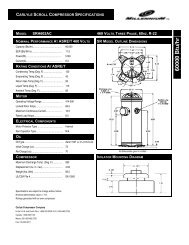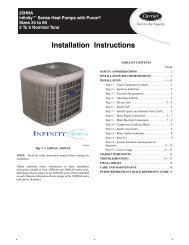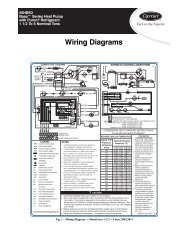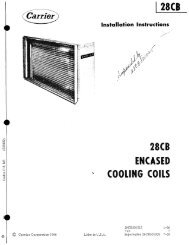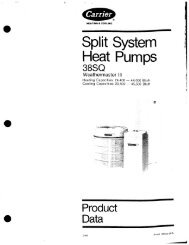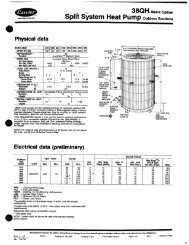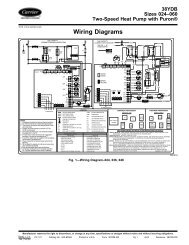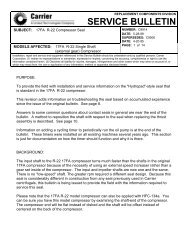Controls, Start-Up, Operation, Service And Troubleshooting - Carrier
Controls, Start-Up, Operation, Service And Troubleshooting - Carrier
Controls, Start-Up, Operation, Service And Troubleshooting - Carrier
- No tags were found...
Create successful ePaper yourself
Turn your PDF publications into a flip-book with our unique Google optimized e-Paper software.
Table 19 — Head Pressure Control ParametersPARAMETER* VALUE DESCRIPTIONP0010 1 Enter Quick CommissioningP0311 1140 Rated Motor SpeedP3900 1 End of Quick CommissioningP0003 3 User Access LevelP757 0.50 Control Signal Scaling OffsetP761 0.50 Control Signal Scaling OffsetP1210 6 Automatic Restart SettingP1310 10 Continuous Boost Parameter*Remove jumper from terminals 5 and 8 (or terminals 5 and 9 for575-v units) before configuring parameter. Reinstall jumper afterconfiguration is complete.DIP switch settings:DIP switch 1 is not used.DIP switch 2 is the motor frequency. (OFF = 50 Hz,ON = 60 Hz)Drive Programming — Parameter values can be altered viathe operator panel. The operator panel features a five-digit,seven-segment display for displaying parameter numbers andvalues, alarm and fault messages, set points, and actual values.See Fig. 14 and 15. See Table 20 for additional information onthe operator panel.NOTE: The operator panel motor control functions are disabledby default. To control the motor via the operator panel,parameter P0700 should be set to 1 and P1000 set to 1. Theoperator panel can be fitted to and removed from the drivewhile power is applied. If the operator panel has been set as theI/O control (P0700 = 1), the drive will stop if the operatorpanel is removed.Changing Parameters with the Operator Panel — See Fig. 15for the procedure for changing the value of parameter P0004.Modifying the value of an indexed parameter is illustrated inFig. 15 using the example of P0719. Follow the same procedureto alter other parameters using the operator panel.NOTE: In some cases when changing parameter values thedisplay on the operator panel displays P - - - - . This means thedrive is busy with tasks of higher priority.Changing Single Digits in Parameter Values — For changingthe parameters value rapidly, the single digits of the displaycan be changed by performing the following actions:Ensure the operator panel is in the parameter value changinglevel as described in the Changing Parameters with theOperator Panel section.1. PressFn(function button), which causes the farthestright digit to blink.2. Change the value of this digit by pressing or .3. Pressing Fn (function button) again to cause the nextdigit to blink.4. Perform steps 2 to 4 until the required value is displayed.5. Press P (parameter button) to exit the parameter valuechanging level.NOTE: The function button may also be used to acknowledgea fault condition.L3AOUT+ AOUT- P+ N-ONDIP SWITCH 2L2L1L3NL2D D+ -C CENABLEJUMPER12 13 14 15DIN1 DIN2 DIN3 24V+ 0V5 6 7 8 9RLB RLC10 11LL1UVW10V+ 0V AIN+ AIN-T1TO CONDENSERFAN MOTORT2T3Fig. 12 — Low Ambient Temperature ControlPower Wiring1 2 3 4+0-10 VDC FROM FAN BOARDNOTE: For 575-v units, jumper terminals are 5 and 9.–Fig. 13 — Low Ambient Temperature ControlSignal Wiring26