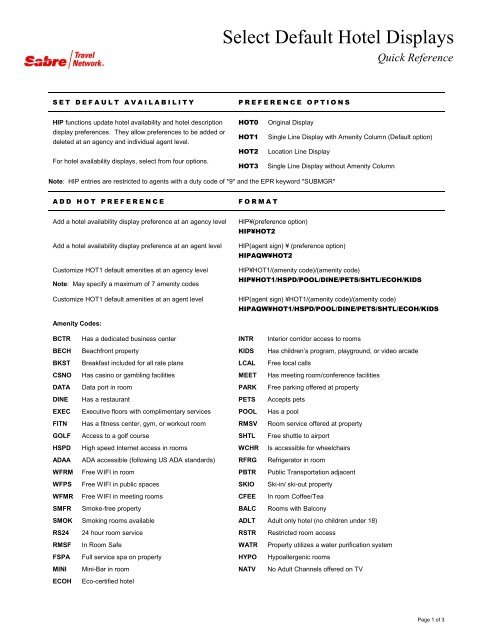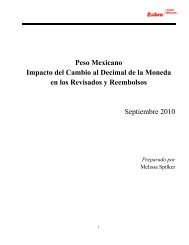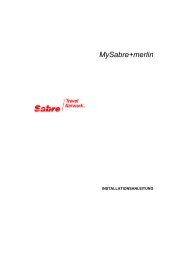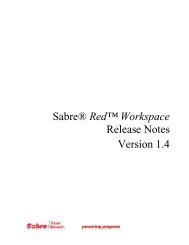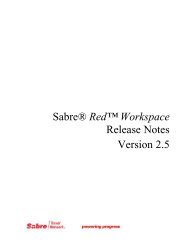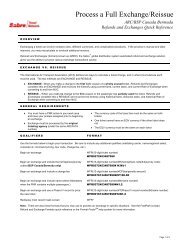(EN) Select Default Hotel Displays - Sabre Holdings
(EN) Select Default Hotel Displays - Sabre Holdings
(EN) Select Default Hotel Displays - Sabre Holdings
Create successful ePaper yourself
Turn your PDF publications into a flip-book with our unique Google optimized e-Paper software.
<strong>Select</strong> <strong>Default</strong> <strong>Hotel</strong> <strong>Displays</strong>Quick ReferenceS E T D E F A U L T A V A I L A B I L I T YP R E F E R E N C E O P T I O N SHIP functions update hotel availability and hotel descriptiondisplay preferences. They allow preferences to be added ordeleted at an agency and individual agent level.For hotel availability displays, select from four options.HOT0HOT1HOT2HOT3Original DisplaySingle Line Display with Amenity Column (<strong>Default</strong> option)Location Line DisplaySingle Line Display without Amenity ColumnNote: HIP entries are restricted to agents with a duty code of *9* and the EPR keyword *SUBMGR*ADD HOT P R E F E R E N C EF O R M A TAdd a hotel availability display preference at an agency levelAdd a hotel availability display preference at an agent levelCustomize HOT1 default amenities at an agency levelNote: May specify a maximum of 7 amenity codesCustomize HOT1 default amenities at an agent levelHIP¥(preference option)HIP¥HOT2HIP(agent sign) ¥ (preference option)HIPAQW¥HOT2HIP¥HOT1/(amenity code)/(amenity code)HIP¥HOT1/HSPD/POOL/DINE/PETS/SHTL/ECOH/KIDSHIP(agent sign) ¥HOT1/(amenity code)/(amenity code)HIPAQW¥HOT1/HSPD/POOL/DINE/PETS/SHTL/ECOH/KIDSAmenity Codes:BCTRHas a dedicated business centerINTRInterior corridor access to roomsBECHBeachfront propertyKIDSHas children’s program, playground, or video arcadeBKSTBreakfast included for all rate plansLCALFree local callsCSNOHas casino or gambling facilitiesMEETHas meeting room/conference facilitiesDATAData port in roomPARKFree parking offered at propertyDINEHas a restaurantPETSAccepts petsEXECExecutive floors with complimentary servicesPOOLHas a poolFITNHas a fitness center, gym, or workout roomRMSVRoom service offered at propertyGOLFAccess to a golf courseSHTLFree shuttle to airportHSPDHigh speed Internet access in roomsWCHRIs accessible for wheelchairsADAAADA accessible (following US ADA standards)RFRGRefrigerator in roomWFRMFree WIFI in roomPBTRPublic Transportation adjacentWFPSFree WIFI in public spacesSKIOSki-in/ ski-out propertyWFMRFree WIFI in meeting roomsCFEEIn room Coffee/TeaSMFRSmoke-free propertyBALCRooms with BalconySMOKSmoking rooms availableADLT Adult only hotel (no children under 18)RS2424 hour room serviceRSTRRestricted room accessRMSFIn Room SafeWATRProperty utilizes a water purification systemFSPAFull service spa on propertyHYPOHypoallergenic roomsMINIMini-Bar in roomNATVNo Adult Channels offered on TVECOHEco-certified hotelPage 1 of 3
Note: <strong>Sabre</strong> system defaults on the HOT1 screen include: HSPD, POOL, SHTL, FITN, BKST, DINE, PARKD E L E T E HOT P R E F E R E N C EF O R M A TDelete a hotel availability display preference at an agencylevelHIP¤(preference option)HIP¤HOT2Note: To change, delete and re-addDelete a hotel availability display preference at an agent levelHIP(agent sign)¤(preference option)HIPAQW¤HOT2C H A N G E C U S T O M I Z E D A M E N I T I E SF O R M A TAfter initially customizing the HOT1 default amenities, in orderto change them again, delete and then re-add them as follows:Step 1: Delete the current HOT1 customized default amenitiesStep 2: Add the revised HOT1 customized default amenitiesHIP¤HOT1-HIP¥HOT1/(amenity code)/(amenity code)/(amenity code)HIP¥HOT1/BKST/FITN/DINE/INTR/SHTL/LCAL/KIDSS E T D E F A U L T D E S C R I P T I O NP R E F E R E N C E O P T I O N SFor hotel description displays, select the option that displaysthe desired category firstCategory 1 Policy requirementsCategory 2 Property informationCategory 3 Room descriptionsHOD1HOD2HOD3HOD4Display Category 1 first (<strong>Default</strong> option)Display Category 2 firstDisplay Category 3 firstDisplay Category 4 firstCategory 4Location/area informationNote: HIP entries are restricted to agents with a duty code of *9* and the EPR keyword *SUBMGR*A D D H O D P R E F E R E N C EF O R M A TAdd a hotel description display preference at an agency levelAdd a hotel description display preference at an agent levelHIP¥ (preference option)HIP¥HOD2HIP(agent sign) ¥ (preference option)HIPAQW¥HOD2D E L E T E H O D P R E F E R E N C EF O R M A TDelete a hotel description display preference at an agency levelNote: To change, delete and re-addDelete a hotel description display preference at an agent levelHIP¤(preference option)HIP¤HOD2HIP(agent sign)¤(preference option)HIPAQW¤HOD2<strong>Select</strong> <strong>Default</strong> <strong>Hotel</strong> <strong>Displays</strong> quick reference Page 2 of 3
S P E C I F Y D I S T A N C E P R E F E R E N C EF O R M A TSet preference to show distances in kilometersSet preference to show distances in milesHIP¥KMHIP¥MINote: May be set only at an agency level; Specified preference applies to hotel availability and hotel description displaysD I S P L A Y C O M M I S S I O NI N F O R M A T I O N ( T A C ) I N P N R H O T E LS E G M E N TF O R M A TActivate PNR Commission information (TAC) display in PNRhotel segment at an agency levelDeactivate PNR Commission Information (TAC) display in PNRhotel segment at an agency levelActivate PNR Commission Information (TAC) display in PNRhotel segment at an agent levelDeactivate PNR Commission Information (TAC) display in PNRhotel segment at an agent levelHIP¥TACHIP¤TACHIP(agent sign) ¥PNRDHIPAQW¥TACHIP(agent sign)¤PNRDHIPAQW¤TACD I S P L A Y P R E F E R E N C E SF O R M A TDisplay preferences at an agency levelDisplay preferences at an agent levelHIP*HIP(agent sign)*HIPAQW*<strong>Select</strong> <strong>Default</strong> <strong>Hotel</strong> <strong>Displays</strong> quick reference Page 3 of 32012 <strong>Sabre</strong> Inc. All rights reserved. <strong>Sabre</strong>, <strong>Sabre</strong> <strong>Holdings</strong>, and <strong>Sabre</strong> Travel Network are trademarks and/or service marks of an affiliate of <strong>Sabre</strong> Holding Corporation.All other trademarks, service marks, and trade names are the property of their respective owners. 3.4