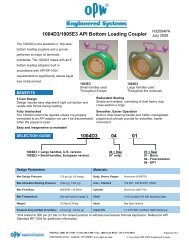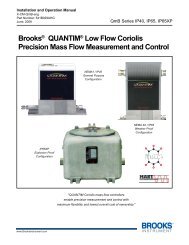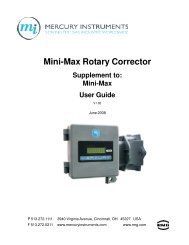You also want an ePaper? Increase the reach of your titles
YUMPU automatically turns print PDFs into web optimized ePapers that Google loves.
<strong>MC</strong>-<strong>II</strong> <strong>Plus</strong> <strong>EXP</strong> Flow AnalyzerAppendix Bassembly does not contact the enclosure. Remove the battery from the battery holder in theenclosure ensuring that the battery cable stays connected to the circuit assembly.Install the replacement battery in the battery holder in the same position as the originalbattery. Plug the replacement battery into the circuit assembly at J3 or J4. Disconnect theused battery from the circuit assembly. Place the circuit assembly over the standoffs andfasten with the two #4-40 x 7/8” screws insuring that all connector wiring is inside theenclosure and in no position where it may be damaged when the enclosure cover is replaced.Replace the enclosure cover by threading it onto the enclosure in a clockwise direction.Circuit Assembly ReplacementIf the circuit assembly being replaced is still fully or partially functional, record the volumereading and all calibration data before removing the circuit assembly.To gain access to the inside of the <strong>MC</strong>-<strong>II</strong> <strong>Plus</strong> <strong>EXP</strong>, rotate the cover of the enclosure counterclockwiseuntil it unscrews from the main body of the enclosure. Using a small standardblade screwdriver, remove the two #4-40 x 7/8” screws located to the right and left side ofthe display. Lift the display/keypad assembly from the enclosure. Write down the locationof all cable connections to the circuit assembly. Remove all power from all peripheralcircuits to the <strong>MC</strong>-<strong>II</strong> <strong>Plus</strong> <strong>EXP</strong>. If this is not possible, place insulating tape on all wiringleads when removing them from the terminal blocks. Using a small standard bladescrewdriver, remove all wiring from terminal blocks TB1 and TB2 insuring that all wiringthat is connected to powered circuits is insulated with tape, as described above, to preventshort circuits. Unplug the battery cable from the circuit assembly. Unplug the keypad ribboncable from J1 on the circuit assembly. Remove the two #4-40 x 5/16” screws fastening thecircuit assembly to the keypad assembly. Remove the original circuit assembly, allowing thekeypad ribbon cable to slip through the slot in the circuit assembly.Insert the ribbon cable of the keypad through the slot in the replacement circuit assembly andplug it into J1. Mount the circuit assembly to the keypad with the two #4-40 x 5/16” screws.Reconnect the battery cable to J3 or J4 on the circuit assembly. Reconnect all wiring toterminal blocks TB1 and TB2. Mount the display/keypad assembly to the enclosure with thetwo #4-40 x 7/8” screws. Recalibrate the <strong>MC</strong>-<strong>II</strong> <strong>Plus</strong> <strong>EXP</strong>, then replace the enclosure cover.Re-establish power to the peripheral circuitry.Keypad ReplacementTo gain access to the inside of the <strong>MC</strong>-<strong>II</strong> <strong>Plus</strong> <strong>EXP</strong>, rotate the cover of the enclosure counterclockwiseuntil it unscrews from the main body of the enclosure. Using a small standardblade screwdriver, remove the two #4-40 x 7/8” screws located to the right and left side ofthe display. Lift the display/keypad assembly from the enclosure. Unplug the switchplateribbon cable from J1 on the circuit assembly. Remove the two #4-40 x 5/16” screwsB-2 October 2009