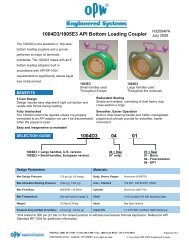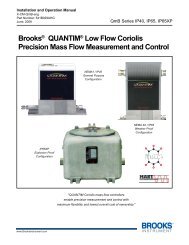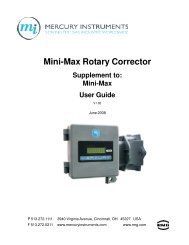Create successful ePaper yourself
Turn your PDF publications into a flip-book with our unique Google optimized e-Paper software.
<strong>MC</strong>-<strong>II</strong> <strong>Plus</strong> <strong>EXP</strong> Flow Analyzermultiplier. The information needed to calibrate the <strong>MC</strong>-<strong>II</strong> <strong>Plus</strong> <strong>EXP</strong> is the units of measurefor volume, the decimal point setting for the volume display, decimal point setting of themeter factor, the meter factor in pulses per gallon (PgAL), and units of measure for the flowrate.An outline of the user prompts and the steps followed for this type of calibration is providedbelow:1. Press the ACCESS key to enter the Calibrate Mode.2. At the prompt tot Eng, press INCR to select BBL, GAL, or M³. Press ENTER.3. At the prompt tot d.P, press INCR to change the decimal point position for the volume.Press ENTER.4. At the prompt SEt tot, press INCR to toggle between yES or no. If no is selected, pressENTER. If yES is selected, see the section Presetting Volume.5. At the prompt PgAL d.P, press INCR to set the pulses per gallon decimal point. PressENTER.6. At the prompt Ent.P.gAL, use the INCR and STEP keys to enter the meter factor inpulses per gallon. Press ENTER.7. At the prompt rAtE.Eng, press INCR to select BPD, GPM, or M³/D. Press ENTER.8. At the prompt rAtE.dLY, press INCR to set the flow rate filter. Press ENTER.9. At the prompt inP.SenS, press INCR to set the input sensitivity. If the input sensitivity isset as desired, press ENTER. If the input sensitivity needs to be changed, see the sectionSetting Input Sensitivity.10. At the prompt PULS.oUt, press INCR to select oFF or on for the pulse output feature. IfoFF is selected, press Enter. If on is selected, see the section Configuring Pulse Output.11. At the prompt 4-20.oUt, press INCR to select oFF or on for the 4-20 mA output feature.If oFF is selected, press ENTER. If on is selected, see the section Configuring the 4-20mA Rate Output.12. At the prompt CodE, press INCR to select oFF or on for the security code feature. IfoFF is selected, press ENTER. If on is selected, see the section Setting a Security Code.A detailed example of this method, using actual meter factors and step-by-step data entry isbelow.Example: Liquid Measurement Using Preprogrammed Units of MeasureThe <strong>MC</strong>-<strong>II</strong> <strong>Plus</strong> <strong>EXP</strong> will be mounted on a 1” NuFlo liquid turbine meter. The meter factor is 907.68pulses per gallon. The volume will be measured in barrels and displayed to the tenth of barrel. The4-20 mA rate output and pulse output will not be utilized. The security code is disabled and the <strong>MC</strong>-<strong>II</strong><strong>Plus</strong> <strong>EXP</strong> is in the Run Mode. No preprogrammed volume is to be entered. The input sensitivity is tobe left at the factory default of 20 mV.1. Press the ACCESS key to enter the Calibrate Mode. The <strong>MC</strong>-<strong>II</strong> <strong>Plus</strong> <strong>EXP</strong> enters a selfdiagnosticsroutine by performing a segment test that momentarily displays all segments of the10 October 2009