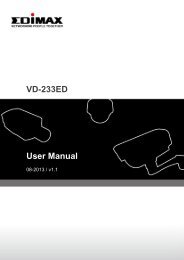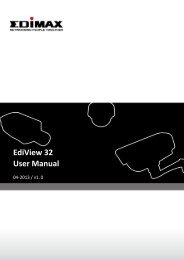Quick Installation Guide - Edimax
Quick Installation Guide - Edimax
Quick Installation Guide - Edimax
You also want an ePaper? Increase the reach of your titles
YUMPU automatically turns print PDFs into web optimized ePapers that Google loves.
Router Configuration – PPPoENote: Please do not run the PPPoE software; otherwise theInternet connection for the router may fail.1. Enter the router’s default IP address: “192.168.2.1” into yourPC’s web browser and press “enter”.2. The login screen below will appear. Enter the “User Name” and“Password” and click “OK” to login.The default User name is “admin” and the Password is “1234”,Note: It’s highly recommended to change and save Router'slog-in settings in another location.7