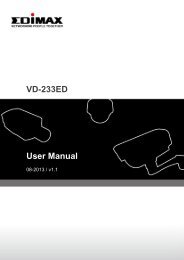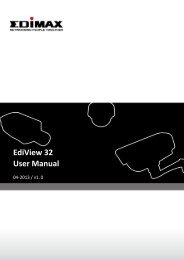Quick Installation Guide - Edimax
Quick Installation Guide - Edimax
Quick Installation Guide - Edimax
Create successful ePaper yourself
Turn your PDF publications into a flip-book with our unique Google optimized e-Paper software.
3. Select “Cable Modem”, the system will move into next step4. Enter ”Host Name” and “MAC Address”. (The “Host Name”can be blank) The MAC Address is provided by ISP (e.g. NTL)or click “Clone Mac Address” button if you’re using thecomputer’s MAC Address.Confirm with your ISP about MAC Address used, Click “OK”button to save the settings then reboot the router.5. After reboot, your router is now ready for Internet connection.Note: Check the manual on the CD for more Internetconnection type and other setting details11