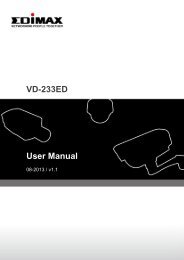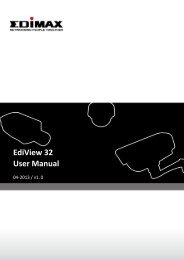Quick Installation Guide - Edimax
Quick Installation Guide - Edimax
Quick Installation Guide - Edimax
You also want an ePaper? Increase the reach of your titles
YUMPU automatically turns print PDFs into web optimized ePapers that Google loves.
5. Select “PPPoE xDSL”, the system will move into next step6. Enter the “User Name” and “Password” that ISP providedand leave the others. (The “Service Name” can be blank) andclick “OK” to save the setting then reboot the router7. After reboot, your router is now ready for Internet connection.Note: Check the manual on the CD for more Internetconnection type and other setting details9