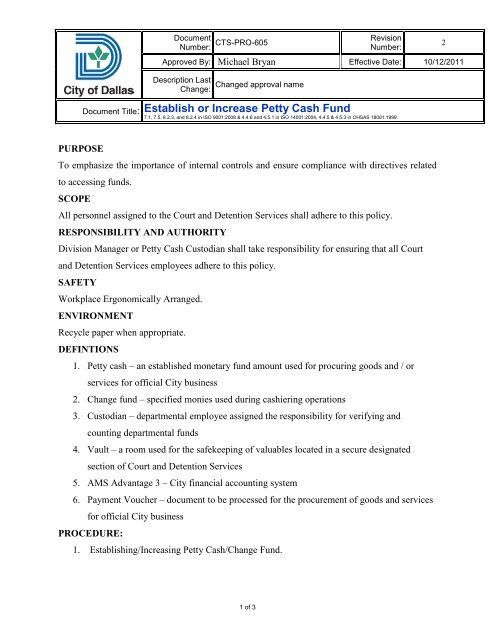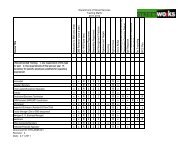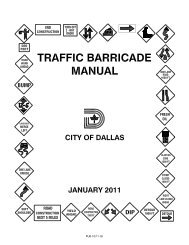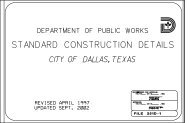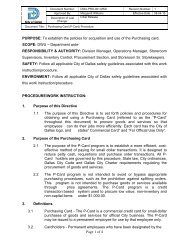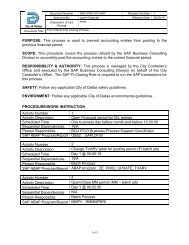Document Title: Establish or Increase Petty Cash Fund
Document Title: Establish or Increase Petty Cash Fund
Document Title: Establish or Increase Petty Cash Fund
You also want an ePaper? Increase the reach of your titles
YUMPU automatically turns print PDFs into web optimized ePapers that Google loves.
<strong>Document</strong>Number: CTS-PRO-605RevisionNumber:Approved By: Michael Bryan Effective Date: 10/12/2011Description LastChange:Changed approval name<strong>Document</strong> <strong>Title</strong>: <strong>Establish</strong> <strong>or</strong> <strong>Increase</strong> <strong>Petty</strong> <strong>Cash</strong> <strong>Fund</strong>7.1, 7.5, 8.2.3, and 8.2.4 in ISO 9001:2008 & 4.4.6 and 4.5.1 in ISO 14001:2004, 4.4.5 & 4.5.3 in OHSAS 18001:19992Complete a <strong>Petty</strong> <strong>Cash</strong>/Change <strong>Fund</strong> Request F<strong>or</strong>m (EXTERNAL) to establish <strong>or</strong> increasethe applicable fund.Submit a memo the Purchasing Agent (City Hall. Room 3FS) requesting a vend<strong>or</strong> number ifa new fund/custodian is being created.Prepare a Payment Voucher (PV) and attach it to the <strong>Petty</strong> <strong>Cash</strong>/Change <strong>Fund</strong> Request F<strong>or</strong>m.The accounting distribution line must include the fund, balance sheet account, and amount.If this is a new fund, leave the field f<strong>or</strong> balance sheet account blank.Submit the <strong>Petty</strong> <strong>Cash</strong>/Change <strong>Fund</strong> Request F<strong>or</strong>m and the PV to Accounts Payable (CityHall, Room 3EN) f<strong>or</strong> approval.2. Close-out / Decreasing <strong>Petty</strong> <strong>Cash</strong>/Change <strong>Fund</strong>Submit a memo to the Accounts Payable Manger in the City Controller’s Office of thereduction <strong>or</strong> elimination of the applicable fund.Reconcile the petty cash/change fund.Return the decreased amount to the bank which should be the same amount that wasdistributed to the department when the fund was <strong>or</strong>iginally established.Prepare and enter into AMS Advantage 3 a <strong>Cash</strong> Receipt (CR) to deposit the funds into theCity’s bank account.The same accounting distribution (fund, agency, and balance sheet account) coded on the PVto rec<strong>or</strong>d the initial distribution of the fund is used on the CR.Departments will receive the pink “bank-validated” part of the CR from the bank as proof ofdeposit.2.3.2.1. This validated deposit slip should be matched to the department’sblue copy of the CR and retained in the files.F<strong>or</strong>ward a copy of the CR showing the entries rec<strong>or</strong>ded and the pink “bank-validated” part ofthe CR to Accounts Payable as verification of the deposit.2 of 3
<strong>Document</strong>Number: CTS-PRO-605RevisionNumber:Approved By: Michael Bryan Effective Date: 10/12/2011Description LastChange:Changed approval name<strong>Document</strong> <strong>Title</strong>: <strong>Establish</strong> <strong>or</strong> <strong>Increase</strong> <strong>Petty</strong> <strong>Cash</strong> <strong>Fund</strong>7.1, 7.5, 8.2.3, and 8.2.4 in ISO 9001:2008 & 4.4.6 and 4.5.1 in ISO 14001:2004, 4.4.5 & 4.5.3 in OHSAS 18001:19992When closing out <strong>or</strong> decreasing a fund, funds are not to be transferred (between funds) <strong>or</strong>loaned to another custodian/location without pri<strong>or</strong> approval from the City Controller.REFERENCESNoneRECORDS<strong>Petty</strong> <strong>Cash</strong> ReceiptEXTERNAL3 of 3