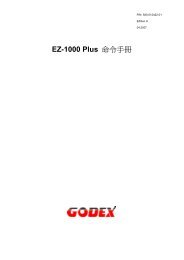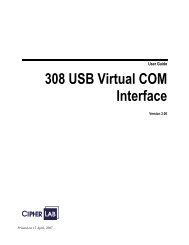EZ-1200/EZ-1300 Programmer's manual - VIC Computer (HK)
EZ-1200/EZ-1300 Programmer's manual - VIC Computer (HK)
EZ-1200/EZ-1300 Programmer's manual - VIC Computer (HK)
Create successful ePaper yourself
Turn your PDF publications into a flip-book with our unique Google optimized e-Paper software.
P/N. 920-011312-01Edition 2AUG.14<strong>EZ</strong>-<strong>1200</strong>/<strong>EZ</strong>-<strong>1300</strong> Programmer’s <strong>manual</strong>
<strong>EZ</strong>-<strong>1200</strong>/<strong>EZ</strong>-<strong>1300</strong> PROGRAMMER'S MANUAL....................01. COMMANDS............................................................................................21-1. <strong>EZ</strong>PL..............................................................................................................21-2. LANGUAGE DESCRIPTION......................................................................41-3. BARCODE..................................................................................................141-4. EXAMPLES................................................................................................15APPENDIX.............................................................................................24A. BARCODE DETAILS......................................................................................241
1. Commands1-1. <strong>EZ</strong>PLThe <strong>EZ</strong>PL(<strong>EZ</strong> Programming Language)is high-level label definition and printer control language. Thefeatures are:u The data fields are stored and processed until the printing instruction is received.u All the data can be rotated.u Images can be downloaded and stored.There are three basic types of commands:Control 。Setup。Label format。uCause the Printer to take action immediately, such as cleaning memory, feeding label.Table 1.1 Control CommandsDescription Command PageDate and Time setup ~Dm, d, y, h, I, s 4Graphic download memory ~Ea, name, length 4Graphic mode ~G 4Bit-Mapped font download ~Jn 4Acknowledge form RS-232 ~Kn 5Clear memory ~MDELx, name 5Clear Asia font ~MDELA,x 5Print last label ~Px 5Row Offset Adjustment ~Q±x 5Rotate printing ~Rx 5Printer head testing ~T 5Print version message ~V 5Print the available space and data name in the memory ~Xn 6Reset Printer ~Z 62
u Contain the printer control instructions, configuration instructions and image downloadinginstructions.Table 1.2 Command SetupDescription Command PagePrinting Mode ^Ax 6Set the backward length ^Bx 6Number of copies per label ^Cx 6Number of labels per cut ^Dx 6Stop position setting ^Ex 6Download label format ^Fname 7Setting Print darkness ^Hx 7Recall label format ^Kname 7Label format begin sign ^L 7Set the forward length ^Mx 7Stripper sensor ^Ox 7Number of pages printed ^Px 7Label length ^Qx, y (,z±) 8Row column adjustment ^Rx 8Speed setting ^Sx 8Label width setting ^Wxx 8Serial port translation setting ^Yp1, p2, p3, p4 8u Define field data, such as Line, Rectangle, Barcode, Text and Image.Table 1.3 Label Formatting CommandsDescription Command PageText At, x, y, x_mul, y_mul, gap, rotation, data 9Barcode Bt, x, y, narrow, wide, height, rotation, readable, data 9Serial number setting Cx, ys±value, prompt 10Define date layout Daalbblcc 10Terminate label formatting mode and print label E 10Graphic command Gwxxx 10Table Hx, y, row_count, row_width, line_width 10Line command La, x, y, x1, y1 11Maxicode Mx, y, sno, nos, mode, ccode, zip, class, rotation, message 11PDF 417 Px, y, w, h, r, c, ec, len 11DataMatrix Code Xp1, p2, p3, data 11Pattern command Qx, y, width, height 12Rectangle Rx, y, x1, y1, lrw, ubw 12Define time layout formatting Thlmls 12Downloading character sets to memory Vt, x, y, x-mul, y_mul, gap, roation, data 12Define variable field Vxx, length, prompt 12Graphics Yx, y, name 133
1-2. Language DescriptionRules and syntax<strong>EZ</strong>PL commands have parameter strings associated with them. The command begins with a letter as ID foreach function. The comman(,)is the delimiter to separate each parameter. The “CR” Carriage Return.Control and Setup commands use the tilde(~)and caret(^)prefix. Label formatting commands has noprefix. Example: “~Ea,name, length”,”E” is an image download command, and (a,name,length)are threeparameters.Control commands1. Date/Time settingSyntax ~Dm, d, y, h, i, sParameter m = month (01~12)d = date (01~31)y = year (last two digits of year)h = hour (00~23)i = minutes (00~59)s = seconds (00~59)Description The printer date and time setting. After setting, the printer will record the value even turn off the printer. Ifwant to add the date/time in the label format, sould combine with text command ^T and ^D.2. Graphic download memorySyntax ~Ea, name, lengthParameter a = P or p : PCX filea = B or b : BMP filename : Name of image(up to 20 character)length : Length of image byteDescription Download monochrome image onto memory. Printer will beep 1 time after completely downloaded.If you use the same file name, the printer will show “REPEAT FILE NAME”, and the download will be notbeing accepted(refer page 19)3. Graphic mondSyntax ~GParameter NoneDescription Printer is in the image-receiving mode. Send the command ~G, the Image data is directly set from host to theprinting buffer.4. Bit-Mapped font downloadSyntax ~JnParameters n = character, From a ~ z or A ~ Z; at least up to 26 characters.Description The command used for font loading. Printer will beep 1 time after completely downloaded.If use the same file name, the printer will show “E”.The downloaded font are compatible with HP Laser Jet II Plus (PCL-4).Download the “ HVR0OE1A.SFP” text file to memory. Use “A” to do the character code name.Example ~JACOPY HVR0OE1A.SFP PRN/BDefine A as HVR0OE1A.SFPSend the order with the DOS mode.4
5. Acknowledge from RS-232Syntzx ~KnParameter n = 0, disable.n = 1, enable.。Return value YDescription Acknowledge a “Y(0D0A)” from RS-232 back to host each printing label.6. Clear memorySyntax ~MDELx, nameParameter x =G, Clear(Graphic)x =F, Clear(Label Format)x =E, Clear (External Font)name: The name of the graphic, form and Bit-Mapped font.【Notice】If don’t send the x and name (only send ~MDEL),all the contents of memory will be cleared(Excluding Asia font).Description Able to delete individual files or erase entile flash memory.Example ~MDELG,Bus The graphic “Bus” will be deleted.7. Clear Asia fontSyntax ~MDELA, xParameter x = 1 ~ 4Description x is the ID location for Downloading Asia font,clear the ID。Example ~MDELA,1 Clear the ID 1 Asia font8. Print Last LabelSyntax ~PxParameter X = 1 ~ 32767Description This command will repeatedly print the indicated copies of the last label format. And if the format is withserial no. setting, the No. will continue when new label is setting.9. Row Offset AdjustmentSyntax ~Q±xParameter x=-36 ~ +36Description Adjust the label row offset position10. Rotate PrintingSyntax ~RxParameter x = label width; from 1 ~ 104 (mm)Description Rotate the label format 180-degrees when printing(refer page 19). To return to the original printdirection, set the x value greater than 104 ( x > 104).11. Printer head testingSyntax ~TParameter NoneDescription Print a pattern for the user to determine if the print head is damaged (refer to page 22).12. Print version messageSyntax ~VParameter NoneDescription Print firware version. (refer to P22)5
13. Print the available space and data name in the memorySyntax ~XnParameter n = 1, print label format names and available space in memory.n = 2, print graphic names and available space in memory.n = 3, print Bit-Mapped font names and available space in memory.n = 4, print the name of the label formats, graphics, fonts, and available space in memory.n = 5, print Asia font names and available space in memory.n = 6, display the total printed length on the LCDDescription Print the available space in the memory card (unit:bytes)14. Reset printerSyntax ~ZParameter NoneDescription Reset the printer. LED will flash once.Setup commands1. Printing modeSyntax ^AxParameter X = D or TDescription x = D , Direct thermal modex = T , Thermal transfer modeDirect Thermal modeThermal Transfer mode, start the Ribbon Out function。2. Set the backward lengthSyntax ^BxParameter x = backward length (mm)Description Set the backward length of the paper.3. Stop position settingSyntax ^MxParameter x = forward length (mm)Description Set the forward length of the paper.4. Stop position settingSyntax ^ExParameter X = 0 ~ 40 (unit : mm)Description Feed paper to desired stop position.When Turn on peel-off function,Setting x =10 is better。Use the label with Gap,Setting x =12;With cutter, it depends.5. Number of copies per labelSyntax ^CxParameter x = 0 ~ 32767Description Number of copies of the same label (refer toP23)6
6. Download label formatSyntax ^FnamedataParameter Name = name of label format (up to 20 bytes)Data = the data containing the label formatting command for this stored format.Description Download label format intomemory. After the download is finished, the printer will beep once.data^Fname:Control/Setup command:^L: Label format command:ESame name inspection : If you use the same file name, the printer will print “REPEAT FILE NAME”, and thedownload will be not be accepted. (refer to P21)7. Settng Print darknessSyntax ^HxParameter x = 00 ~ 19Description Set printing darkness。The value is larger the temeperature is higher.8. Recal label formatSyntax ^KnameParameter Name =name of recall label format(up to 20 bytes) (Refer to P22)Description Recall label format from external format.^Kname::E::~Pxdata9. Label format begin signSyntax ^LParameter NoneDescription Set label begin signControl/Setup command [option]10. Stripper sensorSyntax ^OxParameter x = 0 , stripper disable.x = 1 , Stripper enableDescription Enable or disable the stripper sensor. When you use this command, it should be matched with ^Ex11. Number of pages printedSyntax ^PxParameter x = 1 ~ 32767Description Set how many labels to print; and it will initiate the program.7
12. Label length settingSyntax ^Qx, y (,z±)Parameter :x = label length (mm)y = Gap length (mm)Plain paper:x = label length (mm)y = 0 (constant)z = feed paper length (mm)Black mark label:x = Label length (mm)y = Black mark width(mm)z = Black line to top of form position.z+ : When the position is outside the black mark.z- : When the position is within the black mark.Description Set label size (length, gap length, [plain paper feed length])1. Die Cut label:Command = ^Qx,yExample: ^Q25,3xypaper feeddirection2. Black Mark labelCommand = ^Qx,y,z±Example:^Q25,4,3+(x= 25, y= 4, z= 3+)mm^Q25,4,3-(x= 25, y= 4, z= 3-)mm13. Row column adjustmentSyntax ^RxParameter x = 0 ~ 399 dotsResponse NoneDescription Set left margin14. Speed settingSyntax ^SxParameter x=2 ~ 6 ( inch/second )Description Set printing speed15. Label width settingSyntax ^WxxParameter x= label width (mm)Description Setting label width16. Serial Port translation settingSyntax ^Yp1, p2, p3, p4Parameter p1 : Baud Rate (48 or 96 or 19 or 38)p2 : Parity (N, O, E)p3 : Number of data bits (7 or 8)p4 : Number of stop bits (1 or 2)Description Serial Port translation setting.48=4800bps; 96=9600bps; 19=19200bps; 38=38400bpsN=none parity; O=odd parity; E=even parity8
Label formatting commands1. Text commandSyntax At, x, y, x_mul, y_mul, gap, rotation, dataParameter t : font(A~H for Code page 850 ; font I for ASCII )Font Points Font styleA 6 CG TriumvirateB 8 CG TriumvirateC 10 CG TriumvirateD 12 CG TriumvirateE 14 CG TriumvirateF 18 CG TriumvirateG 24 CG TriumvirateH 30 CG TriumvirateI16x26 dots for US ASCII 8 bitt = Z Asia font; GN font, FN font, Korea, Japanesx : Hori of left-bottom position of text (unit : dot, 1 mm = 8 dots)y : Vert of left-bottom position of text (unit : dot, 1 mm = 8 dots)x_mul : Horizontally magnified up to 8 times as large.y_mul : Vertically magnified up to 8 times as large.gap : Distance of the character (unit : dot, 1 mm = 8 dots)rotation : The rotation of ASCII text (0-3)0) 0° 1) 90° 2) 180° 3) 270°data : Data String, including the followings.1. Constant2. Date information (^D)4. Serial variable (^Cx)5. Variable data (^Vxx)3. Time information (^T)2. BarcodeSyntax Bt, x, y, narrow, wide, height, rotation, readable, dataParameter t : bar-code typeA CODE 39 L UPC E - Add ON 2A2 CODE 39 with check digit M UPC E - Add ON 5B EAN 8 N I 2 of 5C EAN 8 - Add ON 2 O CodabarD EAN 8 - Add ON 5 P Code 93E EAN 13 Q Code 128 (auto subset A/B/C)F EAN 13 - Add ON 2 Q2 Code 128 (subset A/B/C)G EAN 13 - Add ON 5 R UCC 128H UPC A S Post NETI UPC A - Add ON 2 T DUN 14 ONLY 90J UPC A - Add ON 5 U EAN 128K UPC E V RPS 128x : Hori. Of left-bottom pos. of barcode (203DPI=8dot/mm;300DPI=12dot/mm)y : Vert. Of left-bottom pos. of barcode (203DPI=8dot/mm;300DPI=12dot/mm)narrow (x dimension): narrow bar from 1 ~ 10 dots (0.125 ~ 1.25 mm)** DUN 14 narrow setting from 5 ~ 8 dots ; UPC/EAN narrow setting from 2 ~ 4 dots **wide : wide bar from 2 ~ 30 dots (0.25 ~ 0.5 mm) ; ***CODE 39, 93, CODABAR & I 2 of 5--height : height of barcode from 24 ~ <strong>1200</strong> dots.rotation : rotation of barcode (0 ~ 3)0) 0° 1) 90° 2) 180° 3) 270°readable : 0) label of; 1) label ondata : bar-code data1. Constant2. Date (^D)4. Serial variable (^Cx)5. Variable data (^Vxx)3. Time (^T)9
3. Serial Number settingSyntax Cx, ys±alue, promptParameter x : 0 to 9(up to 10 group), maximun combination up to 3 groupsy : select the decimaly = 0~9, Decimaly = A, Hexadecimaly = C, 0~9, A~Zs: start value of serial variable (up to 13 digit)±value : Inc./Dec. value of serial variable (up to 12 digit)prompt : prompt of serial variable,have to combine with KP-180 (up to 20 digit)Example Programmer :C0,000,+1,AAC1,AEE,+1,BBC2,CZYY,+1,CCAC,5,5,1,1,1,0,^C0^C1^C2Printting result:000E<strong>EZ</strong>YY001EFZYZ002F0ZZ0003F1ZZ1004F2ZZ2:4. Define date layoutSyntax Daa|bb|ccParameter aa = Yeary2 : Year with two digits (such as 97)y4 : Year with four digits ( such as 1997)bb = Monthme : Month in letters (JAN, FEB, .... )mn : Month in numeric (01, 02, .... )cc = 2 digits day| = Separator, can be any ASCII character between decimal 32 to 63.Description Define the date layout for print out (refer page 23)5. Terminate label formatting mode and print labelSyntax EParameter NoneDescription End of formatting command; printer will print label after receiving this command.6. Graphic command( sub-command of ~G )Syntax GwxxxParameter wxxx...w : byte number of image data (xxx...)Description This command is a sub-command of ~G. It is sent by binary data. W is the digits number byte of imagedata. For example, if the image file is 50 bytes, the command is G2xxx. (2: ASCII is 50 decimal)7. TableSyntaxParameterDescriptionExampleHx,y,row_count,col_count,row_width,col_width,line_widthx : left-upper Hori .pos. (dots)y : left-upper Vert. Pos. (dots)row_count : numbe of rowscol_count : number of columnsrow_width : row widthcol_width : column widthline_width : line widthDraw a table in the label.H20,20,2,3,30,20,1010
8. Line commandSyntax La,x, y, x1, y1Parameter A= o, overwrite linea = e, exclusive or linex : left-up; per horizontal(Hori.) pos. (dot; 1mm= 8dots)y : left-upper vertical (Vert.) pos. (dots)x1: right-bottom Hori. Pos. (dots)y1: right-bottom Vert. Pos. (dots)Description Define a line to render in the label** The diagonal line draw is not available **9. MaxicodeSyntax Mx, y, sno, nos, mode, ccode, zip, class, rotation, messageParameter x : Hori. of left-bottom pos. of barcode (unit: dots).y : Vert. of left-bottom pos. of barcode (unit: dots).sno : symbol number, in set of symbols:1 ~ 8.nos : number of symbols in set of symbols:1 ~ 8 sets.mode : mode of maxicode 2, 3, 4 or 6.Ccode : 3 digits country code.zip : postal code9 digits for US style postal code. If there is a 5 digits zip code, 4 zeros must be padded6 digits alphanumeric zip code for non-US style postal code.class : service class, 3 digits numeric.rotation : rotation of barcode (0 : 0°).message : 1 ~ 84 characters.10. PDF 417SyntaxParametersPx,y,w,h,r,c,ec,lenDatax : Hori. of left-bottom pos. of barcode ( unit : dots)y : Vert. of left-bottom pos. of barcode (unit : dots)w : Width (x dimension) of the narrowest element (bar or space) in the barcode.h : Height (y dimension) of each barcode row in the symbol.r : number of barcode rows, from 3 to 90. If you key in 0, printer will count all the rows.c : number of barcode columns, from 1 ~ 30. If you key in 0, printer will count the all columns.ec : error correction level: 0 ~ 8.len :number of encoded data bytes, including carriage returns ↵ and line feed.Data : data to be encoded(the length of the data is equal to len)11. DataMatrix CodeSyntax Xp1, p2, p3, dataParameters p1 : Hori. of left-bottom pos. of barcode ( unit : dots).p2 : Vert. of left-bottom pos. of barcode (unit: dots).p3 : Engrge the DataMatrix Code 8 times (horiqontally and vertically).data : bar-code data (up to 500 characters).11
12. Pattern commandSyntax Qx, y, width, heightData...Parameters x = Hori. of left-bottom pos. (unit : dots).y = Vert. of left-bottom pos. (unit : dots).width = width of graphic (unit : byte)height = height of graphic (unit : dots)(data length = width x height)Description41 2 3 45 6 7 820Data send out1 2 3 4 ......77 78 79 80width = 4 ; height = 20(data length : 4x20 = 80)77 78 79 8013. RectangleSyntax Rx, y, x1,y1, lrw, ubwParameter x : left-upper Hori .pos. (dots)y : left-upper Vert. Pos. (dots)x1 : right-bottom Hori. Pos. (dots)y1 : right-bottom Vert. Pos. (dots)lrw : thickness of left, right border (dots)ubw : thickness of upper bottom border (dots)Description Draw a rectangle in the labelubw(x,y)lrm(x1,y1)14. Define time layout formattingSyntax Th|m|sParameter h = Hour format ( 2 digits, 00 ~ 23)m = Minute format ( 2 digits, 00 ~ 59)s = Second format (2 digits, 00 ~ 59)| = Separator (It can be any separator between dec. 32 to 63 of ASCII).Descripton Define the time layout for internal real-time clock15. Downloading character sets to memorySyntax Vt, x, y, x_mul, y_mul, gap, rotation, dataParameter t: arbitrary name of font; from a ~ z (or A ~ Z)Description Download Bit-Mapped font to memory. All the parameters are the same as the text commandExample VA,5,10,1,1,1,0,data The arbitrary name of font “A”16. Define variable fieldSyntax Vxx, length, promptParameters xx = from 00 ~ 29length = number of characters (up to 98characters).prompt = prompt of variable (maximum up to 20 characters,sould be used with KP-180)Description The usage term for the variables is that the label formats must be saved onto the printer or the KP -180keyboard. Variable entries can be inserted via KP-180, also through command "^Kname" to replace userdefined variable field setting.12
17. GraphicsSyntaxParameterDescriptionYx, y, namex : Hori. Pos. of left-upper of graphics (dots)y : Vert. Pos. of left-upper of graphics (dots)name : Name of graphics downloadThis command is print a graphic that has been previously stored in printer memory (refer page)Example:xA graphic in printer named “Graphic1”,y (20,40)command Y20,40,Graphic1 ↵ will put thisgraphic into label at position (20,40).13
1-3. BARCODEBARCODE EXAMPLETYPECode 39BARCODETYPEUPC EAdd on 2EXAMPLEEAN 8EAN 8Add on 2EAN 8Add on 5UPC EAdd on 5I 2 of 5CODABAREAN 13 Code 93EAN 13Add on 2EAN 13Add on 5UPC ACode 128EAN 128MAXICODEUPC AAdd on 2PDF 417UPC AAdd on 5DataMatrixCodeUPC EUCC128Post ENT14
1-4. EXAMPLETo create a label, it must be an order command combination.Control commandAndSetup up command^L^L is precedent for the beginning of label formatLabel format command Label format command must be includedbetween the ^L and E commandEE is ending of label format** Control or setup commands to be used in the label command area will be ineffective.Example:The following program example is printing a label with EAN8. Program is a text file. No matter what languageyou use in programming, simply send out the text file of the contents and you can control what the <strong>EZ</strong>-Seriesprints.Save the following contents (command file named: EX1.TXT).Program commandDescription^Q25,3Setting up the height 25mm, gap 3mm^W32Setting up the width 32mm^H10 Setting up the darkness 10^S6Setting up the speed 6 inches per second^P1 Setting up the number of printing 1^E10Setting up the paper advance length to 10 mm from the print head after printing. The label willmove back 10 mm when the next label is printed.^C1 Setting up the number of copies (start value is 1)^O0Setting up the auto stripper function to be turned OFF^R0Setting up the left margin 0 dot^D0Turning the cutting function off^LThe label content of start symbolBB,42,39,2,5,100,0,1,1234567 Select EAN8 label, data content is 1234567(See Charapter 2 section 2)ELabel content of stop symbolThe label can be created by the following MS-DOS command:C:\>COPY EX1.TXT PRN↵To send the label to serial port by the following MS-DOS command:C:\>MODE COM1 96,N,8,1C:\>TYPE EX1.TXT >> COM1Setting the x and y values:(0,0)(x,y)(0,0) (0,0)(0,0)abcdabcd(x,y)abcd(x,y)abcd0°180°(x,y)90°270°15
TEXT1. TEXT/DATE/TIMEEXAMPLERESULT^Q50,0,2<strong>EZ</strong>-4206 PRINTER^W50AUG/27/00^S6 08:39:36^H10^R10~D8,27,00,8,39,36^LAC,10,10,1,1,1,0,<strong>EZ</strong>-4206 PRINTERAC,10,50,1,1,1,0,^DAC,10,100,1,1,1,0,^TEThe data output is a default setting and user can change it with ~D command.The time output format is a default setting and user can change it with T command2. Serial No.Example 1 Printing Result Example 2 Result^Q10,0,0 0000 ~P10 0018^W30 0002 0020^S6 0004 0022^H10 0006 ; If you want to continue printing 10 0024^P10 0008 moreserial numbers starting from 0026^L 00100018,enter command ~P10. 0028C0,0000,+2,A1 0012 0030AB,10,10,1,1,2,0,^C0 0014 0032E 0016 00340018 0036Example 3 Result Example 4 Result^Q10,0,0 0000 ^Q10,0,0 abc0000def^W30 0000 ^W30 abc0002def^S6 0002 ^S6 abc0004def^H10 0002 ^H10 abc0006def^P4 0004 ^P8 abc0008def^C2 0004 ^L abc0010def^L 0006 C0,000,+2,A1 abc0012defC0,0000,+2,A1 0006 AB,10,10,1,1,2,0,abc^C0def abc0014defAB,10,10,1,1,2,0,^C0EEAdjusting the character spacingExample^Q30,0,0^W50^S6^H10^LAC,10,10,1,1,10,0,<strong>EZ</strong>-4206 PRINTERAC,10,100,1,1,1,0,<strong>EZ</strong>-4206 PRINTERE<strong>EZ</strong>-4206 PRINTER<strong>EZ</strong>-4206 PRINTERResut16
RotationExample^Q50,0,0^W50^S6^H10^LAC,100,30,1,1,1,0,ROTATION 0AC,40,20,1,1,1,1,ROTATION 90AC,260,150,1,1,1,2,ROTATION 180AC,290,220,1,1,1,3,ROTATION 270E^LAZ,100,12,1,1,0,4,㆗ 文AZ,220,50,1,1,0,5,㆗ 文AZ,75,83,1,1,0,6,㆗ 文AZ,121,144,1,1,0,7,㆗ 文EROTATION 90ROTATION 0ROTATION 180ROTATION 270ResultRTC SettingExampleResult^Q20,22000-JUN-26^S6 09:47:00^W50^H10^P1~D6,26,00,9,47,00If the setting result can’t be printted out, please send thiscommand.^LDY4-ME-DDDate SettomgTh:m:sTime SettingAC,10,30,1,1,0,0,^DAC,10,70,1,1,0,0,^TEModification of Date and Specification SettingExampleDy4-me-dd2000-MAY-29Dy4/mn/dd 2000/05/29Dmn|dd|y4 05|29|2000Dy4 2000DmeMAYDdd 29Dy4,me2000-MAYDme-ddMAY-29BarcodeExample^H9^S6^Q30,0,2^W60^LBG,20,100,3,3,100,0,1,12345678901234567EResultResult17
Barcode RotationExample^H9^W25^S6^Q30,0,2^LBE,100,20,2,4,80,1,1,123456789012EBarcode with serial numberExample^H10^S6^Q20,0,2^W50^P10^LC0,000,-1,A3BE,40,20,3,3,100,0,1,111111^C0111EResultResultLine PrintingExample Description Result^H10^S6^Q50,2^W60Darkness= 6Speed = 6 inch/secondLabel hight = 50mm, Gap= 2 mmLabel width = 60mm^LAB,50,60,1,1,1,1,PRINTER(x,y)=(10,10), (x1,y1)=(60,200)Le,10,10,60,200AC,120,155,1,1,1,0,PRINTER (x,y)=(100,10), (x1,y1)=(400,200)Le,100,10,400,200ERectangle printingExample Description Result^H10^S6^Q25,2^W32^LR20,20,120,120,8,8EDarkness = 4Speed = 2 inch/secondLabel hight = 25mm, Gap = 2 mmLabel width = 32mm(x,y) = (20,20),(x1,y1) = (120,120)lrw = 8 dots, ubw = 8 dotsMaxicodeExample^Q30,0,0^W70^S6^H10^LM30,20,1,1,2,840,068107317,8,0,123456EResult18
PDF417^Q50,0,3^W90^S6^H10^LP30,20,3,3,3,3,1,100123456789123456789123456789123456789123456789123456789123456789123456789123456789123456789EDataMatrix Code^Q50,0,3^W90^S6^H10^LX30,20,5,1234567890EStripper SettingExampleExampleResultResultExampleResult^Q50,2Label hight =50mm, Gap =2mm^W50Label width=50mm^S2Speed 2 inch/second^O1Stripper enable^E10Set stop position to 10 mm^P1Printing one label^H10 Darkness 10^LLabel format begin signAD,20,20,1,1,3,0,Stripper FunctionELabel format end and begin printDownload Graphic to printer’s memoryExample Description Result~Ep,chipmunk,2484Download the Graphic to memory, filesize:2484 bytesCopy chipmunk.pcx prn/b↵Send command In DOS mode^Q25,2^W50^S6^H10^LAB,50,10,1,1,1,0,EXTERNALY30,80, chipmunkAssign the location of GraphicE19
Graphic driver formatExample^Q20,2^W50^R20~GG(AAAAAAAAAAAAAAAAAAAAAAAAAAAAAAAAAAAAAAAAG(AAAAAAAAAAAAAAAAAAAAAAAAAAAAAAAAAAAAAAAAG(AAAAAAAAAAAAAAAAAAAAAAAAAAAAAAAAAAAAAAAAG(AAAAAAAAAAAAAAAAAAAAAAAAAAAAAAAAAAAAAAAAG(AAAAAAAAAAAAAAAAAAAAAAAAAAAAAAAAAAAAAAAAG(AAAAAAAAAAAAAAAAAAAAAAAAAAAAAAAAAAAAAAAAG(AAAAAAAAAAAAAAAAAAAAAAAAAAAAAAAAAAAAAAAAG(AAAAAAAAAAAAAAAAAAAAAAAAAAAAAAAAAAAAAAAAG(AAAAAAAAAAAAAAAAAAAAAAAAAAAAAAAAAAAAAAAAG(AAAAAAAAAAAAAAAAAAAAAAAAAAAAAAAAAAAAAAAAG(AAAAAAAAAAAAAAAAAAAAAAAAAAAAAAAAAAAAAAAAG(AAAAAAAAAAAAAAAAAAAAAAAAAAAAAAAAAAAAAAAAG(AAAAAAAAAAAAAAAAAAAAAAAAAAAAAAAAAAAAAAAAG(AAAAAAAAAAAAAAAAAAAAAAAAAAAAAAAAAAAAAAAAEResultDescriptionLeft margin = 20 dots” ( “ = 40 bytes (ASCII)Total 14 lines, so the graphics hightis 1.75mm (14 dots)Pattern command settingExample^Q20,0,0^W40^S6^D5^LQ40,10,2,8GGGGGGGGGGGGGGGGE01000111010001110100011101000111010001110100011101000111010001110100011101000111010001110100011101000111010001110100011101000111HEIGHT = 8 DOTSlength :2X8=16Description2mm8dotsResut1 BYTE1 BYTEWIDTH = 2 BYTESG : 01000111 (binary)20
Rotate label format for printingExample Description Result^Q30,2Label size: 30mm(h); 2mm gap^W50Label size: 50mm(w)^S6^H10~R50 Rotate the label format 180∘for printing^LAC,20,10,1,1,1,0,ROTATEBB,20,45,2,5,50,0,1,1234567E~R105 Disable the rotate function^LAC,20,10,1,1,1,0,ROTATEBB,20,45,2,5,50,0,1,1234567ECutter SettingExample Description Resutl^Q15,0,0Plain paper length 15mm,a001^W25width:25mma003a005^S6Speed 6 inch/seconda002^H10 Darkness = 10a004a006^P10Print 10 labels^C1^D22 pcs/cut^LR10,10,170,100,2,2C0,001,+1,A1AE,50,30,1,1,1,0,a^C0EDownload label and variable settingsExample^Ftest^Q50,0,15^W70^H10^S6^E12^LC0,0000,+1,serial no.V00,10,nameV01,8,barcodeV02,6,priceAE,108,306,1,1,1,0,$^V02AC,39,27,1,1,1,0,S/N.^C0AD,108,78,1,1,1,0,^V00BA,108,135,2,5,100,0,1,^V01Ea007a008a009a010DescriptionDownload label to memory card and the label name is “test”Setting serial number is C0Setting three variables V00, V01, V0221
Recall label format from memoryExample 1 Description ResultS/N.0000^KtestRecall label format without changing the booklabel format0000 C0 = 0000bookV00 = book12345678 V01 = 12345678200.00 V02 = 200.00$200.00E~P1Example 2 Description Result^Ktest1111pencil12345678100.00E^Q35,0,0^S6recall label format and change labelformatC0 = 1111V00 = pencilV01 = 12345678V02 = 100.00Changing the sizeChanging speed 6”/sec^H10 Changing darkness to 10~P2 Printing the last label twiceS/N.1111Pencil$100.00S/N.1112pencil$100.00Each time you change variable data or label format, repeat to send command from ^Kname to ~Px.Print head text & Version listExample 1 Description Result~T Print out a sample test to check if theprint head is damaged or not.Firmware versionExample 1 Description Resutl~V Print out the f/w version of printer.22
Copy settingExample Description Result^Q100,3^W102^E13^H15^P1^S2^C2^R0~Q+5^O0^D0~R200^LDy2-me-ddTh:m:sELabel hight 100mm, Gap 3mmLabel width 102mmStop position 12mmDarkness15Print out one labelSpeed 2 inch/secondCopy 2 pcsPosition value not assignedThe start of the upper margin +5Stripper offCutter offThe begin and end symbols for label contents.Date/tTime settingEnd symbolPrinter Date/Time settingExample 1 Description Result~D6,16,03,13,52,17^Q100,3^W102^E12^H18^P1^S2^C1^R0~Q+0^O0^D0~R200^LDy4-me-ddTh:m:sAF,254,100,1,1,0,0,^DAF,254,176,1,1,0,0,^TESetting month/Date/Year/Hour/Minute/SecondLabel hight 100mm, Gap 3mmLabel width 102mmStop position setting 13mmDarkness 18Print out one labelSpeed 2inch/secondCopy onePosition value not assigned.The start of upper margin 0Stripper onCutter unableThe begin and end symbols for label contentsDate coordinatesTo,e cpprdomatesEnd symbol23
AppendixA. Barcode Details1. Code 128BQ2, X, Y, NARROW, WIDE, HEIGHT, ROTATION, READABLE, DATASubset A: Included the standard uppercase alphanumeric keyboard characters, control and specialcharacters. To select Code 128 Subset A, place A before the data to be encoded.Subset B: Included the standard uppercase, lowercase alphanumeric keyboard characters and specialcharacters. To select Code 128 Subset B, place B before the data to be encoded.Subset C: Used for double density encoding of numeric data(the set of 100 digit pairs from 00 through 99)To select Code 128 Subset C, place C before the data to be encoded.Example:BQ2,8,8,2,5,40,0,0,AAPPLESbuset ABQ2,8,8,2,5,40,0,0,BAPPLESubset BBQ2,8,8,2,5,40,0,0,C1234Subset CBQ2,8,8,2,5,40,0,0,Btest&D1234&FTESTSubset A/B/C . the sequence is B, C,A.The following is the compare chart.ASCII 2 Character Code A Code B Code C96 &A FNC3 FNC3 -NA-97 &B FNC3 FNC2 -NA-98 &C SHIFT SHIFT -NA-99 &D Code C Code C -NA-100 &E Code B FNC Code B101 &F FNC4 Code A Code A102 &G FNC1 FNC1 FNC124