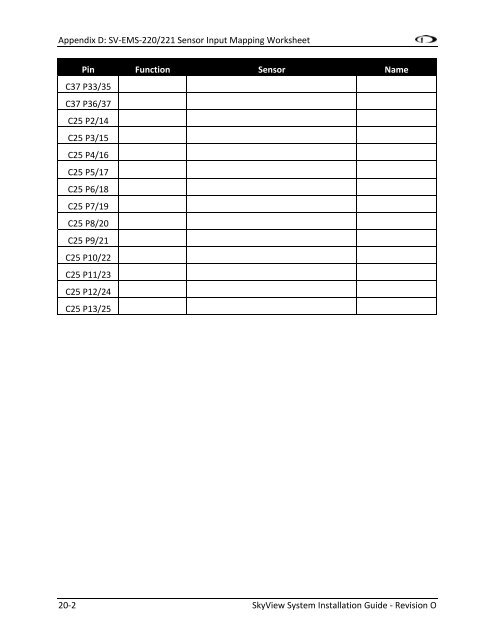SkyView System Installation Guide - Dynon Avionics
SkyView System Installation Guide - Dynon Avionics SkyView System Installation Guide - Dynon Avionics
Appendix D: SV-EMS-220/221 Sensor Input Mapping WorksheetPin Function Sensor NameC37 P33/35C37 P36/37C25 P2/14C25 P3/15C25 P4/16C25 P5/17C25 P6/18C25 P7/19C25 P8/20C25 P9/21C25 P10/22C25 P11/23C25 P12/24C25 P13/2520-2 SkyView System Installation Guide - Revision O
21. Appendix E: Serial Data OutputAny of SkyView’s five RS232 serial ports can be configured to output various types of serial datavia SETUP MENU > SYSTEM SETUP > SERIAL PORT SETUP. Technical information on theinstallation and connection to the serial ports can be found in the Serial Devices section of theSkyView Installation Guide. To output serial data, you must select either DYNON EMS, DYNONADAHRS, DYNON SYSTEM, DYNON ADAHRS + SYSTEM, DYNON ADAHRS + EMS, or DYNONADAHRS + SYS + EMS, NMEA OUT (BASIC), or NMEA OUT (FULL) as a Serial Out device, select abaud rate, and connect the serial port to an external serial device such as a PC. The serial datacan be logged using any standard serial terminal program, a data logger program, or dedicateddata logger device. All numbers are output in decimal except where noted and are standardASCII. To view the data using a terminal program, that program should be configured to receivedata in the following format: Baud rate: Set baud rate to match the baud rate selected on SkyView’s serial port Data: 8 bit Parity: none Stop: 1 bit Flow control: noneMultiple SkyView display systems: SkyView’s serial ports are designed in a waythat allows serial transmission to continue, uninterrupted, as long as at least oneSkyView display is operational. SkyView accomplishes this by only transmittingfrom exactly one display’s serial ports in a multi-display system. SkyView manageswhich display is the “actual transmitter” automatically to avoid serial portconflicts. However, the display that transmits is not user-selectable. Therefore, forreliable serial reception in multi-display systems, a SkyView serial data output wireshould be wired from each display, in parallel, to the external serial device that isbeing used to capture SkyView’s serial data. Then, the serial port employed in alldisplays (it is useful to use the same serial port on each display for ease of setup)should be set to output the format desired. If the serial outputs are not configuredin this fashion, serial data will not be seen by your external serial device at alltimes.SkyView System Installation Guide - Revision O 21-1
- Page 260 and 261: SV-COM-C25 Installation, Configurat
- Page 262 and 263: SV-COM-C25 Installation, Configurat
- Page 264 and 265: SV-COM-C25 Installation, Configurat
- Page 266 and 267: SV-COM-C25 Installation, Configurat
- Page 268 and 269: SV-COM-C25 Installation, Configurat
- Page 270 and 271: SV-COM-C25 Installation, Configurat
- Page 272 and 273: SV-COM-C25 Installation, Configurat
- Page 274 and 275: Appendix A: Maintenance and Trouble
- Page 276 and 277: Appendix A: Maintenance and Trouble
- Page 278 and 279: Appendix A: Maintenance and Trouble
- Page 280 and 281: Appendix A: Maintenance and Trouble
- Page 282 and 283: Appendix A: Maintenance and Trouble
- Page 284 and 285: Appendix B: SpecificationsSkyView E
- Page 286 and 287: Appendix B: SpecificationsSV-XPNDR-
- Page 288 and 289: Appendix B: SpecificationsSV-COM-C2
- Page 290 and 291: Appendix C: Wiring and Electrical C
- Page 292 and 293: Appendix C: Wiring and Electrical C
- Page 294 and 295: Appendix C: Wiring and Electrical C
- Page 296 and 297: Appendix C: Wiring and Electrical C
- Page 298 and 299: Appendix C: Wiring and Electrical C
- Page 300 and 301: Appendix C: Wiring and Electrical C
- Page 302 and 303: Appendix C: Wiring and Electrical C
- Page 304 and 305: Appendix C: Wiring and Electrical C
- Page 306 and 307: Appendix C: Wiring and Electrical C
- Page 309: 20. Appendix D: SV-EMS-220/221 Sens
- Page 313 and 314: ` Appendix E: Serial Data OutputPos
- Page 315 and 316: ` Appendix E: Serial Data OutputPos
- Page 317 and 318: ` Appendix E: Serial Data OutputDYN
- Page 319 and 320: ` Appendix E: Serial Data OutputPos
- Page 321 and 322: ` Appendix E: Serial Data Output ZZ
- Page 323: ` Appendix E: Serial Data OutputNME
- Page 326: Appendix F: User Data LogsThe Recen
Appendix D: SV-EMS-220/221 Sensor Input Mapping WorksheetPin Function Sensor NameC37 P33/35C37 P36/37C25 P2/14C25 P3/15C25 P4/16C25 P5/17C25 P6/18C25 P7/19C25 P8/20C25 P9/21C25 P10/22C25 P11/23C25 P12/24C25 P13/2520-2 <strong>SkyView</strong> <strong>System</strong> <strong>Installation</strong> <strong>Guide</strong> - Revision O