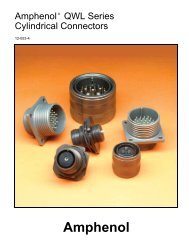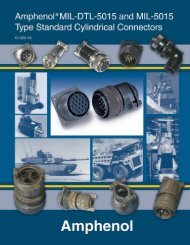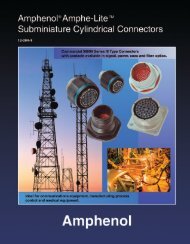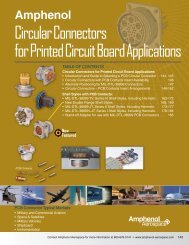Aquacon Immersible Connectors - Amphenol Aerospace
Aquacon Immersible Connectors - Amphenol Aerospace
Aquacon Immersible Connectors - Amphenol Aerospace
- No tags were found...
You also want an ePaper? Increase the reach of your titles
YUMPU automatically turns print PDFs into web optimized ePapers that Google loves.
<strong>Amphenol</strong><strong>Aerospace</strong><strong>Aquacon</strong> SeriesContact Installation38999IIIHDDualokIIISJTAccessories<strong>Aquacon</strong>Herm/SealPCBHighSpeedFiberOpticsContacts<strong>Connectors</strong>CablesEMI FilterTransient26482Matrix 283723 IIIMatrix|PyleContact InstallationWire and Cable Preparation1. Cut wire or cable to desired length. Strip insulation fromend of wire in accordance with the following table. Hotwire stripping methods are recommended. Avoid nickingor cutting wire strands.ContactTypeTable 1: Wire Strip Length in InchesContact Size22M 22D 22 20 16 12Solder 1/8 – 1/8 5/32 5/32Crimp 1/8 – 5/32 7/32 – 1/4Solder Contact Termination1. Clean conductors and pre-tin with a good grade60/40 tin-lead solder to 1/16 inch.2. Pre-tin contact solder well.3. With connector in a suitable holding device, solderwells facing operator, and the cutaway portion of thewells up, insert pre-tinned conductor into contactwell. Apply heat to closed side of wire well to makejoint. Remove heat and allow joint to cool.4. A resistance soldering unit of approximately 125watts is recommended. If a soldering iron is used,do not exceed 20 watts for size 22M, 22D and 22contacts; 80 watts for size 20: and 150 watts for size16 and 12 contacts.5. Wipe or brush excess flux from terminations.Crimp Contact Termination1. Select proper crimping tool and positioner fromApplication Tooling table on previous page.2. Position wire in wire well. Wire must be visible in theinspection hole provided.3. With the wire in place, insert the contact fully intothe crimping tool. Squeeze the crimping toolhandles to the full extent of their travel. The recommendedcrimping tools are the “full cycling” type andwill not release until a complete crimp is made.Release pressure on handles and remove thecompleted crimped contact/wire assembly.5015 26500Crimp Rear PyleReleaseMatrix22992Class LBack-ShellsOptionsOthersContact Insertion1. Select proper insertion tool from Application Toolingtable on previous page.2. With contact/wire assembly properly positioned inthe insertion tool, push forward, directly in line withthe grommet hole, until the contact is felt to snapinto place.3. Remove insertion tool.All unused contact positions must be filled withuncrimped contacts. In addition, sealing plugs (seeApplication Tooling table) should be inserted in allunused grommet holes.Contact Removal1. Select proper removal tool from Application Toolingtable on previous page.2. Carefully insert removal tool until contact to beremoved is released. <strong>Aquacon</strong> contacts are rearrelease, rear removable.3. Remove contact.138 Contact <strong>Amphenol</strong> <strong>Aerospace</strong> for more information at 800-678-0141 • www.amphenol-aerospace.com