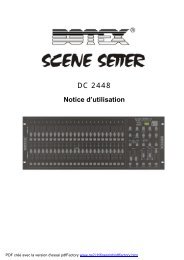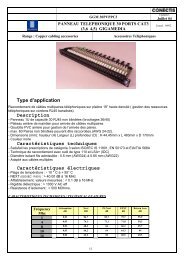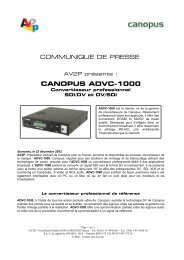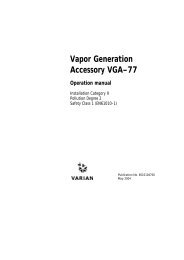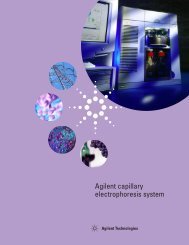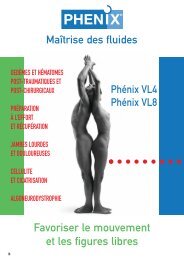751 GPD Titrino - Metrohm
751 GPD Titrino - Metrohm
751 GPD Titrino - Metrohm
- No tags were found...
Create successful ePaper yourself
Turn your PDF publications into a flip-book with our unique Google optimized e-Paper software.
CH-9101Herisau/SwitzerlandTel. ++41 71 353 85 85Fax ++41 71 353 89 01Internet www.metrohm.chE-Mail info@metrohm.ch<strong>751</strong> <strong>GPD</strong> <strong>Titrino</strong>Short instructions for use8.<strong>751</strong>.112399.07 Ti<strong>751</strong> <strong>GPD</strong> <strong>Titrino</strong>, Short instructions for use
Table of contentsPage1. Getting started.........................................................................11.1 Principle of data input .........................................................21.2 Development of a method...................................................31.3 Storing methods..................................................................71.4 Working with several dosing units.....................................102. Titration, dosing and measuring modes .............................122.1 Survey of the titration modes ............................................122.2 Mode DET and MET, parameters .....................................142.3 Mode SET, parameters.....................................................152.4 Mode KFT, parameters.....................................................162.5 Mode STAT, parameters...................................................172.6 Mode DOS, parameters....................................................192.7 Mode DOC, parameters....................................................202.8 Mode MEAS and CAL, parameters...................................212.9 Mode TIP, parameters ......................................................222.10 Calculations ....................................................................233. Other functions .....................................................................253.1 Method memory................................................................253.2 User name, key ....................................................273.3 Sample data, keys and ......................273.4 Configuration, key ...................................28Index...........................................................................................30<strong>751</strong> <strong>GPD</strong> <strong>Titrino</strong>, Short instructions for Use
1.1 Principle of data inputSummary of the most important signsSigns in the <strong>Titrino</strong> dialog:> Title of inquiry groups. Press to go tothe inquiries.: Values can be chosen with keys or .Signs that are used in the instructions for use sign for "key", e.g. or .<strong>751</strong> <strong>GPD</strong> <strong>Titrino</strong>: Getting started1
1.1 Principle of data input1 Getting started1.1 Principle of data inputconfiguration>monitoring>peripheral units>auxiliaries>RS232 settings COM1>RS232 settings COM2>common variables>prep.dosing elementsThis is a step by step introduction into the operation ofthe <strong>Titrino</strong>.You learn how to go round with the <strong>Titrino</strong> and you getan idea of the possibilities that the <strong>Titrino</strong> offers you.Press if the <strong>Titrino</strong> is busy. It is now in the inactivestandby state.Then press the key.The first line indicates the "path", which means the placewhere you are right now: You pressed the key and are now in the "configuration" inquiries.In the next lines you find a list of the inquiry groups ofkey . They are all marked with ">". This signmeans that you get to the inquiries with .The inquiry group ">monitoring" is inverted, whichmeans that the cursor is placed on this line. You canmove the cursor up and down with the and keys.configuration>auxiliariesdialog: englishdate 1999-06-23time 15:23run number 0auto start OFFstart delay 0 s fl or Set the cursor to ">auxiliaries" and open this inquirygroup with .The arrow in the lower right corner means that there aremore inquiries. They appear if you move the cursor below.Set the cursor to the inquiry "dialog:". You may select adifferent dialog language with the keys or (Key "turns" forward, backward).Select any language and press .Note the sign ":" in the text "dialog:". If you see this signin the dialog text you can always use the or keys to select a value.Readjust the language to "english" again.2 x Quit the inquiries in the key pressing twice.2<strong>751</strong> <strong>GPD</strong> <strong>Titrino</strong>: Getting started
1.2 Development of a method1.2 Development of a methodYou learn how to elaborate a method .First you select a titration mode. A general survey of thedifferent titration modes is given on page 12.Selecting the modemodemode:measured quantity: or DETpHDET pH D0a ********Press the key.Select the mode DET with or keys, press, select the measured quantity "pH" andpress again.DET stands for Dynamic Equivalence point Titration. Inthis titration, the size of the volume increments vary as afunction of the slope of the titration curve. After eachincrement, a preset measured value drift (or time) isawaited until the next increment is added (so called"equilibrium titration"). After the titration, the equivalencepoints are evaluated automatically.You are now ready to titrate. You titrate with the internaldosing unit D0, i.e. the Exchange Unit on the <strong>Titrino</strong>.Mount an Exchange Unit with NaOH, c=0.1 mol/L on the<strong>Titrino</strong>.Plug a combined pH glass electrode into measuringinput ("Ind I").Pipette 2 mL HCI, c =0.1 mol/L into the titration vessel,dilute it with ca. 20 mL. dist. water, adjust the stirrer andpress .During the titration the titration curve is displayed. To theleft of the curve, the current measured values (pH andvolume) are displayed.As soon as the <strong>Titrino</strong> has found an equivalence point, itwill also be shown the left.Let the titration continue for a short while, e.g. until ca.pH=11.50. Now stop it with .DET pH D0a ********EP1 2.083 ml pH 7.64The equivalence point is displayed.<strong>751</strong> <strong>GPD</strong> <strong>Titrino</strong>: Getting started3
1.2 Development of a methodCalculation of the result, entry of a formuladef>formula>silo calculations>common variables>report>mean>temporary variablesdef>formulaRS1=EP1*C01*C02/C00def>formulaRS1=EP1*C01*C02/C00RS1 text RS1RS1 decimal places 2RS1 unit: g/lRS1 limit control: OFFYou may calculate results with the equivalence point.Press .Press to move on to the formula entry. Thedisplay now shows "RS? ".Press "1", i.e. the first formula.C##You can now enter a formula. Note here the inscriptionsin the right corner of the keys and the numbers.You can use mathematical operations, parentheses aswell as the following symbols:EP# EP’s with 1-digit number, e.g. EP1.RS# Previously calculated results, e.g. RS1 in the secondformula.Calculation values, e.g. C01. C00 is reserved forthe sample size. The meaning of the different calculationvalues is given on page 24.Calculate the content of your hydrochloric acid in g/L:RS1=EP1*C01*C02/C00EP*conc(titrant)*molar mass/sample sizeIf you made a typing mistake, you can delete the symbolsone by one with .Confirm the formula with .You may enter a text for the result output, see page 7.Enter the desired number of decimal places for the result.Select the unit g/I with or or enter a text asunit.2 x Quit the formula entry by pressing twice.Instead of the equivalence point, the calculates result willbe displayed. It is 0 because the calculation values C01and C02 are still zero.Entry of the calculation constantsC-fmlaC01 0.0C02 0.0Press , to enter the calculation values.The constants which have been used in the formula arerequested:C01: Concentration of your titrant = 0.1 mol/LC02: Molar mass of HCI = 36.47 g/molThe result is recalculated.4<strong>751</strong> <strong>GPD</strong> <strong>Titrino</strong>: Getting started
Entry of the sample sizesmpl dataid#1 or C21id#2 or C22id#3 or C23smpl sizesmpl unit:1.0 gg1.2 Development of a methodYou also need the sample size for the calculation of yourresult. Enter it with the key:Place the cursor to "smpl size" and enter 2.Select the unit "ml" for the sample size using the or keys and confirm with .The result is recalculated.Viewing the titration curve or You can view the titration curve after the titration usingthe or keys.With the and you can trace the curve. To theleft the measured values of the current point are displayed.On the first line you will find the index of thepoint.At the equivalence point, you find its ERC (see Instructionsfor Use page 19, 20) and its volume. or Quit the curve display with or key.Selection of the automatic report output or def>reportreport COM1:curve;fullIf you have a printer connected, you can select the reportblocks to be printed out automatically at the end ofthe titration.Press and place the cursor to ">report".Press to define the report output.(If you have your printer connected to COM2 press once again.)Select the individual report blocks with the or keys. Use a ";" as delimiter between the reportblocks. If you wish to print out a curve and a full resultreport, set "curve;full".2 x Confirm the entry with and quit the inquirieswith <strong>751</strong> <strong>GPD</strong> <strong>Titrino</strong>: Getting started5
1.2 Development of a method'cu<strong>751</strong> <strong>GPD</strong> <strong>Titrino</strong> 05325 <strong>751</strong>.0020date 1999-06-16 time 09:07 1Start V 0.000 ml DET pH ********1.0 ml/div dpH=2.0/divPress to print your reports.Your printout will look as follows:Identification of report type (cu = curve)Start volume and method identificationScaling of curve axis−−−−−−−−−−−−−−−−'fr<strong>751</strong> <strong>GPD</strong> <strong>Titrino</strong> 05325 <strong>751</strong>.0020date 1999-06-16 time 09:07 1pH(init) 2.88 DET pH ********smpl size2 mlEP1 2.083 ml 7.64RS13.80 g/lmanual stop−−−−−−−−−−−−−−−−Instrument type with identification and programversionInitial pHVolume and pH value of EP1Calculated resultEntry of a stop criterionparameters>stop conditionsstop V: abs.stop V 99.99 mlstop pH ausstop EP 9filling rate max. ml/minEntries 2 x You don't want to stop your titration manually each time.Let us enter an automatic stop criterion.Press and place the cursor to ">stop conditions".Press to go to this inquiry group.The absolute stop volume. It can be used as a safetyvolume to prevent overflow of the titration vessel.Enter a value for the stop volume that appears suitablefor your titration vessel.Set the pH value, e.g. 11.5 as stop criterion.If several stop criteria have been set, the one that isreached first, applies.Confirm the input with and quit the inquirywith .Try another titration with this method.6<strong>751</strong> <strong>GPD</strong> <strong>Titrino</strong>: Getting started
1.3 Storing methods1.3 Storing methodsYou learn how to operate the method memories.The <strong>Titrino</strong> offers 2 types of method memories:• Internal method memory, key • External method memory on the card, key Storing a method in the internal method memoryuser methods>store methodmethod name:ABCDEFGHIJKLMNOPQRSTUVWXYZabcdefghijklmnopqrstuvwxyzm°!"#$&'()*+,-./ 0123456789Entries Press , place the cursor to ">storemethod" and press .Press to delete the existing method name(********).Open text entry with key .A field with letters and symbols appears. You can selecta letter with the cursor keys and confirm this letter with. The letter then appears in the input field ofthe method name.Enter an identification for your method, e.g. HCl:If you made a typing error you can delete the charactersone by one with .Quit the text input with when you completedyour name.Confirm the name with . The method will bestored in the internal method memory.The method runs now under the identifier "HCl".A list of contents of the method memory can be printedwith the key sequence .'um<strong>751</strong> <strong>GPD</strong> <strong>Titrino</strong> 02103 <strong>751</strong>.0020date 1999-06-13 time 07:49user methodsbytesDET pH Titer_pH D0 190DET U Blank D0 178DET U Chloride D0 234MET U Diazo D0 208MET Ipol Br-Index D0 226DET U Perox.No D0 172DET pH HCl D0 108remaining bytes 98684------------mode andmeas.quantitymethodnamedosing unit, that isbeing used<strong>751</strong> <strong>GPD</strong> <strong>Titrino</strong>: Getting started7
1.3 Storing methodsRecall a method from the internal method memoryuser methods>recall methodmethod name: ********Stored methods can always be recalled into the workingmemory.Press and to go to ">recallmethod".You can select a method with or or enterits name directly. or Recall the method with .The method is now ready to work.Method memory on the cardThe card offers additional memory space for methods. Itmay be used e.g.• as a backup-medium for the internal method memory• as an extended method memory, where the methodscan be organized in various directories• if every user wants to store his methods on his owncard• for exchanging methods between various laboratories,apparatus, and/or usersThe card has a battery, which should be exchanged periodically,see page 89 of the Instructions for Use.As an example, perform a backup from the internalmethod memory to the card. If the card is not formatted,see page 88 of the Instructions for Use.user meth.>backupdir.name:BackupPress and place the cursor to ">backup".Confirm this function with the key and give aname for the backup directory.If you wish to overwrite an existing directory, choose aname with or . Then press The backup will be effected. or 8<strong>751</strong> <strong>GPD</strong> <strong>Titrino</strong>: Getting started
Printing a list of contents of the cardThe following card reports can be printed:1.3 Storing methodsCurrent directoryname of the currentdirectorymethods in this directoryremaining bytes onthis card'ad<strong>751</strong> <strong>GPD</strong> <strong>Titrino</strong> 02103 <strong>751</strong>.0020date 1999-06-13 time 07:49card label: Appl.<strong>751</strong> dev.label:KF Titr.bytesKFT Ipol TarTiter D0 150KFT Ipol H2OTiter D0 150KFT Ipol Blank_KF D0 132KFT Ipol KF-Blank D0 206KFT Ipol KF D0 170remaining bytes 121892------------Contents of the whole card or Press or repeatedly until"mem card" appears in the display.bytes that are being used inthe directory "user meth."the directory "KF Titr." contains5 methods'cd<strong>751</strong> <strong>GPD</strong> <strong>Titrino</strong> 02103 <strong>751</strong>.0020date 1999-06-13 time 07:50card label: Appl.<strong>751</strong> dev.label:directory: user meth.Acid Tit.NaOH Tit.HClW-Liquorbytes: 620directory: KF Titr.TarTiter H2OTiter Blank_KFKF-Blank KFbytes: 808remaining bytes on card: 121892------------<strong>751</strong> <strong>GPD</strong> <strong>Titrino</strong>: Getting started9
1.4 Working with several dosing units1.4 Working with several dosing unitsHere you will learn how to work with several dosingunits.Several dosing units can be used• if a working station will be permanently installed forspecific analysis, e.g. having a dosing unit speciallyprepared for Karl Fisher titrations• if several titrations are being carried out in the samesample. The linking of various methods is possiblewith TIP (Titration Procedure), see page 81 of the Instructionsfor Use.• for addition of auxiliary solutionsSelection of the dosing unit in the titration methodThe dosing unit is selected in the method. The methodruns always with the selected dosing unit.Connect the dosing unit D1 and arm it with an ExchangeUnit (the Dosino with a Dosing Unit, resp.).Recall the method "HCl" from the user memory: Press, then .Select the method name "HCl" with the keys or and recall the method with .The dosing unit of this method is D0, i.e. the <strong>Titrino</strong> itself.parameters>titration parametersdos.rate. max. ml/minsignal drift 50 mV/minequilibr.time 26 sstart V: OFFpause 0 sdos.element: internal D0 or 2 x DET pH D1 HClTo change the dosing unit, press , then. You are now in the inquiry group ">titrationparameters".Place the cursor on "dos.element:".Choose the dosing unit with keys or :internal D0: Dosing unit of the <strong>Titrino</strong>external D1: External dosing unit, connected to 1 or 2.Choose e.g. "external D1", confirm the input with and quit with the key .The display shows now e.g. "DET pH D1 HCl". D1means, that in this method the external dosing unit D1 isbeing used.Start the method.After the titration "D1a" appears in the display. "a" means"active", the dosing unit D1 is now active.10<strong>751</strong> <strong>GPD</strong> <strong>Titrino</strong>: Getting started
1.4 Working with several dosing unitsManual dosing• to prepare an Exchange Unit (or Dosing Unit, resp.)• for quick dosinginternal D0prepIf you press the key , the dosing unit from themethod is working. This dosing unit appears in the display.If you wish to dose with another dosing unit, use the key to select the dosing unit and press todose.Press . In the display appears"internal D0 prep", i.e. the dosing unit of the <strong>Titrino</strong> hasbeen selected.Press again. In the display appears"external D1: prep"., Press the key on the <strong>Titrino</strong>: The external dosingunit D1 doses. If you press the key onthe <strong>Titrino</strong>, it will fill again.With , the function "prep" is started. This preparesthe dosing units. (The parameters for "prep" areunder the key , in the group ">prep.dosingelements").Attention: With the function "prep", liquid will be expelled!If the dosing unit D1 is a Dosino, you can empty thedosing unit completely (e.g. for cleaning). Choose thefunction "empty" with the key or and startwith .Attention: With the function "empty", liquid will be expelled!Quit the selection of dosing units with .<strong>751</strong> <strong>GPD</strong> <strong>Titrino</strong>: Getting started11
2.1 Survey of the titration modes2 Titration, dosing and measuring modesThis chapter gives you a survey over the titration, dosing andmeasuring modes. You will find the parameters of all modes.The standard values are printed in bold face in the followingtables.2.1 Survey of the titration modesDETDynamic Equivalence pointTitrationReagent feeding:Variable volume increments, dependingon the slope of the curve.U/mVMETMonotonic Equivalence pointTitrationReagent feeding:Constant volume increments,independent of the slope of thecurve.U/mVTitrationV/mLDrift controlled ("equilibrium titration")and/orafter a fixed equilibration time.V/mLDrift controlled ("equilibrium titration")and/orafter a fixed equilibration time.EvaluationApplicationsThe evaluation of EP' s is basedon the zero crossing of the secondderivative with a <strong>Metrohm</strong>correction for the distortion of thecurve from superimposed jumps.Can be combined with selectablerecognition criteria.Recognition criteria:as for METSuitable titration mode for mostproblems. Specially recommendedif jumps lie very closetogether and for very flat jumps.Note: The reagent feeding algorithmis based on measured data.The curve should therefore notdeviate markedly from S-shape.The evaluation of EP's is basedon the Fortuin interpolation.Recognition criteria:all EP'sonly the last EPonly the greatest EPEP windowsFor• slow titration reactions(diazotations, coupling reactions)• sluggish electrode response.12<strong>751</strong> <strong>GPD</strong> <strong>Titrino</strong>: Titration, dosing and measuring modes
2.1 Survey of the titration modesIf you are looking for more information to the different quantities,you will find the display text as a keyword in the index ofthe Instructions for Use.SET, KFTEndpoint TitrationTitration to preset end-point.STATHolding a measured valueThe reagent addition is controlledsuch that a presetmeasured value is adhered toas accurately as possible.DOCControlled dosingThe dosing function is controlledsuch that a nominalmeasured value is adhered toas accurately as possible. Thenominal measured value followsa linear ramp.U/mVEPV/mlV/mlControlrangerateU/mVcontinuouslyV/mLt/sU sett/sVolume that has been dispensedup to the endpoint(EPX in ml).• For rapid, quantitativedeterminations in analyticalchemistry. Requirement:EP of the titrationreaction is known anddoes not change during adetermination series.• If an excess of titrant mustbe avoided.• KFT: Determinations ofwater contents.Evaluation of• rates dV/dt in the set timewindows and the meanrate over the entire measuringpoint list.• volumes associated with apreset time (fix V).• times associated with apreset fraction of the totalvolume (fix time).For• the controlled dosing to apreset endpoint in the synthesislaboratory.• activity determinations, e.g.of enzymes.• kinetic investigations (firstorder kinetics).The total volume (C41) and thetime needed for dosing (C42)can be used for calculation.Sweeping a measured valuegradient for reaction formulationsin the syntheses laboratory.<strong>751</strong> <strong>GPD</strong> <strong>Titrino</strong>: Titration, dosing and measuring modes13
2.2 Mode DET and MET, parameters2.2 Mode DET and MET, parametersDisplay Meaning Input range>titration parametersmeas.pt.densitymin.incr.[V step]dos.ratesignal driftequilibr.timestart V:start Vfactordos.ratepausedos.element:meas.input:temperature>stop conditionsstop V:stop Vfactorstop pHstop EPfilling rate>statisticsstatus:mean n=res.tab:delete n=>evaluationEPCEP recognition:fix EP1 at pHpK/HNP:>preselectionsMeasuring point density.Minimum increment for DET.Volume increment for MET.Dosing rate for increments.Drift for measured value acquisition.Waiting time for value acquisition.Type of start volume: absolute, relative.Volume for absolute start volume.Factor for calculation of relative startvolume: factor * smpl size.Dosing rate for start volume.Waiting time, e.g. after start volume.Selection of the dosing unit.Measuring input for pH and U.Titration temperature.Type of stop volume: absolute or relative.Volume for absolute stop volume.Factor for calculation of relative stopvolume: factor * smpl size.Stop at measured value pH, U, I.Stop after a number of EP's have beenfound.Filling rate after the titration.Status of statistics calculation.Number n of single values for statistics.Result table for statistics calculation.Delete data from sample number n.Endpoint criterion.Type of EP recognition: all EP's, onlygreatest EP, only last EP, only EP's inwindows, no evaluation. If ”window” isselected, lower and upper limits ofwindows are inquired.Interpolation of volume at given pH, U, or I,resp. Up to 9 fix EP's.Evaluation of pK or half neutralizationpotential (HNP).Preselections for the sequence see DOS,page 190...4...90...10.0...999.9 ul0...0.10...9.999 ml0.01...150 ml/min, max.pH, U:0.5..50..999 mV/min, OFF0...26...9999 s, OFFabs., rel., OFF0...999.99 ml0...±999 9990.01...150 ml/min, max.0...999 999 sinternal D0, external D1/D21, 2, diff.-170.0...25.0...500.0 °Cabs., rel., OFF0...99.99...9999.99 ml0...±999 999pH: 0.00...±20.00, OFFU: 0...±2000 mV, OFF1...9, OFF0.01...150 ml/min, max.ON, OFF2...20original, delete n, delete all1...20DET 0...5...200MET pH: 0.10...0.50...9.99U: 1...30...999 mVall, greatest, last, window, OFFpH: 0.00...±20.00, OFFU: 0...±2000 mV, OFFON, OFF14<strong>751</strong> <strong>GPD</strong> <strong>Titrino</strong>: Titration, dosing and measuring modes
2.3 Mode SET, parameters2.3 Mode SET, parametersDisplay Meaning Input range>SET1EP at pHdynamicsmax.ratemin.ratestop crit:stop driftt(delay)stop time>SET2>titration parameterstitr.direction:pause 1start V:start Vfactordos.ratepause 2extr.timedos.elementmeas.input:temperaturetime interval>stop conditionsstop V:stop Vfactorfilling rateIndividual parameters for EP1.Preset EP1 at pH, U, or I, resp.Distance from EP where constant dosingstops and controlling begins.Maximum dosing rate.Minimum dosing rate.Type of stop criteria.Titration stops if stop drift is reached.Stop if there is no dosing during t(delay).If t(delay) is ”INF”:stop after a time.Parameters for EP2. Identical as SET1.General titration parameters.+:Titration to higher pH, voltage, or current.Auto: Direction is set automatically.Waiting time before start volume.Type of start volume: absolute or relative.Volume for absolute start volume.Factor for calculation of relative startvolume: factor * smpl size.Dosing rate for start volume.Waiting time after start volume.Extraction time.Selection of the dosing unit.Measuring input for pH and U.Titration temperature.Time interval for measured valueacquisition.Type of stop volume: absolute or relative.Volume for absolute stop volume.Factor for calculation of relative stopvolume: factor * smpl size.Filling rate after titration.pH: 0.00...±20.00, OFF(0...±2000 mV, 0.0...±200.0 uA)pH: 0.01...20.00, OFF(1...2000 mV, 0.1...200.0 uA)0.01...10...150 ml/min, max.0.01...25.0...9999 ul/mindrift, time1...20...999 ul/min0...10...999 s, INF0...999 999 s, OFF+, -, auto0...999 999 sabs., rel., OFF0...999.99 ml0...±999 9990.01...150 ml/min, max.0...999 999 s0...999 999 sinternal D0, external D1/D21, 2, diff.-170.0...25.0...500.0 °C1...2...999 999 sabs., rel., OFF0...99.99...9999.99 ml0...±999 9990.01...150 ml/min, max.>statistics Statistics calculation see at DET, page 14>preselectionsconditioning:display drift:drift corr:drift valuereq.ident:req.smpl size:limit smpl size:activate pulse:Automatic conditioning of titration vesselDisplay of drift during conditioning.Type of drift correction.Value for manual drift correction.Request of identifications after start.Request of sample size after start.Limit control of sample size.Pulse output on I/O line L6.ON, OFFON, OFFauto, man., OFF0.0...99.9 ul/minid1, id1 & 2, all, OFFvalue, unit, all, OFFON, OFFfirst, all, cond., OFF<strong>751</strong> <strong>GPD</strong> <strong>Titrino</strong>: Titration, dosing and measuring modes15
2.4 Mode KFT, parameters2.4 Mode KFT, parametersDisplay Meaning Input range>control parametersEP at ...dynamicsmax.ratemin.volume incr.stop crit:stop driftt(delay)stop time>titration parameterstitr.direction:pause 1start V:start Vfactordos.ratepause 2extr.timedos.elementI(pol)U(pol)electrode test:temperaturetime interval>stop conditionsstop V:stop Vfactorfilling rateControlling parameters for KFT.Endpoint for Ipol.Endpoint for UpolDistance from EP where constant dosingstops and controlling begins.Maximum dosing rate.Minimum volume incrementType of stop criteria.Titration stops if stop drift is reached.Stop if there is no dosing during t(delay).If t(delay) is ”INF”: stop time.General titration parameters.+: Titration to higher voltage or current.auto: Direction is set automatically.Waiting time before start volume.Type of start volume: absolute or relative.Volume for absolute start volume.Factor for calculation of relative startvolume: factor * smpl size.Dosing rate for start volume.Waiting time after start volume.Extraction time.Selection of the dosing unit.Polarization current for Ipol or -voltage for Upol in 10 mV-intervals.Performing of electrode testTitration temperature.Time interval for measured valueacquisition.Type of stop volume: absolute or relative.Volume for absolute stop volume.Factor for calculation of relative stopvolume: factor * smpl size.Filling rate after the titration.U: -2000 ... 250...2000 mVI: -200.0... 25.0...200.0 uAU: 1...100...2000 mVI: 0.1...10...200.0 uA0.01...150 ml/min, max.0.1...9.9 ul, mindrift, time1...20...999 ul/min0...10...999 s, INF0...999 999 s, OFF+, -, auto0...999 999 sabs., rel., OFF0...999.99 ml0...±999 9990.01...150 ml/min, max.0...999 999 s0...999 999 sinternal D0, external D1/D2-127...50...127 uA or.-1270...400...1270 mVON, OFF-170.0...25.0...500.0 °C1...2...999 999 sabs., rel., OFF0...99.99...9999.99 ml0...±999 9990.01...150 ml/min, max.>statistics Statistics calculation see at DET, page 14>preselectionsconditioning:display drift:drift corr:drift valuereq.ident:req.smpl size:limit smpl size:oven:activate pulse:Automatic conditioning of titration vessel.Display of drift during conditioning.Type of drift correction.Value for manual drift correction.Request of identifications after start.Request of sample size after start.Limit control of sample size.RS-COM of <strong>Titrino</strong> where Oven isconnected.Pulse output on I/O line L6.ON, OFFON, OFFauto, man., OFF0.0...99.9 ml/minid1, id1 & 2, all, OFFvalue, unit, all, OFFON, OFFCOM1, COM2, OFFfirst, all, cond., OFF16<strong>751</strong> <strong>GPD</strong> <strong>Titrino</strong>: Titration, dosing and measuring modes
2.5 Mode STAT, parameters2.5 Mode STAT, parametersDisplay Meaning Input range>control parametersEP at pHdynamicsmax.ratemin.rate>titration parametersstart V:start Vfactordos.ratepausestart timestart pHstart ratetime intervaltitr.direction:dos.elementmeas.input:temperature>stop conditionsstop time:stop timefactort(delta)t(delay)stop V:stop Vfactorstop ratefilling rateEndpoint, control point: This value is keptconstant.Distance from EP where constant dosingstops and controlling begins.Maximum dosing rateMinimum dosing rateGeneral titration parameters.Type of start volume: absolute or relative.Volume for absolute start volume.Factor of relative start volume.Dosing rate for start volume.Waiting time, after start volume.Start time for data acquisition.Start measured value for data acquisition.Start rate for data acquisition.Time interval for data acquisition.+: Titration to higher pH, U or I. auto:Direction is set automatically.Selection of dosing unit.Measuring input for pH and U.Temperature.Type of stop time: absolute or relative.Time for absolute stop time.Factor for calculation of relative stop time.Time after EP is once reached.Time after last dosing step.Type of stop volume: absolute or relative.Volume for absolute stop volume.Factor of relative stop volume.Stop when the dosing rate is smaller than..Filling rate.pH: 0.00...±20.00, OFF(0...±2000 mV, 0.0...±200.0 uA)pH: 0.01...1...20.00, OFF(1..60..2000 mV, 0.1.6..200.0uA)0.01...10...150 ml/min, max.0.01...25.0...9999 ul/minabs., rel., OFF0...999.99 ml0...±999 9990.01...150 ml/min, max.0...999 999 s0...999 999 spH: 0.00...±20.00, OFF(0...±2000 mV, 0.0...±200.0 uA)0.01...150 ml/min, OFF1...2...999 999 s+, -, autointernal D0, external D1/D21, 2, diff.-170.0...25.0...500.0 °Cabs., rel., delta, delay, OFF0...999 999 s0...±999 9990...999 999 s0...999 999 sabs., rel., OFF0...99.99...9999.99 ml0...±999 9990.01...150 ml/min, OFF0.01...150 ml/min, max.>statistics Statistics calculation see at DET, page 14>evaluationlow lim.up lim.fix V1fix time 1Evaluation of dosing rates withinprogrammed time windows (→ C8X).Max. 9 windows.Interpolation of volumes at fixed times (→C5X). Up to 9 fix V's.Interpolation of times at fixed volumerations of the end volume (→ C6X). Up to9 fix times.0...999 999 s, OFF0...999 999 s, OFF0...999 999 s, OFF0.01...1, OFF<strong>751</strong> <strong>GPD</strong> <strong>Titrino</strong>: Titration, dosing and measuring modes17
2.5 Mode STAT, parametersDisplay Meaning Input range>monitoringmeas.val:low lim.pHup lim.pHaction:rate:temperature:assign output L10:violated limit:output L10:assign output L1X:>preselectionsreq.ident:req.smpl size:limit smpl size:display rate:activate pulse:Monitoring of measured values.Limits for measured values.Action, if a limit is exceeded. End: Abort.Wait: Dosing interrupted, until measuredvalue is within limits again, then continue.Monitoring of rate (same actions asabove).Monitoring of temperature (same actionsas above).Assignment of output L10 to monitoredquantity.Assignment of output to violated limit.Set a signal when limits are violated.For lines L11, L12, and L13 as for L10.Request of identifications after start.Request of sample size after start.Limit control of sample size.Display of rate.Pulse output on I/O line L6.ON, OFFpH: 0.00...±20.00(0...±2000 mV, 0.0...±200.0 uA)end, hold, wait, noneON, OFFON, OFFmeas, temp, rate, all, noneany, upper, loweractive, pulseid1, id1 & 2, all, OFFValue, unit, all, OFFON, OFFON, OFFON, OFF18<strong>751</strong> <strong>GPD</strong> <strong>Titrino</strong>: Titration, dosing and measuring modes
2.6 Mode DOS, parameters2.6 Mode DOS, parametersDisplay Meaning Input range>dosing parametersdispensing type:volumedisp.crit:ratedisp.timepausetime intervaldos.elementtemperature>stop conditionsstop V:stop Vfactorfilling rateVolume, time or rate. Inquiry of 2 values.3rd value is calculated .1st criterion i.e. volume.Selection of 2nd criterion.2nd value, i.e. rate ordispensing time.Waiting time before start.Time interval for data acquisition.Selection of the dosing unitTemperature.Type of stop volume: absolute or relative.Volume for absolute stop volume.Factor of relative stop volume:Filling rate.volume, time, rate0...10...99 999.99 mltime, rate0.001...150 ml/min, max.1...100...999 999 s0...999 999 s1...10...999 999 sinternal D0, external D1/D2-170.0...25.0...500.0 °Cabs., rel., OFF0...99.99..99 999.99 ml0...±999 9990.01...150 ml/min, max.>statistics Statistics calculation see at DET, page 14>monitoringmeas.mode:meas.input:low lim.pHup lim.pHaction:temperature:low lim.up lim.action:assign output L10:violated limit:output L10:assign output L1X:>preselectionsreq.ident:req.smpl size:limit smpl size:activate pulse:Measured quantity for monitoring.Meas. input for pH and U.Limits for measured values.Action, if a limit is exceeded. End: Abort.Wait: Dosing interrupted, until measuredvalue is within limits again, then continue.Monitoring of temperature.Limits for temperature.Action, if a limit is exceeded .Assignment of output L10 to monitoredquantity.Assignment of output to violated limit.Set a signal when limits are violated.For lines L11, L12, and L13 as for L10.Request of identifications after start.Request of sample size after start.Limit control of sample size.Pulse output on I/O line L6.pH, U, I(pol), U(pol), OFF1, 2, diffpH: 0.00...±20.00(0...±2000 mV, 0.0...±200.0 uA)end, hold, wait, noneON, OFF-170.0...500.0 °C-170.0...500.0 °Cend, hold, wait, nonemeas, temp, all, noneany, upper, loweractive, pulseid1, id1 & 2, all, OFFvalue, unit, all, OFFON, OFFON, OFF<strong>751</strong> <strong>GPD</strong> <strong>Titrino</strong>: Titration, dosing and measuring modes19
2.7 Mode DOC, parameters2.7 Mode DOC, parametersDisplay Meaning Input range>dosing parametersbegin atend atsweep timedynamicsmax.ratemin.ratedirection:start V:start Vfactordos.ratepausetime intervaldos.elementmeas.input:temperature>stop conditionsstop V:stop Vfactorfilling rateBegin of measured value sweep.End of measured value sweep.Time required for sweep.Distance from EP where constant dosingstarts. OFF means no constant dosing.Maximum dosing rate.Minimum dosing rate.Direction of sweep. +: Titration to higherpH, voltage, or current. Auto: Direction isset automatically.Type of start volume: absolute or relative.Volume for absolute start volume.Factor for of relative start volume:Dosing rate for start volume.Waiting time, after start volume.Time interval for data acquisitionSelection of dosing unit.Meas. input for pH and U.Temperature.Type of stop volume: absolute or relative.Volume for absolute stop volume.Factor of relative stop volume.Filling rate.pH: 0.00...±20.00, init(0...±2000 mV, 0.0...±200.0 uA)pH: 0.00...±20.00, OFF(0...±2000 mV, 0.0...±200.0 uA)0...300...999 999 spH: 0.01...0.25...20.00, OFF(1...15...2000 mV, 0.1...6...200uA)0.01...150 ml/min, max.0.01...5...9999 ul/min+, -, autoabs., rel., OFF0...999.99 ml0...±999 9990.01...150 ml/min, max.0...999 999 s1...10...999 999 sinternal D0, external D1/D21, 2, diff.-170.0...25.0...500.0 °Cabs., rel., OFF0...99.99...9999.99 ml0...±999 9990.01...150 ml/min, max.>statistics Statistics calculation see at DET, page 14>monitoringmeas.val:temperature:Monitoring see at STAT, page 18.Monitoring of measured value.Monitoring of temperature.>preselectionsreq.ident:req.smpl size:Limit smpl size:display rate:activate pulse:Request of identifications after start.Request of sample size after start.Display of rate.Limit control of sample size.Pulse output on I/O line L6.id1, id1 & 2, all, OFFvalue, unit, all, OFFON, OFFON, OFFON, OFF20<strong>751</strong> <strong>GPD</strong> <strong>Titrino</strong>: Titration, dosing and measuring modes
2.8 Mode MEAS and CAL, parameters2.8 Mode MEAS and CAL, parametersMEASDisplay Meaning Input range>measuring parameterssignal driftequilibr.timemeas.input:temperaturetime intervalDrift for measured value acquisition.Waiting time for meas. value acquisition.Measuring input for pH and U.Measuring temperature.Time interval for measured valueacquisition.pH, U: 0.5..999 mV/min, OFFT: 0.5...999 °C/min, OFF0...9999 s, OFF1, 2, diff.-170.0...25.0...500.0 °C1...2...999 999s>statistics Statistics calculation see at DET, page 14.>preselectionsreq.ident:req.smpl size:Limit smpl size:activate pulse:Request of identifications after start.Request of sample size after start.Limit control of sample size.Pulse output on I/O line L6.id1, id1 & 2, all, OFFvalue, unit, all, OFFON, OFFON, OFFCALDisplay Meaning Input range>cal. parametersmeas.input:cal.temp.buffer 1 pHsignal driftequilibr.timeelectr.idsample changer cal:activate pulse:Measuring input.Calibration temperature.pH-value for buffer 1. up to 9 buffer.Drift for measured value acquisition.Waiting time for meas. value acquisition.Electrode identification.Calibration with Sample Changer.Pulse output on I/O line L6.1, 2, diff.-20.0...25.0...120.0 °C0...±20.000.5..2...999 mV/min, OFF0...110...999 s, OFFup to 8 ASCII charactersON, OFFall, first, OFF>statistics Statistics calculation see at DET, page 14.<strong>751</strong> <strong>GPD</strong> <strong>Titrino</strong>: Titration, dosing and measuring modes21
2.9 Mode TIP, parameters2.9 Mode TIP, parametersWith TIP, methods and other functions can be linked to a titrationsequence. Press the key to define the titrationsequence.Display Meaning Input range>sequencemethod:pauseL4 output:L6 output:infoprepstirrer:Method from the internal method memoryor from the card.Waiting time. Can be aborted with .Set a signal when on I/O line L4.Set a signal when on I/O line L6.The sequence will be held and an infoappears in the display.Preparation of the dosing unit.Switching the stirrer ON/OFF.method name0...999 999 s, inf.active, inactive, pulse, OFFactive, inactive, pulse, OFFup to 16 charactersinternal D0, external D1/D2ON, OFF>statistics Statistics calculation see at DET, page 14.>preselectionsreq.ident:req.smpl size:limit smpl size:meas.mode:meas.input:temperatureRequest of identifications after start.Request of sample size after start.Limit control of sample size.Selection of the measured quantity for.Measuring input for pH and U.Temperature for the compensation of thepH values.id1, id1 & 2, all, OFFvalue, unit, all, OFFON, OFFpH, U, I(pol), U(pol), T, OFF1, 2, diff.-170.0...500.0 °C22<strong>751</strong> <strong>GPD</strong> <strong>Titrino</strong>: Titration, dosing and measuring modes
2.10 Calculations2.10 CalculationsThe results are calculated with the formulas given in themethod. For the calculation, the raw values, determined inthe method (EP's and C variables), are available.The results and the raw values can be assigned for furthercalculations, e.g. for statistics or as common variables.Formula input and assignments, key Display Meaning Input range>formulaRS?RS1=EP1*C01/C00RS1 textRS1 decimal placesRS1 unit:RS1 limit control:RS1 low lim.RS1 up.lim.RS1 L13 output:Input of formula.Enter result number.Enter formula by means of 3 rd functions ofkeyboard.Text for result output.Number of decimal places for result output.Select result unit.Limit control of the result.Lower limit for RS1.Upper limit for RS1Output on line L13 if the result is out oflimits.1...9RS1 or up to 8 ASCII characters0...2...5%, ppm, g/l, mg/ml, mg/pc,mol/l, mmol/l, g, mg, ml, s,ml/min, no unit or up to 6 ASCIIcharactersON, OFF0.0...999 9990.0...999 999OFF, active, pulse>silo calculationsC24=C25=match id:>common variablesC30=>reportreport COM1:report COM2:>meanMN1=>temporary variablesC70=Enter values of calculation variables with.Allocations for silo calculation, see page 93of the Instructions for Use.Enter values to be stored in the silomemory.Indication which id's must coincide for thestatistical evaluation in the silo memory.Allocations of common variablesC30...C39.Assign RSX, EPX, CXX, or MNX.Selection of report blocks for data output atCOM1.Depends on the selected mode. If youwish several reports, use ”;” as separator.As for COM1.Allocations for statistics.Assign RSX, EPX, or CXX.Allocations of temporary variables forcalculations under TIP.RSX, EPX, CXXid1, id1 & 2, all, OFFRSX, MNX, EPX, CXXfull, short, mplist, curve, derive,comb, meas crv, temp crv, scalcfull, scalc srt, calc, param, calib,ffRSX, EPX, CXXRSX, EPX, CXX<strong>751</strong> <strong>GPD</strong> <strong>Titrino</strong>: Titration, dosing and measuring modes23
2.10 CalculationsMeaning of the calculation variablesC variables are• determined by the method (C24...C27, C4X, C5X, C6X,C7X, C8X)• entered as sample specific data (C00, C21...C23)• given as fixed constants in the methods (C01...C19)VariableC00C01...C19C21...C23C24, C25C26, C27C30...C39C40C41C42C43C44C45C46C47C48C49C51...C59C61...C69C70...C79C80C81...C89MeaningSample size, key .Method specific calculation values, such as molecular mass, factors, key .Sample specific calculation values, such as dilution factors, key .Variables for storing determination results in the silo memory.Means from silo calculations.Common variables, e.g. for titer.Initial measured value of the sample, last measured value for MEAS.End volume.Determination time.Volume drift for KFT and SET with conditioning.Temperature.Dispensed start volume.Asymmetry pH (pH calibration).Electrode slope (pH calibration).Volume at the point of the curve with maximum voltage.Volume at the point of the curve with minimum voltage.Fix EP for DET and MET or fix V for STAT.pK/HNP values for DET and MET or fix times for STAT.Temporary variables for calculations in TIP.Mean rate for STAT: Overall rate, evaluated over all points of the measuring list.Rates, evaluated in preset time windows for STAT.Sample data, key • Sample identifications or sample specific calculation valuesC21...C23• Sample size C00For working with the silo memory, see page 27.Display Meaning Input rangeid#1 or C21id#2 or C22id#3 or C23smpl sizesmpl unit:Inquiries with silo = OFF (LED ”silo” isOFF):}Sample identification. Can be used assample specific calculation values.Sample sizeUnit of sample sizeup to 8 ASCII charactersor 0...±999 999-999 999...1...999 999g, mg, ml, ul, pc, no unit or up to5 ASCII characters24<strong>751</strong> <strong>GPD</strong> <strong>Titrino</strong>: Titration, dosing and measuring modes
3.1 Method memory3 Other functions3.1 Method memoryThis chapter gives you a survey over other functions of the<strong>Titrino</strong>.If you are looking for more information to the different quantities,you will find the display text as a keyword in the index ofthe Instructions for Use.Methods can be stored in the internal method memory or onthe memory card. These method memories are organized asfollows:Memory CardDirectory 7Directory 6Directory 5Directory 4Directory 3ReloadDirectoryinternal method mem-oryBack-upDirectory 2Directory 1current directory of theMemory CardstorerecallSingle methodstoreWorking memory:methoddata of last analysissample datarecall<strong>751</strong> <strong>GPD</strong> <strong>Titrino</strong>: Other functions25
3.1 Method memoryInternal method memory, key Display Meaning Input range>recall methodmethod name:>store methodmethod name:>delete methodmethod name:Recall method from the internal methodmemory to the working memory.Store method from the working memory tothe internal method memory.Delete method from the internal methodmemory.up to 8 charactersup to 8 charactersup to 8 charactersMethod memory on the card, key Display Meaning Input range>recall methodmethod name:>store methodmethod name:>delete methodmethod name:>change directorydir.name:>create directorydir.name:>delete directorydir.name:>backupdir.name:>reloaddir.name:>formatcard labelformat:>change batterydateRecall method from the card (currentdirectory) to the working memory.Store method from the working memory tothe current directory on the card.Delete method from the current directoryon the card.Change current directory on the card.Create new directory on the card.Delete directory on the card together withits methods.Backup of the internal method memory onthe card.Reload of the whole directory from the cardto the internal method memory.Card formatting.Card labeling.Confirm formatting.Date for changing the card battery.up to 8 charactersup to 8 charactersup to 8 charactersup to 10 charactersup to 10 charactersup to 10 charactersup to 10 charactersup to 10 charactersup to 8 charactersON, OFFYYYY-MM-DD26<strong>751</strong> <strong>GPD</strong> <strong>Titrino</strong>: Other functions
3.2 User name, key 3.2 User name, key If a user name is entered it will be printed in in the print-out.Display Meaning Input rangename:>deletename:User name. Select a name with keys or .Deletes a user name.up to 10 ASCII charactersup to 10 ASCII characters3.3 Sample data, keys and In the silo memory sample data can be stored on reserve.For working without the silo memory see page 24 of the instructionsfor use.Press the key for working with the silo memory, andthe key to input data.Display Meaning Input range>edit silo linessilo linemethod:id#1 or C21id#2 or C22id#3 or C23smpl sizesmpl unit:>delete silo linesdelete line n>delete all silo linesdelete all:cycle lines:save lines:Input for the silo memory:Silo line number.Method name.}Sample identification. Can be used asspecific calculation values.Sample sizeUnit of sample size.Delete individual silo lines.Line number of the line to be deleted.Delete all silo lines.Confirmation.With "ON", worked off silo lines will becopied to the highest line of the silomemory.Determination results will be stored asC24 or C25 in the silo memory accordingto the allocations in the methods, seepage 23.1...255up to 8 ASCII charactersup to 8 ASCII characters-999 999...1...999 999g, mg, ml, ul, pc, no unit or upto 5 ASCII characters1...255, OFFON, OFFON, OFFON, OFF<strong>751</strong> <strong>GPD</strong> <strong>Titrino</strong>: Other functions27
3.4 Configuration, key 3.4 Configuration, key Display Meaning Input range>monitoringvalidation:time intervaltime countercalibration:meas.input:time counterservice:next servicesystem test report:>peripheral unitssend to COM1:send to COM2:man.reports to COM:balance:stirrer control:remote box:keyboard:barcode:>auxiliariesdialog:datetimerun numberauto startstart delayresult display:dev.labelprogram>RS232 settings COM1baud rate:data bit:stop bit:parity:handshake:>RS232 settings COM2>common variablesMonitoring functionsValidation of <strong>Titrino</strong>.Time interval for the validation.Time elapsed since the validation.PH calibrationMeasuring input.Time interval for the calibration.Service of instrument.Date for the next service.Print-out of the system test report afterswitching on the <strong>Titrino</strong>.Settings of peripheral units.Selection of printer at COM1.as for COM1.Output of manually triggered reports.Selection of balance.Stirrer control in titration sequences.Connection of a remote box.Type of the PC keyboard connected to theremote box.Target for datas eneterd by a barcodereader.General settings.Selection of dialog language.Current run number for result output.Automatic starts of titrations.Waiting time before start of titration.Result display at the end of determination.Device label.Program version.RS232 settings for COM1.Baud rate.Data bit.Stop bit.Parity.Handshake.as for COM1.Values of common variables C30...C39.ON, OFF1...365...9999 d0...9999 dON, OFF1, 2, diff.0...9999 dON, OFFYYYY-MM-DDON, OFFEpson, Seiko, Citizen, HP, IBM1, 2, 1&2Sartorius, Mettler, Mettler AT,AND, PrecisaON, OFFON, OFFUS, deutsch, francais, espanol,schweiz.input, method, id1, id2, id3, smplsizeEnglish, deutsch, français,español, italiano, portugese,svenskaYYYY-MM-DDHH:MM0...99991...9999, OFF0...999 999 sbold, standardup to 8 charactersread only300,600,1200,2400, 4800, 9600,19200, 38400, 57600, 1152007, 81, 2none, odd, evenHWs, Swchar, Swline, none28<strong>751</strong> <strong>GPD</strong> <strong>Titrino</strong>: Other functions
3.4 Configuration, key >prep.dosing elementspower ON prep:report:dos.element:warn.interv.dos.drive:volume DXcycle DXdos.rate DXfill rate DXoutput:len.dos.tub.diam.dos.tub.len.asp.tub.diam.asp.tub.dos.rate DXfill rate DXPreparation of titration burets.Warning after power ON.Report.Selection of dosing unit.Warning interval.Selection of type of dosing unit.Parameters for the internal dosing unitand for 685 Dosimat:Volume.Number of cycles.Dosing rate.Filling rate.Parameters for the 700 Dosino:Location, where liquid is expelled.Length of the dosing tube.Diameter of the dosing tube.Length of the aspiration tube.Diameter of the aspiration tube.Dosing rate.Filling rate.ON, OFFON, OFFinternal D0, external D1/D25...9999 min, OFFDosimat, Dosino0...3.5...99 999.99 ml1...2...90.01...150 ml/min, max.0.01...150 ml/min, max.tip, flask1.0...40.0...999.9 cm0.1...2.0...9.9 mm1.0...25.0...999.9 cm0.1... 2.0...9.9 mm0.01...150 ml/min, max.0.01...150 ml/min, max.<strong>751</strong> <strong>GPD</strong> <strong>Titrino</strong>: Other functions29
Index4 IndexBackup........................................ 8, 26Balance............................................. 5Burets ............................................. 10C-Variables ..................................... 24CAL................................................. 21Calculations ................................ 4, 23Calibration....................................... 21Card ............................................ 8, 25Configuration................................... 28Data input...................................... 2, 7DET................................................. 14Dialog language ................................ 2DOC................................................ 20DOS ................................................ 19Dosing unit ...................................... 10Formula....................................... 4, 23Internal method memory ............. 7, 26KFT ................................................. 16Linkage ........................................... 22Manual dosing................................. 11MEAS.............................................. 21MET ................................................ 14Method memory .............................. 25- Printing ....................................... 9Methods- Backup ....................................... 8- Development .............................. 3- Recalling..................................... 8- Storing........................................ 7Modes .......................................... 12ff- Selection..................................... 3- Survey ...................................... 12Recall methods ................................. 8Report ............................................... 5- Definitions................................. 23Result- Calculation.................................. 4- Printing ....................................... 5- View............................................ 5Sample data.............................. 24, 27Sample size ...................................... 5Selection- Mode .......................................... 3- Report......................................... 5SET................................................. 15Silo calculation ................................ 23Silo memory .................................... 27STAT............................................... 17Stop criteria....................................... 6Store methods............................. 7, 25Summary........................................... 1Survey............................................. 12Text input .......................................... 7TIP .................................................. 22Titration modes ............................. 12ff-Survey ....................................... 12-Selection...................................... 3Titration procedure.......................... 22Titration stop ..................................... 6User name ...................................... 27Variables ......................................... 24Weight............................................... 5Operands .................................... 4, 24Parameters ................................... 14ffpH Stat............................................ 17Printing.............................................. 530736 GP <strong>Titrino</strong>: Index