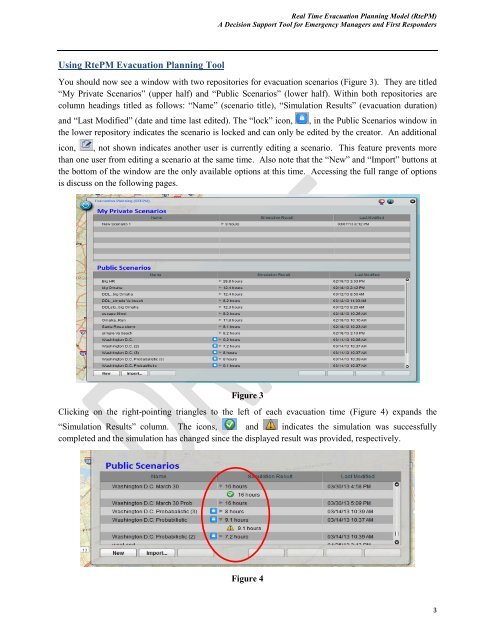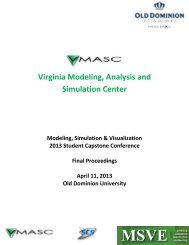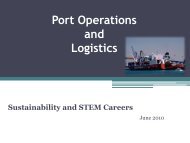Users Guide - the Virginia Modeling, Analysis and Simulation Center
Users Guide - the Virginia Modeling, Analysis and Simulation Center
Users Guide - the Virginia Modeling, Analysis and Simulation Center
Create successful ePaper yourself
Turn your PDF publications into a flip-book with our unique Google optimized e-Paper software.
Real Time Evacuation Planning Model (RtePM)A Decision Support Tool for Emergency Managers <strong>and</strong> First RespondersUsing RtePM Evacuation Planning ToolYou should now see a window with two repositories for evacuation scenarios (Figure 3). They are titled“My Private Scenarios” (upper half) <strong>and</strong> “Public Scenarios” (lower half). Within both repositories arecolumn headings titled as follows: “Name” (scenario title), “<strong>Simulation</strong> Results” (evacuation duration)<strong>and</strong> “Last Modified” (date <strong>and</strong> time last edited). The “lock” icon, , in <strong>the</strong> Public Scenarios window in<strong>the</strong> lower repository indicates <strong>the</strong> scenario is locked <strong>and</strong> can only be edited by <strong>the</strong> creator. An additionalicon, , not shown indicates ano<strong>the</strong>r user is currently editing a scenario. This feature prevents morethan one user from editing a scenario at <strong>the</strong> same time. Also note that <strong>the</strong> “New” <strong>and</strong> “Import” buttons at<strong>the</strong> bottom of <strong>the</strong> window are <strong>the</strong> only available options at this time. Accessing <strong>the</strong> full range of optionsis discuss on <strong>the</strong> following pages.Figure 3Clicking on <strong>the</strong> right-pointing triangles to <strong>the</strong> left of each evacuation time (Figure 4) exp<strong>and</strong>s <strong>the</strong>“<strong>Simulation</strong> Results” column. The icons, <strong>and</strong> indicates <strong>the</strong> simulation was successfullycompleted <strong>and</strong> <strong>the</strong> simulation has changed since <strong>the</strong> displayed result was provided, respectively.Figure 43