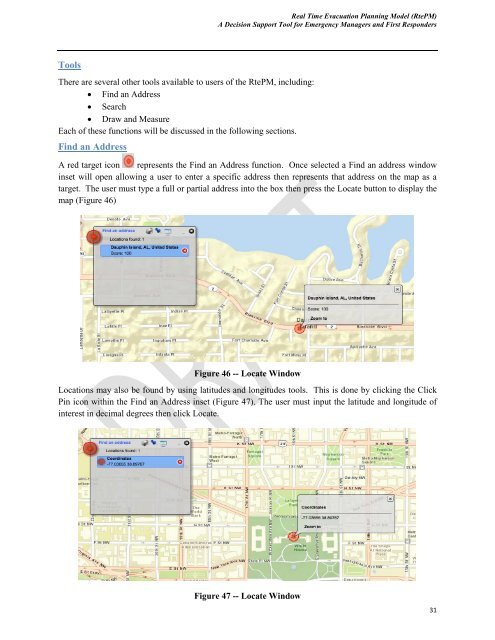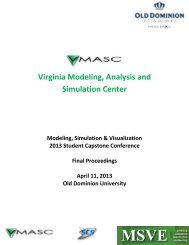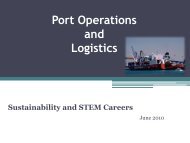Users Guide - the Virginia Modeling, Analysis and Simulation Center
Users Guide - the Virginia Modeling, Analysis and Simulation Center
Users Guide - the Virginia Modeling, Analysis and Simulation Center
You also want an ePaper? Increase the reach of your titles
YUMPU automatically turns print PDFs into web optimized ePapers that Google loves.
Real Time Evacuation Planning Model (RtePM)A Decision Support Tool for Emergency Managers <strong>and</strong> First RespondersToolsThere are several o<strong>the</strong>r tools available to users of <strong>the</strong> RtePM, including: Find an Address Search Draw <strong>and</strong> MeasureEach of <strong>the</strong>se functions will be discussed in <strong>the</strong> following sections.Find an AddressA red target icon represents <strong>the</strong> Find an Address function. Once selected a Find an address windowinset will open allowing a user to enter a specific address <strong>the</strong>n represents that address on <strong>the</strong> map as atarget. The user must type a full or partial address into <strong>the</strong> box <strong>the</strong>n press <strong>the</strong> Locate button to display <strong>the</strong>map (Figure 46)Figure 46 -- Locate WindowLocations may also be found by using latitudes <strong>and</strong> longitudes tools. This is done by clicking <strong>the</strong> ClickPin icon within <strong>the</strong> Find an Address inset (Figure 47). The user must input <strong>the</strong> latitude <strong>and</strong> longitude ofinterest in decimal degrees <strong>the</strong>n click Locate.Figure 47 -- Locate Window31