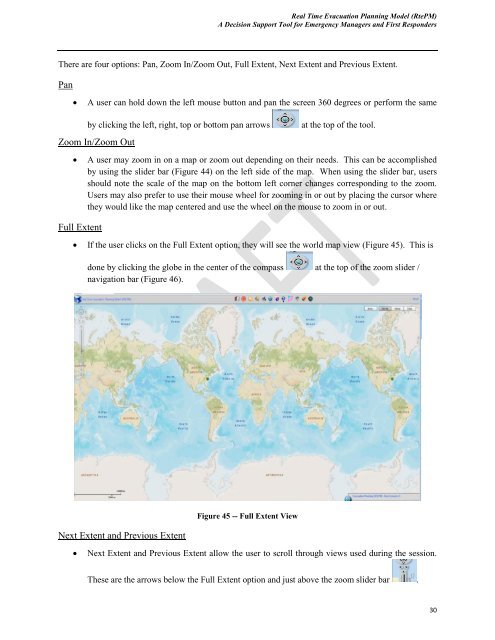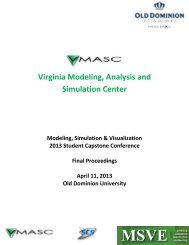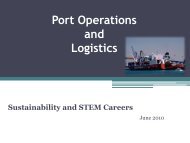Users Guide - the Virginia Modeling, Analysis and Simulation Center
Users Guide - the Virginia Modeling, Analysis and Simulation Center
Users Guide - the Virginia Modeling, Analysis and Simulation Center
You also want an ePaper? Increase the reach of your titles
YUMPU automatically turns print PDFs into web optimized ePapers that Google loves.
Real Time Evacuation Planning Model (RtePM)A Decision Support Tool for Emergency Managers <strong>and</strong> First RespondersThere are four options: Pan, Zoom In/Zoom Out, Full Extent, Next Extent <strong>and</strong> Previous Extent.PanA user can hold down <strong>the</strong> left mouse button <strong>and</strong> pan <strong>the</strong> screen 360 degrees or perform <strong>the</strong> sameby clicking <strong>the</strong> left, right, top or bottom pan arrowsZoom In/Zoom Outat <strong>the</strong> top of <strong>the</strong> tool.A user may zoom in on a map or zoom out depending on <strong>the</strong>ir needs. This can be accomplishedby using <strong>the</strong> slider bar (Figure 44) on <strong>the</strong> left side of <strong>the</strong> map. When using <strong>the</strong> slider bar, usersshould note <strong>the</strong> scale of <strong>the</strong> map on <strong>the</strong> bottom left corner changes corresponding to <strong>the</strong> zoom.<strong>Users</strong> may also prefer to use <strong>the</strong>ir mouse wheel for zooming in or out by placing <strong>the</strong> cursor where<strong>the</strong>y would like <strong>the</strong> map centered <strong>and</strong> use <strong>the</strong> wheel on <strong>the</strong> mouse to zoom in or out.Full ExtentIf <strong>the</strong> user clicks on <strong>the</strong> Full Extent option, <strong>the</strong>y will see <strong>the</strong> world map view (Figure 45). This isdone by clicking <strong>the</strong> globe in <strong>the</strong> center of <strong>the</strong> compass at <strong>the</strong> top of <strong>the</strong> zoom slider /navigation bar (Figure 46).Next Extent <strong>and</strong> Previous ExtentFigure 45 -- Full Extent ViewNext Extent <strong>and</strong> Previous Extent allow <strong>the</strong> user to scroll through views used during <strong>the</strong> session.These are <strong>the</strong> arrows below <strong>the</strong> Full Extent option <strong>and</strong> just above <strong>the</strong> zoom slider bar .30