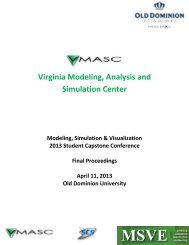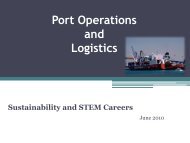Users Guide - the Virginia Modeling, Analysis and Simulation Center
Users Guide - the Virginia Modeling, Analysis and Simulation Center
Users Guide - the Virginia Modeling, Analysis and Simulation Center
You also want an ePaper? Increase the reach of your titles
YUMPU automatically turns print PDFs into web optimized ePapers that Google loves.
Real Time Evacuation Planning Model (RtePM)A Decision Support Tool for Emergency Managers <strong>and</strong> First Respondersfields for Additional Roads. Additional roads are highlighted green on <strong>the</strong> map when selected (Figure29). When not selected, <strong>the</strong> new roadways are dotted lines.Figure 29 - Additional RoadTo remove added road sections, select <strong>the</strong> green highlighted road segment <strong>and</strong> <strong>the</strong>n click <strong>the</strong> red“Remove” icon next to <strong>the</strong> green “Add” icon.SheltersShelters are added to <strong>the</strong> evacuation area with <strong>the</strong> “Add” icon (Figure 30). Shelters are displayed on <strong>the</strong>map using small, circled black tent icons. Use <strong>the</strong> “New Shelter” button to create locations of newshelters. If shelters are already in <strong>the</strong> evacuation zone <strong>the</strong>y may be selected using <strong>the</strong> Polygon orbounding box tools. Shelters of “last resort” are covered under Global Parameters.Figure 30 -- Adding Shelters19