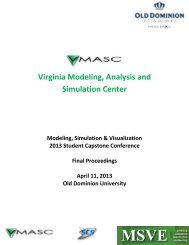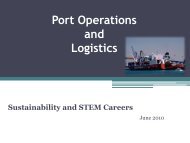Users Guide - the Virginia Modeling, Analysis and Simulation Center
Users Guide - the Virginia Modeling, Analysis and Simulation Center
Users Guide - the Virginia Modeling, Analysis and Simulation Center
Create successful ePaper yourself
Turn your PDF publications into a flip-book with our unique Google optimized e-Paper software.
Real Time Evacuation Planning Model (RtePM)A Decision Support Tool for Emergency Managers <strong>and</strong> First RespondersResponse TabThe Response window (Figure 18) allows users to set evacuation response parameters that help manage<strong>the</strong> volume of evacuees exiting affected zones. Under <strong>the</strong> “One Day” option, <strong>the</strong>re are two types ofresponses, St<strong>and</strong>ard (slow/medium/fast) <strong>and</strong> Custom. St<strong>and</strong>ard response timing is a preset correspondingto <strong>the</strong> 11 (Slow), 8 (Medium) <strong>and</strong> 5 (Fast) hour response curves from <strong>the</strong> Army Corps of EngineersHurricane Evacuation Study. Custom timing is set using <strong>the</strong> Custom (Hours) field. Clicking <strong>the</strong> radiobutton next to "Custom (Hours)" allows you to select a custom response time from 1-24 hours.Additionally, users may want to define a Starting Hour. The Starting Hour defines how long into <strong>the</strong>evacuation people will wait before <strong>the</strong>y start entering <strong>the</strong> road network. For example, if <strong>the</strong>re are twozones, A <strong>and</strong> B, <strong>and</strong> A has a starting hour of 0 <strong>and</strong> B has a starting hour of 6, vehicles from zone A wouldstart entering <strong>the</strong> road network as soon as <strong>the</strong> evacuation started while vehicles from zone B would startentering <strong>the</strong> road network 6 hours after <strong>the</strong> evacuation started. This gives <strong>the</strong> planner <strong>the</strong> ability tostagger or phase evacuation zones.Figure 18 – Single Day Response ScreenResponse timing can also be defined over a period of days by selecting <strong>the</strong> Multi Day option (Figure 19).When choosing <strong>the</strong> Multi Day option, <strong>the</strong> following field must be defined:Day 1 Starting hour of evacuation on first day Ending hour of evacuation on first day Percentage leaving on first dayDay 2 Starting hour of evacuation on second day Ending hour of evacuation on second day Percentage leaving on second dayMulti Day response timing provides <strong>the</strong> planner with additional flexibility when executing scenarios.12