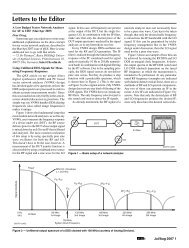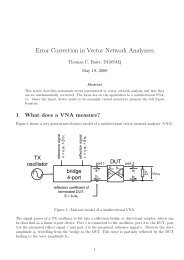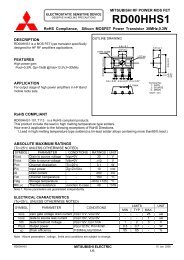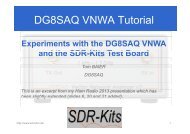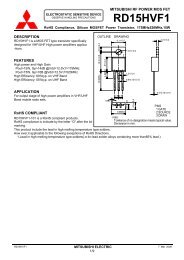DG8SAQ VNWA Kit Assembly Manual - SDR-Kits
DG8SAQ VNWA Kit Assembly Manual - SDR-Kits
DG8SAQ VNWA Kit Assembly Manual - SDR-Kits
- No tags were found...
Create successful ePaper yourself
Turn your PDF publications into a flip-book with our unique Google optimized e-Paper software.
<strong>SDR</strong>-<strong>Kit</strong>s.net <strong>DG8SAQ</strong> USB-<strong>VNWA</strong> 1.1 & 1.2 <strong>Assembly</strong> <strong>Manual</strong> 1.2ctip and first remove the blue/grey zintec coating with a small wirebrush or a smallhobby knife.This completes USB_<strong>VNWA</strong> <strong>Kit</strong> assembly6. USB-<strong>VNWA</strong> FaultfindingPlease consult the <strong>DG8SAQ</strong> USB-<strong>VNWA</strong> Helpfile.• USB Not recognized - Is <strong>DG8SAQ</strong> Driver properly installed?USB Enumeration consists of 3 stages: a) detection of USB Hub, b) detection of Atmega88Controller, and c) detection of PCM2900 Audio Codec.Please consult the <strong>DG8SAQ</strong> USB-<strong>VNWA</strong> Helpfile. “USB Troubleshooting Guide”• Are 12 MHz or 6 MHz Crystals Oscillating? Check with Scope with x10 Probe• Audio sockets connected with 3.5mm audio stereo cable?• Is the Soundcard in use by another application? CDROM etc• Is another USB device using the <strong>DG8SAQ</strong> driver connected to the Personal Computer ? (forexample Softrock Radio with QRP2000 Synthesizer)<strong>SDR</strong>-<strong>Kit</strong>s.net © 2009 by Jan Verduyn G0BBL <strong>SDR</strong>-<strong>Kit</strong>s & Thomas Baier <strong>DG8SAQ</strong> Page 19 of 23