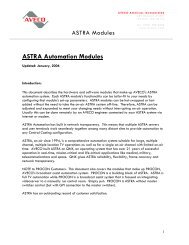ASTRA Studio 2 data sheet - Aveco
ASTRA Studio 2 data sheet - Aveco
ASTRA Studio 2 data sheet - Aveco
You also want an ePaper? Increase the reach of your titles
YUMPU automatically turns print PDFs into web optimized ePapers that Google loves.
Product Data Sheet<strong>Studio</strong> Automation SolutionsWith <strong>ASTRA</strong> <strong>Studio</strong> 2, a single operator caneasily produce a complex live newscast .<strong>ASTRA</strong> <strong>Studio</strong> 2 controls all of your existingstudio equipment, while the operator sets thepace of the newscast. This lets operators focuson how the show should look rather than thetechnical details behind the scenes. Advancedfeatures reduce the chance for errors andimproves the on-air look and feel of a broadcast.<strong>ASTRA</strong> <strong>Studio</strong> 2Learning from customer feedback fromthe first version of <strong>Studio</strong>, <strong>Studio</strong> 2 hasbeen completely redesigned. Whileexpanding its undisputable automationqualities, a new GUI has been designedto provide better control and use.Additionally, new journalist tools havebeen developed to simplify storydevelopment as well as tools for recordingand editing of produced shows.Journalist’s Point of ViewWith <strong>Studio</strong> 2, journalists have twooptions: they can do their jobs as theycurrently do today and let the directordecide how to air the story, or now theycan define how the story is aired using<strong>Studio</strong> 2’s new journalist tools calledtemplates.Key Features<strong>Studio</strong> OperationWith <strong>Studio</strong> 2, a single operator cancontrol a complex live productionfrom the control pane while theapplication controls all the equipmentinvolved with the broadcast. <strong>Studio</strong>2 even enables the anchor to controlthe show himself. A single buttoncontrol activates new stories withproper camera angles, lighting, audio,and mixer effects.New GUI Front End<strong>Studio</strong> 2’s new user interfaceprovides a more tactical interface thatruns on Windows, Apple,or Linux—while the underlying<strong>ASTRA</strong> control technology remainson QNX, a robust real-time operatingsystem, proven with years of on-airoperation.The new GUI provides timeline views,list views, and touchscreen operationwhich can be customized by each user.Multiple hardware panels are supportedgiving operators various optionsfor running the show.New Concept: ShotsThe story in the NRCS looks simple.However, in the studio it must betranslated into many machine controlevents, where all the signal sources,transitions, rear projections, on-setmonitors, and graphics, have to workin harmony.Shots collect all of the correspondingcontrol events and deliver themto the operator on one button.The button shows a Ready/Not Readystatus. When ready, pressing the buttonstarts the complex set of control eventsto broadcast the show as defined by thejournalist and the news producer.• Single operator control for mostnewscasts and programs• Consistent look and feel for shows• Configurable multiplatform GUI• Multi-color, programmable 32 & 64button control panels• Preproduction mode for recordingand editing pre-produced shows• Intelligent Splicing protects againston-air mistakes when editing• Shots simplify the control andstory presentation for operators• Works with existing equipmentand infrastructures• Tight integration with NRCSsystems consistent with currentworkflows• Easy to learn and operate withminimal technical knowledgeby journalists and operators
New Feature: PreproductionOften, a studio production is recordedrather than broadcast live. For theseinstances, <strong>Studio</strong> 2 now includesa Preproduction Mode to make it easyto start/stop and rerecord portionsof the show.As the show is being recorded,an operator can preview what is beingrecorded to the videoserver.If a problem occurs that requiresre-recording, <strong>Studio</strong> 2 lets the operatorstop the show, identify an appropriatesplice point, and continue. <strong>Studio</strong> 2’sIntelligent Splicing feature protects theoperator from splicing at points that willbe highly noticeable such as areasof high audio levels, fades, or otherpoints that would distract the viewer.This process emulates a VTR‘s“assemble edit” and can work in singlechannel and multichannel shoots.When finished, <strong>Studio</strong> 2 exportsthe assembled clip to storage andregisters it with a MAM or the NRCS.Behind the Screen: Storyboards andTemplatesStoryboards are commonly usedto define the styles in which the shows,bulletins, and individual storiesare to be presented.Templates are computerizedrepresentation of Storyboardsin <strong>Studio</strong> 2. Templates interpret thestories received from NRCS via MOS.Templates define, with optionalparameters passed to them,how to control the broadcast equipmentsuch as videoservers, cameras, audio,lighting, graphics, and other devicesused in the studio. Offsets, durations,signal levels, transitions, etc. areparameters passed to the templates.Templates also group relevant controlevents into shots. The shots are thenavailable for the operators to selectas required.For example an “Interview for 3”template could be definedas an interviewer talking with threepeople. It might have three cameras,their locations, two CGs, fourmicrophones, one videoserver, etc.Templates are stored in a library andshared with the NRCS system whichenables the journalist to pick theappropriate template forthe story – in this case “Interview for 3”and drag it into the storyboard.Typical workflow with <strong>ASTRA</strong><strong>Studio</strong> and <strong>ASTRA</strong> NewsWorks with Existing InfrastructureA key advantage of <strong>Studio</strong> 2 overcompetitive offerings is that it workswith all of your existing equipment.There‘s no need to purchase newbroadcast equipment or be tied toa certain vendor’s brand.Designing the NewscastJournalists can create a story in NRCSthe way they always have. If they wantmore control, they can drag and dropthe template from the library into thestory. If even more control is required,they can enter various parametersfor the templates. This eliminates theneed for journalists to understand theunderlying technology used to puta show to air; they can focus on thestory, not the technology.<strong>Studio</strong> 2 receives the story from NRCSvia MOS. Through the templateand optional parameters, the storyis transformed into control events thatmanage the equipment and thoseevents are then grouped into shots.The story is presented to the operatorin a timeline view, on the shotboxcontrol panel, and optionally in a listview.Producing the ShowThe operator sees the stories and shotsin the <strong>ASTRA</strong> GUI. The GUI will indicateif the shot is ready and if it is automaticor needs to be manually triggered.The operator lets the automatic shotsflow until input is required to controlthe pace or when there is a choiceof alternatives. Stories can be skippedor interrupted with breaking news wherethe operator can then control everythingmanually.The operator uses a touchscreen, a PCkeyboard, and mouse or the <strong>ASTRA</strong>shotbox control panel. The controlpanel has 32 or 64 programmablecontext sensitive buttons that changebased on the current event. These areprogrammed with the appropriate shotsenabling the operator to direct the showwhile at the same time, reducing thechance for errors.<strong>ASTRA</strong> Programmable ShotboxControl PanelSummary<strong>ASTRA</strong> <strong>Studio</strong> 2 offers a great deal offlexibility in producing and broadcastinglive newscasts and programs. It doesnot restrict or dictate the workflow.Users can start with minimal featuresand grow into <strong>Studio</strong> 2‘s full capabilitiesor jump right in and take full advantageto reduce costs and improve quality.The ability to work in existinginfrastructures with existing equipmentand applications makes for a lowerinitial investment than competingsolutions. <strong>Studio</strong> 2 lets you decide yourworkflow and equipment.AVECO s.r.o.Veleslavinska 39162 00 Praha 6Czech RepublicTel: + 420-235-366-707Fax: + 420-220-610-728Information:Sales:Technical Support:Web Site:info@aveco.comsales@aveco.comsupport@aveco.comwww.aveco.comAVECO Americas Incorporated357 Main Street, Suite 30Longmont, CO 80501Tel: +1 (303)-588-5528Fax: +1 (303)-532-2080E-mail: jon.kohn@aveco.com© 2011 AVECO. All rights reserved DS-1005-01