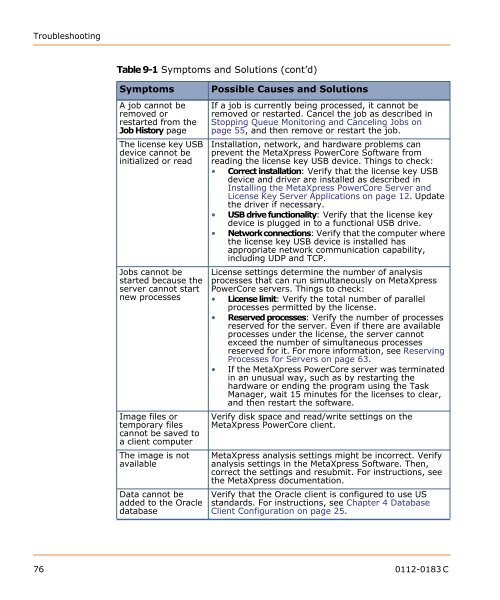MetaXpress PowerCore Installation and User Guide - Support Home ...
MetaXpress PowerCore Installation and User Guide - Support Home ...
MetaXpress PowerCore Installation and User Guide - Support Home ...
You also want an ePaper? Increase the reach of your titles
YUMPU automatically turns print PDFs into web optimized ePapers that Google loves.
TroubleshootingTable 9-1 Symptoms <strong>and</strong> Solutions (cont’d)SymptomsA job cannot beremoved orrestarted from theJob History pageThe license key USBdevice cannot beinitialized or readJobs cannot bestarted because theserver cannot startnew processesImage files ortemporary filescannot be saved toa client computerThe image is notavailableData cannot beadded to the OracledatabasePossible Causes <strong>and</strong> SolutionsIf a job is currently being processed, it cannot beremoved or restarted. Cancel the job as described inStopping Queue Monitoring <strong>and</strong> Canceling Jobs onpage 55, <strong>and</strong> then remove or restart the job.<strong>Installation</strong>, network, <strong>and</strong> hardware problems canprevent the <strong>MetaXpress</strong> <strong>PowerCore</strong> Software fromreading the license key USB device. Things to check:• Correct installation: Verify that the license key USBdevice <strong>and</strong> driver are installed as described inInstalling the <strong>MetaXpress</strong> <strong>PowerCore</strong> Server <strong>and</strong>License Key Server Applications on page 12. Updatethe driver if necessary.• USB drive functionality: Verify that the license keydevice is plugged in to a functional USB drive.• Network connections: Verify that the computer wherethe license key USB device is installed hasappropriate network communication capability,including UDP <strong>and</strong> TCP.License settings determine the number of analysisprocesses that can run simultaneously on <strong>MetaXpress</strong><strong>PowerCore</strong> servers. Things to check:• License limit: Verify the total number of parallelprocesses permitted by the license.• Reserved processes: Verify the number of processesreserved for the server. Even if there are availableprocesses under the license, the server cannotexceed the number of simultaneous processesreserved for it. For more information, see ReservingProcesses for Servers on page 63.• If the <strong>MetaXpress</strong> <strong>PowerCore</strong> server was terminatedin an unusual way, such as by restarting thehardware or ending the program using the TaskManager, wait 15 minutes for the licenses to clear,<strong>and</strong> then restart the software.Verify disk space <strong>and</strong> read/write settings on the<strong>MetaXpress</strong> <strong>PowerCore</strong> client.<strong>MetaXpress</strong> analysis settings might be incorrect. Verifyanalysis settings in the <strong>MetaXpress</strong> Software. Then,correct the settings <strong>and</strong> resubmit. For instructions, seethe <strong>MetaXpress</strong> documentation.Verify that the Oracle client is configured to use USst<strong>and</strong>ards. For instructions, see Chapter 4 DatabaseClient Configuration on page 25.76 0112-0183 C