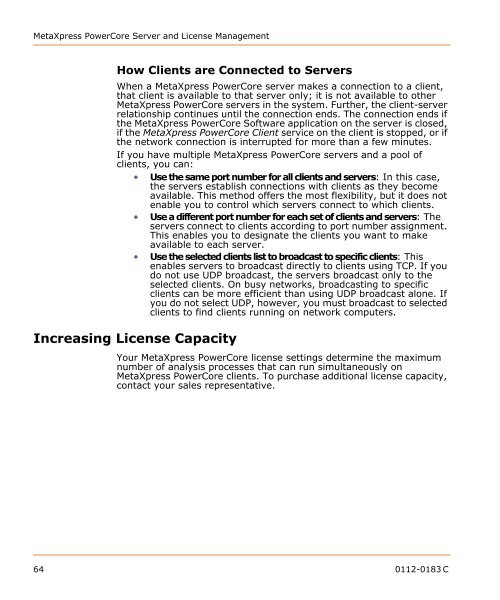MetaXpress PowerCore Installation and User Guide - Support Home ...
MetaXpress PowerCore Installation and User Guide - Support Home ...
MetaXpress PowerCore Installation and User Guide - Support Home ...
Create successful ePaper yourself
Turn your PDF publications into a flip-book with our unique Google optimized e-Paper software.
<strong>MetaXpress</strong> <strong>PowerCore</strong> Server <strong>and</strong> License ManagementHow Clients are Connected to ServersWhen a <strong>MetaXpress</strong> <strong>PowerCore</strong> server makes a connection to a client,that client is available to that server only; it is not available to other<strong>MetaXpress</strong> <strong>PowerCore</strong> servers in the system. Further, the client-serverrelationship continues until the connection ends. The connection ends ifthe <strong>MetaXpress</strong> <strong>PowerCore</strong> Software application on the server is closed,if the <strong>MetaXpress</strong> <strong>PowerCore</strong> Client service on the client is stopped, or ifthe network connection is interrupted for more than a few minutes.If you have multiple <strong>MetaXpress</strong> <strong>PowerCore</strong> servers <strong>and</strong> a pool ofclients, you can:• Use the same port number for all clients <strong>and</strong> servers: In this case,the servers establish connections with clients as they becomeavailable. This method offers the most flexibility, but it does notenable you to control which servers connect to which clients.• Use a different port number for each set of clients <strong>and</strong> servers: Theservers connect to clients according to port number assignment.This enables you to designate the clients you want to makeavailable to each server.• Use the selected clients list to broadcast to specific clients: Thisenables servers to broadcast directly to clients using TCP. If youdo not use UDP broadcast, the servers broadcast only to theselected clients. On busy networks, broadcasting to specificclients can be more efficient than using UDP broadcast alone. Ifyou do not select UDP, however, you must broadcast to selectedclients to find clients running on network computers.Increasing License CapacityYour <strong>MetaXpress</strong> <strong>PowerCore</strong> license settings determine the maximumnumber of analysis processes that can run simultaneously on<strong>MetaXpress</strong> <strong>PowerCore</strong> clients. To purchase additional license capacity,contact your sales representative.64 0112-0183 C