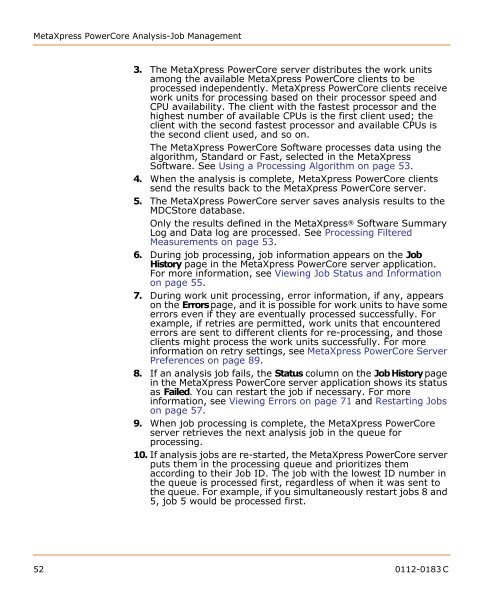MetaXpress PowerCore Installation and User Guide - Support Home ...
MetaXpress PowerCore Installation and User Guide - Support Home ...
MetaXpress PowerCore Installation and User Guide - Support Home ...
Create successful ePaper yourself
Turn your PDF publications into a flip-book with our unique Google optimized e-Paper software.
<strong>MetaXpress</strong> <strong>PowerCore</strong> Analysis-Job Management3. The <strong>MetaXpress</strong> <strong>PowerCore</strong> server distributes the work unitsamong the available <strong>MetaXpress</strong> <strong>PowerCore</strong> clients to beprocessed independently. <strong>MetaXpress</strong> <strong>PowerCore</strong> clients receivework units for processing based on their processor speed <strong>and</strong>CPU availability. The client with the fastest processor <strong>and</strong> thehighest number of available CPUs is the first client used; theclient with the second fastest processor <strong>and</strong> available CPUs isthe second client used, <strong>and</strong> so on.The <strong>MetaXpress</strong> <strong>PowerCore</strong> Software processes data using thealgorithm, St<strong>and</strong>ard or Fast, selected in the <strong>MetaXpress</strong>Software. See Using a Processing Algorithm on page 53.4. When the analysis is complete, <strong>MetaXpress</strong> <strong>PowerCore</strong> clientssend the results back to the <strong>MetaXpress</strong> <strong>PowerCore</strong> server.5. The <strong>MetaXpress</strong> <strong>PowerCore</strong> server saves analysis results to theMDCStore database.Only the results defined in the <strong>MetaXpress</strong> ® Software SummaryLog <strong>and</strong> Data log are processed. See Processing FilteredMeasurements on page 53.6. During job processing, job information appears on the JobHistory page in the <strong>MetaXpress</strong> <strong>PowerCore</strong> server application.For more information, see Viewing Job Status <strong>and</strong> Informationon page 55.7. During work unit processing, error information, if any, appearson the Errors page, <strong>and</strong> it is possible for work units to have someerrors even if they are eventually processed successfully. Forexample, if retries are permitted, work units that encounterederrors are sent to different clients for re-processing, <strong>and</strong> thoseclients might process the work units successfully. For moreinformation on retry settings, see <strong>MetaXpress</strong> <strong>PowerCore</strong> ServerPreferences on page 89.8. If an analysis job fails, the Status column on the Job History pagein the <strong>MetaXpress</strong> <strong>PowerCore</strong> server application shows its statusas Failed. You can restart the job if necessary. For moreinformation, see Viewing Errors on page 71 <strong>and</strong> Restarting Jobson page 57.9. When job processing is complete, the <strong>MetaXpress</strong> <strong>PowerCore</strong>server retrieves the next analysis job in the queue forprocessing.10. If analysis jobs are re-started, the <strong>MetaXpress</strong> <strong>PowerCore</strong> serverputs them in the processing queue <strong>and</strong> prioritizes themaccording to their Job ID. The job with the lowest ID number inthe queue is processed first, regardless of when it was sent tothe queue. For example, if you simultaneously restart jobs 8 <strong>and</strong>5, job 5 would be processed first.52 0112-0183 C