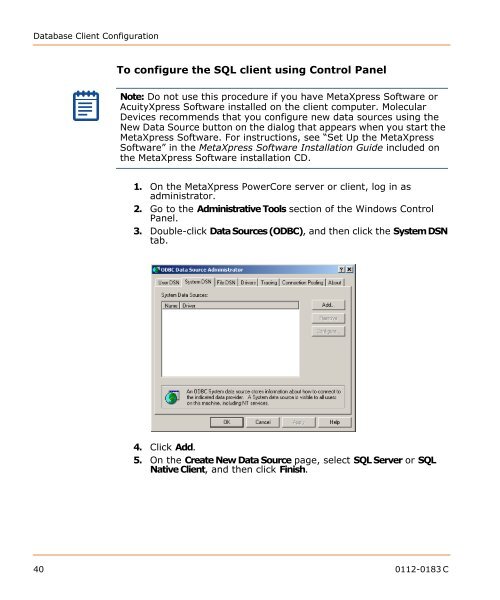MetaXpress PowerCore Installation and User Guide - Support Home ...
MetaXpress PowerCore Installation and User Guide - Support Home ...
MetaXpress PowerCore Installation and User Guide - Support Home ...
You also want an ePaper? Increase the reach of your titles
YUMPU automatically turns print PDFs into web optimized ePapers that Google loves.
Database Client ConfigurationTo configure the SQL client using Control PanelNote: Do not use this procedure if you have <strong>MetaXpress</strong> Software orAcuityXpress Software installed on the client computer. MolecularDevices recommends that you configure new data sources using theNew Data Source button on the dialog that appears when you start the<strong>MetaXpress</strong> Software. For instructions, see “Set Up the <strong>MetaXpress</strong>Software” in the <strong>MetaXpress</strong> Software <strong>Installation</strong> <strong>Guide</strong> included onthe <strong>MetaXpress</strong> Software installation CD.1. On the <strong>MetaXpress</strong> <strong>PowerCore</strong> server or client, log in asadministrator.2. Go to the Administrative Tools section of the Windows ControlPanel.3. Double-click Data Sources (ODBC), <strong>and</strong> then click the System DSNtab.4. Click Add.5. On the Create New Data Source page, select SQL Server or SQLNative Client, <strong>and</strong> then click Finish.40 0112-0183 C