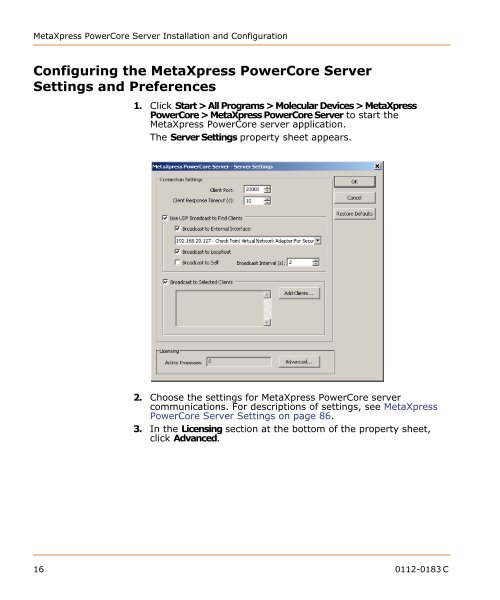MetaXpress PowerCore Installation and User Guide - Support Home ...
MetaXpress PowerCore Installation and User Guide - Support Home ...
MetaXpress PowerCore Installation and User Guide - Support Home ...
You also want an ePaper? Increase the reach of your titles
YUMPU automatically turns print PDFs into web optimized ePapers that Google loves.
<strong>MetaXpress</strong> <strong>PowerCore</strong> Server <strong>Installation</strong> <strong>and</strong> ConfigurationConfiguring the <strong>MetaXpress</strong> <strong>PowerCore</strong> ServerSettings <strong>and</strong> Preferences1. Click Start > All Programs > Molecular Devices > <strong>MetaXpress</strong><strong>PowerCore</strong> > <strong>MetaXpress</strong> <strong>PowerCore</strong> Server to start the<strong>MetaXpress</strong> <strong>PowerCore</strong> server application.The Server Settings property sheet appears.2. Choose the settings for <strong>MetaXpress</strong> <strong>PowerCore</strong> servercommunications. For descriptions of settings, see <strong>MetaXpress</strong><strong>PowerCore</strong> Server Settings on page 86.3. In the Licensing section at the bottom of the property sheet,click Advanced.16 0112-0183 C