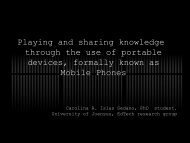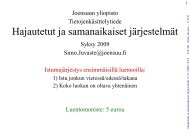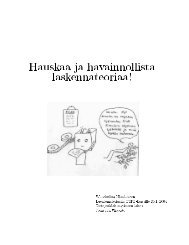Scientific Writing for Computer Science Students - FTP Directory ...
Scientific Writing for Computer Science Students - FTP Directory ...
Scientific Writing for Computer Science Students - FTP Directory ...
Create successful ePaper yourself
Turn your PDF publications into a flip-book with our unique Google optimized e-Paper software.
120 CHAPTER 7. APPENDICES$\leftarrow$ & An arrow to the left\\\hline$\leftrightarrow$ & An arrow to both directions\\\hline$\Rightarrow$ & A double line arrow to the right\\\hline$\Leftarrow$ & A double arrow to the left\\\hline$\Leftrightarrow$ & An double arrow to both directions\\\hline\end{tabular}\end{center}\end{table}Table \ref{tableexample} is aligned in the center. Option !h tries to<strong>for</strong>ce the figure as near to the given location (between this andthe previous paragraph) as possible. If the position does not look good,you can remove the option (especially with large figures and tables).\section{Figures}The figures should be postscript files. To test the followingexamples, load the file cat.ps from\url{http://www.cs.joensuu.fi/pages/whamalai/sciwri/cat.ps}. Store it tothe same directory as this document. If you want to use anotherdirectory, you have to specify the path also in the figure. E.g.\ ifthe file is in a subdirectory ’’figures’’, \verb \includegraphics getsparameter \verb {figures/cat.ps}. ~If you don’t refer to the figure, you can simply include it here like this:\begin{center}\includegraphics[width=0.6\textwidth]{cat.ps}\end{center}In scientific text, all figures must have a title (caption) and bereferred from the text. This is demonstrated in Figure\ref{figexample}.