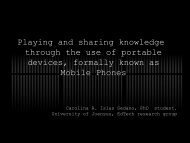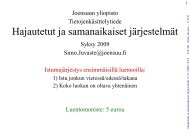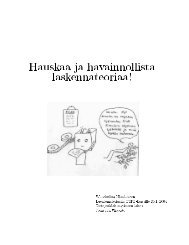- Page 1 and 2:
Scientific Writing for ComputerScie
- Page 3 and 4:
Contents1 Introduction 11.1 Goal 1:
- Page 5 and 6:
CONTENTS 54.5.5 Phrases . . . . . .
- Page 7 and 8:
CONTENTS 76.9.1 Idea . . . . . . .
- Page 9 and 10:
2 CHAPTER 1. INTRODUCTION1.1.1 Prob
- Page 11 and 12:
4 CHAPTER 1. INTRODUCTIONAlg. 1 Wri
- Page 13 and 14:
6 CHAPTER 1. INTRODUCTION5. Final w
- Page 15 and 16:
8 CHAPTER 1. INTRODUCTION• Weed o
- Page 17 and 18:
10 CHAPTER 1. INTRODUCTIONHints:•
- Page 19:
12CHAPTER 2. SEARCHING, READING, AN
- Page 22 and 23:
2.5. REFERENCES 15• Sometimes the
- Page 24 and 25:
2.5. REFERENCES 17Examples:A journa
- Page 26 and 27:
2.5. REFERENCES 19• If an article
- Page 28 and 29:
2.7. YOUR OWN OPINIONS? 21• If yo
- Page 30 and 31:
Chapter 3Use of tables, figures,exa
- Page 32 and 33:
3.2. LISTS 25• The tables are enc
- Page 34 and 35:
3.5. EXAMPLES AND DEFINITIONS 27•
- Page 36 and 37:
3.6. EQUATIONS 293.6.3 Text inside
- Page 38 and 39:
Chapter 4Grammar with style notesVe
- Page 40 and 41:
4.1. VERBS 334.1.3 Active or passiv
- Page 42 and 43:
4.1. VERBS 35• ”be verb+ing”
- Page 44 and 45:
4.2. NOUNS 37ExerciseRead the given
- Page 46 and 47:
4.2. NOUNS 39”Statistics is the p
- Page 48 and 49:
4.4. ARTICLES 41• Some common phr
- Page 50 and 51:
4.4. ARTICLES 43When you refer to t
- Page 52 and 53:
4.4. ARTICLES 451. Without any arti
- Page 54 and 55:
4.4. ARTICLES 47ExercisesTask 1: Ad
- Page 56 and 57:
4.4. ARTICLES 49• weakness• use
- Page 58 and 59: 4.5. PRONOUNS 514.5.4 Many vs. seve
- Page 60 and 61: 4.6. ADJECTIVES 53Adjective type Co
- Page 62 and 63: 4.7. ADVERBS 552. in the end, when
- Page 64 and 65: 4.8. PARALLEL STRUCTURES 57• far,
- Page 66 and 67: 4.8. PARALLEL STRUCTURES 59• Chan
- Page 68 and 69: 4.8. PARALLEL STRUCTURES 61either -
- Page 70 and 71: 4.9. PREPOSITIONS 634.9.1 Expressin
- Page 72 and 73: 4.9. PREPOSITIONS 65opportunity of/
- Page 74 and 75: 4.10. SENTENCES 672. Relative claus
- Page 76 and 77: 4.10. SENTENCES 69• Adverbs which
- Page 78 and 79: 4.10. SENTENCES 712. a conditional
- Page 80 and 81: 4.10. SENTENCES 73• However, when
- Page 82 and 83: 4.11. PARAGRAPHS 75• Other: For e
- Page 84 and 85: 4.11. PARAGRAPHS 77If it is hard to
- Page 86 and 87: 4.12. PUNCTUATION 79”Despite the
- Page 88 and 89: 4.12. PUNCTUATION 814.12.6 Quotatio
- Page 90 and 91: 4.14. ABBREVIATIONS 834.13.3 Posses
- Page 92 and 93: Chapter 5Writing master’s thesis5
- Page 94 and 95: 5.1. PARTS OF THE MASTER’S THESIS
- Page 96 and 97: 5.2. MASTER’S THESIS PROCESS 895.
- Page 98 and 99: 5.2. MASTER’S THESIS PROCESS 91
- Page 100 and 101: Chapter 6LATEXinstructions and exer
- Page 102 and 103: 6.3. BASIC LATEX 95• \begin{docum
- Page 104 and 105: 6.4. WRITING EQUATIONS AND SPECIAL
- Page 106 and 107: 6.5. WRITING REFERENCES 99Definitio
- Page 110 and 111: 6.8. SPELL CHECKING 103d+, −dq0 q
- Page 112 and 113: 6.9. WRITING REFERENCES BY BIBTEX 1
- Page 114 and 115: 6.10. WRITING ALGORITHMS IN LATEX 1
- Page 116 and 117: 6.10. WRITING ALGORITHMS IN LATEX 1
- Page 118 and 119: 6.11. SPECIAL LATEX NOTES 111\item[
- Page 120 and 121: 6.11. SPECIAL LATEX NOTES 113\hline
- Page 122 and 123: Chapter 7AppendicesAppendix A: A si
- Page 124 and 125: 117\subsection{The title of the sec
- Page 126 and 127: 119\title{The main title}\author{Yo
- Page 128 and 129: 121\begin{figure}[!h]\begin{center}
- Page 130: Bibliography[1] Barrass, R.: Scient