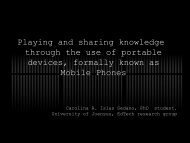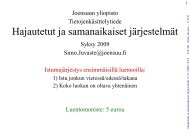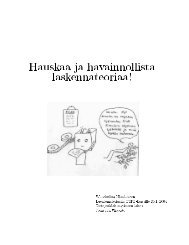Scientific Writing for Computer Science Students - FTP Directory ...
Scientific Writing for Computer Science Students - FTP Directory ...
Scientific Writing for Computer Science Students - FTP Directory ...
You also want an ePaper? Increase the reach of your titles
YUMPU automatically turns print PDFs into web optimized ePapers that Google loves.
6.3. BASIC LATEX 95• \begin{document} \end{document} defines the beginning and endof a document. The latex file contains usually some general commands(e.g. includes style packages, defines the document type and the language,etc.) be<strong>for</strong>e the beginning of the document. → Appendix A.• \begin{itemize} \end{itemize} defines a bullet list.• \begin{tabular}{ll} \end{tabular} defines a table with two columns,the items are aligned to the left (l).• \begin{figure}[!h] \end{figure} defines a figure environment,where the figure can be inserted with the caption and a label <strong>for</strong> referring.Option !h <strong>for</strong>ces the figure to be placed here (where the commandis given) if possible, but it is optional.• \begin{center} \end{center} places the next element (e.g. a figureor a table) into the center.6.3 Basic latex6.3.1 Instructions1. Boot the computer in Linux.2. Create a dircetory, e.g. mkdir sciwri and move there by cd sciwri.3. Start a browser and save filehttp://cs.joensuu.fi/pages/whamalai/sciwri/basiclatex.texinto your directory.4. Check what a latex file looks like by less basiclatex.tex.5. Compile the file by latex basiclatex.tex. The resulting file is basiclatex.dvi.(You can always check the contents of the directory by ls or ls -la.)6. Now you can look it by xdvi basiclatex.dvi.7. If you want to print the document, trans<strong>for</strong>m it to postcript by dvipsbasiclatex.dvi -o basiclatex.ps. If you prefer pdf, use trans<strong>for</strong>mationdvipdfm basiclatex.dvi.8. Use basiclatex.tex as you example, and write your own latex filewhere you solve the following tasks. You can copy the basiclatex.texand just modufy it. Copying happens by cp basiclatex.tex latexercise.tex(you can invent the name yourself, just remember the suffix .tex).