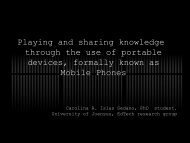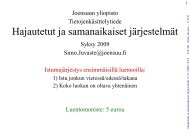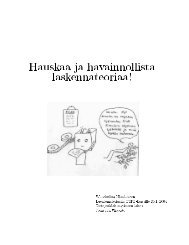Scientific Writing for Computer Science Students - FTP Directory ...
Scientific Writing for Computer Science Students - FTP Directory ...
Scientific Writing for Computer Science Students - FTP Directory ...
Create successful ePaper yourself
Turn your PDF publications into a flip-book with our unique Google optimized e-Paper software.
94 CHAPTER 6. L A TEXINSTRUCTIONS AND EXERCISES– Writes the publication details in the desired style (order, font,punctuation, etc.). The style can be changed by changing justone parameter.– Similarly the reference codes are generated automatically accordingto the selected style. → Easy to change from numbers to letterabbreviations or full names with years.– Arranges the literature sources according to the style (alphabeticorder of abbreviations, numeric order, etc.)– Publication details in bibtex <strong>for</strong>mat are often available in Internet,but you can also write them yourself.• You can easily make your own macros (commands) <strong>for</strong> special purposes.• Several ready-made style packages available, e.g. <strong>for</strong> writing algorithms.• Latex is free!6.2 Latex commandsThe basic <strong>for</strong>m of latex commands is the following:\command[options]{parameter}Options and sometimes also the parameter can be missing. Examples:• \section{Introduction} begins a new section called Introduction.The section title is given as a parameter and no options are used.• \emph{trigger} emphasizes word ”trigger” (writes in italics, trigger).• {\em trigger} an abbreviation <strong>for</strong> the previous. Now the scope ofthe command is defined by braces { and }.• \includegraphics[width=0.6\textwidth]{figure1.eps} includesfigure ”figure1.eps” into the document. The option defines the widthof the figure to be 60% of the text width. Note that \textwidth is acommand without parameters. The width option is optional.Special commands \begin{something} and \end{something} are alwaysused in pairs. The parameter defines what kind of element is included betweenthem. Examples: