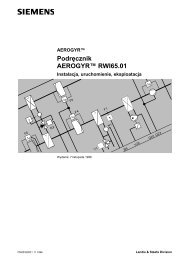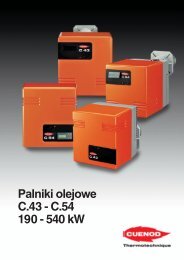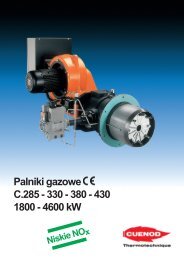5853 Calibration Software ACS931 - ALPAT
5853 Calibration Software ACS931 - ALPAT
5853 Calibration Software ACS931 - ALPAT
Create successful ePaper yourself
Turn your PDF publications into a flip-book with our unique Google optimized e-Paper software.
5 853OpenAir<strong>Calibration</strong> <strong>Software</strong><strong>ACS931</strong>for VAV compact controllers GDB/GLB/ASV181.1E/3 Version 3.10UseThe <strong>ACS931</strong> calibration software has been designed for setting and displaying theparameter values with the help of a PC. It is suited for use with the following types ofcontrollers:• VAV compact controllers GDB181.1E/3 (A- and B-series)• VAV compact controllers GLB181.1E/3 (A- and B-series)• VAV controller ASV181.1E/3The connection between PC and VAV compact controller is made via interfaceconverter AST11.Ordering and deliveryWhen ordering, please give name and type reference:<strong>Calibration</strong> software <strong>ACS931</strong>The calibration software is delivered on a CD-ROM without interface converter AST11(must be ordered as a separate item).System requirements• Operating system: Windows 95, Windows 98, Windows NT, Windows 2000,Windows ME or Windows XP• IBM-compatible PC, Pentium (66 MHz or higher)• Minimum 8 MB RAM• Minimum 13 MB RAM free hard disk storage• CD-ROM drive• VGA graphics card• Mouse• RS-232 portCM1N<strong>5853</strong>en19.03.2003Siemens Building TechnologiesHVAC Products
Notes for the userTo be able to run the software, interface converter AST11 (to be ordered as a separateitem) must be connected to the VAV compact controller and the RS-232 port of the PC.The connection between interface converter AST11 and VAV compact controller mustbe made with the connecting cable supplied with the AST11 (refer to data sheetCM1N5852en).When operating voltage is applied to the interconnected devices, the VAV compactcontroller will be ready for operation after about 5 seconds so that parameter settings orreadouts will then be possible.The functions available for selection are matched to GDB / GLB / ASV181.1E/3.Main window “<strong>ACS931</strong> – VAV Compact Controller”Menu | submenuMeaningFile | ExitExits the programEdit | PresettingsOpens dialog box "Presettings"Start Opens dialog box "Setting ..."InfoVersion of calibration software <strong>ACS931</strong> and softwareversion of VAV compact controllerDialog box "Presettings"...................Group box/buttonsVAVMeaningSimplifies calibration in volume production2/11Siemens Building Technologies <strong>Calibration</strong> software <strong>ACS931</strong> CM1N<strong>5853</strong>enHVAC Products 19.03.2003
Display / ButtonSet ValuesReference Values<strong>ACS931</strong>LanguageRS-232 interfaceRepresentation of mean value UActionThese values are used for controlThese values are filed as a referenceFacilitates adaption of the software to userneedsSelection of language (de, en, fr) for the dialogSelection of serial port on the PCSelection of the number of measured values(0…10). Indicates the number required forgeneration of the mean valueOffers a choice of preselected types of boxesincluding default values (factory settings).Permits selection of a stored type of box andshows the name of the selected boxPermits storage of changed values for therelevant type of boxPermits cancelation of a stored type of boxOpens entry field "Save as:" and theassociated OK button for entering a new typeof box for the values previously entered in theVAV group boxReturns to the main window without saving thechanged values in the VAV group boxThe EEPROM of the VAV compact controller is subdivided into 2 parts, the "SetValues" and the "Reference Values".EEPROM part " Set Values " is used for control purposes. The setting unit AST10 orthe calibration software can write the parameters to that EEPROM part.The calibration software can write the parameters to the EEPROM part "ReferenceValues" and read them. Setting unit AST10 can only retrieve these values from thestorage ("Factory settings" button); it cannot change them. These values are onlystored as reference values and are not used for control purposes.ParameterSet valueRange Resolution Factory setting ParameterReference valueVmin −20...+100 % 1 % 0 % VminVmax 20…120 % 1 % 100 % VmaxVn 1.00 … 2.55 0.01 1.00 VnRotation Clockwise /counterclockwiseClockwiseRotationType con or 3-P con Type50… 65535 m 3 /h 1 m 3 /h 0 m 3 /h Nominal boxair flow30 ... 150 s 1 s 0 s Running timeRemarks• Vmax must always be equal to or greater than Vmin• "Nominal box air flow" only represents a reference value for the box manufacturerand is not used for control purposes. Vn (box) is used for sizing the box.If a practical value is entered, the current air flow “V” can be calculated anddisplayed in group box "Measured values" of dialog box "Settings for VAV CompactController”.Siemens Building Technologies <strong>Calibration</strong> software <strong>ACS931</strong> CM1N<strong>5853</strong>enHVAC Products 19.03.20033/11
• The running time only represents a reference value for the box manufacturer and isnot used for control purposes. It indicates the period time an actuator requires totravel from the fully closed to the fully open positionExample: Damper at 60° and 50 Hz has a running time of 100 seconds.General formula:150 s x 50 Hz Angle of rotationRunning time =xMains frequency 90°Dialog box " Settings for VAV Compact Controller"Group box/buttonsEEPROMSet valuesReference valuesInfo<strong>Calibration</strong>ControlMeasured valuesSettingsMeaningValues saved in the VAV compact controllerThese values are used for control purposesThese values are filed as a referenceShows waiting times and status informationSimplifies calibration of the VAV compact controller withair connectionPermits digital and analog preselection of setpointsDisplay of digital or analog setpoint and actual value,pressure differential and air volumeEntry of digital setpoint and number of values for meanvalue “U”Returns to the main window....................EEPROMThe EEPROM of the VAV compact controller is subdivided into 2 parts, the "SetValues" and the "Reference Values".EEPROM part " Set Values " is used for control purposes. The setting unit AST10 orthe calibration software can write the parameters to that EEPROM part.The <strong>ACS931</strong> calibration software can write the parameters to the EEPROM part"Reference Values" and read them. Setting unit AST10 can only retrieve these valuesfrom the storage ("Factory settings" button); it cannot change them. These values areonly stored as reference values and are not used for control purposes.4/11Siemens Building Technologies <strong>Calibration</strong> software <strong>ACS931</strong> CM1N<strong>5853</strong>enHVAC Products 19.03.2003
ButtonActionWhen clicking on "Default", a type of box stored indialog box "Presettings" can be called up.When clicking on “Load”, the values for the selectedtype of box set in dialog box “Presettings” will be directlyadopted by the group boxes “Set values” and“Reference values”.When clicking on “Send to VAV”, the values indicated inthe group boxes "Set values" and "Reference values"are downloaded to the VAV compact controller and thenverified.When clicking on the "Read from VAV" button, the datastored in the VAV compact controller will be loaded backto "Set values" and "Reference values".When clicking on the "Save" button, the "Save as"window opens to store the set values and the referencevalues in a data set (free choice of name). Theprocess is ended by pressing the "OK" button.Info<strong>Calibration</strong>When clicking on "Open fully" or "Close fully" in this field, waiting time information and –during zero point calibration – status information will be displayed, highlighted in red.Program section "<strong>Calibration</strong>" facilitates calibration of the VAV compact controller withdirect air volume flow. Here, different modes for the actuator can be used.ButtonActionThe actuator will travel to the fully open position, whichis dependent on the selected direction of rotationThe actuator will travel to the fully closed position, whichis dependent on the selected direction of rotationThe actuator will be stopped...The VAV compact controller will switch to control mode.Note: This mode depends on the parameters set and onthe input signals (Y1, Y2, YC)Forced zero point calibration of the VAV compact controller.When clicking on "Zero point calibration", the text“Zero point calibration“ will appear in the info group boxfor about 1 minute. When this information disappears,zero point calibration is completed and the air volumecontroller is again ready to operate.Text "Zero point calibration" is also displayed periodicallyin the info group box in the case of automatic zeropoint calibration by the actuator of the VAV compactcontroller. As long as this display is visible, the actuatormaintains its current position5/11Siemens Building Technologies <strong>Calibration</strong> software <strong>ACS931</strong> CM1N<strong>5853</strong>enHVAC Products 19.03.2003
Automatic calibration of the VAV compact controller tothe current air flow at U = 10.0 V. The value ascertainedis loaded directly to the device via parameter"Vn". In that case, all values of the "Set values" and"Reference values" parts are transferred.Example: Applied differential pressure ∆p = 250 Pa;Vnom = 1.00; that is, U = 9.10 V.When clicking on “<strong>Calibration</strong> to Vn”, the program willcalculate Vnom = 10.0 V / 9.10 V = 1.10. This value willautomatically be entered in the "Set values" and"Reference values" parts under "Vn" and saved in theVAV compact controller.Automatic calibration of the VAV compact controller tothe current air flow at U = 10.0 V × Vmax. The valueascertained is loaded directly to the device via parameter"Vn". In that case, all values of the "Set values"and "Reference values" parts are transferred.Example: Applied differential pressure ∆p = 100 Pa;Vn = 1.00; i.e. U = 5.75 V, Vmax = 80 % V.When clicking on "<strong>Calibration</strong> to Vmax", the programcalculates Vn = 10.0 V x 80 % / 5.75 V = 1.39. Thisvalue will automatically be entered in the "Set values"and "Reference values" parts under "Vn" and saved inthe VAV compact controller.Benefit: The balancing plant's air supply rate can belowered and the device is calibrated exactly at "Vmax".Automatic calibration of the VAV compact controller tothe current volumetric air flow with the currently entereddigital value "Y". The value ascertained is loadeddirectly to the device via parameter "Vn". In that case, allvalues of the "Set values" and "Reference values" partsare transferred.Example: Applied differential pressure ∆p = 100 Pa; Vn= 1.00; that is, U = 5.75 V, YC = 7.25 V.When clicking on "<strong>Calibration</strong> to U = YC", the programwill calculate Vn = 7.25 V / 5.75 V = 1.26. This value willautomatically be entered in the "Set Values" and"Reference Values" parts under "Vn" and saved in theVAV compact controller.Benefit: The balancing plant's air supply rate can belowered and the device is calibrated exactly at "Y".6/11Siemens Building Technologies <strong>Calibration</strong> software <strong>ACS931</strong> CM1N<strong>5853</strong>enHVAC Products 19.03.2003
ControlDigital control is used for the digital or analog preselection of the air flow setpoint.There are 2 modes available:”Y analog” and “Y digital”.On startup, "Y analog" will be activated as the basic setting. Setpoint preselection ismade via an analog signal at input YC of the VAV compact controller.If a change from digital to analog setpoint preselection is made during operation, thewaiting time will be 70 seconds.ButtonActionFor analog preselection of the air flow setpointFor digital preselection of the air flow setpoint.The associated buttons are active only if the followingconditions are satisfied:• VAV compact controller type "con" has been selected• Button "Y digital" in group box "Control" has beenconfirmed• Button "Control" in group box “<strong>Calibration</strong>” has beenconfirmedThe VAV compact controller maintains the "Vmin" value(Set Values)The VAV compact controller maintains the "Vmax" value(Set Values)The VAV compact controller maintains value "Y".Note that the output signal at “U” depends on theparameters "Vn", "Vmin", and "Vmax"Measured valuesMeasured values are used for display of the actual value, the setpoint, the differentialpressure and the air flow.DisplayActionAir flow output voltage in VoltsAdjusted analog or digital air flow setpoint in VoltsDifferential pressure in PascalAir flow in m 3 /hSettingsDialog box "Info"Text box/spin boxActionManual preselection of the digital setpoint;range DC 0…10 V, resolution 0.05 V.If a change to digital setpoint preselection is made, thesetpoint is to be entered hereThis field is used for entering the number of values(1...10) required for calculating the mean value of the U-signal. This can be used for making the display of thevalue in the "U" field more stable. That stabilized U-value is not available at output "U" of the VAV compactcontroller.This dialog box provides information about the installed version of <strong>ACS931</strong> and aboutthe software version of the VAV compact controller, e.g.:Siemens Building Technologies <strong>Calibration</strong> software <strong>ACS931</strong> CM1N<strong>5853</strong>enHVAC Products 19.03.20037/11
If there is a need to call for support, please have the following information at hand:• Type and version of calibration software• Type and software version of VAV compact controller.......8/11Siemens Building Technologies <strong>Calibration</strong> software <strong>ACS931</strong> CM1N<strong>5853</strong>enHVAC Products 19.03.2003
Installation notes• Insert the CD of the <strong>ACS931</strong> in your PC’s CD drive• Double-click on the "Setup.exe" file. The following dialog will appear:• Select the language you want to use for installing the software• Click on "Next". The following dialog will appear:• Click on "Browse" to install <strong>ACS931</strong> in some other directory• Click on "Cancel" if you do not install the <strong>ACS931</strong>• Click on "Next" to install the <strong>ACS931</strong> in that directoryAfter having clicked on "Text", you can choose in one of the following screen dialogswhether you want Setup type "Typical" or "Custom". If the "LabVIEW Run-Time Engine6.1" software package is not yet installed on your PC, choose Setup type "Typical" andclick on "Next". The following dialog box will appear:• Click on "Installation" to proceed with the installation• Follow the instructions givenSiemens Building Technologies <strong>Calibration</strong> software <strong>ACS931</strong> CM1N<strong>5853</strong>enHVAC Products 19.03.20039/11
When the installation of the "LabVIEW Run-Time Engine 6.1" software package iscompleted, the following dialog box will appear:......................• Click on "Finish" to complete installation of the <strong>ACS931</strong> software. When completed,the following shortcut will appear on your screen:• To start the program, click on the shortcut.10/11Siemens Building Technologies <strong>Calibration</strong> software <strong>ACS931</strong> CM1N<strong>5853</strong>enHVAC Products 19.03.2003
Siemens Building Technologies <strong>Calibration</strong> software <strong>ACS931</strong> CM1N<strong>5853</strong>enHVAC Products 19.03.200311/11