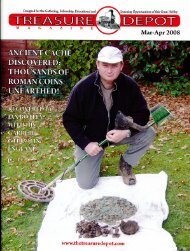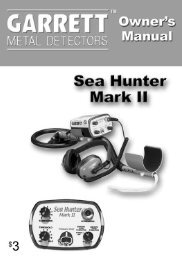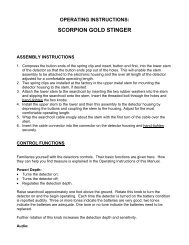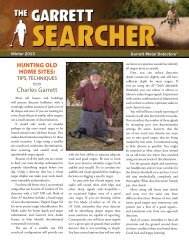Owner's Manual - Garrett
Owner's Manual - Garrett
Owner's Manual - Garrett
- No tags were found...
You also want an ePaper? Increase the reach of your titles
YUMPU automatically turns print PDFs into web optimized ePapers that Google loves.
Owner’s<strong>Manual</strong>
1881 W. State StreetGarland, Texas 75042Toll Free: 800.527.4011Tel: 972.494.6151Email: sales@garrett.comFax: 972.494.1881© 2007 <strong>Garrett</strong> Electronics, Inc. PN 1526100.G.1207
Thank You For Choosing<strong>Garrett</strong> Metal Detectors!Thank you for choosing a <strong>Garrett</strong> MetalDetectors’ ACE series detector. This enhancedmetal detector has all the depth and technology,including <strong>Garrett</strong>’s exclusive Target ID technologyyou need to make your treasure hunting adventuresexciting and very rewarding. All of our productsare backed by 40 years of extensive research anddevelopment that ensures your ACE detector is themost advanced of its kind in the industry.The ACE series of detectors includes <strong>Garrett</strong>’spatented discrimination feature. This technology,found only on <strong>Garrett</strong> detectors, features twoindicator scales that allow the user to see thedetector’s discrimination setting (Lower Scale) aswell as the analysis of each detected target (UpperScale). They also include the highly acclaimedAce 150 • Ace 250
6.5x9” PROformance searchcoil. This highlyrugged, epoxy-filled searchcoil covers moreground per scan and offers greater depth to findthose deeply buried treasures. In order to take fulladvantage of the special features and functionsof the Ace 150 and 250 metal detectors, carefullyread this instruction manual in its entirety.<strong>Garrett</strong> Metal Detectors
TABLE OF CONTENTSACE Parts.............................................................5ACE Assembly.....................................................6ACE Features and Controls..............................10ACE 150.........................................................10ACE 250.........................................................18Hunting With Your ACE Detector...................26Digging a Target.................................................28Troubleshooting Guide......................................29Code of Ethics....................................................30Caution...............................................................32Bench Tests.........................................................34Caring For Your ACE Detector........................36ACE Warranty / Service...................................38ACE Accessories................................................41RAM Books Order Form..................................45Ace 150 • Ace 250
ACE IllustrationSearchcoilLowerStemUpperStemControlHousingLCDScreenKnobThreadedBoltWasherSpringClipS-shapedRamrod StemPushbuttonControlsHandleGripDetectorStandPaddedArm Cuff<strong>Garrett</strong> Metal Detectors
ACE PartsNo tools are required to assemble the ACE 250or 150 enhanced metal detectors. Four (4) AAbatteries are included with the detector.Before assembling your ACE metal detectorensure you have the complete set of parts, whichinclude:• Control Housing with S-shaped Ramrod Stem• Upper Stem• Lower Stem• One (1) Wing Nut• Two (2) Mounting Washers• One (1) Threaded Bolt• One (1) 6.5x9” Searchcoil with CableIf any part is missing, please contact your localdealer.Ace 150 • Ace 250
ACE Assembly1. Align the holes in the mounting washerswith the small posts on the stem and pressfirmly into the lower stem.2. Slide the searchcoil onto the stem.<strong>Garrett</strong> Metal Detectors
3. Insert the threaded bolt through the holesof the lower stem and searchcoil.Hand-tighten the searchcoil assemblywith the remaining wing nut.4. Depress the spring clip and insert thecontrol housing into the upper stem.Ace 150 • Ace 250
5. Depress the spring clip in the lowerstem to adjust to the most comfortableoperating length.6. Wrap the searchcoil snugly about thestem with the first turn of the cable overthe stem.<strong>Garrett</strong> Metal Detectors
7. Insert the cable connector into the connectorof control housing and hand-tighten.8. The location of the arm cuff may beadjusted by removing the screw on thebottom and moving it to the other hole.Ace 150 • Ace 250
ACE 150 FeaturesThe ACE 150 is designed with <strong>Garrett</strong>’sexclusive Graphic Target ID technology, whichindicates the probable identification of a targetalong a horizontal scale that reads from lowconductive metals (e.g. iron) on the left to highconductive metals (e.g. U.S. coins) on the right.10<strong>Garrett</strong> Metal Detectors
1. Mode—Indicates which of the three detectionmodes is selected by highlighting the correspondingword on the LCD screen.2. Target ID Legend—A printed Target IDLegend is located directly above the LCD screenand indicates commonly found targets and metals.When a target is detected, the Target ID cursor willappear below the word that most likely indicatesthe type of target found, based on its conductivity.3. Upper Scale—The Upper Scale, where theTarget ID cursor is illuminated when a target isdetected, consists of five (5) graphical segments.4. Target ID Cursor—The Target ID cursor isilluminated in the Upper Scale and indicates theprobable identity of a detected target.5. Lower Scale—The lower horizontal scale,or Notch Discrimination Scale, indicates thediscrimination pattern where the ACE will or11Ace 150 • Ace 250
will not produce an audible signal when a targetis located. This scale changes when switchingbetween Detection Modes.No audible signal will be produced when a targetis located where a notch is absent (those LowerScale regions where no cursors are visible).6. Coin Depth—The depth of a coin, or similarsized target, will be shown on the LCD screen.Depth is indicated when the LCD scale isilluminated at 2”, 4” or 6+ inches. Sweep over thetarget with the searchcoil 1” from the soil to get themost accurate reading. Note: Targets larger thana coin may display shallower than actual depthwhile targets smaller than a coin may displaydeeper than actual depth.7. Low Battery Indicator—When the unit’sbatteries become weak, the Low Battery Indicatorwill remain on. For best performance, replace theold batteries with quality alkaline AA batteries.NiMH rechargeable batteries may be used, but will12<strong>Garrett</strong> Metal Detectors
have a shorter life per charge. You can expect 20 to40 hours of operation depending on battery type.Access and replace the batteries on the ACE150 and 250 by gently sliding the cover off thecontrol housing. Remove batteries from the ACEwhen the unit will be stored for longer than 30days.8. Headphone Jack—Any 1/4” plug headphonescan be inserted into the jack found on the reverseside of the Control Housing.13Ace 150 • Ace 250
9. Tone ID—The Tone ID feature produces distinctaudible tones based on a target’s conductivity:• High conductivity targets (such as U.S. coins)produce a unique belltone signal.• Medium conductivity targets (such asjewelry, nickels and international coins),produce a standard-pitched audio signal.• Low conductivity targets (such as iron andnails) produce a low-pitch audio signal.14<strong>Garrett</strong> Metal Detectors
ACE 150 Controls1. POWER Pushbutton (press and hold to resetto factory recommended settings)—Press andrelease to switch the unit ON and resume huntingwith the same settings and modifications usedprior to turning the unit OFF. When the POWERpushbutton is pressed and held for 5 to 10 seconds(until the detector beeps), the ACE 150 will returnto the factory recommended settings of eachMODE.2. SENSITIVITY Pushbutton—Push theSENSITIVITY button to step through the four (4)15Ace 150 • Ace 250
sensitivity levels, which are continuously shownon the LCD screen.Use higher sensitivity levels when searchingfor very small or very deep targets. Use lowersensitivity levels in locations where the detector isbehaving erratically due to excessive metallic trashinterference, high mineral soils, saltwater beaches,or other metal detectors are present.3. MODE Pushbutton—Push the MODE buttonto select one of three desired detection Modes:• All-Metal Mode—This MODE is designed todetect every type of metal and should be usedwhen you want to find all metal items or whenthe materials of the desired object is unknown.Switch to the All-Metal Mode to aid in locatinga target when its signal is inconsistent.(Inconsistent signals can mean a trash target isclose to a good target).16<strong>Garrett</strong> Metal Detectors
• Jewelry Mode—This mode is designed to findjewelry such as rings, bracelets, watches andnecklaces and ignore most trash items such asbottle caps and nails.• Coins Mode—This mode is designed tofind all types of coins and eliminate trash itemssuch as iron, bottle caps, most pulltabs and otherobjects normally encountered while coinhunting. Some bent pulltabs and pieces oftabs may not be eliminated from detection.Some digging of junk targets is to be expected,such as soft drink cans.17Ace 150 • Ace 250
ACE 250 Key Features1. POWER Pushbutton (press and hold to resetto factory recommended settings)—Press andrelease to switch the unit ON and resume huntingwith the same settings and modifications usedprior to turning the unit OFF. When the POWERpushbutton is pressed and held for 5 to 10 seconds(until the detector beeps), the ACE 250 will returnto the factory recommended settings of eachMODE.18<strong>Garrett</strong> Metal Detectors
2. Upper Scale—The Upper Scale, where theTarget ID cursor is illuminated when hunting,consists of twelve (12) graphical segments formore precise Target ID and discrimination.3. Coin Depth—Coin Depth is expanded to four(4) depth indicators including 2”, 4”, 6” and 8+inches.4. Sensitivity—The ACE 250 has eight (8)Sensitivity settings for more precise depth andtarget detection.5. Battery Condition Indicator—An LCDdisplay is continuously illuminated to indicate thebattery level.19Ace 150 • Ace 250
ACE 250 ControlsThe ACE 250 includes these additional controlfunctions not found on the ACE 150:1. DISCRIM Pushbutton—Use the (+) or (-)DISCRIM pushbuttons to move the Target IDcursor to the left or right. Next, use the ELIMPushbutton to modify the discrimination pattern onthe Lower Scale.2. ELIM Pushbutton—Press the ELIM(Eliminate) pushbutton to eliminate or activate the20<strong>Garrett</strong> Metal Detectors
LCD cursor located on the Lower Scale, directlybelow theTarget ID cursor.The ELIM function can be used to modify eachMode’s discrimination pattern. For example, whenan unwanted target is located while hunting, pressthe ELIM button to eliminate that Notch (deletethe cursor) to eliminate that specific target. Seeillustration below.All Notch Discrimination modifications madewhile in the CUSTOM mode will be retainedwhen the detector is turned OFF. However, allchanges made to the Notch Discrimination scalewhile in the ALL-METAL, JEWELRY, RELICS21Ace 150 • Ace 250
and COINS modes will return to the factorysettings when the detector is turned OFF.3. PINPOINT Pushbutton—Press and hold thePinpoint pushbutton to determine the exact locationof a target that is still hidden in the ground, wall orother structure.When pinpointing, the Upper Scale on the LCDScreen indicates signal strength. When the greatestnumber of LCD segments (increasing left to righton the scale) is shown, the center of the searchcoilis directly over the target with the depth of a coinsizedtarget shown on the depth scale.To use the pinpoint function, move the searchcoilto the side of the target's loudest audible tone.Press the Pinpoint button and hold it down whilesweeping the searchcoil at a constant height overthe target area. Sweep the searchcoil side to sideand front to back at the lowest constant height tolocate the area causing the loudest signal. Watchthe bar graphs on the LCD Screen to also see the22<strong>Garrett</strong> Metal Detectors
peak signal area. With practice at pinpointing, youwill be able to pinpoint objects very quickly.4. Five MODE options—Like the ACE 150,the ACE 250 has All-Metal, Jewelry and Coinsmodes. The ACE 250, however, has two additionalmodes: Custom and Relics.• CUSTOM Mode—This Mode can beprogrammed by the operator. The ACE 250is factory preset with the CUSTOM Modeset the same as the COINS Mode. By using theDISCRIM and ELIM pushbuttons, an operatorcan modify the Notch Discrimination settingsto individual specifications, which will beretained in the CUSTOM Mode when the ACEis turned OFF.The CUSTOM Mode can be used to findspecific metal items. For example, if an earringhas been lost, scan the matching earring withthe ACE 250 while in the CUSTOM mode.Note where the Target ID cursor appears when23Ace 150 • Ace 250
Use the ELIM pushbutton to delete LCD cursors on the Lower Scale.the earring is scanned. Next, use theDISCRIM pushbutton to move the Target IDcursor to the left and right. Push the ELIMbutton to delete the LCD cursors on the notchDiscrimination Scale (see illustrations above),leaving only the one where the Target IDcursor illuminated when the earring wasscanned. Depending upon how the earring islaying in the ground, your ability to find it willbe enhanced by turning on an additional cursoron either side of the target cursor. The ACE250 is now programmed to find only themissing earring based on the conductivity of itsmatching pair.24<strong>Garrett</strong> Metal Detectors
ELIM can also be used to modify theNotch Discrimination Scale to reject a specifictype of trash while detecting all other metal.When a trash metal is audibly detected whilehunting, simply push the ELIM button to createa notch where the Target ID cursor signaled thepresence of the trash. The next time the ACE250 encounters the same trash item, it will notproduce an audible signal.• RELICS Mode—Designed to eliminate trashtargets normally associated with relic hunting,while detecting good targets in the lowerconductivity range, such as lead and brass.25Ace 150 • Ace 250
Hunting With Your ACE Detector• If you’re new to treasure hunting start searching insandy areas, such as those found near playgroundsor on the beach. These sandy and loose gravelareas make it easier to learn how to use your metaldetector to pinpoint and dig targets.• Hunt in your own yard and around playgroundlawns once you’re familiar with your new metaldetector. These areas give you an opportunityto test your pinpointing and digging practices inmanicured lawns.• Keep your searchcoil height approximately 1 to2 inches and parallel to the ground at all times forbest detection results.26<strong>Garrett</strong> Metal Detectors
• Walk slowly as you scan your searchcoil in astraight line from side to side while moving thecoil at a speed of about 1/2 to 1 foot per second.Advance the searchcoil about one half thediameter of the searchcoil at the end of eachsweep.27Ace 150 • Ace 250
Digging a TargetTo retrieve your treasurein a grassy area:1. Cut a C-shaped halfcircle in the ground about3 to 4 inches deep whereyou’ve pinpointed yourtarget.2. Gently fold the grassplug onto a handkerchiefor similar type cloth.3. Retrieve your targetfrom the hole or usea probe to furtherinvestigate its location. Ifthe target is deeper placethe excess soil on top ofthe folded plug.28<strong>Garrett</strong> Metal Detectors4. Replace the loose soiland fold the plug backinto the ground. Step onthe plug to ensure it willnot be pulled up with alawn mower.
Troubleshooting GuideSYMPTOMNo powerErratic sounds ortarget ID cursormovementIntermittent SignalsI’m not findingspecific targetsSOLUTION1. Ensure batteries are installed in the correct position.2. Replace all old batteries with all new batteries.1. Ensure your searchcoil is securely connected andthe coil cable is snugly wound around the stem.2. If using the detector indoors, be aware that excessiveamounts of metal can be found in floors and walls.3. Reduce your sensitivity setting.4. Determine if you are close to other metal detectors or othermetal structures such as electrical power lines, wire fences,benches, etc.(NOTE: Large, flat pieces of iron—depending on theirorientation in the ground—can read incorrectly and causeerratic Target ID Cursor movement.)Intermittent signals typically mean you’ve found a deeplyburied target or one that is positioned at a difficult anglefor your detector to read. Increase the sensitivity on yourdetector and scan from different directions until the signalbecomes more definite. In the case of multiple targets switchto the All-Metal Mode or press PINPOINT to precisely locateall targets. In trashy areas, use the Super Sniper searchcoil.(NOTE: Iron targets may cause Intermittent Signals. You canidentify iron targets in an All-Metal Mode).Ensure you are using the correct mode for the type huntingyou are doing. If specifically hunting for coins, COINS modeshould be your best choice to eliminate other undesirabletargets. You may also use the All-Metal mode, which detectsall metal targets to ensure desired targets are present.Target ID CursorbouncesIf your Target ID Cursor bounces erratically, chances areyou’ve found a trash target. However, a Target ID Cursormay bounce if a good target (such as a coin) is not parallel tothe searchcoil (e.g. on edge). It may also bounce if there isone or multiple “junk” targets laying next to the good target.Scan from different directions until your Target ID Cursorbecomes more stable.29Ace 150 • Ace 250
Code of EthicsThe following is a Code of Ethics that manytreasure hunt clubs endorse and hobbyists followto preserve our exciting hobby of metal detecting.We encourage you to do the same:• I will keep informed on and obey all laws,regulations and rules governing federal, stateand local public lands.• I will aid law enforcement officials wheneverpossible.• I will cause no willful damage to property of anykind, including fences, signs and buildings.• I will always fill the holes I dig.• I will not destroy property, buildings orthe remains of ghost towns and other desertedstructures.30<strong>Garrett</strong> Metal Detectors
• I will not leave litter or other discarded junkitems lying around.• I will carry all trash and dug targets with mewhen I leave each search area.• I will observe the Golden Rule, using goodoutdoor manners and conducting myself at alltimes in a manner which will add to the statureand public image of all people engaged in thefield of metal detection.31Ace 150 • Ace 250
Caution!When searching for treasure with your <strong>Garrett</strong>detector, observe these precautions:• Never trespass or hunt on private propertywithout permission.• Avoid areas where pipelines or electric linesmay be buried.• National and state parks / monuments, etc areabsolutely off-limits.• Deepseeking detectors can detect concealedpipes, wiring and other potentially dangerousmaterial. When those are located, the properauthorities should be notified.• Do not hunt in a military zone where bombs orother explosives may be buried.32<strong>Garrett</strong> Metal Detectors
• Do not disturb any pipeline, particularly if itcould be carrying flammable gas or liquid.• Use reasonable caution in digging toward anytarget, particularly in areas you are uncertain ofthe ground conditions.• If you are unsure if you can use your metaldetector in any area, seek permission from theproper authorities.33Ace 150 • Ace 250
Bench TestsYou can conduct bench tests to become morefamiliar with your detector’s operation. To conducta bench test:1. Place the searchcoil on a flat, non-metallicsurface that is several feet from other metallicobjects.2. Select the search mode you wish to test.3. Pass various metal objects (coins, bottle caps,nails, etc.) across the searchcoil at a distance ofone to two inches. Your metal detector will audiblyand visually identify the target.34<strong>Garrett</strong> Metal Detectors
4. Perform this test in all the modes available onyour detector. Observe the sounds as well as thegraphics on the LCD that are made in each mode.5. Record the results of your bench tests and referto them when hunting in the field.35Ace 150 • Ace 250
Caring For Your ACE DetectorYour <strong>Garrett</strong> detector is a rugged machine,designed for outdoor use. However, as with allelectronic equipment there are some simple waysyou can care for your detector to maintain its highperformance.• Avoid extreme temperatures as much as possible,such as storing the detector in an automobile trunkduring the summer or outdoors in sub-freezingweather.• Keep your detector clean. Wipe the controlhousing with a damp cloth when necessary.• Remember that your searchcoil is submersible,but your control housing is not. Never submerge thecontrol housing in water (unless it is specificallydesigned for underwater use).36<strong>Garrett</strong> Metal Detectors
• Protect your control housing from heavy mist,rain and blowing surf.• Disassemble the stem, and wipe it and thesearchcoil clean with a damp cloth. Be sure not tosubmerge the connector.• When storing for longer than one month, removethe batteries from the detector.• It is best to use quality alkaline batteries. Whenchanging old batteries be sure to replace with allnew batteries for optimum performance.37Ace 150 • Ace 250
ACE Warranty & ServiceYour ACE detector is warranted for 24 months,limited parts and labor, but does not cover damagecaused by alteration, modification, neglect,accident or misuse.In the event you encounter problems with yourACE detector please read through this Owner’s<strong>Manual</strong> carefully to ensure the detector is notinoperable due to manual adjustments. On theACE 250, press and hold the POWER Pushbuttonfor 10 seconds to return the recommended factorysettings.Before you return your ACE detector to thefactory make certain you have:1. Checked your batteries, switches and connectors.Weak batteries are the most common cause ofdetector “failure.”2. Contacted your dealer, particularly if you arenot familiar with the ACE detectors.38<strong>Garrett</strong> Metal Detectors
3. Included a letter that fully describes the problemand conditions under which they occur.4. Included your name, address and a phonenumber where you can be reached between 8:30a.m. and 4 p.m., C.S.T., Monday through Fridayon regular business days.5. Carefully pack the detector in its originalshipping box or other suitable box. Make certainthat proper insulation or packing material is used tosecure all parts. Do not ship stems or headphones,unless they are a part of the problem. Be certain toreturn all coils.6. Ship to:<strong>Garrett</strong> Metal DetectorsCustomer Service1881 W. State StreetGarland, Texas 7504239Ace 150 • Ace 250
You can call <strong>Garrett</strong>’s Customer Service Departmentat 1-800-527-4011 (in the U.S. and Canada)or 1-972 494-6151 (outside the U.S.) if you havefurther questions (during regular business hours).Please allow approximately one week for<strong>Garrett</strong> technicians to examine and repair yourdetector after they receive it; plus another week forreturn shipping. All equipment will be returned viaUPS or parcel post, unless written authorization isgiven by you to ship prepaid by air parcel post,UPS Blue (air) or air freight.International CustomersIt is recommended our international customerscontact their local dealer for repairs and warrantyservice to avoid the high costs of internationalshipping rates. If you do not know where tolocate your local dealer please contact the <strong>Garrett</strong>factory by calling 1-972-494-6151 or e-mail us atinternational@garrett.com.40<strong>Garrett</strong> Metal Detectors
ACE Accessories<strong>Garrett</strong> offers a complete line of ACE accessoriesthat will increase your success and enjoyment oftreasure hunting with your new detector. Theseaccessory products are available from your localor dealer or by calling the <strong>Garrett</strong> factory at 1-800-527-4011.1. ACE Tote Sport Bag—#1651500$14.95Rugged and durable, this ACE series tote bag is18” in diameter and is made of durable nylon meshto easily hold and store all ACE series detectors(when disassembled) and accessories.41Ace 150 • Ace 250
2. ACE Sport Phones—#1612400$14.95These sleek, light-weightsport headphones, witha 1/4” adapter, aredesigned especially forthe ACE detector seriesto mask out externalnoise for greater audiosignal clarity.3. ACE Baseball Cap (Embroidered)—#1663100 $9.95This 100% cotton capfeatures an embroideredgreen <strong>Garrett</strong> logo onthe front, red and greenACE logo on the sideand green garrett.comon the reverse. Comeswith a convenient Velcrostrap on the back.42<strong>Garrett</strong> Metal Detectors
4. 4.5” ACE SuperSniper Searchcoil—#221800$74.95Use when searching forsmall, shallow targets intrashy or tight places.5. 9x12” PROformanceSearchcoil—#221900$99.95Use to increase scanwidth and depth whenhunting in large areas.6. ACE EnvironmentalCover-Up—#1619900$14.95Protect your detectorfrom light rain and dustwithout inhibiting viewof control panel.43Ace 150 • Ace 250
7. <strong>Garrett</strong> TreasureSound Headphones—#1612500 $19.95With soft, washable earcaps, these lightweightheadphones featurestereo sound and durableconstruction.44<strong>Garrett</strong> Metal Detectors
RAM BOOKS ORDER FORMPlease send me the following RAM books:(Please indicate number of copies desired.)___ New Successful Coin Hunting....................$9.95___ Treasure Hunting for Fun and Profit..........$9.95___ Treasure Caches Can Be Found.................$9.95___ Ghost Town Treasures.................................$9.95___ You Can Find Gold with a Metal Detector.....$9.95___ Buried Treasures You Can Find................$14.95___ Gold of the Americas..................................$9.95___ New Modern Metal Detectors..................$12.95___ Gold Panning is Easy.................................$9.95___ How to Find Lost Treasure*.......................$3.95___ How to Find Gold.......................................$3.95* Free with the purchase of any other RAM book or<strong>Garrett</strong> product. If you do not wish to purchase anything butwould like a free copy of How to Find Lost Treasure, mail $2.00for postage and handling to the address below. U.S. orders only.For international orders, contact international@garrett.com.Please send payment to:RAM Publishing Co.1881 West State StreetGarland, Texas 75042(Order form continued on back of this page)45Ace 150 • Ace 250
46MAIL-IN ORDER FORMAdd $2.00 for first book, and $1.00 for each additional bookordered for handling and shipping charges.Total for books<strong>Garrett</strong> Metal Detectors$______________8.25% Tax (TX/CA residents) $______________Handling ChargeTOTAL$______________$______________Payment Options:___ Enclosed check or money order___ I prefer to order through:___ American Express ___ MasterCard___ Visa___ DiscoverCard Number: ______________________________Expiration Date of Card: _____________________Phone Number: ____________________________Signature: _________________________________Required on credit card purchasesName: ____________________________________Address: ____________________________________________________________________City/State/Zip: _____________________________
1881 W. State StreetGarland, Texas 75042Toll Free: 800.527.4011Tel: 972.494.6151Fax: 972.494.1881Email: sales@garrett.com© 2007 <strong>Garrett</strong> Electronics, Inc.PN 1526100.G.1207