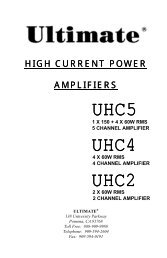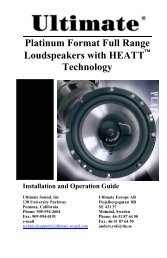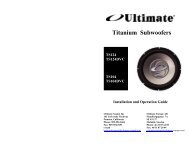Digitalis DD1-1200 - Ultimate Sound
Digitalis DD1-1200 - Ultimate Sound
Digitalis DD1-1200 - Ultimate Sound
- No tags were found...
Create successful ePaper yourself
Turn your PDF publications into a flip-book with our unique Google optimized e-Paper software.
INTRODUCTION<strong>DD1</strong>-<strong>1200</strong><strong>1200</strong>Mono-Bloc Digital Power Amplifier<strong>Ultimate</strong> <strong>Sound</strong>, Inc.400 Watts RMS- 4Ω700 Watts RMS- 2Ω<strong>1200</strong> Watts RMS- 1Ω<strong>Ultimate</strong> Europe ABI. DescriptionThis device is a high power, audio amplifier. Use it responsibly. Veryloud music can cause permanent hearing loss. This amplifier is intendedfor installation in vehicles with a 12 Volt, negative ground electricalsystem. Attempting to connect or operate the amplifier in another type ofelectrical system may cause damage to the amplifier or the electricalsystem.II. About This ManualRead the Instructions-Be sure that you have read all operating instructions and understand allsafety precautions before installing and operating the amplifier. Werecommend that you have your <strong>Digitalis</strong> amplifier installed by aspecialist.Follow the Instructions-The instructions are intended to help you safely obtain the bestperformance from the amplifier. Carefully follow all installation andoperating instructions.Save the Operating Manual-Keep the manual in a safe place after installing the amplifier. You mayhave questions later.Text Conventions used in this Manual-Bold-Headings and important information.Bold, Underlined-Very important information."Bold"-As labeled on the amplifier, or quoted from elsewhere in thismanual.III. Safety and Operating Precautions-<strong>Ultimate</strong> <strong>Sound</strong>, Inc<strong>Ultimate</strong> Europe AB138 University Parkway Flojelbergsgatan 7APomona, California SE 431 37Phone: 909-594-2604Molndal, SwedenFax: 909-594-0191 Phone: 46-31 87 64 50e-mail Fax: 46-31 87 20 04technicalsupport@ultimate-sound.comeuropeansupport@ultimateeurope.comCaution!This symbol warns the user of a potential risk or hazard if instructions arenot followed.⇒ This arrow symbol points to a specific instruction for avoiding apotential hazard.ii
1. Installation1.1 Installation- Mounting the AmplifierStep 1- Disconnect the negative (-) battery cable before mounting theamplifier or making any connections. Check the battery and alternatorground (-) connections. Make sure they are properly connected and free ofcorrosionStep 2- Choose a mounting location for your amplifier. Find a locationon a flat surface away from heat and moisture. Be sure the mountinglocation and the drilling of pilot holes for mounting will not present ahazard to any wires, control cables, fuel lines, fuel tanks, hydraulic lines,or other vehicle systems or components. Common mounting locations areunder the front passenger seat, or in the trunk area. Choose a locationwith unimpaired air circulation. The amplifier will dissipate heat moreefficiently if mounted vertically.Step 3- Place the amplifier in the mounting location, and mark thepositions of the holes with a marker, pen or pencil. Carefully drill themounting holes in the marked positions.Caution!⇒ Check carefully before drilling any pilot holes.Step 4- Use the supplied mounting screws to securely fasten the amplifierto the mounting surface. Wrap the screw driver shaft with electrical tapeto avoid marring the area around the mounting holes.1.2 Installation- Power ConnectionsStep 1- Run a power cable from the battery to the amplifier mountinglocation. Use rubber grommets to protect the cable anywhere it has to gothrough metal. Use #4 AWG or larger power and ground cable.Step 2- Connect one end of an in-line fuse holder to the power cable.Connect the other end of the fuse holder to the positive battery post with20 cm (or less) of the same cable. This fuse location will protect thesystem and the vehicle against the possibility of a short circuit in thepower cable. Be sure to use a fuse and fuse holder adequate for theapplication. Do not place a fuse in the holder at this time.The maximum fuse rating for the <strong>Digitalis</strong> <strong>DD1</strong>-<strong>1200</strong><strong>1200</strong> is:3 X 40 AmpsCaution!⇒ Bridging fuses or replacing a fuse with one of a higher rating maycause damage to the amplifier and the vehicle's electrical system.1Step 3- Run a remote turn on cable from the switched +12V source youwill be using to turn on the system components. This may be a toggleswitch, a relay, or your source unit’s remote trigger wire, or powerantenna trigger wire. Run this lead to the amplifier mounting location.Use #18 AWG wire or larger.Step 4- Locate a secure grounding connection as close to the amplifier aspossible. Make sure the location is clean and provides a direct electricalconnection to the frame of the vehicle. Connect one end of a short pieceof the same size cable as the power cable to the grounding point. Run theother end of the cable to the amplifier mounting location.Step 5- connect the ground cable to the screw terminal labeled“POWER, GND”.Step 6- Connect the power cable to the amplifier at the screw terminallabeled “POWER, BATT”.Step 7- Connect the remote turn on cable to the screw terminal labeled“POWER, REM”.1.3 Installation- Speaker ConnectionsStep 1- Run #14 AWG or larger connecting wire from your speakers tothe amplifier mounting location. Keep speaker wires away from powercables and amplifier input cables. Use grommets anywhere the wires haveto pass through holes in the metal frame or sheet metal. Connect to thespeakers according to the type of terminals on each speaker.Step 2- Strip 3/8" of insulation from the end of each wire and twist thewire strands together tightly. Make sure there are no stray strands thatmight touch other wires or terminals and cause a short circuit.Step 3- If possible, tin the wire ends with solder to provide a securetermination.Step 4- Connect the wire ends to your amplifier as follows:SPEAKER TERMINALSSPEAKER- + - +Follow the (+) (-) polarity markings,making sure they match the polarity of theconnections at the speakers. There are 2sets of (+) and (-) terminals forconvenience in connecting multiplesubwoofers.2
MULTIPLE SPEAKER CONNECTIONPARALLEL- Each additional speaker decreases the load impedancefor the amplifier. The amplifier delivers more current and worksharder.AMOPULTIPFUITER+-(+)(-)SERIES- Each additional speaker increases the load impedance forthe amplifier. Impedances higher than 8 ohms are rarely used for caraudio.AMOPULTIPFUITERLINEOUT+-LINEINPUTPARALLEL CONNECTION USING 4 OHM SPEAKERS4 Ohm 2 Ohm(+)(-)(+)(-)SERIES CONNECTION USING 4 OHM SPEAKERS4 Ohm 8 Ohm(+)(-)1.5 Installation- InputConnectionsLow Level, High Impedance, Gold Plated RCA Inputand Output Jacks-Connect the input jacks to a source providing preamplevel outputs. Use heavy duty RCA patch cords designedfor mobile applications . Run the patch cables carefully, maintaining asmuch distance as possible from power, speaker, and accessory wiring.Make sure the RCA plugs fit tightly for a secure connection.Connect the output jacks to any component that can accept preamp levelinputs.1.6 Installation- Check all ConnectionsRecheck all connections before reconnecting the negative(-) battery cable.Insert the correct value fuse in the fuse holder at the battery beforeattempting to turn on the system.2. Operation2.1 Operation- Input Level adjustmentsLEVELAdjust the control marked “LEVEL” to control the inputsensitivity of the <strong>DD1</strong>-<strong>1200</strong>. Turn clockwise to increase thelevel, counter clockwise to decrease. Amplifiers will runcooler and produce less system noise at lower level settings.MIN MAXConsult an experienced installation specialist for assistance inbalancing the levels in multi-amplifier systems, or systems with signalprocessing accessories.2.2 Operation- Variable Subsonic FilterThe subsonic filter protects your subwoofers from over excursion atfrequencies that might damage your subwoofers. The frequency isvariable from 15Hz to 50Hz, and the slope is 24dB/Octave2.3 Operation- Bass Boost, Remote BassBoost-BASSBOOST0dB 18dBTurning the “BOOST” control clockwise increases thelevel of frequencies around 45Hz by up to 18dB when fullyclockwise. Plugging in the remote control module overridesthe on-board control for remote operation and adjustment.The remote plug –in jack is located next to the speakerterminal block. You can mount the remote control on any34
flat surface, but it is most commonly secured under the dash, or in thecenter console of the vehicle. Use the supplied screws to mount theremote control housing.2.4 Operation- Built-in CrossoverThe <strong>Digitalis</strong> <strong>DD1</strong>-<strong>1200</strong> has a built-in crossover filter for low-passoperation. The filter slope is 24 dB/Octave.FREQ50HZ 250HZFREQUENCY ADJUSTMENTAdjust the low pass frequency by turning the controlmarked “FREQ, 50Hz – 250Hz". Turn clockwise to setto a higher frequency, counter clockwise to set to a lowerfrequency.2.5 Operation- Phase ControlThe “PHASE” switch changes the phase of the output 180 degrees whenswitched on. This allows quick phase adjustment to match the phase ofsubwoofers to the main speakers for better stereo imaging and bassresponse.2.6 Operation- Protection Circuits andL.E.D. IndicatorsL.E.D. INDICATOR- The green LED lights toprovide a visual indication that the amplifier isPOWER PROTECTturned on. The red LED lights to indicate that aproblem exists and the protection circuitry hasprotected the amplifier by shutting it down. Turn the system off andcorrect the problem before turning the system on.THERMAL PROTECTION- The amplifier will shut down if itstemperature exceeds a safe operating level. The amplifier will remain offuntil it cools to a safe operating temperature. Exercise care, the exterior ofthe amplifier may get uncomfortably hot to the touch before shuttingdown.OVERLOAD AND SHORT CIRCUIT PROTECTION- The amplifierwill shut down if a short circuit condition exists, or if electrical currentdemands exceed safe levels.FUSES40ALINEOUTFUSE PROTECTION- A blown fuse indicates aproblem that should be corrected before the fuse isreplaced. Always replace with the same value fuse.Never substitute a larger value fuse.2.4 Operation- Location of Terminals,Controls and LED indicators1. RCA input jacks 2. RCA output jacks 3. Input level adjust4. Subsonic freq. 5. Low pass freq. 6. Phase switch7. Bass Boost 8. Power LED 9. Protect LEDLINEINPUTLEVELMIN MAXSUBSONICDIGITALISFREQ0 - 18dB 50HZ 250HZPHASE0 - 180BASSBOOST0dB 18dBPOWER PROTECT1 2 3 4 5 6 7 8 91. Speaker terminals 2. Remote Jack 3. Fuse(s)4. Power terminalsSPEAKER- + - +REMOTE40AFUSE1 2 3 440A40APOWERBATT GND REM56
Features and Specifications:<strong>DD1</strong>-<strong>1200</strong><strong>1200</strong>1Ω StableYesMono-blocYesTerminals Gold plated RCA jacks, speaker and power terminalsSoft StartYesInputsRCA line level inputsCrossoverLow Pass, 24dB/Octave, 50Hz – 250HzSubsonic15Hz – 50Hz, 24dB/OctaveFilterBass BoostVariable, Remote, 0 to 18dB @ 45HzProtectionThermal, short-circuit, DC offset, fusePowerSupplyPulse Width Modulated, MOSFET power supply,+12V/Negative GroundPower, 4Ω,400 Watts RMS