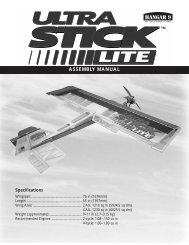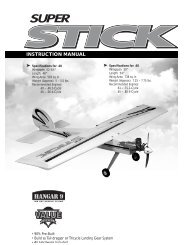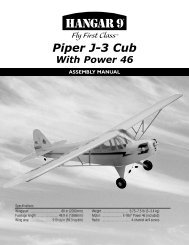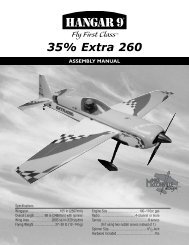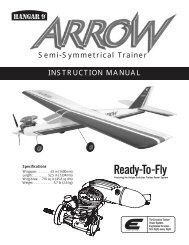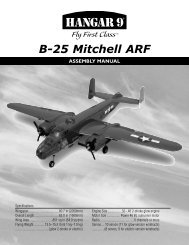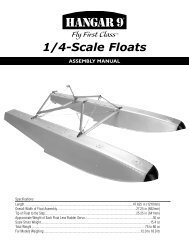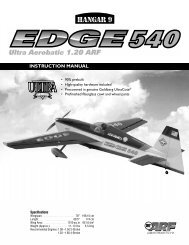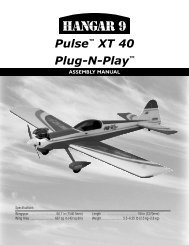HAN Xtra Easy manual - Hangar 9
HAN Xtra Easy manual - Hangar 9
HAN Xtra Easy manual - Hangar 9
Create successful ePaper yourself
Turn your PDF publications into a flip-book with our unique Google optimized e-Paper software.
<strong>Xtra</strong>TMTMINSTRUCTION MANUAL Ver. 1.0• Ready-to-fly in less than one hour• Comes with engine, radio, and control linkages installed.• No glue required for assembly (no smell, no mess)• Pre-covered and trimmed in genuine UltraCote ®• Three fun options available: Sailplane Launch, Photo OP, Drop Box(Action figure and camera not included)Additional items required to get the <strong>Xtra</strong> <strong>Easy</strong> into the air:• <strong>Hangar</strong> 9 Field Kit, which includes glow plugs, fuel pump,4-way wrench, glow plug igniter with charger,Start Stick and tote box (Part <strong>HAN</strong>START)• Glow Fuel (10% or 15% nitro content recommended)(<strong>HAN</strong>3109–3115)Specifications:• Wingspan: .......................................................................................... 69"• Length: ............................................................................................... 55"• Wing Area: Standard: .......................................................... 793 sq. in.• Weight (Approximate): ...................................................... 6 1 /4–7 lbs.• Engine Supplied: ........................................ MDS .40 2-Cycle Engine
B. Bolt on TailLarge WashersaSmall WashersLong ScrewsRubber Bands (5 per side) to hold wingAssembly DiagramFor reference only. Please carefully readthe <strong>manual</strong> for detailed instructions.3
C. Initial DeploymentsNumerous deployments have begun:1) NCID Integration – The DocuSign solution needs to be integrated with NCID. This integrationis taking longer than anticipated because of billing complexities. Fees are charged pertransaction. OSC and DocuSign are working to determine how citizen use can be billed to thecorresponding agency.2) Travel and Reimbursement Form Pilot - Approximately 110,000 travel reimbursements areprocessed annually for State agencies using the North Carolina Accounting System (NCAS).Each employee uses a travel and expense spreadsheet which, along with supporting receipts, isrouted through an approval workflow. Currently this is all done <strong>manual</strong>ly with paper forms andwet-ink signatures. At the end of the process, data is entered into NCAS. This initial deploymentwill be the automation of the form, travel receipts, workflow process and digital signature(s).OSC is creating and managing a template for the Travel and Reimbursement form that agencieswill be able to use. Agencies will have the option to add additional information to the form thatis required for their employees’ reimbursement to be processed.Phase 1 deployments are underway and include the OSC, Secretary of State, State Auditor,Office of State Budget and Management, and Agriculture. Phase 2 deployments include theWildlife Commission and the Department of Public Safety and these are beginning in January,2013. Phase 3 deployments are being planned.Since deployment encompasses all state agencies and includes training, user set-up, and templatemodification, this initial deployment will take at least nine months. By deploying this formenterprise-wide, OSC will facilitate adoption of the contract for wider use by state agencies.3) SBI Name Check Release Form ProjectIndividuals applying for certain jobs must undergo a name check. When an employing agencywants to hire a person into such a position, the employing agency’s authorized representativeprovides the applicant with an Authorization for Release of Information (AFR) form.Approximately 20,000 requests are sent to the SBI each year, many from state agencies such asHealth and Human Services. OSC is working with the North Carolina Department of Justice onan electronic signature capability to allow potential candidates applying for agency positions todigitally sign the release form and send it to the hiring agency which can review and then routeto the SBI for processing.4
Step A: Assembly of the WingBottom view of wingRemove shipping tape.(Step A-1)Attach clevis.(Step A-4)Wrap suppliedclear tape aroundthe center joint.(Step A-3)Slide the metal rod in one panel.Then, attach the other panel.(Step A-2)Carefully remove the contents from the box. It’s recommendedthat you charge the transmitter and receiver batteries for 16 hours,as per the instruction included with the radio.Step A-1To assemble the wing, first remove the wings from their protectiveplastic bag. Remove the pieces of tape holding each aileron inplace. The hinges of the ailerons have already been glued in place.Flex the ailerons back and forth to make sure movement is free.Step A-2Locate the aluminum tube and carefully slide it into one of theholes in either of the wing halves. The fit may be snug, so use agentle twisting motion. One wing has a short metal pin projectingfrom the area near the trailing edge. This is used to key the wingstogether. Slide the other wing half onto the aluminum tube untilthe wing is joined. Be sure the metal pin fits into the hole in theother wing half.Step A-3Locate the clear tape and apply to the center joint of the wing,around the top and bottom.Step A-4The aileron servo lead has been tied around the aileron linkagesto keep them from moving during shipment. There is a tag identifyingthe lead as the aileron lead. Untie the lead so it is free andthe aileron linkages are free. One of the aileron linkages hasalready been attached. A small piece of tubing (clevis keeper) isused to hold the clevis closed. This is done to prevent accidentalopening of the clevis in flight.Connect the other aileron linkage being sure the clevis is securelysnapped. Position the small piece of tubing to hold the clevis closed.Congratulations! You have just completed assembly of the wing.5
Step B: Installing the Tail AssemblyLocate the horizontal stabilizer and the vertical stabilizer. Therudder and elevator are already attached and hinged. The controlhorns are also attached.Remove any shipping tape that might be holding the rudder andelevator in place. Check to make sure these control surfacesmove freely.Step B-1Begin by installing the vertical stabilizer onto the horizontal stabilizer.Insert the threaded rods in the vertical stabilizer through theholes in the horizontal stabilizer.Locate the two large washers and the two wing nuts. Use them tosecure the horizontal stabilizer to the vertical stabilizer.Step B-2Slide the tail assembly into the groove on the rear fuselagetop. Lift the rudder pushrod so it passes on top of thehorizontal stabilizer.Step B-2Long ScrewSmall WasherBe sure to apply a small drop of Locktite (included) to the threadedrods before tightening the wing nuts.Wing NutLarge WasherStep B-1LocktiteApply Locktite to the screwsbefore installing.Slide tail assembly into slotat fuselage rear.LargeWasherLocktiteApply Locktite tothe threaded rodsbefore installingwing nuts.Wing NutAttach the vertical stabilizer to the horizontalstabilizer using washer and wing nut.6
Step B-3Install a small washer on each of the two small screws. ApplyLocktite (included) to the small screws. Then, place the screw ona standard Phillips screwdriver. Hint: It is helpful to use agood #2 magnetic screwdriver. Insert through the holes inthe bottom of fuselage and into the mounting holes into the horizontalstabilizer. Securely tighten, then check that the stabilizer isfirmly fixed to the fuselage.Step B-4Connect the rudder and elevator pushrod clevises to the rudderand elevator control horns at the outer most hole. See illustrationbelow.Be sure to check to make sure the clevis keepers are over eachclevis. This prevents the clevis from coming open accidentallyduring flight.Step B-3 Step B-4Note: The rudder pushrod is positionedabovehorizontalstabilizer.Secure the rudderand elevator clevis.ClevisKeeperPlace the screw with washeron the Phillips screwdriverand insert into the hole inbottom of the fuselage.LocktiteClevis attached toouter most holeApply a small drop of Locktiteto screw when mounting thetail assembly to fuselage.Connect clevis to outer mosthole of control horn.Step C: Installing the Main Landing Gear/Wing Hold Down DowelsShort ScrewLocktiteApply Locktite to threads of the screwsprior mounting to landing gear.Step C-1Mount landing gear tofuselage with the twoscrews provided.Step C-2Step C-1Locate the aluminum main landing gear. The wheels have alreadybeen attached. You should have two screws remaining from thehardware package. Apply a drop of Locktite to each screw. Then,insert them through the holes in the landing gear and attach thelanding gear to the fuselage.Step C-2Locate the two wing hold-down dowels and insert one into eachof the two holes located in the fuselage, using a careful twistingmotion to install. The dowels should be positioned so an equalamount is projecting from either side of the fuselage.7
Final AssemblyPlug the aileron servo connector into the connector marked“aileron” located in the fuselage. This will connect the aileronservo in the wing to the aileron channel of your receiver.Temporarily attach the wing to the fuselage by stretching a rubberband from wing hold-down dowels starting at the leading edge ofthe wing back to the trailing edge of the wing. For now, use justtwo rubber bands to mount the wing in position.ChargerAileronPre-flight ChecksThe correct servo directions are pre-adjusted, but it’s a good ideato confirm the correct direction. After charging the transmitter andreceiver batteries per the instruction included with the radio, turnon the transmitter and airplane and check that the controls aremoving in the correct direction, as per the illustration below.Moving the right stick down should cause the elevator to moveupward. Moving the right stick to the right should move the rightaileron up (looking from the back of the airplane). Moving the leftstick to the right should move the rudder to the right. Now, checkthe throttle. Look into the carburetor. With the throttle (left stick)in the upper position, the carburetor should be fully open.If any of the above controls are working in the wrong direction,consult the 421EX radio <strong>manual</strong> on servo reversing.ELEVATORCARBURETOR1/16”ELEVATORTHROTTLEAILERONAILERONRUDDERAILERONRUDDER8
Pre-Flight Checks at the Flying FieldImportant: Be sure your batteries are fully charged, per theinstructions included with your radio system.Perform a ground range check before each day’s flying. Proceedas follows:• Do not extend the transmitter antenna. Turn the transmitter“ON.”• Turn the model “ON.”• Slowly walk away from the model while moving the controlsurfaces. The aircraft should function properly at adistance of 75–100 feet.• Make sure all trim levers on the transmitter are in theproper position.• Check to be sure all servo and switch harness plugs aresecure in the receiver.Starting the Engine: General procedures (refer to engine operatinginstructions)• Fill the tank with fuel.• Open the throttle (turn ON the transmitter and receiver;move the throttle stick to center position).• Choke the engine (place thumb over carburetor and rotateprop several times).• Reduce throttle to an idle position.• Connect the glow-plug ignitor.• Use a “Chicken Stick” or an electric starter to turn engineover.• To stop the engine after it starts, simply pinch the fuel lineuntil the engine stops due to lack of fuel.• Refer again to the operating instructions on how to adjustthe high-speed needle valve.Flight InstructionsFor first-time pilots, the thought of flying their <strong>Xtra</strong> <strong>Easy</strong> throughloops, rolls, and perfect three-point landings can be thrilling.Learning to fly, however, takes time, patience, and most importantly,a good instructor. If you’re a first-time pilot, don’t try to flythe <strong>Xtra</strong> <strong>Easy</strong> alone. Seek an experienced instructor. Your localhobby shop can put you in touch with an instructor in your areawho can fly and trim your <strong>Xtra</strong> <strong>Easy</strong>, and then give you your firstchance on the “sticks” with very little risk of damage to the airplane.We cannot overemphasize the importance of having aqualified instructor to help you through your first flight. Don’t tryit alone!Experienced pilots will find the <strong>Xtra</strong> <strong>Easy</strong> to be a confidenceinspiring airplane. Super stable and slow flight characteristicsmake pinpoint landings a breeze. At full throttle, the <strong>Xtra</strong> <strong>Easy</strong> ismore than capable of most sport aerobatic maneuvers. The selfrightingstability of the <strong>Xtra</strong> <strong>Easy</strong> helps to make it one of the easiestairplanes you’ll ever fly.Repair InformationIn the misfortune of a crash or broken part, see your local hobbydealer for replacement parts.The JR 421EX system has a built-in trainer system or “buddybox” option. The transmitter can be used with any JR transmitterand a trainer cord (JRPA130). Use of the “buddy box” for the firstfew flights is highly recommended.10
Propeller Safety InstructionsIMPORTANT!1. Before using, remove any flash along the edges of the propellerby scraping it with a sharp knife.2. Only use a “Chicken Stick” or electric starter to start theengine, then make adjustments to the carburetor from behindthe engine.3. Keep spectators at least 20 feet away and out of the path of arotating propeller.4. Wear safety glasses and hand protection when operatingmodel engines. Do not permit any objects to touch a turningpropeller. Remain clear of the propeller arc.5. To stop the engine, cut off the fuel supply in accordance withthe manufacturer’s instructions. In any case, DO NOT stop thepropeller with your hand or other object.6. Inspect the propeller after each flight. Discard any propellerthat has nicks, scratches, or any other visible defect. DO NOTrepair, alter, or in any way modify a propeller.WARNINGA rotating propeller can cause serious personal injury.Follow these instructions carefully!11
AMA Safety CodeOfficial AMA National Model Aircraft Safety CodeEffective January 1, 1999Model flying MUST be in accordance with this Code inorder for AMA Liability Protection to ApplyGeneral1. I will not fly my model aircraft in sanctioned events, airshows, or model flying demonstrations until it has beenproven airworthy by having been previously, successfullyflight tested.2. I will not fly my model higher than approximately 400 feetwithin 3 miles of an airport without notifying the airport operator.I will give right-of-way and avoid flying in the proximityof full-scale aircraft. Where necessary, an observer shall beutilized to supervise flying to avoid having models fly in theproximity of full-scale aircraft.3. Where established, I will abide by the safety rules for the flyingsite I use, and I will not willfully and deliberately fly mymodels in a careless, reckless and/or dangerous manner.4. At all flying sites, a straight or curved line(s) must be establishedin front of which all flying takes place with the otherside for spectators. Only personnel involved with flying theaircraft are allowed in front of the flight line. Flying over thespectator side of the line is prohibited, unless beyond thecontrol of the pilot(s). In any case, the maximum permissibletakeoff weight of the mode is 55 pounds.5. At air shows or model flying demonstrations, a single straightline must be established — one side which is for flying, withthe other side for spectators. Only those persons accreditedby the contest director or other appropriate official as necessaryfor flight operations or as having duties or functionsrelating to the conduct of the show or demonstration are to bepermitted on the flying side of the line. The only exceptionswhich may be permitted to the single straight line requirements,under special circumstances involving considerationof side conditions and model size, weight, speed, and power,must be jointly approved by the AMA President and theExecutive Director.6. Under all circumstances, if my model weights over 20 pounds,I will fly it in accordance with paragraph 5 of this section ofthe AMA Safety Code.7. I will not fly my model unless it is identified with my nameand address or AMA number, on or in the model. Note: Thisdoes not apply to models flown indoors.8. I will not operate models with metal-bladed propellers or withgaseous boosts, in which gases other than air enter theirinternal combustion engine(s); nor will I operate models withextremely hazardous fuels, such as those containing tetranitromethaneor hydrazine.9. I will not operate models with pyrotechnics (any device thatexplodes, burns, or propels a projectile of any kind) including,but not limited to, rockets, explosive bombs droppedfrom models, smoke bombs, all explosive gases (such ashydrogen-filled balloons), ground mounted devices launchinga projectile. The only exceptions permitted are rocketsflown in accordance with the National Model Rocketry SafetyCode or those permanently attached (as per JATO use); alsothose items authorized for Air Show Team use as defined byAST Advisory Committee (document available from AMA HQ).In any case, models using rocket motors as primary means ofpropulsion, are limited to a maximum weight of 3.3 poundsand a G series motor. Note: A model aircraft is an aircraft,with or without an engine, not able to carry a human being.10. I will not operate any turbo jet engine (axial or centrifugalflow) unless I have obtained a special waiver for such specificoperations from the AMA President and Executive Directorand I will abide by any restriction(s) imposed for such operationby them. (Note: This does not apply to ducted fan modelsusing piston engines or electric motors.)11. I will not consume alcoholic beverages prior to, nor during,participation in any model operations.Radio Control1. I will have completed a successful radio equipment groundrange check before the first flight of a new or repaired model.2. I will not fly my model aircraft in the presence of spectatorsuntil I become a qualified flier, unless assisted by an experiencedhelper.3. I will perform my initial turn after takeoff away from the pit orspectator areas, and I will not thereafter fly over pit or spectatorareas, unless beyond by control.4. I will operate my model using only radio control frequenciescurrently allowed by the Federal CommunicationsCommission. (Only properly licensed Amateurs are authorizedto operate equipment on Amateur Band frequencies.)5. I will not knowingly operate an R/C system within 3 miles of apre-existing model club-flying site without a frequency sharingagreement with that club.6. I will not fly my model aircraft in any racing competition,which allows models over 20 pounds, unless that competitionevent is AMA sanctioned. (Competition is defined as anysituation where a winner is determined.)7. Every organization racing event requires that all officials,callers, and contestants must properly wear helmets, whichare OSHA, DOT, ANSL, SNELL, NOCSAE or comparable standardwhile on the racecourse. In addition, all officials occupyingsafety cages must wear protective eyewear.12
Glossary of Terms• Ailerons: Each side of this airplane has a hinged control surface,called an aileron, located on the trailing edge of the wing.Move the aileron stick on the transmitter left, the left aileronmoves up and the right aileron moves down. Moving the leftaileron up causes more drag and less lift causing the wing todrop down. When the right aileron moves down, more lift iscreated, causing the wing to rise. This interaction causes theairplane turn or roll to the left. Perform the opposite actions,and the airplane will roll to the right. This is how you controlthe airplane’s direction in flight.• Carburetor: By adjusting the needle valve in the carburetor,you control the engine’s lean/rich fuel mixture and determinethe airplane’s speed.• Charger: This is the device used to charge/recharge batteries.If NiCad batteries are provided with the radio, a charger is usuallyprovided as well.• Clevis: The Clevis connects the wire end of the pushrod to thecontrol horn of the control surface. A small clip, the clevis hasfine threads so that you can adjust the length of the pushrod.• Clunk: Located in the fuel tank, a clunk is weighted andensures that the intake line has a steady supply of fuel.• Computer Radio: By using advanced programming functionsof the transmitter, you can adjust the airplane without changingany mechanical structures.• Control Horn: This arm connects the control surface to theclevis and pushrod.• Control Surfaces: The moveable part of the wing and tailthat causes the aircraft to roll (aileron), pitch (elevator), oryaw (rudder).• Dead Stick: When the airplane is in flight gliding, without theengine running, it is called “dead stick”.• Dihedral: The degree of angle (V-shaped bend) at which thewings intersect the plane is called dihedral. More dihedral givesan airplane more aerodynamic stability. Some sailplanes andtrainer planes with large dihedral dispense with ailerons anduse only the rudder to control the roll and yaw.• Electric Starter: This is the small motor commonly used tostart the airplane’s engine.• Elevator: The hinged control surface functions as an elevator,which you adjust to control the airplane’s pitch axis. Pulling thetransmitter’s control stick toward the bottom of the transmitteradjusts the elevator upward, and the airplane begins to climb.Push the control stick forward, and the airplane begins to dive.• Expanded Scale Voltmeter (ESV): This device is used tocheck the voltage of the battery pack.• Flight Box: The box in which you store and transport your flyingequipment is called a flight box.• Flight Pack or Airborne Pack: These interchangeable termsdescribe the radio equipment that is installed on the airplane.• Fuel Overflow Line (Vent): This line pressures the fuel tankand provides an even fuel flow to the engine. It also functionsas an overflow line when the fuel tank is full.• Fuel Pickup Line: This line connects the fuel tank to the carburetor,usually with a clunk on the tank end to keep the fuelflowing while the aircraft is in flight.• Fuselage: The main body of an airplane.• Glow Plug Clip/Battery: A 1.2-Volt battery with a clip whichis connected to your engine’s glow plug and is used to start theengine. You remove it once the engine is running smoothly.• High Wing: The term describes an airplane that has its wingsmounted on the top of the fuselage.• Hinge: The hinges are the moving blades on the control surfacethat allow you to control the airplane’s movement. Allhinges must be glued properly and securely to prevent the airplanefrom crashing. (This has already been done for you on theExtra <strong>Easy</strong>.)• Horizontal Stabilizer: The horizontal surface of the tail givesthe airplane stability while in flight.• Leading Edge: The front of a flying surface.• Main Landing Gear: The wheel and gear assembly the airplaneuses to land. It is attached to the bottom of the fuselage.• Muffler: This device muffles engine noise and increases theback pressure from the engine’s exhaust stack, which canimprove the airplane’s performance at low speeds. Mufflers areusually required by R/C Clubs.• Needle Valve: This mechanism within the carburetor adjuststhe fuel mixture and throttle. Refer to your engine’s manufacturerinstructions for directions on how to adjust the needle valve.• NiCad: This abbreviation stands for Nickel Cadmium, thechemical compound used in rechargeable batteries.• Nitro: Short for nitromethane, a fuel additive that improves anairplane’s high-speed performance. Check your engine’sinstructions to determine the ideal nitro content for your engine.• Nose Gear: The part of the landing gear that is attached to thenose of the fuselage. The nose gear is usually connected to therudder servo to help you steer the airplane on the ground.• Pitch Axis: The horizontal plane on which the airplane’s noseis raised or lowered. By adjusting the elevator, you can raise theairplane’s nose above the pitch axis (climb) or lower it below thepitch axis (dive).13
• Pushrod: The rigid mechanism that transfers movement fromthe servo to the control surface.• Receiver (Rx): The receiver unit in the airplane receives yoursignals from the ground transmitter and passes the instructionsalong to the airplane’s servos.• Roll Axis: The horizontal plane on which the airplane’s wingsare raised or lowered. By adjusting the ailerons, you can drop awing tip below the roll axis and cause the airplane to bank or roll.• Rudder: The hinged control surface on the vertical stabilizerthat controls the airplane’s yaw. Moving the rudder to the leftcauses the airplane to yaw left; moving the rudder to the rightcauses it to yaw right.• Servo: The servo transforms your ground commands intophysical adjustments of the airplane while it’s in the air.• Servo Output Arm: A removable arm or wheel that connectsthe servo to the pushrod — also called servo horn.• Spinner: Term describing the nose cone that covers the propellerhub.• Switch Harness: This switch is commonly located on thefuselage and governs the ON/OFF mechanism for the flight pack.• Tachometer: A device that measures the engine’s rpm (rotationper minute) by counting light impulses that pass throughthe spinning propeller.• Torque Rods: Inserted into the ailerons, these rigid wire rodsrun along the wing’s trailing edge, then bend downward andconnect to the pushrods.• Trainer Airplane: Designed to fly with high stability at lowspeeds, a trainer model airplane allows new users some extrareaction time as they learn to control the airplane’s movements.• Transmitter (Tx): The device used on the ground to transmitinstructions to the airplane. Three transmitter modes are used inmodel airplanes. The most common is Mode II, where the leftstick controls the throttle and rudder, and the right stick controlsthe elevator and ailerons.• Vertical Stabilizer: The vertical surface of the tail gives theairplane stability while in flight.• Wheel Collar: The round retaining piece that anchors wheelsin place on the wheel axle.• Wing: Because wings provide the primary lift force on an airplane,adjustments to the wings affect the airplane’s movementswhile in flight.• Yaw Axis: The vertical plane through which the airplane’s nosepasses as it yaws to the left or to the right. The rudder controlsthe yaw axis.• Z-Bend: The wire ends of pushrods have Z-shaped bends,which attach to the servo.• Thread Locker: A liquid that solidifies; used to preventscrews from loosening due to vibration.Fun Options(Available separately)<strong>Hangar</strong> 9’s “Fun Options” bolt directly on the <strong>Xtra</strong> <strong>Easy</strong>. The <strong>Xtra</strong><strong>Easy</strong> comes with “pre-installed” blind nuts that allow you to easilybolt on the Drop Box and Photo OP.Sailplane LaunchNow you can take a friend’s 2-meter (or smaller) sailplane, suchas <strong>Hangar</strong> 9’s Aspire, up to amazing altitudes in no time. Greatteam act that makes sailplane flying fun at powered fields.<strong>HAN</strong>1325Drop BoxWith a youngster’s parachute-equipped action figure placed in thedrop box, the game is to see if you can judge the wind drift accuratelyenough to catch the figure — before it hits the ground! Or,drop paintballs, candy, ping pong balls, streamers —whatever’s fun and safe.<strong>HAN</strong>1326Photo OPWith an inexpensive camera like the Kodak ® MAX or FujiFilm ®Quick Snap , you can take aerial pictures of your flying site —you won’t believe what things look like from a bird’s-eye view!<strong>HAN</strong> 132714
© Copyright 2000, Horizon Hobby, Inc. 877-504-0233www.horizonhobby.com