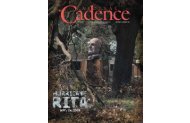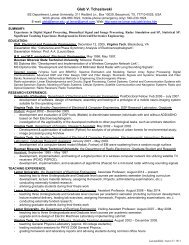INTRODUCTION - Lamar University Electrical Engineering
INTRODUCTION - Lamar University Electrical Engineering
INTRODUCTION - Lamar University Electrical Engineering
You also want an ePaper? Increase the reach of your titles
YUMPU automatically turns print PDFs into web optimized ePapers that Google loves.
<strong>INTRODUCTION</strong>This lab covers the fundamentals of Circuit analysis, which can be separated intothree broad categories: resistive – circuit analysis, time-domain analysis, and frequencydomainanalysis. The students will have a perfect opportunity to acquire a practicalunderstanding of the powerful engineering circuit analysis techniques, such as nodalanalysis, mesh analysis, voltage and current division, linearity, superposition, Thévenin’stheorem, transient response of capacitors and inductors, and the phenomenon ofresonance.This lab exposes the students to a new piece of equipment, NI ELVIS, wherein allthe conventional equipment such as, Oscilloscope, Function Generator, Variable PowerSupply, Digital Multi meter are integrated into one single unit. All the operations arecontrolled by the software installed on the computer to which NI ELVIS is connected.This will expose the students to a new level of understanding with the latest in softwareand hardware.NI ELVIS OverviewNI ELVIS combines hardware and software into one complete laboratory suite.This document provides an overview of the hardware and software components of the NIELVIS.NI ELVIS HardwareThe following sections briefly describe the hardware components of the NIELVIS.NI ELVIS Bench top Workstation:The bench top workstation and the DAQ (Digital Acquisition) device togethercreate a complete laboratory system. The workstation provides connectivity andfunctionality. The control panel on the workstation provides easy-to-operate knobs for thefunction generator and variable power supplies, and it offers convenient connectivity inthe form of BNC and banana-style connectors to the NI ELVIS - Scope SFP (the softwarepanel) and NI ELVIS – DMM (Digital Multi-meter) SFP. The bench top workstation alsocontains a protection board that protects the DAQ device from possible damage resultingfrom laboratory errors.
Figure: Control Panel Diagram of the Bench top WorkstationThe bench top workstation has the following controls and indicators:• System Power LED: Indicates whether the NI ELVIS is powered• Prototyping Board Power Switch: Controls the power to prototyping board.• Communications Switch: Requests disabling software control of the NI ELVIS.This setting provides direct access to the DAQ device DIO lines.• Variable Power Supplies ControlsNote: You can control the variable power supplies through either the hardware controlson the bench top workstation (Manual mode) or the controls on the NI ELVIS - VariablePower Supplies SFP (Sof tware mode). You can only use the controls described in thefollowing section when the variable power supplies are in Manual mode.Supply – Control:• Manual Switch: Controls whether the negative supply is in Manual mode orSoftware mode.• Voltage Adjust Knob: Controls the output of the negative supply. The negativesupply can output between –12 and 0 V.Supply + Control :• Manual Switch: Controls whether the positive supply is in Manual mode orSoftware mode.• Voltage Adjust Knob—Controls the output of the positive supply. The positivesupply can output between 0 and +12 V.Note: You can control the function generator through either the hardware controls on theBench top workstation (Manual mode) or the controls on the NI ELVIS - FGEN SFP(Software mode).You can only use the controls described in the following section whenthe function generator is in Manual mode.
• Manual Switch: Controls whether the Function Generator is in Manual mode orSoftware mode.• Function Selector: Selects what type of waveform is generated. NI ELVIS cangenerate sine, square, or triangle waves.• Amplitude Knob: Adjusts the peak amplitude of the generated waveform.• Coarse Frequency Knob: Sets the range of frequencies the Function Generatorcan output.• Fine Frequency Knob: Adjusts the output frequency of the Function Generator.DMM Connectors:(Caution: By connecting different signals to both the DMM terminals on the prototyping board and theDMM connectors on the control panel, you are shorting them together, potentially damaging the circuit onthe prototyping board.)• CURRENT Banana Jacks• HI: The positive input to all the DMM functionality, exceptmeasuring voltage.• LO: The negative input to all the DMM functionality, exceptmeasuring voltage.• VOLTAGE Banana Jacks• HI: The positive input for voltage measurements.• LO: The negative input for voltage measurements.Oscilloscope (Scope) Connectors:(Caution: By connecting different signals to the Scope terminals on the prototyping board and the Scopeconnectors on the control panel, you are shorting them together, potentially damaging the circuit on theprototyping board.)• CH A BNC Connector: The input for channel A of the Oscilloscope.• CH B BNC Connecto r: The input for channel B of the Oscilloscope.• Trigger BNC Connector: The input to the trigger of the Oscilloscope.NI ELVIS Prototyping Board:The NI ELVIS Prototyping Board connects to the bench top workstation. Theprototyping board provides an area for building electronic circuitry and allows theconnections necessary to access signals for common applications. The figure belowshows the layout of the interconnections inside the board.
Figure: Layout of the Prototyping BoardNI ELVIS SoftwareThe NI ELVIS software, created in LabVIEW, takes advantage of the capabilities ofvirtual instrumentation. The NI ELVIS provide the functionality of the followinginstruments in software:• Arbitrary Waveform Generator (ARB)• Bode Analyzer• Digital Bus Reader• Digital Bus Writer• Digital Multi-meter (DMM)• Dynamic Signal Analyzer (DSA)• Function Generator (FGEN)• Impedance Analyzer• Oscilloscope (Scope)• Two-Wire Current Voltage Analyzer• Three-Wire Current Voltage Analyzer• Variable Power SuppliesSafety Information:The following section contains important safety information that you must follow whenusing the product.1. Do not operate the product in a manner not specified in this document. Misuse ofthe product can result in a hazard.2. You must insulate signal connections for the maximum voltage for which theproduct is rated. Do not exceed the maximum ratings for the product.3. Do not install wiring while the product is live with electrical signals. Do notremove or add connector blocks when power is connected to the system.4. Avoid contact between your body and the connector block signal when hotswapping modules.