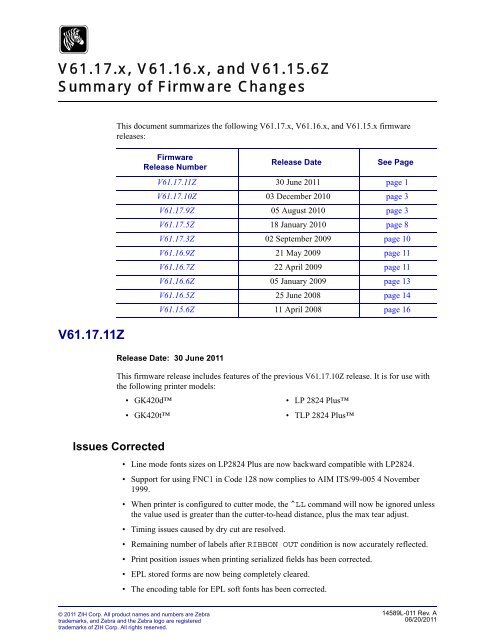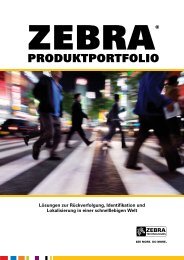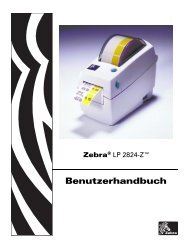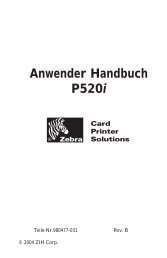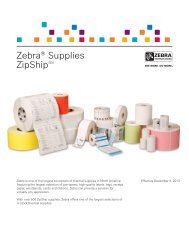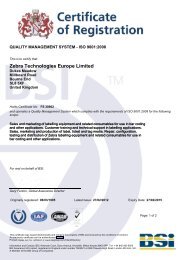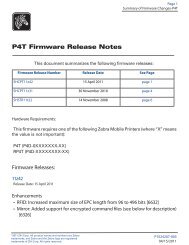Create successful ePaper yourself
Turn your PDF publications into a flip-book with our unique Google optimized e-Paper software.
Summary of <strong>Firmware</strong> ChangesV61.17.9Z5Legacy PrinterModelDistance from Edge of Label to First Print Line (No Print Zone)New Printer Model ZT Mode ZB ModeLP2844 GX420, GK420 (direct thermal) 1.9 mm 0.0 mmTLP2844 GX420, GK420 (thermal transfer) 0.4 mm 1.6 mmTLP3842 GX430 (thermal transfer) 0.0 mm 1.2 mmLP2824 LP 2824 Plus (direct thermal) 1.5 mm 0.4 mmTLP2824 TLP 2824 Plus (thermal transfer) 0.1 mm 1.8 mma. Setting epl_legacy_mode to "registration" selects the distance shown in the table.b. Setting epl_legacy_mode to "off" selects a no print zone distance of 1mm.^CM — Change Memory Letter DesignationDescription The ^CM command allows you to reassign a letter designation to the printer’smemory devices. If a format already exists, you can reassign the memory device to thecorresponding letter without forcing, altering, or recreating the format itself.Using this command affects every subsequent command that refers to specific memorylocations.Format^CMa,b,c,dParametersa = memory alias for B:b = memory alias for E:c = memory alias for R:d = memory alias for A:e = multiple aliasDetailsAccepted Values: B:, E:,R:, A:, and NONEDefault Value: B:Accepted Values: B:, E:,R:, A:, and NONEDefault Value: E:Accepted Values: B:, E:,R:, A:, and NONEDefault Value: R:Accepted Values: B:, E:,R:, A:, and NONEDefault Value: A:Accepted Values: M, or no valueDefault Value: no value• This parameter is supported on Xi4 and ZM400/ZM600 printers usingfirmware V53.17.7Z or later.• This parameter is supported on G-Series printers using firmware versionsv56.17.9Z and v61.17.9Z or later.• This parameter is supported on printers using firmware V60.17.7Z or later.Comments Unless the e (multiple alias) parameter is used, when two or more parametersspecify the same letter designator, all letter designators are set to their default values.06/20/2011 14589L-011 Rev. A
6Summary of <strong>Firmware</strong> ChangesV61.17.9ZIt is recommended that after entering the ^CM command, ^JUS is entered to save changes toEEPROM. Any duplicate parameters entered will reset the letter designations back to thedefault.If any of the parameters are out of specification, the command is ignored.14589L-011 Rev. A 06/20/2011
Summary of <strong>Firmware</strong> ChangesV61.17.9Z7Example 1 • This example designates letter E: to point to the B: memory device, and theletter B: to point to the E:memory device.^XA^CME,B,R,A^JUS^XZExample 2 • This example designates that content sent to, or read from the B: or E: memorylocations will be sent to or read from the E: memory location.^XA^CME,E,R,A,M^JUS^XZExample 3 • This example designates that content sent to, or read from the A: or E: memorylocations will be sent to or read from the E: memory location.^XA^CMB,E,R,E,M^JUS^XZExample 4 • This example designates that content sent to, or read from the A:, B: or E:memory locations will be sent to or read from the E: memory location.^XA^CME,E,R,E,M^JUS^XZNote • Examples 2, 3 and 4 are the only valid uses of the multiple alias parameter.06/20/2011 14589L-011 Rev. A
8Summary of <strong>Firmware</strong> ChangesV61.17.5ZV61.17.5ZChanges<strong>Release</strong> Date: 18 January 2010This firmware release includes features of the previous V61.17.3Z release. It is for use with thefollowing printer models:• GK420d• GK420t• LP 2824 Plus• TLP 2824 PlusThe ip.mirror.reset_delay command allows you to configure the number of secondsbetween when the printer receives the last byte of the last file from the /commands directoryand when the printer resets during a mirror event. This new command makes it possible toplace files that require processing by the ZPL or SGD engines in the /commands directory.<strong>Zebra</strong> recommends placing files that require processing by the ZPL or SGD engines into the/commands directory and using the ip.mirror.reset_delay command, rather thanperforming character substitution on content being placed in the /files directory. The defaultsetting for the ip.mirror.reset_delay command is 5 seconds; in some cases it may benecessary to use a longer delay to allow for full processing of longer or more complex files.The /commands directory — with the use of the ip.mirror.reset_delay command— is now for files that need processing by the ZPL or SGD engine. This includes:• Stored formats using the ^DF command• Saved formats using the ^IS command• Graphics and font files that do need processing to be stored (content using the ~DY, ~DG,~DS, ~DT, and ~DU commands)The /files directory is for use with files that do not require processing by the ZPL or SGDengines. This includes:• .ttf, .png or .bmp files (that previously would have been sent using ~DY)• .wml files• ZBI programs• Wireless certificate files• .nrd files (containing either certificate content or command content)ip.mirror.reset_delayDescription This command specifies the number of seconds between when the printerreceives the last byte of the last file from the /commands directory and when the printer resetsduring a mirror event.Type getvar;setvarNote • This command is available in V56.17.3Z, V61.17.3Z, and later versions.14589L-011 Rev. A 06/20/2011
Summary of <strong>Firmware</strong> ChangesV61.17.5Z9This table identifies the command for this format:CommandsgetvarsetvarDetailsThis command retrieves the number of seconds between when the printerreceives the last byte of the last file from the /commands directory andwhen the printer resets during a mirror event.Format: ! U1 getvar "ip.mirror.reset_delay"This command sets the number of seconds between when the printerreceives the last byte of the last file from the /commands directory andwhen the printer resets during a mirror event.Format: ! U1 setvar "ip.mirror.reset_delay" "value"Values: 0 - 900 (seconds)Default Value: "5"Example • This setvar example shows the value set to "10".! U1 setvar "ip.mirror.reset_delay" "10"When the setvar value is set to "10", the getvar result is "10".Note • The default setting for the ip.mirror.reset_delay command is 5 seconds; insome cases it may be necessary to use a longer delay to allow for full processing of longer ormore complex files.Issues Corrected• Print Server will now completely close a connection after a connection timeout.• A print job will resume after the print head is opened, closed and an error has beencleared.• Multiple connections being opened and closed at the same time will no longer cause labelsto print out of order.• Printer will no longer reset and lose print job when the print head is lifted in the middle ofa EPL 1 print job.• The SGD commands “interface.network.active.ip_addr” and“interface.network.active.gateway” will now correctly reflect the activenetwork connection.• In EPL 1 mode, the Formfeed control character (0x0C) will now cause the printer toadvance to the top of next label.• Internal Wired/Wireless Print Server will no longer send a continuous DHCP-DISCOVERwhen "DHCP" is the only selected addressing method.06/20/2011 14589L-011 Rev. A
10Summary of <strong>Firmware</strong> ChangesV61.17.3ZV61.17.3Z<strong>Release</strong> Date: 02 September 2009This firmware release includes features of the previous V61.16.9Z release. It is for use with thefollowing printer models:• GK420d• GK420t• LP 2824 Plus• TLP 2824 PlusChangesMirror• LP 2824 Plus and TLP 2824 Plus printers are now supportedMirror is a feature that gives you the ability to:• Centrally manage and monitor the deployment of your <strong>Zebra</strong> printers• Centrally configure and maintain your <strong>Zebra</strong> printers through remote updates• Remotely monitor printer updates – via the “Feedback” feature• There are several Set/Get/Do (SGD) commands that can initiate Mirror. For details see theZPL Manual.Benefits• When using Mirror, updating the configuration and firmware on the printer is remotelymanaged from a centralized FTP server. Configurations can be uniformly deployed toindividual printers or to groups of printers. Unique Configurations can also be targeted toprinters as needed. Through the “Feedback” feature, Administrators can easily log andmonitor configuration updates on a printer-by-printer basis. Typical uses of Mirror include:• Configuring printers as they are first received.• Performing scheduled maintenance updates, sending firmware, fonts, graphics andother objects to the printer as needed.• Changing printer Configurations in order to move printers from one role to another.• Supported printers and print servers:PrinterPrint ServersG-series • Internal, Integrated 10/100 wiredLP 2824 Plus• Internal, Integrated 10/100 wiredTLP 2824 PlusPrint Servers connected to the parallel port, either externally orinternally, are not supported for Mirror use.See the ZPL Manual for full details on the Mirror feature.14589L-011 Rev. A 06/20/2011
Summary of <strong>Firmware</strong> ChangesV61.16.9Z11Issues CorrrectedV61.16.9Z• The integrated internal wired and wireless print servers will now close the connectionwhen the Host resets a connection that does not contain any data.• Dynamic Media Calibration enhanced to use more data samples• The EPL Q command value no longer overwrites the calibrated label length.<strong>Release</strong> Date: 21 May 2009This firmware release includes features of the previous V61.16.7Z release. It is for use with thefollowing printer models:• GK420d• GK420tNote • V61.16.8Z was not released.Issues Corrrected• In line mode, the 12 digit UPC-A barcode will now use 11 digits to calculate the checkdigit.• Darkness consistency across continuously printed labels in Thermal Transfer has beenimproved.V61.16.7Z<strong>Release</strong> Date: 22 April 2009This firmware release includes features of the previous V61.16.6Z release. It is for use with thefollowing printer models:• GK420d• GK420tChanges• Peel and Cutter Modes enabled to support printers equipped with Peel or Cutter hardware.• ZPL Black Line mode now operates as it did in legacy printers. The ^MN command hasbeen enhanced to support an offset parameter when the printer is set to “Non-continuousmedia mark sensing” (^MNM). This parameter allows the user to set an offset position forthe black mark. The default for this parameter is 0, the range for the parameter is-80 to +283 for the GK420d, and -120 to +283 for the GK420t. Details are as follows:06/20/2011 14589L-011 Rev. A
12Summary of <strong>Firmware</strong> ChangesV61.16.7ZFormat ^MNa,bThis table identifies the parameters for this format:Parametersa = media being usedb = mark offsetDetailsAccepted Values:N = continuous mediaY = non-continuous media web sensing*W = non-continuous media web sensing*M = non-continuous media mark sensingA = auto-detects the type of media during calibration**Default Value: a value must be entered or the command isignoredAccepted Values:-80 to +283 for the GK420d-120 to +283 for the GK420t-80 to +283 = the number of dot rows the black mark is offsetfrom the perforation.Note • For 600 dpi printers, the step size doubles.Default Value: 0*.Provides the same result.**.This parameter is supported only on G-series printers.Issues Corrected• Entering and exiting EPL Line Mode now works correctly.• Diagnostic mode now works correctly when accessed from EPL Line Mode, EPL PageMode, and ZPL.14589L-011 Rev. A 06/20/2011
Summary of <strong>Firmware</strong> ChangesV61.16.6Z13V61.16.6Z<strong>Release</strong> Date: 05 January 2009This firmware release includes features of the previous V61.16.5Z release. It is for use with thefollowing printer models:• GK420d• GK420tChanges• Support for ZBI 2.1 added (CSVLOAD, CSVSTORE, TXTLOAD, TXTSTORE). Refer to theZPL II Programming Guide for complete details.• Rectangular Datamatrix bar codes are now supported. A new “aspect ratio” parameter has beenadded to the ^BX command to support this new functionality. Refer to the ZPL IIProgramming Guide for complete details.Issues Corrected• The ZBI – VAL() function will now correctly convert a string value to a number.• Code 128 Auto with F1 command in the data stream will now print.• Formats using graphics and binary 02, 03 and 0F characters now print correctly.• Intermittent image distortion issue when printing graphics no longer occurs.• Use of the ZPL ^LH command will no longer effect the positioning of documents describedusing EPL.• Use of the ZPL ^LT command will no longer effect the positioning of documents describedusing EPL.• Use of the ZPL ^CM command will no longer effect the ability to locate objects with EPL.• The Bluetooth PIN code will no longer be requested for every print request.• The printer can now process SDG commands expressed in UTF-16.• The Front Panel will no longer intermittently display "1HEAD OPEN0" instead of "HEADOPEN".• The EPL “R” command will now have the desired effect when used repeatedly.• Internal 10/100 Print Server now responds to TCP packets when sent at a high rate.• The print server will remain on-line after a very high level of NetBIOS traffic.• Printer retains default gateway after power cycle• Printer web pages now load when using advanced wireless settings06/20/2011 14589L-011 Rev. A
Summary of <strong>Firmware</strong> ChangesV61.16.5Z15• Support for longer strings, the length of the string dependent on available memory• New ZBI 2.0 Commands added:ACCEPTADDBREAKCLIENTSOCKETCLOSE ALLDELBREAKHANDLEEVENTHEXTOINTINTTOHEX$READNew ZBI 2.0 CommandsREGISTEREVENTSSERVERSOCKETSPLITSPLITCOUNTSUBTCPXTRIGGEREVENTUNREGISTEREVENTSWRITE• New ZBI 2.0 Events added:ZBI Event ID ZBI Event68 Autobaud69 Factory Default70 Networking Default71 Networking Factory Default72 Print Width73 Darkness Adjust74 Calibrate75 Scroll Key• New ZBI 2.0 Key Events added:Control Panel Key ZBI Event ID ZBI NameFeed Key 3 Feed KeySelect Key 10 Select KeyScroll Key 75 Scroll KeySee the latest ZPL manual (available at www.zebra.com) for details on new commands.06/20/2011 14589L-011 Rev. A
16Summary of <strong>Firmware</strong> ChangesV61.15.6ZV61.15.6Z<strong>Release</strong> Date: 11 April 2008This is the initial firmware release for the following printer models:• GK420d• GK420tNew FeaturesNew implementation to support new printer models.• Dual support for ZPL and EPL II.• New SetGetDo commands.*• Support for internal wired print server.*See the current ZPL Guide for a complete list of the new commands.For support, please visit www.zebra.com/support or refer to the contact options below:Geographic Location Telephone Toll-free FAXThe Americas +1-847-955-2299 +1-877-ASK-ZEBRA —Asia Pacific +65-6858-0722 — +65 6885 0838Europe, Africa, Please contact your supplier.Middle East, India14589L-011 Rev. A 06/20/2011