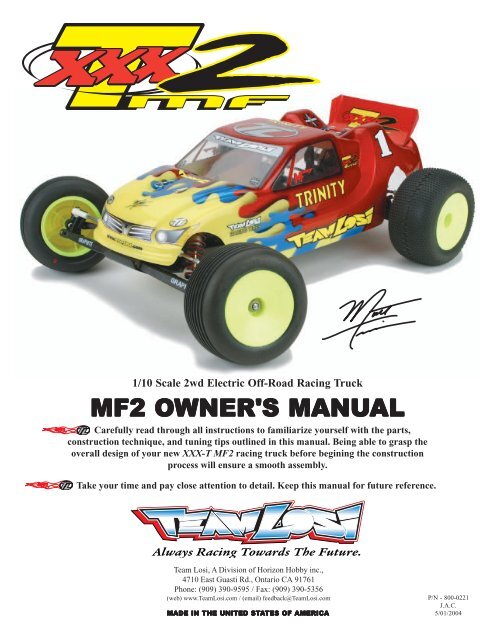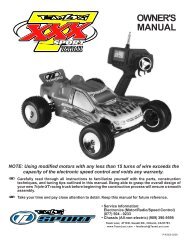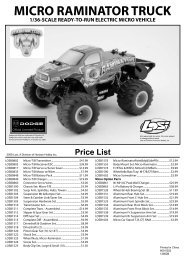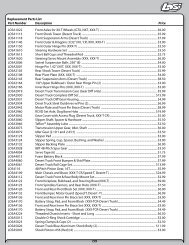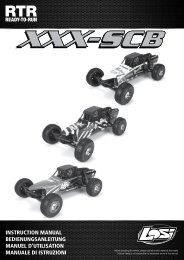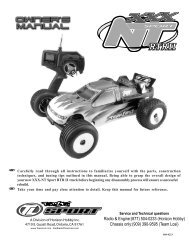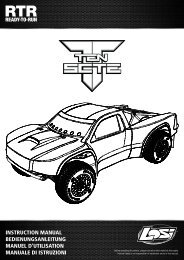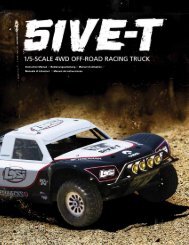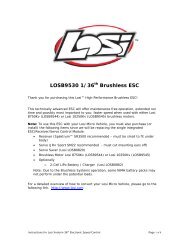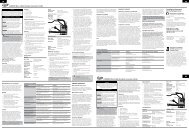You also want an ePaper? Increase the reach of your titles
YUMPU automatically turns print PDFs into web optimized ePapers that Google loves.
1/10 Scale 2wd Electric Off-Road Racing Truck<strong>MF2</strong> OWNER'S MANUALALCarefully read through all instructions to familiarize yourself with the parts,construction technique, and tuning tips outlined in this manual. Being able to grasp theoverall design of your new <strong>XXX</strong>-T <strong>MF2</strong> racing truck before begining the constructionprocess will ensure a smooth assembly.Take your time and pay close attention to detail. Keep this manual for future reference.Team Losi, A Division of Horizon Hobby inc.,4710 East Guasti Rd., Ontario CA 91761Phone: (909) 390-9595 / Fax: (909) 390-5356(web) www.TeamLosi.com / (email) feedback@TeamLosi.comMADE IN THE UNITED STATES TES OF AMERICAP/N - 800-0221J.A.C.5/01/2004
Setup SheetDriver:Date:Track: Indoor Outdoor Tight / Open Smooth Rough Slippery High-Bite Blue-GrooveFRONT SUSPENSION (Circle or Check the Appropriate Settings)Toe In OutRide HeightCamber – +Caster Stock OtherSway Bar No YesFront ShocksOil:Piston:Spring:Limiters: Inside-oosize:oSpindle Location Top Middle Bottom Standard / DrilledInternal: Yes / No Outside-# of washers under steering /tie-rod ball studsSpindle ball stud:Bellcrank ball stud: A B C Long Short Long Short Outside Inside Inside Middle Outside 4 3 2 1# of washersunder ball stud 1 2 3REAR SUSPENSIONToe-In Inside OutsidePivot SupportRide HeightooBody:Spoiler: No Shim Shim Under Front # of shims:1 Shim = 1o 4 3 2 1Camber – +Rear Hub Spacing ForwardCenter RearSway Bar No Yes size:Rear ShocksOil:Piston:Spring:Limiters: Inside-TiresFront:Rear:Weather Conditions/Notes:o Standard / Drilled Outside-Drive Shafts Dogbones CVDsInternal: Yes / NoCompound Short Long Long ShortFoam Aluminum Steel C B A Outside Middle Inside 1 2 3 Outside InsideMotor: Pinion/Spur: /Battery Position:800-0223
Setup SheetDriver:Date:Track: Indoor Outdoor Tight / Open Smooth Rough Slippery High-Bite Blue-GrooveFRONT SUSPENSION (Circle or Check the Appropriate Settings)Toe In OutRide Height Arms levelCamber – +Caster Stock Other30wt.#561Sway Bar No YesFront ShocksOil:Piston:130Spring: RedLimiters: Inside- “A” (0.120”)oosize:oSpindle Location Top Middle Bottom Standard / DrilledInternal: Yes / No Outside-# of washers under steering /tie-rod ball studsSpindle ball stud:Bellcrank ball stud: A B C Long Short10 Long Short Outside Inside Inside Middle Outside 4 3 2 1# of washersunder ball stud2 1 2 3REAR SUSPENSION3Toe-In Inside OutsidePivot SupportRide HeightDogbones just below levelooBody:Spoiler:<strong>MF2</strong>Standard No Shim Shim Under Front # of shims:21 Shim = 1o 4 3 2 1Camber – +Rear Hub Spacing ForwardCenter Rear30wt.#56RedTires8-Rib (LOSA7507R)0Sway Bar No Yes size:Rear ShocksOil:Piston:Spring:Limiters: Inside-Front:Rear:King Pin (LOSA7637R)Weather Conditions/Notes:o Standard / Drilled Outside-Drive Shafts Dogbones CVDsInternal: Yes / NoCompoundRedRed Short Long Long ShortFoam Aluminum Steel C B AStandardStandard Outside Middle Inside 1 2 3 Outside InsideMotor: Pinion/Spur: / 86Battery Position:Middle800-0223
Welcome Team Losi <strong>XXX</strong>-T <strong>MF2</strong> Owner!Thank you for choosing the Team Losi <strong>XXX</strong>-T Matt Francis, Edition 2. Over the past year and a half I, along with Team Losiengineers and team members, have done extensive testing and development to give you the truck you just purchased. In addition to themany specialty parts used on my previous race winning truck this <strong>MF2</strong> includes a host of new and revised parts that have helped me andmy team mates get to the winners circle time and time again. I think you will find it is tougher, faster, and easier to drive than anything outthere. As you build your new <strong>XXX</strong>-T <strong>MF2</strong> kit, be sure to read and follow the instructions carefully and don’t forget to check out the setupand tuning tips in the back of this manual. I hope you will enjoy your new Team Losi <strong>XXX</strong>-T M F2 as much as I do and wish youmuch success. See you at the track!Good Luck!1. INTRODUCTIONTRIPLE-X-T FRANCIS, EDITION 2, COMPLETED KIT DIMENSIONSLength: 16.195" Front Width: 12.725" Rear Width: 12.875" Height: 5.505"Wheelbase: 11.050" All dimensions at ride height. Weight will vary depending on accessories.NOTES & SYMBOLS USEDStep A-1This is a common step sequence found at the beginning ofeach new illustration throughout the manual.1. Each step throughout the entire manual has a check box tothe left of it. As you complete each step, mark the box with a check. Ifyou need to take a break and return to building at a later time, you willbe able to locate the exact step where you left off.*NOTE: This is a common note. It is used to call attention tospecific details of a certain step in the assembly.IMPORTANT NOTE: Even if you are familiar with TeamLosi kits, be sure and pay attention to these notes. They point out veryimportant details during the assembly process. Do not ignore thesenotes!The Team Losi icon designates a performance tip. These tipsare not necessary, but can improve the performance of your<strong>XXX</strong>-T <strong>MF2</strong> truck.In illustrations where it is important to note which directionparts are facing, a helmet like this one will be included in the illustration.The helmet will always face with a driver's perspective. Any referenceto the right or left side will relate to the direction of the helmet.KIT/MANUAL ORGANIZATIONThe kit is composed of different bags marked A through G. Each bagcontains all of the parts necessary to complete a particular section ofthe kit. Some of these bags have subassembly bags within them. It isessential that you open only one bag at a time and follow the correctassembly sequence, otherwise you may face difficulties in finding thecorrect part. It is helpful to read through the instructions for an entirebag prior to beginning assembly. Key numbers (in parentheses) haveibeen assigned to each part and remain the same throughout the manual.In some illustrations, parts which have already been installed are notshown so that the current steps can be illustrated more clearly.For your convenience, an actual-size hardware identificationguide is included with each step. To check a part, hold it against thesilhouette until the correct part is identified. In some cases extra hardwarehas been supplied for parts that may be easy to lose.The molded parts in the kit are manufactured to demanding tolerances.When screws are tightened to the point of being snug, theparts are held firmly in place. For this reason, it is very important thatscrews not be overtightened in any of the plastic parts.To ensure that parts are not lost during construction, it is recommendedthat you work over a towel or mat to prevent parts from rollingaway.IMPORTANT SAFETY NOTES1. Select an area for assembly that is away from the reach ofsmall children. Some parts in this kit are small and can be swallowedby children, causing choking and possible internal injury.2. The shock fluid and greases supplied should be kept out ofchildren's reach. They are not intended for human consumption!3. Exercise care when using any hand tools, sharp instruments,or power tools during construction.4. Carefully read all manufacturers' warnings and cautions forany chemicals, glues, or paints that may be used for assembly andoperating purposes.
TOOLS REQUIREDTeam Losi has supplied all necessary Allen wrenches and a special wrench that is needed for assembly and adjustments. The followingcommon tools will also be required: Needle nose pliers, regular pliers, hobby knife, scissors or other body cutting/trimming tools, and asoldering iron may be necessary for radio installation. 3/16", 1/4", 11/32", and 3/8" nut drivers are optional.RADIO/ELECTRICALA suggested radio layout is provided in this manual. Your high performance R/C center should be consulted regarding specific questionspertaining to radio/electrical equipment.HARDWARE IDENTIFICATIONWhen in question, use the hardware identification guide in each step. For screws, the prefix number designates the screw size and number ofthreads per inch (i.e., 4-40 is #4 screw with 40 threads per inch). The second number or fraction designates the length of the screw. For CapHead and Button Head Screws, this number refers to the length of the threaded portion of the screw. For Flat Head Screws, this number refersto the overall length of the screw. Bearings and bushings are referenced by the inside diameter x outside diameter. Shafts and pins are referredto by diameter x length. Washers are described by inside diameter or the screw size that will pass through the inside diameter. E-clips are sizedby the shaft diameter that they attach to.MOTORS AND GEARINGThe <strong>XXX</strong>-T <strong>MF2</strong> includes an 86-tooth, 48-pitch Kevlar spur gear. The overall internal drive ratio of the transmission is 2.56:1. The pinion gearthat is used will determine the final drive ratio. To calculate the final drive ratio, first divide the spur gear size by the pinion gear size. Forexample, if you are using a 18-tooth pinion gear, you would divide 86 (spur gear size) by 18 (pinion gear size) 86/18=4.78. This tells you that4.78 is the external drive ratio. Next, multiply the internal drive ratio (2.56) by the external drive ratio (in this case 4.78). 2.56 x 4.78 = 12.23.This means that by using a 18-tooth pinion gear with a 86-tooth spur gear, the final drive ratio is 12.23:1.Consult your high-performance shop for recommendations to suit your racing style and class. The chart below lists some of the morecommon motor types and a recommended initial gearing for that motor. Ratios can be adjusted depending on various track layouts, tire sizes,and battery types.RECOMMENDED INITIAL GEARING FOR COMMON MOTORSTYPE OF MOTOR PINION SPUR24 o Stock 19-21 8610-Turn Modified 17 8611-Turn Modified 18 8612-Turn Modified 19 8613-Turn Modified 20 8614-Turn Modified 21 8615-Turn Modified 22 8616-Turn Modified 23 86TABLE OF CONTENTS1. INTRODUCTION ................................................................. iCompleted Kit Dimensions ................................................... iNotes & Symbols .................................................................. iKit <strong>Manual</strong> Organization ...................................................... iImportant Safety Notes ......................................................... iTools Required ..................................................................... iiRadio/Electrical ................................................................... iiHardware Identification ....................................................... iiRecommended Gearing ........................................................ ii2. BAG A .................................................................................1-23. BAG B .................................................................................3-74. BAG C ............................................................................... 8-115. BAG D ............................................................................ 12-196. BAG E ............................................................................ 20-237. BAG F .................................................................................. 248. BAG G ............................................................................ 25-309. Checklist Before Your First Run ....................................... 3110. Tips From the Team ...................................................... 31-3311. Spare Parts List ............................................................. 34-36Team Losi is continually changing and improving designs; therefore, the actual part may appear slightly different than the illustrated part. Illustrations of parts andassemblies may be slightly distorted to enhance pertinent details.ii
BAG AStep A-1Servo Saver Assembly:656 1. Place the Servo Saver Bottom (1) over the Servo Saver Post(2) and slide the Servo Saver Bottom all the way against the hex atthe opposite end. Be sure that the hex on the Servo Saver Post isinserted into the hex in the Servo Saver Bottom. 2. Slide the Servo Saver Top (3) down over the Servo Saver Postso that the 'V' area of the Servo Saver Top rests in the 'V' area of theServo Saver Bottom. The arm on the Servo Saver Top and the arm onthe Servo Saver Bottom should now point in opposite directions asshown in Figure 1. 3. Slide the Servo Saver Spring (4) over the Servo Saver Postand push it into the recessed area of the Servo Saver Top. Install theServo Saver Spring Cap (5) and thread the 6-40 Locknut (6) onto theend of the Servo Saver Post. 4. Tighten the 6-40 Locknut all the way down and then loosen ittwo full turns (e.g. 360 o x 2). This is a good starting point for theadjustment. Once assembly is complete, if you wish, the servo savercan be adjusted tighter or looser.Step A-2Ball Stud Install:4213Figure 111 1. Insert a 4-40 Mini-Locknut (7) into the outer hex area in theServo Saver Bottom (1) and steering Idler Arm (8) as shown in Figure2. Thread a 3/16" Ball Stud (11) through the outside hole in eacharm, into the Nuts, and tighten. Insert a 4-40 Mini-Locknut into thehex area in the Servo Saver Top (3). Thread a 3/16" Ball Stud throughthe hole in the Arm, into the Nut, and tighten. 2. Insert a 4-40 Mini-Locknut into the hex areas in the rear holesof the Servo Saver Bottom and the steering Idler Arm as shown inFigure 2. Thread a 3/16" Ball Stud through the Arms, into each Nut,and tighten.77817311Figure 2Step A-3Servo Link:1*NOTE: Be sure to snap each end of the Draglink onto the correctBall Studs as shown! 1. Snap one end of the steering Draglink (12) to the rear BallStud (11) on the Servo Saver Bottom (1). Snap the other end to theRear Ball Stud on the steering Idler Arm (8).1812Figure 311
BAG A (Continued)Step A-4Steering Install:171513 16 17 1. Insert a 3/32" x 3/16" Ball Bearing (13) into each of the two,angled holes in the bottom of the front Kickplate (14). Insert the othertwo Bearings into the two outer holes in the Steering Brace (15). 2. Insert a 3/32" x .930" Hinge Pin (16) through the hole in thesteering Idler Arm (8) and center the Hinge Pin in the Idler Arm.Place the Servo Saver assembly and the steering Idler Arm into theBearings in the Kickplate so that the installed Draglink is to the frontas shown in Figure 4. 3. Place the Steering Brace on top of the Servo Saver assemblyand steering Idler Arm ensuring that the Ball Bearings slide over thePins.There is a short Thread-Cutting Screw included in the Wrenchbag. This Screw can be used to tap threads in the holes in the Kickplate.Pre-tapping these holes makes it easier to install the Screws duringassembly. 4. Secure the Steering Brace to the Kickplate using two 4-40 x3/8" Cap Head Screws (17).Step A-5 Threaded Insert Install:1413168Figure 418 1918 1. Install a Threaded Insert (18) into the top of each of the twoforward holes in the main Chassis (19). The inserts should be installedwith the hex-side up as shown in Figure 5. Press the ThreadedInserts all the way into the holes in the Chassis, lining up the hex onthe inserts with the hex in the holes.Figure 5Step A-6Kickplate Install:There is a short Thread-Cutting Screw included in the Wrenchbag. This Screw can be used to tap threads into the back two holes inthe front part of the main Chassis. Pre-tapping these holes makes iteasier to install the Screws during assembly.IMPORTANT NOTE: Ensure that the hex of the ThreadedInsert remains seated in the hex area on top of the Chassis. 1. Attach the front Kickplate (14) to the bottom of the main Chassis(19). Align the four holes in the Kickplate with the four holes inthe main Chassis. Secure the Kickplate to the Chassis by threadingtwo 4-40 x 3/8" Cap Head Screws (17) through the forward holes andinto the Threaded Inserts (18). Thread two more 4-40 x 3/8" CapHead Screws through the two rear holes of the Kickplate and into theChassis.*NOTE: After completion of this bag, there will be some leftoverparts which will be used in a later step in this manual.17171419Figure 62
Step B-1Front Bulkhead Install:BAG BThere is a short Thread-Cutting Screw included in the Wrenchbag. This Screw can be used to tap threads into the middle bottomhole in the front Bulkhead. Pre-tapping this hole makes it easier toinstall the Screw during assembly. 1. Position the front Bulkhead (20) on top of the front Kickplate(14) and main Chassis (19) as shown in Figure 7. Secure the frontBulkhead to the Chassis by threading two 4-40 x 3/8" Cap HeadScrews (17) through the hole in the top of the Bulkhead and into theThreaded Inserts in the Chassis. 2. Secure the front Kickplate to the front Bulkhead by threadinga 4-40 x 3/8" Flat Head Screw (54) through the center hole in thefront of the Kickplate and into the Bulkhead. 54 Figure 7Step B-21754Front Shock Tower Assembly:1417201923 25 7 44247 1. Insert two 4-40 x 7/8" Cap Head Screws (23) — one on eachside — through the second hole out(#2) in the top of the front ShockTower (24). Secure the Screws to the Shock Tower (24) by threadinga 4-40 Nut (25) over each Screw and tightening. 2. Press a 4-40 Mini Locknut (7) into the hex area in the top, rearof each side of the front Shock Tower. Insert a 4-40 x 1/2" Flat HeadScrew (44) into each of the two front Body Mounts (56) from theside with the recess for the head of the Screw. 3. Attach a front Body Mount to the front of each side of thefront Shock Tower so that the posts point up as shown in Figure 8.Secure the Body Mounts by threading the Screws through the Towerand into the Locknuts.56442523Figure 8Step B-3Front Shock Tower Install:249 17 2617IMPORTANT NOTE: The Screws in the top of the ShockTower must be pointing forward as shown in Figure 9. 1. Attach the front Shock Tower (24) to the front Bulkhead (20)with four 4-40 x 3/8" Cap Head Screws (17). The Screws thread intothe top-most and bottom-most holes in the Bulkhead, correspondingwith the appropriate holes in the front Shock Tower. The middle holesin the Bulkhead are not used. 2. Place two Ball Stud Washers (9) over each of the two 3/8"Ball Studs (26). Thread a 3/8" Ball Stud into the outside of the threecamber position holes (#3), on each side of the front Bulkhead.20926Figure 93
Step B-4BAG B (Continued)Spindle Carrier Assembly:323641 713628 1. Insert a front Axle (30) into each of the front Spindles [left(28), right (29)] as shown. The hole in the Axle should line up withthe hole in the Spindle. 2. Attach the left Spindle (28) to the left Spindle Carrier (33) byaligning the holes in each part and inserting a 1/8" x 1.250" HingePin (71) from the bottom. Do not insert the Pin all the way throughboth parts yet. 3. Insert a .050" front Spindle Spacer (36) between the top of theSpindle and the Spindle Carrier as shown in Figure 10. Once theSpacer is in place, insert the Hinge Pin through the Spacer and thetop of the Spindle Carrier. 4. Center the Hinge Pin and secure it with two 1/8" E-clips (41).Apply a small drop of Thread Lock (21) (found in this bag) to a 5-40Set Screw (32). With the Hinge Pin still centered, thread the Set Screwinto the back side of the Axle and tighten. 5. Repeat Steps 1-4 for the right Spindle (29) and right SpindleCarrier (34).33327141Figure 1030Step B-5Ball Stud Install:758 22 26337IMPORTANT NOTE: Do not overtighten the Ball Studs in theSpindle Carriers. 1. Insert a 3/8" Short Head (Silver Colored) Ball Stud (22) intothe middle of the top holes in the left Spindle Carrier (33), from thefront as shown, and tighten. 2. Insert a 4-40 Mini Locknut (7) onto the hex area in the top ofthe left Spindle (28). Place a #4 HardEned Washer (58) over a 3/8"Ball Stud (26) and thread it into the Mini Nut from the bottom of theSpindle, and tighten. 3. Repeat Steps 1-2 for the right side Spindle Carrier Asembly.Once assembly of your new <strong>XXX</strong>-T <strong>MF2</strong> is complete, you maynotice that the tires toe-in slightly as the suspension compresses. Wehave found this setting to yield the best performance. Should youprefer to change this so that the tires do not toe in, you can removethe Ball Stud Washer under the Ball Stud on the Spindles .2226Figure 1128584
Step B-6BAG B (Continued)Front Suspension Assembly: 1. Place the left Spindle and Carrier assembly (Figure 11) into a front suspension Arm (38) as shown in Figure 12. Note that the SpindleArm faces the side of the suspension Arm with the Shock mount holes (rear) and the Ball Stud (22) in the Spindle Carrier is pointing forward.Line up the two sets of holes in the Spindle Carrier (33) with the holes in the front Arm. Install a 1/8" E-clip on one end of each 1/8" x .960"Hinge Pin (35) and slide it through the outer-most of the two holes in the Arm and Spindle Carrier. Attach a 1/8” E-clip (41) to the other sideof the Hinge Pin. 2. Install a 1/8" E-clip on one end of each inner 1/8" x 1.42" Hinge Pin (40). 3. Attach the Arm to the left side of the front Pivot Block (39) by inserting Hinge Pin from the back side, through the inside hole in the frontArm and Pivot Block, as shown in Figure 12. 4. Repeat Steps 1-3 for the right Spindle and Carrier assembly and remaining front suspension Arm. 5. Slide the front Hinge Pin Brace (42) over both front inner Hinge Pins with the flat side pointing down. The E-clip grooves in bothHinge Pins should be exposed in front of the Brace. Secure the Brace by installing a 1/8" E-clip to the front of each Hinge Pin.The <strong>XXX</strong>-T <strong>MF2</strong> has been designed with Varaible Length Arms (VLA). For a more detailed description of the VLA system, please readthe VLA section in the back of this manual.IMPORTANT NOTE: Make sure that the Hinge Pin is installed into the outer-most hole for both the VLA Arms and Spindle Carriers.39404138353540414142Figure 1233Step B-7Front Suspension Install:150891508943 1. Hold the Chassis assembly upside down. Place the front PivotBlock (39) over the front edge of the front Kick plate (14) as shownin Figure 13. The front edge of the front Bulkhead (20) should bepositioned between the front Pivot Block and the Hinge Pin Brace(42). 2. While holding the front suspension assembly in place, positionthe front Bumper (43) on the bottom of the front Pivot Block sothat the four holes in the Bumper are aligned with the four holes inthe Pivot Block. The Bumper should be attached as shown so that theedges curve towards the top of the Chassis. Secure the Bumper andPivot Block to the front Bulkhead and Kickplate by threading two 4-40 x 5/8" Flat Head Screws (150) through two forward-most holes inthe Bumper and Pivot Block and into the Bulkhead. 3. Thread the two 4-40 x 7/8" Flat Head Screws (89) throughtthe two remaining holes in the front Bumper and into the Bulkhead.Figure 13422039145
Step B-8BAG B (Continued)Tierod - Camber Link Assembly:45 4687There is a small container/package of White Grease (87) in thisbag. It is recommened that a small amount of this be applied to thethreads of the Turnbuckles before trying to thread on thte plastic RodEnds. Please use this lube sparingly as it will be used during the assemblyof the Differential as well.*NOTE: The two ends of the Turnbuckle are threaded opposite.The end closest to the groove, next to the square, has standard righthandthreads, the other end has left-hand threads. This allows thelength of the Tierods, once installed, to be adjusted without removingthem. 1.Thread a plastic Rod End (45) onto each end of a2-3/8" Turnbuckle (46). Tighten both Rod Ends equally until theTierod is the same length, and the Rod Ends are in the same orientation,as the assembled Tierod in Figure 14B (Left). 2. Assemble the second camber link with the Rod Ends orientatedas Figure 14B (Right).46Figure 14BLeftRightFigure 14A45Step B-9Camber Link Install:*NOTE: Assure that the grooves on all of the front Turnbucklesare located on the drivers right-hand side for easier adjustment later. 1. Place a "Foam Thing" (47) over the Ball Studs (22) on each ofthe Spindle Carriers (33), (34) and on the Ball Studs (26) on bothsides of the Bulkhead (20). Next, attach one side of a camber linkassembly (Figure 14B; Left) to the Ball Stud on the left side of theBulkhead. Attach the other side of the camber link assembly to thesilver colored Ball Stud in the Spindle Carrier. 2. Attach the second camber link Tierod to the right side of thecar in the same fashion.20264533Figure 15476
BAG B (Continued)Step B-10Steering Tierod:Figure 16A45 46There is a small container/package of White Grease (87) in thisbag. It is recommened that a small amount of this be applied to thethreads of the Turnbuckles before trying to thread on thte plastic RodEnds. Please use this lube sparingly as it will be used during the assemblyof the Differential as well.*NOTE: The two ends of the Turnbuckle are threaded opposite.The end closest to the groove, next to the square, has standard righthandthreads, the other end has left-hand threads. This allows thelength of the Tierods, once installed, to be adjusted without removingthem. 1.Thread a Plastic Rod End (45) onto each End of a2-3/8" Turnbuckle (46). Tighten both Rod Ends equally until the Rodis the same length and the Rod Ends are in the same orientation as theassembled Tierod in Figure 16B. Make two of these Tierod assemblies.Step B-11Steering Tierod Install:45Figure 16B7287*NOTE: Assure that the grooves on all of the front Turnbuckles are located on the drivers right-hand side for easier adjustment later. 1. Snap one end of a steering Tierod assembly (Figure 16B) to the Ball Stud (11) in the steering Servo Saver Bottom (1). Snap the otherend to the Ball Stud (26) in the left Spindle (28). 2. Attach the second steering Tierod to the right side of the car.282611145Figure 177
Step C-1 Universal Assembly:BAG C 1. Position the U-Joint Cross Ball (60) inside the "ears" on therear Axle (62) with the threaded hole pointing away from the Axle.Align the through hole in the Ball with the two holes in the Axle. 2. Slide the 2.5mm x 12mm Solid Pin (61) through the holes inthe Axle and Ball. Center the Pin in the Axle.17615660IMPORTANT NOTE: Apply the thread-lock to the Set Screwbefore threading it into the Cross Ball. If Thread Lock is not used,the Set Screw could loosen during operation causing your Universalto possibly fail or be damaged. 3. Apply a small drop of Thread Lock (21) (used previously inBag B) to a 4-40 x 3/32" Set Screw (56). With the Pin centered in theAxle, secure it by threading the Set Screw into the threaded hole inthe Cross Ball. 4. Allign the flat sections on the Dogbone (59) with the flat sectionsin the end of the Yoke (63) and place them together. Secure thetwo by applying a small drop of Thread Lock to a 4-40 x 3/8" CapHead Screw (17) and threading it through the Yoke and into theDogbone and tightening. 5. Install the Yoke onto the Cross Ball pins by first inserting onepin of the Ball into one "ear" of the Yoke at a slight angle. Gentlyspread the "ears" of the Yoke and slip the second "ear" of the Yokeover the remaining pin on the Ball. 6. Build two of these assemblies.Step C-2 Rear Hub Assembly:6359175661Figure 18606222 27 67 69 7 68 1.Thread a silver colored Ball Stud (22) into the inside hole (A)of the left rear Hub (66), from the front (the side without the recessedarea) and secure it from the back side with a 4-40 Mini-Nut (7) asshown in Figure 19.IMPORTANT NOTE: Do not overtighten the Ball Studs.*NOTE: If the 3/16" x 3/8" Bearings only have one Teflon seal(colored, woven-looking) in it, position the seal to the outside of theHub. 2. Press a 3/16" x 3/8" sealed Bearing (27) into the inside of theleft rear Hub. Slide a rear Axle (62) through the sealed Bearing andthe rear Hub. 4. Slide an inner rear Bearing Spacer (67) over the rear Axle,from the outside, against the inside of the first Bearing. Place a second3/16" x 3/8" Bearing over the rear Axle and press the Bearinginto the outside of the rear Hub. 5. Place a rear Axle Spacer (68) over the rear Axle, small sidefirst, against the outside Bearing. 6. Secure the rear Axle and the rear Axle Spacer by inserting a1/16" x 7/16" Spirol Pin (69) through the small hole in the rear Axle.The Pin should be centered in the Axle. 7. Repeat Steps 1-6 for the right rear Hub (65).762272266Figure 19696768278
Step C-3BAG C (Continued)Rear Hub Assembly Install:41 7071 1. Place the left rear Hub (66) between the outer rails of the leftrear suspension Arm (51) (Marked "L"). Be sure that the Ball Studin the Hub Carrier is pointing towards the front (side with Shockmount) of the Arm. Position a 0.060" rear Hub Spacer (70) betweenthe Hub and the Suspension Arm on each side of the Hub. 2. Install a 1/8" E-clip (41) onto one side of the outer rear HingePin (71). Slide the Hinge Pin into the outside hole on the SuspensionArm, through each of the two Hub Spacers and the outside holein the rear Hub. Secure the Hinge Pin with another 1/8" E-clip. 3. Repeat Steps 1 and 2 for the right rear Hub (65) assembly.*Note: Read the VLA section in the back of this manual for tipson when to use the inner holes on the rear Arms and Hubs..5171Figure 20417066Step C-4Rear Arm & Suspension Assembly Install:52 1. Attach the plastic rear inner Pivot Block (49) to the rear PivotPlate (53) with two 4-40 x 1/2" Flat Head Screws (44) with the HingePin holes facing rearward. Thread the Flat Head Screws in 3-4 turnsto hold the plastic rear Pivot in place. 2. Locate the small Anti-Squat Shims (48) (read the "Anti-Squat"section in "Tips" for when to use less of these). Place two Anti-SquatShims between the plastic rear Pivot and the rear Pivot Plate , makingsure the flat edge is towards the outside, and tighten the two Screws.44544819IMPORTANT NOTE: Ensure that the Anti-Squat Shims arecompletely under the plastic rear Pivot to provide a rigid mountingsurface. 3. Attach the rear Pivot Plate to the Chassis (19) using four4-40 x 3/8" Flat Head Screws (54). Make sure the Pivot Plate is flushwith the Chassis, and the holes in the Pivot Plate and Chassis arealigned. 4. Slide a rear inner Hinge Pin (52) into the left rear suspensionArm (51) marked 'L' push the Hinge Pin into the left side of the plasticrear Pivot Block. Repeat for the right side. 5. Slide the aluminum rear Pivot (37) over the rear inner HingePins with the flat side facing towards the rear of the car. 6. Slide the Motor Guard (111) under the aluminum rear Pivotand align the holes in the Motor Guard, rear Pivot, and rear PivotPlate. 7. Apply a drop of Thread Lock (21) to two 4-40 x 3/8" FlatHead Screws and thread them through the Pivot Plate and Motor Guard,into the aluminum rear Pivot and tightenIf you notice some "slop" between the rear Arms and the Pivots,you may need to losen the Screws securing the aluminum rear Pivotand push forward on the Pivot while re-tightening the Screws.1115137525354494853Figure 2144REAR INNNERPIVOT SCREWS549
Step C-5BAG C (Continued)Rear Shock Tower Assembly:2223 25 1. Insert two 4-40 x 7/8" Cap Head Screws (23), one on eachside, through the third hole (#3) out on the top of the rear ShockTower (55) as shown in Figure 22. Secure the Screws to the ShockTower by threading a 4-40 Nut (25) onto each Screw and tightening.255523IMPORTANT NOTE: The Screws should extend from the sameside of the Shock Tower as the two tabs near the center of the ShockTower. 2.Thread a silver colored Ball Stud (22) into the inside hole (#1)on each side of the rear Shock Tower.IMPORTANT NOTE: The Ball Stud installed in the rear ShockTower, must be a silver colored "Short Neck" Ball Stud.22Figure 22Step C-6Rear Shock Tower Install:5554 57There is a short Thread-Cutting Screw included in the Wrenchbag. This Screw can be used to tap threads in the holes in the MainChassis. Pre-tapping these holes makes it easier to install the Screwsduring assembly. 1. Place the rear Shock Tower (55) between the rear SuspensionArms and against the rear of the Chassis (19) as shown in Figure 23.The Shock Tower should sit flat against the rear Pivot Plate (53).Place a Ball Stud Washer (9) over two 4-40 x 1/2" Cap Head Screws(57). Secure the Shock Tower to the Chassis by threading the two4-40 x 1/2" Cap Head Screws, with Washers installed, through thetabs on the Shock Tower and into the Chassis. 2. Secure the rear Shock Tower to the rear Pivot Plate by threadinga 4-40 x 3/8" Flat Head Screw (54) from the bottom side of theChassis through the Pivot Plate, and into the Shock Tower.9579531954Figure 2310
Step C-7BAG C (Continued)Rear Camber Tierod Assembly:45 7287There is a small container/package of White Grease in Bag B. Itis recommened that a small amount of this be applied to the threadsof the Turnbuckles before trying to thread on thte plastic Rod Ends.Please use this lube sparingly as it will be used during the assemblyof the Differential as well.*NOTE: The two ends of the turnbuckle are threaded opposite.The end closest to the groove, next to the square, has standard righthandthreads, the other end has left-hand threads. This allows thelength of the Tierods, once installed, to be adjusted without removingthem. 1.Thread a plastic Rod End (45) onto each end of the 2-3/4"Turnbuckles (72). Tighten both Rod Ends equally until the Tierod isthe same length and the Rod Ends are in the same orientation as theone shown in Figure 24B. Make two of these rear Camber Tierodassemblies.Figure 24B72Figure 24A45Step C-8 Rear Camber Link Install:*NOTE: Assure that the grooves on all of the rear Turnbucklesare located on the drivers left-hand side for easier adjustment later. 1. Place a Foam Thing (47) over the Ball Studs (22) in both therear Hub and the rear Shock Tower. 2. Attach one end of a rear Camber Link assembly (Figure 24B)to the Ball Stud (22) in the left rear Hub (66) and the other end to theBall Stud in the rear Shock Tower (55). 3. Repeat Step 1 for the right side of the car.55476622Figure 2511
BAG DStep D-1Diff Nut Assembly:76737673 1. Locate the 5/64" Allen Wrench (74) supplied with the kit.Place the Diff Nut (73), over the Allen Wrench, with the ears on theDiff Nut towards the bent end of the Allen Wrench. 2. Place the Square Diff Spring (76) over the Allen wrench againstthe Diff Nut.74Figure 26Step D-2Diff Nut Assembly To Outdrive:77 1. Insert all of the parts that are stacked on the wrench into themale Outdrive/Diff Half (77). Line up the tabs on the Diff Nut (73)with the slots in the Outdrive. Make certain that the Diff Spring (76)is seated all the way into the Outdrive/Diff Half, and that it is flat tothe bottom of the pocket.73Leave the Allen Wrench in place to hold the Diff Nut in theOutdrive while continuing assembly.Figure 2776Step D-3Diff Drive Ring To Male Outdrive:79 1. Apply a small amount of Diff Grease (clear) (78) to the outsideridge of the Outdrive/Diff Half (77). Attach a Diff Ring (79) tothe Outdrive by lining up the "D shape" of the Ring with the "Dshape" of the Outdrive.*NOTE: Only a small amount of Grease is needed. It is onlyused to hold the Diff Ring in place.79 SMALL AMOUNTOF GREASE77IMPORTANT NOTE: Do not glue the Diff Ring to theOutdrive/Diff Halves. Doing so may not allow the Rings to mountflat on the Outdrive.Figure 2812
Step D-4Diff Gear:BAG D (Continued)80 82 1. Insert a 5mm x 8mm Ball Bearing (80) into the center of theDiff Gear (81). 2. Press a 3/32" carbide Diff Ball (82) into each of the 12 smallholes in the Diff Gear. There should be a total of twelve Balls installed.8082GREASE BOTHSIDESA clean, dry finger can be used to smooth out and spread theDiff Grease. 3. Apply a small amount of Clear Diff Grease (78) to cover theDiff Balls on both sides of the Gear.81IMPORTANT NOTE: There are two sets of Balls in Bag D.Be certain to use the Balls that are packaged separatly (12 total) inStep D-4. There is a second set of eight 5/64" Balls packaged withThrust Washers in the bag. These Balls will be used in Step D-6.Figure 29Step D-5Diff Gear to Male Outdrive: 1. Apply a small bead of clear Diff Grease (78) to the exposedside of the Diff Ring (79). Carefully place the Diff Gear(81) over thebearing boss, so the Diff Balls (82) and Diff Gear rest flat against theDiff Ring.8281IMPORTANT NOTE: It is a good idea to hold the Diff Nut inplace, with the Allen Wrench, so the Diff Nut is not pushed out ofthe Outdrive/Diff Half.GREASE79Figure 3013
Step D-6BAG D (Continued)Bearing Insert to Female Outdrive:75 8485 86 8875*NOTE: Be very careful when installing the foam Thrust BearingSeals, do not over-stretch them. 1. Locate the Diff Adjusting Screw (84) and carefully stretch thetwo blue foam Thrust Bearing Seals (85) into the groves on the headof the Diff Screw. 2. Place one of the Belleville Washers(75) onto the Diff AdjustingScrew with the cone pointing toward the head of the Diff Screw.*NOTE: The Thrust Bearing Washers are packaged in a smallbag along with the eight 5/64" Thrust Bearing Balls. 3. Place a Thrust Washer (86) on the Diff Screw against theBelleville Washer. 4. Grease the Thrust Washer well with White Thrust Bearing/Assembly Grease (87) and place the eight 5/64" Thrust Bearing Balls(88) on top of the Thrust Washer, around the Diff Screw. Apply moreWhite Thrust Bearing/Assembly Grease to the top of the Thrust BearingBalls. 5. Place another Thrust Bearing Washer over the Diff Screw andagainst the Thrust Bearing Balls. 6. Place another Belleville Washer on the Diff Screw with thecone opening towards the head of the Thrust Washer.8584Figure 318886GREASEStep D-7Diff Adjusting Screw Assembly: 1. Very carefully insert the Diff Thrust Assembly, into the femaleOutdrive (83). Be very careful to make sure the Thrust Balls (88)remain seated between the Thrust Washers (86) while inserting theDiff Screw. Pull the threaded end of the Diff Screw until the ThrustBearing assembly rests against the inside of the female Outdrive.83IMPORTANT NOTE: Ensure that all eight Thrust BearingBalls remain in place between the two Washers, around the Diff Screw.8414Figure 32
Step D-8BAG D (Continued)Diff Ring to Female Outdrive:79 807980 1. Insert a 5mm x 8mm Ball Bearing (80) into the center of thefemale Outdrive/Diff Half (83). 2. Place the 1/16" Allen Wrench (92) through the slot in theOutdrive/Diff Half containing the Diff Screw (84). Slide the wrenchall the way against the Screw. By handling the Outdrive/Diff Halfwith the Wrench inserted, the Diff Screw will be held in place whilethe finishing assembly of the Differential. 3. Apply a small amount of Clear Diff Grease (78) to the outerridge of the Outdrive. Install the remaining Diff Ring (79), again liningup the "D shape" of the Outdrive/Diff Half with the "D shape" ofthe Diff Ring. Apply a good size bead of grease to the exposed sideof the Diff Ring.8483SMALL AMOUNTOF GREASE92Figure 33Step D-9Diff Assembly: 1. Make sure that the slot in the Diff Screw (84) is lined up withthe slot in the female Outdrive/Diff Half (83) and that the Allen Wrenchis inserted in the slot in the Diff Screw. 2. Carefully remove the Allen Wrench from Diff Nut in the maleOutdrive. Insert it through the slot of the male Outdrive (same aswhat was done with the female Outdrive). This will hold the Diff Nutin place during assembly. 3. While holding the Female Outdrive/Diff Half with the AllenWrench inserted, carefully place the two Outdrive/Diff Halves together. 4. Hold the Diff assembly so that the Outdrive/Diff Half with theDiff Nut (73) is pointing up. Slowly turn the Male Diff Half clockwiseto thread the Diff Screw in the Diff Nut. Thread the two halvestogether until the Screw just starts to snug up.After about 4-5 turns when tightening the diff, tighten the screwa little and then “work” the diff a little, by holding the Diff Gear andRotating the Outdrive/Diff Half. Then tighten the Diff a little moreand “work” the diff again. Continue this until the Diff is tight. Thiswill ensure proper seating of all the parts in the Diff assembly. 5. Tighten the Diff until the Gear (81) cannot be turned whileboth of the Outdrives/Diff Halves are being held. Final Diff adjustmentshould be made after completion of the car.737781848315Figure 34
Step D-10BAG D (Continued)Bearing to Left Gearbox Half:27 95 1. Insert a 3/16" x 3/8" sealed Bearing (27) into the top Bearingseat of the left Gearbox Half (94). 2. Insert a 1/2" x 3/4" Bearing (95) into the lower Bearing seat ofthe left Gearbox Half.*NOTE: If the 1/2" x 3/4" Bearing only has one Teflon seal(colored, woven looking) in it, position the seal to the outside of theGearbox Half.27IMPORTANT NOTE: Never allow the Gearbox Halves tocome into direct contact with any type of motor spray/cleaner. Thematerial used on these parts was selected with performance in mind,and some motor sprays/cleaners may damage the parts.9495Figure 35Step D-11Motor Plate to Right Gearbox Half:9627 5795 98*Note: The Motor Plate supplied in kit may look slightly differentthan pictured in Figure 36. 1. Place the Motor Plate (96) against the outside of the rightGearbox Half (97) by aligning the hole in the Motor Plate with theTop Shaft Bearing housing in the right Gearbox Half as shown inFigure 36. 2. Rotate the Motor Plate so that the Screw holes in the MotorPlate line up with the Screw holes in the Gearbox Half. Secure theMotor Plate to the Gearbox Half by threading a 4-40 x 1/2" CapHead Screw (57) through the hole near the center of the GearboxHalf from the inside into the hole in the Motor Plate and tighten. 3.Insert a 3/16" x 3/8"sealed Bearing (27) into the topBearing seat of the right Gearbox Half. Carefully push the Bearingall the way into the Bearing seat using a pencil or the handle of ahobby knife. Care should be taken not to damage the seals on theBearing.*NOTE: If the 3/16" x 3/8" Sealed Bearing only has one Teflonseal (colored, woven looking) in it, position the seal to the outside ofthe gearbox half. 4. Insert a 1/2" x 3/4" sealed Bearing (95) into the lowerbearing seat of the right Gearbox Half. 5. Press or lightly tap the Idler Gear Shaft (98), into the hole inthe center of the right Gearbox Half.Figure 36579795982716
Step D-12BAG D (Continued)Right Gearbox Half Assembly:99 100*NOTE: Be sure there is no flashing left on the Top Shaft Spacerbefore you install it into the transimssion. 1. Slide the Top Shaft Spacer (99) over the long side of the TopShaft (90). 2. Insert the Top Shaft, threaded side first, through the Bearing(27) in the right Gearbox Half (97). Firmly press the Slipper Shaftinto the Right Gearbox Half ensuring the Bearing is properly seated. 3. Insert a 1/8" x 3/8" Ball Bearing (100) into each side of theIdler Gear (101). Place the Idler Gear over the Idler Gear Shaft (98).97279910190100IMPORTANT NOTE: Install the Differential so that the headof the Diff Screw is on the left hand side of the car. This will make foreasier adjustment later. 4. Insert the Diff Assembly into the 1/2" x 3/4" Sealed Bearing(95) into the right Gearbox Half with the Diff Nut (73) side first (DiffNut should be on same side of Gearbox as the Motor Plate).*NOTE: Align the teeth on all Gears when installing the Differential.9598Figure 37Step D-13Gearbox Assembly:10210396 1. Carefully place the left Gearbox Half (94) over the assembledright Gearbox Half. 2. Thread the 2-56 x 3/8" Cap Head Screw (102) into the lower,forward hole in the Gearbox Housing from the left side. 3. Insert a 4-40 x 1" Cap Head Screw (103) into each of the tworear holes in the left Gearbox Half and thread them into the MotorPlate (96) as shown in Figure 38.IMPORTANT NOTE: The top, forward hole in the GearboxHalves remains open at this point. This hole will be used to attach theGearbox to the rear Shock Tower.1039794102Figure 3817
BAG D (Continued)Step D-14Slipper Clutch Assembly:107 108 109 110 1. Slide the Slipper Backing Plate (104) over the Top Shaft (90), aligning the flat sections on the Top Shaft (90) with the flat sections ofthe Slipper Backing Plate. 2. Place the Slipper Pad (105) on one side of the 86 tooth Spur Gear (106) and align the notches on the Spur Gear with the notches on theSlipper Pad. 3. Place the Spur Gear, Pad side first, over the Top Shaft. The Slipper Pad should rest against the Slipper Backing Plate.*NOTE: Ensure that the Slipper Pad remains indexed in the Spur Gear. 4. Install the second Slipper Pad to the exposed side of the Spur Gear. Again, align the notches on the Spur Gear with the notches on theSlipper Pad. 5. Place the second Slipper Backing Plate over the Top Shaft so that the large, flat surface of the Backing Plate rests against the SlipperPad. 6. Place the Slipper Spacer (107), long side first, onto the Slipper Shaft and against the outer Slipper Backing Plate. 7. Place the silver Slipper Spring (108) over the Slipper Shaft, followed by the Slipper Spring Retaining Washer (109) and secure with the4-40 Locknut (110).IMPORTANT NOTE: Before tightening the Locknut, check to see that the Slipper Pads are properly aligned with the notches on bothsides of the Spur Gear. If not, align them before proceeding. 8. Tighten the 4-40 Locknut all the way down, and then back it off four complete turns (360 o x 4). This is a good starting point foradjustment. Final adjustment can be made later.90104105106105104107108109110Figure 3918
BAG D (Continued)Step D-15 Gearbox Install: 1. Place the assembled Chassis (19) on a flat table so that therear suspension Arms (50), (51) and Chassis are laying flat on thetable. This will make installing the Gearbox a little easier. 2. While using one hand to pull back the Motor Guard (111), usethe other to place the Gearbox assembly under the Motor Guard.*NOTE: Assure that both Dogbones are inserted into theOutdrive/Diff Halves before you complete the installation. 3. Insert the ball portion of the each Dogbone (59) into its perspectiveOutdrive/Diff Half (77), (83), by aligning the pin in theDogbone with the slot in the Outdrives. 4. "Work" the Gearbox down onto the rear Pivot Plate (53) whilelocating the upper front portion of the Gearbox Halves (94), (97)between the mounts on the back side of the rear Shock Tower (55).The Gearbox assembly should now be sitting flat on the rear PivotPlate. 5. Make sure that the Motor Guard has returned to its normalposition and the holes on top are lined up with the holes in the top ofthe Gearbox Halves.Although this process seems a little cumbersome, over timeit has proven to be the most efficient method of installing andremoving the Gearbox assembly, either for maintenance or initialinstallationStep D-16 Gearbox Install - Continued:5594Figure 408359PULL BACK11199154 112 1. Place a Ball Stud Washer (9) onto the 4-40 x 1-1/2" Cap HeadScrew (112). Thread the Screw through the hole in the left side of therear Shock Tower, through both Gearbox Halves and into the Motorplate (96).*NOTE: In order to properly align all parts, it may be necessaryto push the transmission down and forward while inserting theScrew. 2. Hold the rear suspension Arms up so that the Dogbones stayin place, and turn the car over holding the Gearbox in place whiledoing so. Align the two holes in the rear of the Gearbox Housing withthe two holes in the rear of the Pivot Plate (53).*NOTE: Do Not use the Thread-Cutting Screw for the installationof the Screws into the bottom of the Gearbox. 3. Apply a small amount of White Assembly Grease (87) to eachof the two 4-40 x 3/8" Flat Head Screws (54). Thread the Screwsthrough the two holes in the back of the Pivot Plate into the GearboxHalves (94), (97).There is a short Thread-Cutting Screw included in theWrench bag. This Screw can be used to tap threads in the holesin the Gearbox Halves. Pre-tapping these holes makes it easierto install the Screws during assembly. 4. Secure the top of the Motor Guard to the top of the Gearboxby threading a 4-40 x 5/16" Button Head Screw (91) through each ofthe two holes in the Motor Guard and into the top of the GearboxHalves (94), (97).1911294911159Figure 41979154
Step E-1Shock Shaft Install:BAG E118 119118 119 1. Place a drop of Shock Fluid (127) on the grooved end of eachShock Shaft [front (118), rear (119)]. Then slide Shock Shaft throughhex end of an assembled Shock Cartridge Body (114). Slide the Shaftthrough until it is approximately midway between the threads as andthe grooved end as shown in Figure 42.114Figure 42Step E-2Shock End Install:122120122 1. Carefully snap a 1/4" aluminum Shock Mount Ball (122) intoeach of the Shock Ends on each of the Shafts. 2. Using needle-nose pliers, or small vise grips, grasp the frontShock Shaft (118) between the grooves and thread a Shock End (120)onto the Shock Shaft. Thread the Shock End all the way onto theShaft until the threads stop.IMPORTANT NOTE: Use caution when threading the ShockEnds onto the Shafts. Avoid gouging or scratching the Shock Shaftwhile gripping Shock Shaft with the pliers. By placing a towel overthe shaft, then gripping the portion of the Shaft covered by the towel.This will work very well to protect the Shock Shaft. 3. Repeat Step 1 and 2 for the second front Shaft and two rearShafts.118119Figure 4320
Step E-3BAG E (Continued)Shock Piston Install:FrontRear12941118 119 1. Place a "A" Spacer (129) over each of the front Shock Shaftsand move them up against the Shock Cartridges. 2. Snap a 1/8" E-clip (41) into the groove closest to the Cartridgeon all four shafts (capturing the Spacers on the front ShockShafts). 3. Slide a #56 (Red) Shock Piston (123) over the end of eachShaft until it rests against the E-clip. Secure the Pistons to the Shaftswith another 1/8" E-clip placed in the groove now exposed on the topof the Shaft.41129123Figure 44Step E-4 Filling the Shocks with Fluid: 1. Match the short, front Shock Bodies (125) to the short, frontShock Shafts (118), and the long, rear Shock Bodies (126) to thelong, rear Shock Shafts (119). 2. Fill the Shock Bodies with 30wt.Shock Fluid (127) up to thebottom of the threads inside the Shock Body.*NOTE: Be sure to match the front Shock Shafts with the frontShock Bodies. 3. Insert the shaft assembly with the Cartridge against either theShock Piston (123) (rear) or Shock Spacer (front). Slowly tighten theCartridge about two full turns only. With the Cartridge still slightlyloose, slowly push the Shock Shaft down into the Shock Body. Thiswill bleed the excess fluid out of the Shock. Once the Shock Shaft isall the way in, tighten the Shock Cartridge the rest of the way. 4. Now, with the Shock Shaft still all the way in, secure the Cartridgeby tightening it with pliers or a 7/16" Wrench approximately1/8 of a turn. There should be no air in the Shocks as you push theShaft in and out. If there is, the Shock needs more Fluid. If the ShockShaft does not compress all the way, the Shock has too much Fluid init and more must be blead out by loosening the cartridge aproximately1/4 turn and re-tightening (Shaft should be compressed during thisprocess).*NOTE: If leaking persists around the outside, tighten the cartridgemore. Be careful not to over tighten and strip the threads onthe Cartridge Body. 5. Repeat Steps 2-4 for the remaining three Shocks.Step E-5 Shock Adjustment Nut Assembly:21119 118Figure 45125 126*Note: This step will only be used for maintenancepurposes. These come pre-assembled in the kit.138130*NOTE: Place a drop of Shock Fluid onto each O-ring beforeinstalling it into the Shock Adjusting Nut.This will allow the Nut tothread onto the Shock Body easily. 1. Place the O-ring (138) into the grove inside of the Shock AdjustingNut (130), Be sure to seat the O-ring completely into the grooveas shown in Figure 46B. Figure 46ASECTIONED VIEW OFASSEMBLED NUT WITHO-RING PROPERLYSEATED IN GROOVE.Figure 46B123127
BAG E (Continued)Step E-6Spring Install:130 1. Snap a Shock Spring Cup (128) with the small side down,onto each of the four Shock Shafts (118), (119) and over the ShockEnd (120). 2. Slide a Red Shock Spring (131) over all of the Shocks so thatthe Spring rests on the Spring Cups. 3. Thread a Shock Spring Adjustment Nut (130), small side down,on to the top of all four Shock Bodies (125), (126). Thread the SpringAdjustment Nuts on to the Shocks until the Adjusting Nut just touchesthe Spring.*NOTE: Final ride height adjustment should be made once thecar is fully built and all radio gear and electrics are installed. Refer tothe setup tips provided in the back of this manual for final ride heightadjustment.128131125 126118 119120Figure 47Step E-7Rear Shock Install:57110 1.Position your car so that the Shock mounting holes in the frontof the Arms are accessible. Make sure that the Dogbones (59) stay inthe Outdrives/ Diff halves (77)(83). 2. Insert a 4-40 x 1/2" Cap Head Screw (57) through the ShockMount Ball in one of the rear Shocks. Position the bottom of theShock, with the Screw, in front of the Shock mounting area on the leftrear suspension Arm (51). Thread the Screw all the way into the middlemounting hole in the rear Arm. 4. Slide a short Shock Mount Bushing (132), large side first,over the Shock mounting Screw (23) in the top left side of the rearShock Tower (55). 5. Place the top of the Shock Body (126) over the Shock MountBushing. Secure the Shock and Bushing to the Shock Tower by threadinga 4-40 Locknut (110) onto the Shock Mount Screw.*NOTE: Before attaching the top of the Shock, make sure thatthe Dogbones are in place in the Outdrives. 6. Repeat Steps 2-5 for the right rear Shock.1321102355126Figure 48571225122
Step E-8BAG E (Contininued)Front Shock Install:57110 1. Insert the Shock End (120) of a front Shock into the Shock mounting area of the left front suspension Arm (38) and line up the hole inthe Shock Mount Ball (122) with the middle hole in the Arm. 2. Secure the Shock to the front Arm by threading a 4-40 x 1/2" Cap Head Screw (57) all the way into the Arm from the back side. 3. Slide a long Shock Mount Bushing (133), large side first, over the Shock mounting Screw (23) on the left side of the front Shock Tower(24). 4. Place the top of the Shock Body (125) over the Shock Mount Bushing on the front Shock Tower. Secure the Shock and Bushing to theShock Tower by threading a 4-40 Locknut (110) onto the Shock mount Screw. 5. Repeat Steps 1-4 for the right front Shock.12511013323241223812057Figure 4923
Step F-1Motor and Gear Cover Install:BAG F58 141 143 1. Attach the motor (not included) to the Motor Plate (96) usingtwo 3mm x 8mm Button Head Screws (141) and two #4 Washers(58). Do not tighten the Screws yet.*NOTE: There are usually four mounting holes on a motor can. Toinstall the motor, you must use two holes which are not vertical witheach other as shown in Figure 50B. Choose the set of holes that willallow easiest access to the solder tabs on the motor. 2. Attach the pinion gear (not included) to the motor shaft byaligning the set screw in the pinion with the flat side on the motorshaft and tightening. Adjust gear mesh so that there is a little "backlash"between the Gears, and tighten the Motor Screws one at a time,checking the mesh between the tightening of each Screw.*NOTE: The gears need some backlash in order to function properly.Too much though will cause failure, so be sure to check theGear mesh at different points in the rotation of the Spur Gear.*NOTE: Some of the Gear Covers may come pre trimmed fromthe factory, with mounting holes already in place. 3. Locate the Gear Cover (142) and cut the back side of it alongthe trim line as shown in Figure 50A. If not already present, drillthree 1/8" mounting holes in the gear cover at the three locationsmarked with dimples. 4. Place the trimmed Gear Cover over the Motor Plate and secureit with three 4-40 x 1/8" Button Head Screws (143) through thethree tapped holes in the Motor Plate. 5. Install the Gear Cover Plug (144) into the large hole in theGear Cover.Step F-2Servo Assembly:965811Figure 50A141Figure 50B142 1431447 1197 1. Using Table 52B (on the following page), determine whichServo Arm (145) (found on the Steering tree, previously used in BagA) is required for your Servo. If your particular Servo is not listed,try using the Arm recommended for another Servo made by the samemanufacturer.Some Servos may require the use of a Ball Stud Washer (9) placedbehind the Ball Stud (11) for proper Servo Link alignment, as shownin Figure 51A. 2. Insert a 4-40 Mini-Locknut (7) into the hex area on the backside of the Servo Arm. Thread a 3/16" Ball Stud (11) through the holein the Servo Arm, into the Locknut, and tighten. 3. Plug the Servo into the radio system’s receiver (not included).Make sure that there is power to the Receiver, and turn the transmitteron followed by the Receiver. Be sure that the trim settings for thesteering on your transmitter are set to the center. With the radio systemstill turned on, attach the Servo Arm to the output shaft so thatthe Arm is one spline off center in the direction shown in Figure 51B.Secure the Servo Arm using the screw supplied with the Servo.145Figure 51AFigure 51BBALL STUD WASHER (9)REQUIRED FOR SOMESERVOS24
BAG F (Continued)Figure 52Table 52ASERVO TYPEMOUNTING POSTPIN LOCATIONREQUIREDSERVO ARMSTEERING LINKLENGTHAIRTRONICSAll4 23 55BFutabaS131, S131SH, S148, S3001, S5101,2 25 55BS9101,S9201, S9301, S9401, S9403FutabaS3401, S9402, S9404, S94503 25 55BFutabaS93034** 25 55BHiTechHS-605, HS-615, HS-925, HS-9453** 24 55CHiTechAll other's1 24 55CJRNES-507, NES-513, NES-517, NES-901,NES-4000, NES-4131, NES-4721,1 23 55BNES-4735, NES-9021,DS-8231KOPS-702, PS-703, PS-1001, PS-10032 23 55BKOPS-901BH, PS-90212355BMultiplexAll32355B** Use 1 Ball Stud washer on the ball stud when attaching it to the servo arm.Table 52BStep F-3Servo Mounting Post Install:1758 1. Use Tables 52A and 52B to determine how the Servo MountingPosts (146) should be attached to the Servo (not included).Trim any flashing from the pins on the Mounting Posts so thatthey will seat all the way into the holes in the Chassis and ChassisBrace. 2. Place a #4 Washer (58) over each of the four 4-40 x 3/8" CapHead Screws (17) and attach the Servo Posts to the Servo by threadinga Screw through the upper and lower holes in each Post. Do nottighten the Screws yet! Just snug them up so that the Posts are heldin place, but can still be moved from side to side with a little resistance.The Screws will be tightened at a later step so that the Postshave the correct spacing.5817146Figure 5325
Step F-4Servo Mounting:BAG F (Continued)1471717 1. Install the Servo into the Chassis (19) as shown in Figure 54.Insert the pin on the left Servo Mounting Post (146) into the hole inthe Chassis. Move the Servo and Posts slightly until both the left andright Posts are inserted in the holes in the Chassis. 2. Place the Chassis Brace (147) on top of the Servo. The pinsfrom both Servo Mounting Posts should line up with the holes on thebottom of the Chassis Brace. If they do not, move the Posts slightlyuntil the pins fit into the holes.*NOTE: The Servo should be as close to centered between thetwo Posts as possible 3. Remove both the Servo and the Chassis Brace from the car.While holding the Brace in place, tighten the top two Screws, followedby the bottom two Screws. Holding the Brace in place willhelp keep the Posts from moving while tightening the Screws. 4. Reinstall the Servo and Brace to the Chassis. Ensure that thepins on both sides of the Servo Posts are in their respective holes, andsecure the Brace to the Chassis with four 4-40 x 3/8" Cap Head Screws(17).Figure 5419146Step F-5Servo Link:149148148 149Figure 55A 1. Thread a short plastic Rod End (148) onto each end of the4-40 x 5/8" Set Screw (149). 2. Refer to Table 52B to determine the appropriate Servo Linklength for the servo that is installed. Tighten both sides equally untilthe Rod is the same length as the one shown in Figure 55B or 55C.Figure 55BFigure 55CStep F-6Servo Link Install:145 1. Attach one end of the Servo Link to the Ball Stud (11) in theServo Arm (145) and the other to the Ball Stud in the Servo Saver asshown in Figure 56.4511Figure 5626
Step F-7BAG F (Continued)Battery Insulation Tape Install: 1. Apply the Self Adhesive Battery Insulation Tape (121) to bothinner edges of the battery compartment on the Chassis (as shown inFig. 57) by aligning the cut-outs and edges with the Chassis contours.Fold the Tape over the top edge the Chassis rails for proper adhesion.12119Figure 57Step F-8Speed Control Install: 1. Cut a piece of Two Sided Tape (156) to the same size as thebottom of the speed control (not included). Peel one side of the backingoff and stick the Tape to the bottom of the speed control. 2. Make sure that the area on the left side of the Chassis (19) isclean. Wipe this area off with a clean cloth or rag.*NOTE: Rubbing alcohol can be used to clean any oily residuethat may be present on the chassis or receiver. Allow the alcohol todry before applying the two-sided Tape. 3. Peel the backing off of the Two Sided Tape and install thespeed control to the left side of the Chassis as shown in Figure 58. 4. Run the wire from the speed control through the slot in the leftrail on the Chassis, across the center of the Chassis, and through theslot in the right rail of the Chassis.Figure 5827
BAG F (Continued)Step F-9Receiver Install: 1. Cut a piece of Two Sided Tape (156) to the same size as thebottom of the receiver (not included). Peel one side of the backingoff and stick the Tape to the bottom of the receiver. 2. Make sure that the area on the right side of the Chassis (19) isclean. Wipe this area off with a clean cloth or rag.*NOTE: Rubbing alcohol can be used to clean any oily residuethat may be present on the Chassis or receiver. Allow the alcohol todry before applying the Two Sided Tape. 3. Peel the backing off of the Two Sided Tape and install thereceiver to the right side of the Chassis with the antenna wire exitingthe receiver towards the front of the car as shown in Figure 59. 4. Run the antenna wire forward to the Antenna Post on the Chassis.Run the wire into the small hole in the bottom of the AntennaMounting Post, and up through the top of the Post. 5. Slide the antenna wire through the Antenna Tube (157) (asmall drop of oil in the tube will make this easier) so that the wirecomes out the other end of the tube.*NOTE: If antenna wire is shorter than the Tube, remove theTube and cut off enough of the Tube so that the wire will extendabout 3/4" past the end of the Tube. 6. While pulling the wire through the Antenna Tube, slide theAntenna Tube down and push it firmly into the Antenna MountingPost on the main Chassis. 7. Fold the wire down over the Antenna Tube and place the AntennaCap (158) over the tube and excess wire. 8. Plug the speed control wire into the channel 2 slot on the receiver,then plug the wire from the servo into the channel 1 slot.15815719Figure 59Step F-10Battery Install: 1.Place two Battery Spacing Foam (152) pieces into therecessed area in the center of the Chassis (19). One foam should bepositioned back against the rear Shock Tower (55), and the otherforward against the Chassis Brace (147)155IMPORTANT NOTE: The Battery Strap can be mounted inone of two ways. The different offset will accommodate differentstyles of batteries. If you will be running matched-type cells, or individualcells laid out side-by-side, the Foam Strip should be attachedon the side with ribs. The foam should be positioned between theseribs. If, however, you are using a pre-assembled stick pack, the foamstrip should be attached to the side of the strap opposite the ribs. 2. Remove the Backing Tape from the Battery Strap Foam Strip(153) and attach it to the bottom side of the Battery Hold Down Strap(154). 3. Once the battery pack (not included) is installed, the BatteryStrap (154) will hold the batteries in place. The Battery Strap fitsunder the rear "bridge" of the Chassis, between the two ribs on thebottom, and fits over the post on the front Chassis Brace (147). Thestrap is secured to the post with a Body Clip (155).15415314715519152Figure 6028
BAG GStep G-1Tire Mounting and Install:31 6727140 1. Inspect the inside of the Tires [front (134), rear (135)] for any excess material. If present, trim excess rubber to ensure proper seating ofthe Tire bead on the Wheel [front (136) , rear (137)]. During Tire assembly, make sure that all lettering on the sidewall of the front Tires facesto the outside of the Wheel. On the rear Tires, there is a directional arrow, please ensure that this arrow is pointing the same direction (withreference to car from each side) since these tires are directional*NOTE: Do not set Tires on furniture as they may leave permanent stains.It is recommended that you dampen a corner of a cloth with some rubbing alcohol and use it to clean off any residue from the bead of theTire to ensure a clean gluing surface. Be sure to let the alcohol on the Tire dry before inserting the Foam Insert into the Tire. 2. Insert a Foam Liner (139) into the two front Tires. Pull the front Tires over the front Wheels and squeeze the Tires to properly seat thebead into the grooves of the Wheels. Make certain that the Foam Liners are not pinched between the Tires and the Wheels. 3. Insert a Foam Tire Liner into the two rear Tires. Pull the rear Tires over the rear Wheels and squeeze the Tires to properly seat the beadinto the grooves of the Wheels. Make certain that the Foam Liners are not pinched between the Tires and the Wheels.Team Losi Tire Glue (A-7880 "Thick", A-7881 "Thin") is the best Glue available for gluing R/C car Tires. This Glue was producedspecifically for this purpose. The Team Losi (A-7884) off-road Tire Gluing kit is also available to get the job done right. It includes a bottleof glue, an applicator tube, and a ten rubber bands. The rubber bands will be used to properly seat and hold the Tire bead into the Wheelwhile gluing.IMPORTANT NOTE: Allow the Glue to dry thoroughly before continuing. Read and follow adhesive manufacturers' safety warningsregarding use. 4. The tires now need to be glued to the wheels. This can be done by using a fast-curing super glue or cyanoacrylate glue, available at yourlocal hobby shop. Install a Tire gluing rubber band around the outside of the Tire, in line with the bead to hold it onto the Wheel. Now slightlypull back the tire bead from the Wheel and apply a thin bead of glue between the Tire bead and the Wheel all the way around, wait for this sideto dry and do the same to the other side until the Tire is firmly adhered to the Wheel. Allow the glue to dry thoroughly before continuing. 5. Install a 3/16" x 3/8" Bearing (27) into the backside of the front Wheel (Teflon seal facing out). Insert a Bearing Spacer (67) into theWheel from the front side. Capture the Spacer with a second Bearing (Teflon seal facing out as well). 6. Install the front Wheels by sliding the front Wheel with Bearings over the front Axle (30) as shown in Figure 61. Place a 3/16" x 3/8"x 0.015" Shim (31) over the Axle against the outside Bearing. Secure the Wheel by threading a 10-32 Locknut (140) onto the Axle andTightening. 7. Mount the rear Wheels to the rear Axles (62) by lining up the Roll Pin (69) in the rear Axle with the groove in the rear Wheel andpushing the Wheel all the way onto the Axle, making sure the Roll Pin is lined up with the slot on the Wheel. 8. Secure the rear Wheels by threading the 10-32 Locknuts on to the Rear Axles and tightening.3027134621351396967137136Figure 613114029
Painting the Body and WingBAG G (Continued)BODY AND WING PAINTINGPrepare the Lexan Body and Wing for painting by washing them thoroughly (inside and out) with warm water and liquid detergent. Dry boththe Body and Wing with a clean, soft cloth. Use the Window Masks (161) supplied to cover the windows from the inside. A high-qualitymasking tape should be used on the inside of the Body to mask off any stripes, panels, or designs that you wish to paint on the Body or Wing.Use acrylic lacquer, acrylic enamel, or any other paints recommended for Lexan (polycarbonate). Apply paint to the inside of the Body and tothe side of the wing shown in Figure 63A. Remove the tape for the next color and continue. Try to use darker colors first. If you use a dark colorafter a light color, apply a coat of white over the lighter color before applying the darker color. This will help prevent the darker color frombleeding through the lighter color.STICKERSApply the stickers after the mounting of the Body and Wing is complete. Cut the stickers from the Sticker Sheet (162) that you wish to applyto the Body or Wing. Before removing the protective backing, find the desired location. Remove the backing completely and reattach an edgeof the sticker to the shiny side of the backing material. Using the rest of the backing material as a handle, position the sticker and press firmlyinto place to complete its application.Step G-2Body Trim and Install:159 1. After Painting, trim the Body (159) along the trim lines (asshown in Figure 62, emphasized by the dark shading), there is anindented trim line around the body which can be used as a guide fortrimming. 2. Make five 1/4"-diameter holes at the locations marked withdimples. There are two on the front hood, two on the back bed, andone on the roof. These will be the body mounting and Antenna Tubeholes.Figure 62Step G-3Rear Wing Install:Figure 63A155160 1. Trim the rear Spoiler (160) along the trim lines as shown inFigure 63A. 2. Cut a piece of Two Sided Tape (156) approximately 3/8" wide. 3. Apply the Two Sided Tape along the bottom, on the back sideof the rear Spoiler. Remove the backing from the Tape and affix theSpoiler to the Rear of the Body (159) as shown in Figure 63B. 4. Install the assembled Body onto the Chassis and secure it withfour Body Clips (155) through the posts on the rear Shock Tower(55), and through the Body Mounts (151) on the front Shock Tower.159Figure 63B30
FINAL CHECKLISTBEFORE RUNNING YOUR NEW <strong>XXX</strong>-T <strong>MF2</strong> for the first time, you should run down the following checklist in order andcomplete the listed tasks. I'm sure you're anxious to get out and run your new <strong>XXX</strong>-T <strong>MF2</strong> now that it's built, but following thissimple checklist will help to make your first run with your new car much more enjoyable.6. Set the front toe-inAdjust the front tie rods so that, when the steering isstraight on the transmitter, the front tires are both pointingstraight. It is recommended that you start with thefront toe-in set to zero (no toe-in or toe-out).7. Charge a battery packCharge a battery pack as per battery manufacturer's and/or charger manufacturer's instructions so thatradio adjustments can be made.8. Adjust the speed controlFollowing the manufacturer's instructions, adjust yourspeed control, and set the throttle trim on your transmitterso the the car does not creep forward when not applyingthrottle. Make sure that there is not too much brakebeing applied when the trigger/stick is in the neutral position.9. Set transmitter steering trimThe steering trim tab on the transmitter should be adjustedso that the car rolls straight when you are not touchingthe steering wheel/stick. If the servo was installedcorrectly, as per Tables 52A and 52B, the wheels shouldturn equally to the left and right. If this is not the case,refer to Figure 55 A,B,C, and ensure that the steeringservo and rod were properly installed.TIPS AND HINTS FROM THE TEAM1. Adjust the differentialSee: About The Differential, in the tips section.2. Adjust the slipperSee: Adjusting The Slipper, in the tips section.3. Check for free suspension movementAll suspension arms should move freely. Any binds willcause the car to handle poorly. The steering should alsooperate very freely.4. Set the ride heightYou should start with the rear ride height where the truckcomes to a rest at a height where the dogbones are slightlybelow level with the surface. The front ride height shouldbe set so that the bottom of the chassis is level with thesurface.5. Adjust the camberBoth front and rear tires should have 1/2 degree of negativecamber (top of the tire leans in). It is critical thatboth front and both rear tires be adjusted the same. Witheither end of the car closest to you, use your assemblywrench to adjust the tierods. Turn the top of the wrenchtowards the center of the car to shorten the tierods, andthe opposite direction to lengthen them.About The Differential Never allow the diff to slip; that’s what the slipper is for. Before trying to adjust your diff, you need totighten the slipper until the spring is fully compressed. Next, hold the spur gear and right rear tire, then try turning the left reartire forward or backwards. It should be very difficult to turn the left rear tire. If the tire turns easily, the diff is too loose. Totighten the diff, line up the slot in the diff screw with the groove in the left outdrive. Place the 1/16” Allen wrench through bothof these slots. This will lock the diff screw and the outdrive together. While holding the Allen wrench in place, turn the right reartire forward about 1/8 of a turn. Check the differential adjustment again and repeat the tightening process as necessary until thedifferential is no longer slipping. See "Adjusting the Slipper" on the following page, and then continue from here. The finaldifferential adjustment check should be made by placing the car on carpet, grass, or asphalt and punching the throttle. Thedifferential should not slip (slipping produces a "barking" sound). If it does, tighten the diff in 1/8-turn increments as describedabove until the slippage stops.Once the diff has been adjusted, it should still operate freely and feel smooth. If the diff screw starts to get tight before thediff is close to being adjusted properly, the diff should be disassembled and inspected; you may have a problem with the differentialassembly. Refer to the assembly instructions to ensure that the diff is properly assembled and that all parts are properlyseated in the assembly.There are a few things you should know about differentials. First, when rebuilding your diff, you should always replace thesmall, diff nut. Second, after the diff has been run a time or two, it is not uncommon for the balls to seat into the rings and createa slightly loose adjustment. So, after your first and second runs, check the adjustment to avoid slippage. Third, remember: Neverlet the diff slip. Doing so can damage the diff balls, rings, and gear. Always make sure that the slipper will slip before the diff.31
Adjusting the Slipper should be done after the diff is properly adjusted. If you have just finished adjusting the differential,loosen the slipper adjustment nut four full turns (e.g., 360 degrees x 4) to return the adjustment to the setting originally describedin the assembly instructions. To make the final adjustments, place your truck on the racing surface and give the truck full throttle.The slipper should slip for one or two feet. If the slipper slips for more than two feet, you’ll need to tighten the adjustment nut.If the slipper doesn’t slip for at least one foot, back off the adjustment nut 1/8 of a turn and retry. If you can’t hear the slipperwhen you punch the throttle, hold the front of the truck with the rear wheels still on the track and give the truck full throttle. Thetruck should push against your hand with reasonable force and the slipper only slipping slightly. Don't expect the slipper to makeup for poor driving or set-up. You still have to use the throttle and maintain the shocks and chassis. The slipper will help youdrive more comfortably and help accelerate of corners and land jumps.The Most Sensitive Adjustments, and the most used by the Team Losi race team, are the number of washers under the frontcamber link ball studs and the anti-squat. See these two sections and try to familiarize yourself with the way that these adjustmentsaffect the handling of the <strong>XXX</strong>-T <strong>MF2</strong>.Ride Height is an adjustment that affects the way your truck jumps, turns, and goes through bumps. To check the ride height,drop one end (front or rear) of the truck from about a 5-6 inch height onto a flat surface. Once the car settles in to a position,check the height of that end of the car in relationship to the surface. To raise the ride height, lower the shock adjuster nuts on theshocks evenly on the end (front or rear) of the truck you are working on. To lower the ride height, raise the shock adjuster nuts.Both left and right nuts should be adjusted evenly.You should start with the rear ride height where the truck comes to a rest at a height where the dogbones are slightly belowlevel with the surface. The front ride height should be set so that the bottom of the chassis is level with the surface. Occasionally,you may want to raise the front ride height to get a little quicker steering reaction, but be careful as this can also make the car flipover more easily. Every driver likes a little different feel so you should try small ride height adjustments to obtain the feel youlike. We have found that ride height is really a minor adjustment. This should be one of the last adjustments after everything elsehas been dialed in. Do not use ride height adjustment as a substitute for a spring rate. If your truck needs a softer or firmer spring,change the spring. Do not think that simply moving the shock nuts will change the stiffness of the spring; it will not!Rear Hub Camber Location is best set according to the settings described in this manual. You should start with the inner holein the top of the hub (hole "A"). As you move out on the hub, it will tend to make the truck feel a bit stiffer. This results in thetruck accelerating straighter and also makes it a bit easier to line up for jumps. Running the inner hole will typically make thetruck go through bumps better. The inner hole may also give the feeling of more steering. This steering generally comes from therear end though. What this means is that the rear end of the truck may swing a bit more — at times even sliding more.Rear Camber Link Length can be another useful adjustment. It is virtually impossible to make a blanket statement for exactlyhow the length of the camber link will affect the handling under all conditions. The following is our experience with how thelength of the camber link will typically affect the handling of the <strong>XXX</strong>-T <strong>MF2</strong>. A longer rear camber link will usually result inmore rear traction. With a longer link, the truck can start to drive more square, or point-to-point. This can make it difficult tocarve corners at high speed. A shorter rear camber link will generally result in more steering from the rear of the car due toincreased chassis roll. This can make it easier to change directions quicker, but can cause the rear of the truck to roll around if thelink is too short. A shorter rear link will usually go through bumps a bit better than a long link as well.Front Carrier Camber Location is another adjustment that is almost always run in the middle location. This location keeps thetruck flatter with less roll. The outside location also helps the truck stay tighter in turns with a more precise steering feel. Movingthe link to the inner hole will make the steering react slightly slower. The advantage to the inner hole is that it can increase onpowersteering and help the truck get through bumps better.Washers Under the Front Camber Link Ball Stud can be added or removed. This is one of the most important adjustments onthe <strong>XXX</strong>-T <strong>MF2</strong> Truck. You should get a feel for how the number of washers affects the handling. Adding washers will make thetruck more stable and keep the front end flatter. Removing washers will make the steering more aggressive. This can be good insome conditions, but can also make the truck difficult to drive in others. The best all-around adjustment is with two washers asper the assembly instructions.Front Camber Link Length is another adjustment that is difficult to make a generic statement for as it can have slightlydifferent results on various conditions. The following is a summary of how this adjustment will usually impact the handling ofthe <strong>XXX</strong>-T <strong>MF2</strong>. A longer front camber link will usually make the truck feel stiffer. This will help keep the truck flatter with lessroll, but can make the truck handle worse in bumpy conditions. A shorter front camber link will result in more front end roll. This32
will increase high-speed steering and make the truck better in bumps. Too short of a front link may make the truck feel twitchy or"wandery" meaning that it may be difficult to drive straight at high speed.Front Shock Location can be adjusted easily by simply moving top of the shock to another hole in the shock tower. The standardlocation (second hole out in the tower) works best on most tracks. Moving the top of the shock out one hole will result in anincrease in steering and the truck will react quicker. Moving the top of the shock to the inside hole in the tower will slow thesteering response time and make the truck smoother in bumps.The bottom of the shock can also be moved in or out on the suspension arm. Moving the bottom of the shocks to theinside hole in the arm will result in more low-speed steering and less high-speed steering. Mounting the shocks in the inside holewill require limiters in the shocks to limit the travel, and the springs should be changed to stiffer ones. Moving the bottom of theshocks to the outside hole will reduce overall travel, increase high-speed steering, and reduce low-speed steering. This positionmay be good for oval tracks and high-traction surfaces.Rear Shock Location can be changed just as easily as the front. Again, the standard location is the best place to start for mosttracks. Moving the top of the shock in on the shock tower results in less side-bite (traction in corners) but makes the trucksmoother in bumps. Sometimes a stiffer spring is used in combination with the inside holes inthe tower. Moving the top of theshocks to the outside hole will give the truck more forward traction and side bite as well as keeping the truck from bottoming outon big jumps. A softer spring should be used if the shocks are mounted in the outer hole in the tower.Moving the bottom of the rear shocks to the outside hole in the arm will improve stability but may not handle bumps aswell. You may also notice that the truck is faster in the turns. The downside is that the truck will not straighten out or "square up"as well. Moving the shocks to the inside hole will increase forward traction and be more stable in bumps. At times a stiffer springor a sway bar (LOSA4142) may be needed when moving the shock in on the arm.Rear Anti-Squat is one of the most commonly used adjustments of the <strong>XXX</strong>-T <strong>MF2</strong>. As per assembly instructions, there is 2degrees of antisquat. Removing one shim will result in 1 degree of anti-squat. Less anti-squat will have more side bite and lessforward traction. Less anti-squat will also cause the car not to jump as high off of large jumps. Removing all shims will result in0 degrees of anti-squat, this will increase the affects felt when moving from 2 to 1 degree.Rear Hub Spacing can be adjusted by moving the spacers at the front and rear of the hub carrier. You will probably find that themiddle (standard) location works best on just about every track. Spacing the hub back will give you less forward traction andmore on power steering. This will help on large high speed flowing tracks where corner speed is immensely needed. Moving thehubs forward will increase forward traction and help the truck initiate corner entry. This can be good on tight dusty trackconditions.Battery Location is sometimes overlooked, but can be a useful adjustment. Start by running the battery spaced in the middle.Moving the battery back can improve rear traction on slippery tracks. Moving the battery back too far can cause the rear end toswing though turns on some tracks. This is a result of having the weight too far back. Moving the battery forward will give thetruck less forward traction, but it will gain on power steering. Moving the battery forward should also smooth out the steering alittle. This may be good on high bite tracks.Arm Length Adjustment (VLA), the <strong>XXX</strong>-T <strong>MF2</strong> is like having four trucks in one. With the addition of a longer rear armposition and a shorter front arm position you can have many different setups to suit your driving and handling needs. The kitsetup comes with the long rear arm position and a standard length front arm position. The new hole on the front arm is actuallythe inner hole (shorter arm). We have done many hours of testing and found that the kit setup is the best all-around setup formost tracks.Shortening the front arm length will give you less steering, and the truck will drive much smoother. This can be good ontracks where the front of the truck feels twitchy, such as high-bite; blue-groove tracks. One thing to keep in mind is; as youshorten the front arm, you are actually making the camber link longer in relation to the front arm. Knowing this, you may wantto shorten the front camber link when using the short arm location. The longer front arm setting (stock setup) will have more allaroundsteering, which is key on tracks where front grip is important.Shortening the rear arm length will give you more forward traction and the truck will have a more aggressive feel. Thiscan be good on dusty; low-bite conditions. Like the front arm lengths, as you shorten the rear arm, you will want to keep in mindthe relation of the rear camber link length to that of the arm. You may be able to attain a more balanced feel by changing camberlink positions. The longer rear arm (stock setup) setting will give you less forward traction and more side bite. This will be goodon large sweeping tracks, where corner speed is so important.We are sure that you will find the <strong>XXX</strong>-T <strong>MF2</strong> to be the most versatile and easiest truck to drive fast with great consistency.We at Team Losi hope this information helps you to enjoy your <strong>XXX</strong>-T <strong>MF2</strong> and racing as much as we do. For the latest insetup and accessory parts information, visit the Team Losi website at: www.TeamLosi.com33
KEY # KIT/PART DESCRIPTION PART NO. SPARE PARTS DESCRIPTION1 SERVO SAVER BOTTOM LOSA1620 Steering/Servo Mount Assembly (Molded)2 SERVO SAVER POST LOSA1610 Steering Hardware Set3 SERVO SAVER TOP LOSA1620 Steering/Servo Mount Assembly (Molded)4 SERVO SAVER SPRING LOSA1610 Steering Hardware Set5 SERVO SAVER SPRING CAP LOSA1620 Steering/Servo Mount Assembly (Molded)6 6-40 LOCKNUT LOSA1610 Steering Hardware Set7 4-40 MINI-LOCKNUT LOSA6306 4-40 Aluminum Mini Nuts (10)8 STEERING IDLER ARM LOSA1620 Steering/Servo Mount Assembly (Molded)9 BALL STUD WASHER LOSA6215 #4 Narrow Washers (10)10 1/4" BALL STUD LOSA6006 Ball Studs w/Rod Ends 4-40 x 1/4" (4)11 3/16" BALL STUD LOSA6001 Ball Studs w/Rod Ends 4-40 x 3/16" (4)12 STEERING DRAGLINK LOSA1620 Steering/Servo Mount Assembly (Molded)13 3/32" x 3/16" BEARING LOSA6912 3/32" x 3/16" Ball Bearings14 FRONT KICKPLATE LOSA9713 Front Kickplate, Bulkhead, and Steering - Graphite15 STEERING BRACE LOSA9713 Front Kickplate, Bulkhead, and Steering - Graphite16 STEERING HINGE PIN LOSA1146 Front Outer & King Pins 3/32" x .960"17 4-40 x 3/8" CAP HEAD SCREW LOSA6206 4-40 x 3/8" Cap-Head screws (10)18 THREADED CHASSIS INSERT LOSA6265 Threaded Chassis Inserts - Short19 MAIN CHASSIS LOSA9906 Main Chassis and Brace - Graphite20 FRONT BULKHEAD LOSA9713 Front Kickplate, Bulkhead, and Steering Brace21 THREAD LOCK N/A22 SHORT NECK BALL STUD LOSA6007 Studded Balls w/Ends (Short Neck) 0.38"23 4-40 x 7/8" CAP HEAD SCREWS LOSA6216 4-40 x 7/8" Cap-Head Screws (10)24 SHOCK TOWER, FRONT LOSA9722 Graphite Front Shock Tower25 4-40 PLAIN NUT LOSA6300 4-40 Hex Nuts (10)26 3/8" BALL STUD LOSA6000 Ball Studs w/Rod Ends 4-40 x 3/8" (4)27 SEALED BEARING, 3/16" x 3/8" LOSA6903 3/16" x 3/8" Teflon-Sealed Bearings (2)28 SPINDLE, LEFT LOSA1126 Spindles & Carriers - VLA29 SPINDLE, RIGHT LOSA1126 Spindles & Carriers - VLA30 FRONT AXLE LOSA1025 Truck Front Axles, GenII31 FRONT AXLE SHIM LOSA6230 Shim Set, 3/16", 1/4", 1/2"32 SET SCREW, 5-40 X 1/8" LOSA6228 Hardned Set Screws, 5-40 x 1/8" (10)33 SPINDLE CARRIER, LEFT LOSA1126 Spindles & Carriers - VLA34 SPINDLE CARRIER, RIGHT LOSA1126 Spindles & Carriers - VLA35 HINGE PIN, FRONT OUTER LOSA6086 Hinge Pins, 1/8" x .960", Ti-Nitride36 SPACER, SPINDLE LOSA2216 Spacers (1/8" x .050")37 REAR PIVOT, ALUMINUM LOSA4128 Pivot Mount, Rear, Aluminum38 SUSPENSION ARM, FRONT LOSA9712 Graphite Front Suspension Arms - VLA39 PIVOT BLOCK, FRONT LOSA4129 Pivot Block Front40 HINGE PIN, FRONT INNER LOSA6089 Hinge Pin 1/8" x 1.42", Ti-Nitride41 E-clip, 1/8" LOSA6100 1/8" E-Clips42 HINGE PIN BRACE, FRONT LOSA9956 Alum. Front Hinge Pin Brace - Hard Anodized43 FRONT BUMPER LOSA4131 Front Skidplate/Bumper - Black44 4-40 x 1/2" FLAT HEAD SCREW LOSA6220 4-40 x 1/2" Flat-Head Screws (6)45 LONG BALL CUP LOSA6015 Super-Duty Rod Ends (12)46 2-3/8" TITANIUM TURNBUCKLE N/A47 FOAM THING LOSA6003 Foam Things (Linkage Rings) (24)48 ANTI-SQUAT SHIM LOSA4127 Pivot Mount and Shims, Forward Rear49 PIVOT BLOCK, INNER REAR LOSA4127 Pivot Mount and Shims, Forward Rear50 REAR ARM, RIGHT LOSA9812 Graphite Rear Suspension Arms - VLA51 REAR ARM, LEFT LOSA9812 Graphite Rear Suspension Arms - VLA52 1/8" x 2-1/8" HINGE PIN LOSA6049 Inner Rear Hinge Pins, Ti-Nitride53 PIVOT PLATE, REAR LOSA9833 Rear Pivot Plate - Graphite54 4-40 x 3/8" FLAT HEAD SCREW LOSA6210 4-40 x 3/8" Flat-Head Screws (10)55 SHOCK TOWER, REAR LOSA9822 Rear Shock Tower - Graphite56 4-40 x 3/32" SET SCREW LOSA6249 4-40 X 3/32" SET SCREW57 4-40 x 1/2" CAP HEAD SCREW LOSA6204 4-40 x 1/2" Cap-Head Screws (10)34
KEY # KIT/PART DESCRIPTION PART NO. SPARE PARTS DESCRIPTION58 #4 WASHER LOSA6350 #4 and 1/8" Hardened Washers59 DOGBONE LOSA3091 Dogbone/Driveshaft - GenII - T60 U-JOINT CROSS BALL LOSA3027 Universal Bearing Cross, Reubildable61 SOLID U-JOINT PIN LOSA6407 U-Joint Pins (solid) 2.5mm x 12mm62 REAR AXLE LOSA3031 OFFSET REAR AXLE, .100, <strong>XXX</strong>263 U-JOINT YOKE LOSA3083 Yoke and Screw for Dogbone64 ASSEMBLY WRENCH LOSA6030 Assembly Wrench (version 2)65 HUB CARRIER, RIGHT REAR LOSA2123 Rear Hubs - VLA - 3 Hole66 HUB CARRIER, LEFT REAR LOSA2123 Rear Hubs - VLA - 3 Hole67 BEARING SPACER, FRONT/REAR LOSA9942 Bearing Spacer/Wheel Washer Set68 SPACER, REAR AXLE LOSA9942 Bearing Spacer/Wheel Washer Set69 DRIVE PIN, REAR AXLE LOSA6401 Pins — Wheels and Gears70 SPACER, REAR HUB LOSA2127 Rear Hub Spacers (1/8" x .060")71 HINGE PIN, FRONT KING/REAR OUTER LOSA6088 Hinge Pins, 1/8" x 1.246", Ti-Nitride72 2-3/4" TITANIUM TURNBUCKLE N/A73 DIFF NUT CARRIER LOSA2911 One-Piece Diff Nut/Carrier74 5/64" ALLEN WRENCH N/A75 BELEVILLE WASHER LOSA2933 Differential Screw, Hardware, and Seal76 DIFF SPRING LOSA2933 Differential Screw, Hardware, and Seal77 MALE OUTDRIVE HALF LOSA2935 Outdrive Cup/Diff Set78 DIFF GREASE (CLEAR) LOSA3065 Silicone Differential Compound79 DIFF RING LOSA3070 Transmission Drive Rings (2)80 5mm x 8mm BEARING LOSA6907 5mm x 8mm Bearings81 DIFF GEAR LOSA3074 Transmission Diff Gear, 46 Teeth82 3/32" CARBIDE DIFF BALLS LOSA6951 3/32" Carbide Diff Balls (12)83 FEMALE OUTDRIVE HALF LOSA2935 Outdrive Cup/Diff Set84 DIFF ADJUSTING SCREW LOSA2933 Differential Screw, Hardware, and Seal85 FOAM THRUST BEARING SEAL LOSA2933 Differential Screw, Hardware, and Seal86 3mm x 8mm THRUST BEARING WASHER LOSA3099 Full Compliment Thrust Bearing Set87 WHITE THRUST / ASSEMBLY GREASE LOSA3066 Assembly Grease88 5/64" THRUST BEARING BALLS LOSA3099 Full Compliment Thrust Bearing Set89 4-40 x 7/8" FLAT HEAD SCREW LOSA6226 4-40 x 7/8" Flat-Head Screws (10)90 TOP SHAFT LOSA9932 Alum. Gear /Slipper Shaft, 18 Teeth91 4-40 x 5/16" BUTTON HEAD SCREW LOSA6245 4-40 x 5/16 Button Head Screws (10)92 1/16" ALLEN WRENCH N/A94 LEFT GEARBOX HALF LOSA2938 Transmission Case Set and Spacer (Gen II)95 1/2" x 3/4" BEARING LOSA6908 1/2" x 3/4" Ball Bearings w/Teflon Seal (2)96 MOTOR PLATE LOSA2941 Lightened Motor Plate - Black Anodize97 RIGHT GEARBOX HALF LOSA2938 Transmission Case Set and Spacer (Gen II)98 IDLER GEAR SHAFT LOSA2937 Idler Gear, 32 Teeth, and Shaft99 TOP SHAFT SPACER LOSA2938 Transmission Case Set and Spacer (Gen II)100 1/8" x 3/8" BEARING LOSA6909 1/8" x 3/8" Ball Bearings (2)101 IDLER GEAR LOSA2937 Idler Gear, 32 Teeth, and Shaft102 2-56 x 3/8" CAP HEAD SCREW LOSA2940 Transmission Screw Set (Gen II)103 4-40 x 1" CAP HEAD SCREW LOSA6223 Transmission Screw Set (Gen II)104 SLIPPER BACK PLATE LOSA3132 Slipper Backing Plate105 SLIPPER PAD LOSA3123 Slipper Pad106 86 TOOTH SPUR GEAR LOSA3987 86T 48-Pitch Kevlar® Spur Gear107 SLIPPER SPACER LOSA3124 Slipper Spring, Cup, Spacer, Bushing, and Washer108 SLIPPER SPRING LOSA3124 Slipper Spring, Cup, Spacer, Bushing, and Washer109 SPRING RETAINING WASHER LOSA3124 Slipper Spring, Cup, Spacer, Bushing, and Washer110 4-40 LOCKNUT LOSA6305 4-40 Aluminum Locknuts, Low Profile (6)111 MOTOR GUARD LOSA4121 Motor Guard, & Body Mnts. - Black112 4-40 x 1-1/2" CAP HEAD SCREW LOSA2940 Transmission Screw Set (Gen II)113 SHOCK O-RING LOSA5014 O-Rings for Shock Cartridge (8)114 SHOCK CARTRIDGE BODY LOSA5015 Double O-Ring Shock Cartridge115 SHOCK CARTRIDGE SPACER LOSA5015 Double O-Ring Shock Cartridge35
KEY # KIT/PART DESCRIPTION PART NO. SPARE PARTS DESCRIPTION116 CAP, SHOCK CARTRIDGE LOSA5015 Double O-Ring Shock Cartridge118 SHOCK SHAFT, FRONT LOSA5064 1.0" Titanium Nitrided Shock Shaft119 SHOCK SHAFT, REAR LOSA5062 1.2" Titanium Nitrided Shock Shaft120 SHOCK END LOSA5079 Shock Ends & Cups (2)121 BATTERY INSULATING TAPE LOSA9606 Battery Box Insulation (Diecut)122 1/4 " SHOCK MOUNT BALL LOSA9940 Aluminum H.A. Suspension Balls .250" (4)123 SHOCK PISTON LOSA5046 Teflon Shock Pistons #56 (Red)125 SHOCK BODY, FRONT LOSA5055 .9" Threaded Shock Body Set w/Nuts126 SHOCK BODY, REAR LOSA5056 1.2" Threaded Shock Body Set w/Nuts127 SHOCK FLUID LOSA5224 Team Losi Certified Shock Fluid 30wt128 SHOCK SPRING CUP LOSA5079 Shock Ends & Cups (2)129 A-SPACER LOSA5015 Double O-Ring Shock Cartridge130 SHOCK ADJUSTING NUT ALUMINUM LOSA5049 Threaded Shock Body Adjuster Nuts w/O-rings (4)131 SHOCK SPRING, FRONT/REAR LOSA5152 2.5" Spring 2.6 Rate (Red)132 SHOCK MOUNT BUSHING, SHORT LOSA5013 Front and Rear Upper Shock Mount Bushings133 SHOCK MOUNT BUSHING, LONG LOSA5013 Front and Rear Upper Shock Mount Bushings134 TIRE, FRONT LOSA7507R Front 8-Rib Truck Tires w/Foam (Red)135 TIRE, REAR LOSA7637R King Pin Truck Rear w/Foam (Red)136 FRONT WHEEL LOSA7055 Front Solid-Face Truck Wheels -Yellow137 REAR WHEEL LOSA7155 Rear Solid-Face Truck Wheels - Yellow138 O-RING, SHOCK NUT LOSA5049 Aluminum Shock Adjusting Nut (4)139 FOAM TIRE LINER LOSA7698 Truck Foam Liners - Firm140 10-32 LOCKNUT LOSA6303 10-32 Low Profile Aluminum Locknuts (8)141 3mm x 6mm BUTTON HEAD SCREW LOSA6238 3mm x 6mm Motor Screw Kit142 GEAR COVER LOSA6039 Gear Cover with Access Plug (Gen II)143 4-40 x 1/8" BUTTON HEAD SCREW LOSA6212 4-40 x 1/8" Button-Head Screws (4)144 GEAR COVER PLUG LOSA3045 Slipper Gear Cover Plug (4)145 SERVO ARM LOSA1620 Steering/Servo Mount Assembly (Molded)146 SERVO MOUNTING POST LOSA1620 Steering/Servo Mount Assembly (Molded)147 CHASSIS BRACE LOSA9906 Main Chassis and Brace - Graphite148 SHORT PLASTIC ROD END LOSA1615 30 Degree Rod Ends - Black (16)149 4-40 x 5/8" SET SCREW LOSA1615 Short Ball Cups and Threaded Rod150 4-40 x 5/8" FLAT HEAD SCREW LOSA6233 4-40 x 5/8" Flat-Head Screws (10)151 BODY MOUNT, FRONT LOSA4118 Front Bumper, Motor Guard, & Body Mnts. - Black152 BATTERY SPACING FOAM LOSA4015 Battery Strap, Pad, and Foam Block - Graphite153 BATTERY STRAP FOAM STRIP LOSA9911 Battery Strap, Pad, and Foam Block - Graphite154 BATTERY STRAP LOSA9911 Battery Strap, Pad, and Foam Block - Graphite155 BODY CLIP LOSA8200 Body Clips (12)156 TWO-SIDED TAPE LOSA4004 Servo Tape (6)157 ANTENNA TUBE LOSA4002 Antenna Kit158 ANTENNA CAP LOSA4003 Antenna Caps (8)159 BODY LOSA8028 <strong>MF2</strong> Body and Spoiler160 SPOILER LOSA8028 <strong>MF2</strong> Spoiler161 WINDOW MASK LOSA8028 <strong>MF2</strong> Body and Spoiler162 STICKER SHEET LOSA8356 <strong>XXX</strong>-T <strong>MF2</strong> Francis Edition Sticker Sheet36
Photo by Jason Sams