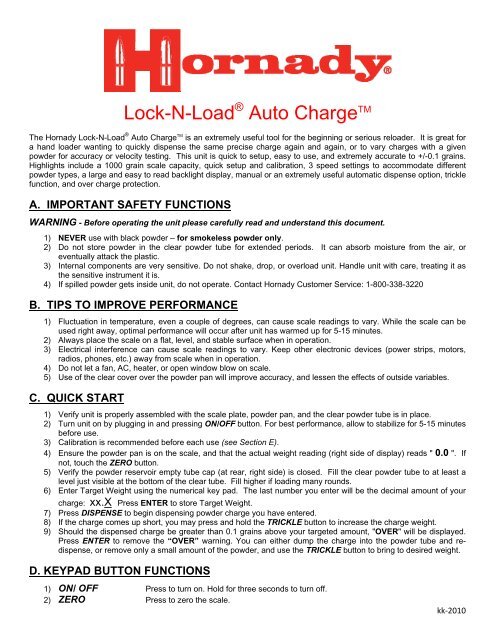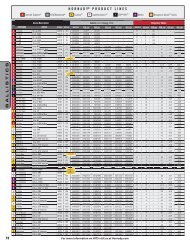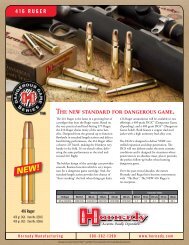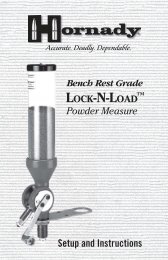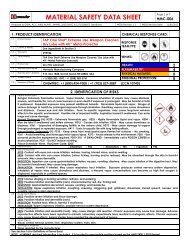Lock-N-Load Auto Charge Manual - Hornady
Lock-N-Load Auto Charge Manual - Hornady
Lock-N-Load Auto Charge Manual - Hornady
- No tags were found...
You also want an ePaper? Increase the reach of your titles
YUMPU automatically turns print PDFs into web optimized ePapers that Google loves.
<strong>Lock</strong>-N-<strong>Load</strong> ® <strong>Auto</strong> <strong>Charge</strong> TMThe <strong>Hornady</strong> <strong>Lock</strong>-N-<strong>Load</strong> ® <strong>Auto</strong> <strong>Charge</strong> TM is an extremely useful tool for the beginning or serious reloader. It is great fora hand loader wanting to quickly dispense the same precise charge again and again, or to vary charges with a givenpowder for accuracy or velocity testing. This unit is quick to setup, easy to use, and extremely accurate to +/-0.1 grains.Highlights include a 1000 grain scale capacity, quick setup and calibration, 3 speed settings to accommodate differentpowder types, a large and easy to read backlight display, manual or an extremely useful automatic dispense option, tricklefunction, and over charge protection.A. IMPORTANT SAFETY FUNCTIONSWARNING - Before operating the unit please carefully read and understand this document.1) NEVER use with black powder – for smokeless powder only.2) Do not store powder in the clear powder tube for extended periods. It can absorb moisture from the air, oreventually attack the plastic.3) Internal components are very sensitive. Do not shake, drop, or overload unit. Handle unit with care, treating it asthe sensitive instrument it is.4) If spilled powder gets inside unit, do not operate. Contact <strong>Hornady</strong> Customer Service: 1-800-338-3220B. TIPS TO IMPROVE PERFORMANCE1) Fluctuation in temperature, even a couple of degrees, can cause scale readings to vary. While the scale can beused right away, optimal performance will occur after unit has warmed up for 5-15 minutes.2) Always place the scale on a flat, level, and stable surface when in operation.3) Electrical interference can cause scale readings to vary. Keep other electronic devices (power strips, motors,radios, phones, etc.) away from scale when in operation.4) Do not let a fan, AC, heater, or open window blow on scale.5) Use of the clear cover over the powder pan will improve accuracy, and lessen the effects of outside variables.C. QUICK START1) Verify unit is properly assembled with the scale plate, powder pan, and the clear powder tube is in place.2) Turn unit on by plugging in and pressing ON/OFF button. For best performance, allow to stabilize for 5-15 minutesbefore use.3) Calibration is recommended before each use (see Section E).4) Ensure the powder pan is on the scale, and that the actual weight reading (right side of display) reads " 0.0 ". Ifnot, touch the ZERO button.5) Verify the powder reservoir empty tube cap (at rear, right side) is closed. Fill the clear powder tube to at least alevel just visible at the bottom of the clear tube. Fill higher if loading many rounds.6) Enter Target Weight using the numerical key pad. The last number you enter will be the decimal amount of yourcharge: xx.X Press ENTER to store Target Weight.7) Press DISPENSE to begin dispensing powder charge you have entered.8) If the charge comes up short, you may press and hold the TRICKLE button to increase the charge weight.9) Should the dispensed charge be greater than 0.1 grains above your targeted amount, "OVER" will be displayed.Press ENTER to remove the “OVER” warning. You can either dump the charge into the powder tube and redispense,or remove only a small amount of the powder, and use the TRICKLE button to bring to desired weight.D. KEYPAD BUTTON FUNCTIONS1) ON/ OFF Press to turn on. Hold for three seconds to turn off.2) ZERO Press to zero the scale.kk‐2010
3) TRICKLE Press and hold to slowly dispense very small amounts of powder.4) DISPENSE Press to begin dispensing the Target amount.5) BACK/CANCEL During dispensing, press once to pause cycle. Press DISPENSE to resume dispensing.Hold for 3 seconds to clear the previously entered Target Weight.When entering Target Weight, press once to delete last digit entered.6) MODE Press to switch from AUTO to MANUAL mode before entering Target Weight.7) AUTO Each dispensing cycle will begin once the empty pan is placed back on the scale plateand the scale first re-zeros itself.8) MANUAL The DISPENSE button is used to begin each dispensing cycle after the pan is placed onthe scale. This allows a partial charge to be placed on the scale and the <strong>Lock</strong>-N-<strong>Load</strong> ®<strong>Auto</strong> <strong>Charge</strong> TM will finishing trickling the remainder of the charge until the Target Weight isreached.9) SPEED Press the SPEED button to cycle through the three dispensing speeds:SLOW, NORMAL, or FASTa) SLOW – is typically used for dispensing powders that flow easily or for dropping largegrain powders. Results in a longer TRICKLE function as the unit approaches TargetWeight. Approximately the last 1½ grains get trickled into the powder pan.b) NORMAL – can be used for most types of powders and charge weights. Results in ashorter TRICKLE function as the unit approaches Target Weight. Approximately thelast 1 grain gets trickled into the powder pan.c) FAST – can often be used for small to medium sized grains and charge weights, orfor powders that don’t flow as easily. Approximately the last ½ grain gets trickled intothe powder pan.Note:If the unit dispenses powder too fast on SLOW setting, press and hold MODEbutton to begin trickling 0.2 grains sooner. Press and hold MODE again toincrease TRICKLE time in 0.2 grain increments. Press and hold CANCEL toreset to default settings.10) UNITS Press to select measurements in GRAINS (GN) or GRAMS (GR).11) CAL Press to begin calibrating scale. See Calibration, Section E.12) ENTER Enter Target amount using numeric keys, and then press ENTER to store Target Weight.E. CALIBRATION1) For optimal performance, turn unit on and allow 5-15 minutes to warm up.2) Press CAL button once and unit will display " 0.00g ".3) Verify powder pan has been removed, and that the red scale plate is empty.4) Press CAL button and the unit will then calibrate while displaying " ---- ".5) When " 10.00g " is displayed, place the 10g weight on the center of the scale plate and press CAL. The unit willthen continue calibrating while displaying " ---- ".6) When " 50.00g " is displayed, remove the 10g weight, and then place the 50g weight on the center of the scaleplate. Do not let the weight touch the powder dispense tube.7) Press CAL. The unit will then finish calibrating while displaying " ---- ".8) After calibrating, the unit will briefly display “ PASS ” before returning to normal operation.WARRANTYThe <strong>Hornady</strong> <strong>Lock</strong>-N-<strong>Load</strong> ® <strong>Auto</strong> <strong>Charge</strong> TMis a highly sensitive instrument, which must be repaired and serviced by afactory qualified technician to maintain the warranty.<strong>Hornady</strong> Manufacturing warrants to you that for one year from the date of purchase, your <strong>Lock</strong>-N-<strong>Load</strong> ® <strong>Auto</strong> <strong>Charge</strong> TMwill be free from defects in material and workmanship. This warranty does not cover damage caused by normal wear,accidents, abuse, or failure to provide proper care and maintenance. Please contact <strong>Hornady</strong> Mfg at 1-800-338-3220 forservice or warranty information.The warranty is void if the seal on bottom of unit has been tampered with.kk‐2010