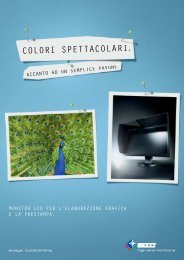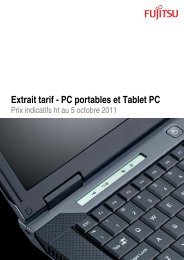APC Symmetra PX User Manual - Gruber Power
APC Symmetra PX User Manual - Gruber Power
APC Symmetra PX User Manual - Gruber Power
Create successful ePaper yourself
Turn your PDF publications into a flip-book with our unique Google optimized e-Paper software.
?XR Co municationsBA TERY UNITIMPORTANT SAFETY INSTRUCTIONSTotal <strong>Power</strong> OFF ProcedureWARNING!Before electrical installation begins, verify that the UPS is in the Total <strong>Power</strong> Off modeby following this procedure.UPSINTE LIGENCE MODULE INTE LIGENCE MODULE1Set the SystemEnable Switch tothe STAND-BYposition.SYSTEMENABLECAUTION!To ensure solid stability, do not pull Battery Units outbeyond the Red Disconnect Line unless completelyremoving them from the enclosure.1Set the DC Disconnect onALL Battery Enclosures inyour configuration to theOFF position.DOCUMENT STORAGE<strong>Symmetra</strong>® <strong>PX</strong>10 - 40 kW, 2 0 VBasic Operation GuideBatteryEnclosure2Disconnect allBattery Units byremoving orpulling out to RedDisconnect Line.BATTERY UNIT3Set the upstream Utility<strong>Power</strong> to the OFF orLOCKED OUT position. Ifthe UPS has dual mainssupply, set both suppliesto the OFF or LOCKEDOUT position. Note: Followproper lock out tagprocedures.OFFONOFF<strong>Symmetra</strong> ® <strong>PX</strong> 10-80 kW, 208V – Operation & Maintenance Guide – 990-1430 REV01 3