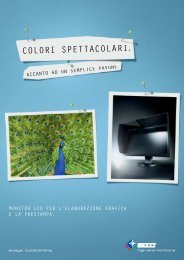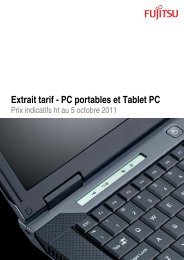APC Symmetra PX User Manual - Gruber Power
APC Symmetra PX User Manual - Gruber Power
APC Symmetra PX User Manual - Gruber Power
You also want an ePaper? Increase the reach of your titles
YUMPU automatically turns print PDFs into web optimized ePapers that Google loves.
ContentsIMPORTANT SAFETY INSTRUCTIONS . . . . . . . . . . . . . . . . . . . . . 1SAVE THESE INSTRUCTIONS . . . . . . . . . . . . . . . . . . . . . . . . . . . 1Symbols used in this guide . . . . . . . . . . . . . . . . . . . . . . . . . . . . 1ON, OFF & STAND-BY Switch Positions . . . . . . . . . . . . . . . . . . . 2Total <strong>Power</strong> OFF Procedure . . . . . . . . . . . . . . . . . . . . . . . . . . . . 3Introduction . . . . . . . . . . . . . . . . . . . . . . . . . . . . . . . . . . . . . . . 4Overview of System Components . . . . . . . . . . . . . . . . . . . . . . . 5Weights . . . . . . . . . . . . . . . . . . . . . . . . . . . . . . . . . . . . . . . . . . 6Operation . . . . . . . . . . . . . . . . . . . . . . . . . . . . . . . . . . . . . . . . 7Functional Schematic Dual Mains / Single Mains . . . . . . . . . . . . 9Control Functions . . . . . . . . . . . . . . . . . . . . . . . . . . . . . . . . . . . 9Control Screen . . . . . . . . . . . . . . . . . . . . . . . . . . . . . . . . . . . . 10Status Functions . . . . . . . . . . . . . . . . . . . . . . . . . . . . . . . . . . . 11Status screens . . . . . . . . . . . . . . . . . . . . . . . . . . . . . . . . . . . . . 12Set-up Functions . . . . . . . . . . . . . . . . . . . . . . . . . . . . . . . . . . . 13Setup screens . . . . . . . . . . . . . . . . . . . . . . . . . . . . . . . . . . . . . 14Accessories screen . . . . . . . . . . . . . . . . . . . . . . . . . . . . . . . . . . 15Logging Screen . . . . . . . . . . . . . . . . . . . . . . . . . . . . . . . . . . . . 15Display screens . . . . . . . . . . . . . . . . . . . . . . . . . . . . . . . . . . . . 16Diag screens . . . . . . . . . . . . . . . . . . . . . . . . . . . . . . . . . . . . . . 16Help screens . . . . . . . . . . . . . . . . . . . . . . . . . . . . . . . . . . . . . . . 7Network Connection/<strong>APC</strong> Web Management Card . . . . . . . . . 17Quick Configuration . . . . . . . . . . . . . . . . . . . . . . . . . . . . . . . . 18Module and Card Replacement . . . . . . . . . . . . . . . . . . . . . . . . 19How to replace <strong>Power</strong> Modules . . . . . . . . . . . . . . . . . . . . . . . . 19How to Replace Cards . . . . . . . . . . . . . . . . . . . . . . . . . . . . . . . 20How to replace Intelligence Modules . . . . . . . . . . . . . . . . . . . . 21How to obtain replacement modules . . . . . . . . . . . . . . . . . . . . 21Replacement Parts and Numbers . . . . . . . . . . . . . . . . . . . . . . . 22<strong>Symmetra</strong> ® <strong>PX</strong> 10-80 kW, 208V – Operation & Maintenance Guide – 990-1430 REV01i